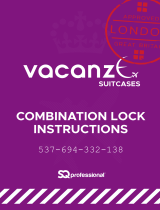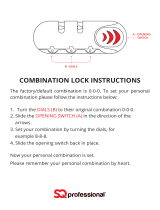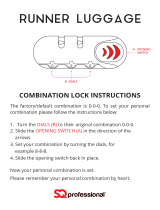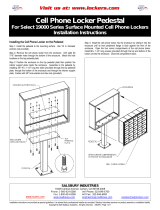Salsbury Industries 19058-10ARC Installation guide
- Type
- Installation guide

SALSBURY INDUSTRIES
1010 East 62
nd
Street, Los Angeles, CA 90001-1598
Phone: 1-800-624-5269 Int’l Phone: 323-846-6700
Fax: 1-800-624-5299 Int’l Fax: 323-846-6800
Installation instructions are provided as general guidelines. It is advised that a professional installer be consulted. Salsbury Industries assumes no product assembly or installation liability.
Copyright © 2013 Salsbury Industries. All rights reserved. (Rev. 09, 4/9/2013) Page 1 of 6
Cell Phone Lockers - 19000 Series
Surface Mounted Installation Instructions
The surface mounted cell phone locker may be installed on the surface of a wall, on a table or a counter top. It is the installer’s responsibility to
ensure the unit is properly anchored to prevent tearing out of a wall or tipping over on a table or counter top.
Installation of the Surface Mounted Enclosure
Remove the locker unit from the enclosure. Drill mounting holes in
the enclosure to fasten it to the mounting surface. It is important to
use at least four (4) fasteners (not provided) and place one each at
the four (4) corners of the mounting surface (either on the rear panel
or the bottom panel). Choose appropriate hardware for the particular
conditions of the installation.
Installing the Cell Phone Locker into the Enclosure
Install the locker unit into the enclosure by sliding it into the enclosure
until its front peripheral flange is flush against the front of the
enclosure. Open the four corner compartments of the cell phone
locker. Install #8 x 1-1/4 in. long screws (provided) through the top
and bottom of the locker unit into the enclosure. Close the
compartment doors.

SALSBURY INDUSTRIES
1010 East 62
nd
Street, Los Angeles, CA 90001-1598
Phone: 1-800-624-5269 Int’l Phone: 323-846-6700
Fax: 1-800-624-5299 Int’l Fax: 323-846-6800
Installation instructions are provided as general guidelines. It is advised that a professional installer be consulted. Salsbury Industries assumes no product assembly or installation liability.
Copyright © 2013 Salsbury Industries. All rights reserved. (Rev. 09, 4/9/2013) Page 2 of 6
Cell Phone Lockers - 19000 Series
Recessed Mounted Installation Instructions
The recessed mounted cell phone locker must be securely supported by a frame constructed of 2”x4” or 2”x6” lumber. Construct support framing as
shown on page 4 of these instructions. Cut a hole in the wall according to the Rough Opening Dimensions calculated on page 3.
Installation Instructions
Place the unit in the rough opening. Open all left hand compartment
doors. Locate a screw in each compartment fastened into the left
vertical door frame member (some compartments may not have a
screw). Remove screws.
Open the master door and drill mounting holes through the sides of
the peripheral flange of the locker unit. Fasten the unit (hardware not
provided) to the support framing. Close the master door and re-
install the removed screws.
Notes
1. Wall opening and lumber frame must be square.
2. Do not deform, force, or twist the locker frame to fit an incorrect
rough opening or fit against an irregular surface.

SALSBURY INDUSTRIES
1010 East 62
nd
Street, Los Angeles, CA 90001-1598
Phone: 1-800-624-5269 Int’l Phone: 323-846-6700
Fax: 1-800-624-5299 Int’l Fax: 323-846-6800
Installation instructions are provided as general guidelines. It is advised that a professional installer be consulted. Salsbury Industries assumes no product assembly or installation liability.
Copyright © 2013 Salsbury Industries. All rights reserved. (Rev. 09, 4/9/2013) Page 3 of 6
Cell Phone Lockers - 19000 Series
Recessed Mounted Installation Instructions
Overall Dimensions and Rough Opening Dimensions
Overall Dimensions – 8” Deep Compartments
7 Doors High
Width
Height
Depth
19078-14
2 “A” Doors Wide
16-1/4”
40-3/4”
9”
19078-21
3 “A” Doors Wide
22-3/4”
40-3/4”
9”
19078-24
4 “A” Doors Wide
29-1/4”
40-3/4”
9”
19078-35
5 “A” Doors Wide
35-3/4”
40-3/4”
9”
6 Doors High
19068-10
2 “A” Doors Wide
16-1/4”
35-1/4”
9”
19068-18
3 “A” Doors Wide
22-3/4”
35-1/4”
9”
19068-20
4 “A” Doors Wide
29-1/4”
35-1/4”
9”
19068-30
5 “A” Doors Wide
35-3/4”
35-1/4”
9”
5 Doors High
19058-09
2 “A” Doors Wide
16-1/4”
29-3/4”
9”
19058-10
2 “B” Doors Wide
29-1/4”
29-3/4”
9”
19058-15
3 “A” Doors Wide
22-3/4”
29-3/4”
9”
19058-16
4 “A” Doors Wide
29-1/4”
29-3/4”
9”
19058-20
4 “A” Doors Wide
29-1/4”
29-3/4”
9”
19058-25
5 “A” Doors Wide
35-3/4”
29-3/4”
9”
4 Doors High
19048-07
2 “A” Doors Wide
16-1/4”
24-1/4”
9”
19048-12
3 “A” Doors Wide
22-3/4”
24-1/4”
9”
19048-14
4 “A” Doors Wide
29-1/4”
24-1/4”
9”
19048-20
5 “A” Doors Wide
35-3/4”
24-1/4”
9”
3 Doors High
19038-06
2 “A” Doors Wide
16-1/4”
18-3/4”
9”
19038-09
3 “A” Doors Wide
22-3/4”
18-3/4”
9”
19038-10
4 “A” Doors Wide
29-1/4”
18-3/4”
9”
19038-15
5 “A” Doors Wide
35-3/4”
18-3/4”
9”
Calculation of Overall Dimensions of Multiple Units
Width and height of outside trim frame of each unit:
Overall Width = No. of doors wide times 6-1/2” plus 3-1/4”
Note - “B” door count as 2 “A” doors wide
Overall Height = No. of doors high times 5-1/2” plus 2-1/4”
Overall Dimensions – 5” Deep Compartments
7 Doors High
Width
Height
Depth
19075-14
2 “A” Doors Wide
16-1/4”
40-3/4”
6”
19075-21
3 “A” Doors Wide
22-3/4”
40-3/4”
6”
19075-24
4 “A” Doors Wide
29-1/4”
40-3/4”
6”
19075-35
5 “A” Doors Wide
35-3/4”
40-3/4”
6”
6 Doors High
19065-10
2 “A” Doors Wide
16-1/4”
35-1/4”
6”
19065-18
3 “A” Doors Wide
22-3/4”
35-1/4”
6”
19065-20
4 “A” Doors Wide
29-1/4”
35-1/4”
6”
19065-30
5 “A” Doors Wide
35-3/4”
35-1/4”
6”
5 Doors High
19055-09
2 “A” Doors Wide
16-1/4”
29-3/4”
6”
19055-10
2 “B” Doors Wide
29-1/4”
29-3/4”
6”
19055-15
3 “A” Doors Wide
22-3/4”
29-3/4”
6”
19055-16
4 “A” Doors Wide
29-1/4”
29-3/4”
6”
19055-20
4 “A” Doors Wide
29-1/4”
29-3/4”
6”
19055-25
5 “A” Doors Wide
35-3/4”
29-3/4”
6”
4 Doors High
19045-07
2 “A” Doors Wide
16-1/4”
24-1/4”
6”
19045-12
3 “A” Doors Wide
22-3/4”
24-1/4”
6”
19045-14
4 “A” Doors Wide
29-1/4”
24-1/4”
6”
19045-20
5 “A” Doors Wide
35-3/4”
24-1/4”
6”
3 Doors High
19035-06
2 “A” Doors Wide
16-1/4”
18-3/4”
6”
19035-09
3 “A” Doors Wide
22-3/4”
18-3/4”
6”
19035-10
4 “A” Doors Wide
29-1/4”
18-3/4”
6”
19035-15
5 “A” Doors Wide
35-3/4”
18-3/4”
6”
Calculation of Rough Opening Dimensions
Width of Rough Opening = Overall Width less 1”
(For multiple units = Sum of Overall Widths less 1”)
Height of Rough Opening = Overall Height less 1”

SALSBURY INDUSTRIES
1010 East 62
nd
Street, Los Angeles, CA 90001-1598
Phone: 1-800-624-5269 Int’l Phone: 323-846-6700
Fax: 1-800-624-5299 Int’l Fax: 323-846-6800
Installation instructions are provided as general guidelines. It is advised that a professional installer be consulted. Salsbury Industries assumes no product assembly or installation liability.
Copyright © 2013 Salsbury Industries. All rights reserved. (Rev. 09, 4/9/2013) Page 4 of 6
Cell Phone Lockers – 19000 Series
Recessed Mounted Installation Instructions
Top View of Cell Phone Lockers in Wall
Side View of Cell Phone Lockers in Wall

SALSBURY INDUSTRIES
1010 East 62
nd
Street, Los Angeles, CA 90001-1598
Phone: 1-800-624-5269 Int’l Phone: 323-846-6700
Fax: 1-800-624-5299 Int’l Fax: 323-846-6800
Installation instructions are provided as general guidelines. It is advised that a professional installer be consulted. Salsbury Industries assumes no product assembly or installation liability.
Copyright © 2013 Salsbury Industries. All rights reserved. (Rev. 09, 4/9/2013) Page 5 of 6
Cell Phone Lockers – 19000 Series
Identification Window Installation Instructions
Installation of Identification Window
Identification labels, clear plastic windows, and metal
window backup plates are provided, separately bagged,
for use in marking the user’s identity on each locker door.
The steps below are numbered according to the picture to
the right.
1. Mark the user’s name or other appropriate identity on
one of the ½” x 2” labels provided. Tear the label from
the card.
2. Insert the label into the clear plastic window so that the
marking will be visible from the front of the locker door.
3. Place the clear plastic window into the rectangular hole
in the door so that the identity is visible from the front of
the door.
4. Slide metal window backup plate down into grooves at
top of door. Slide plate down until it covers the plastic
window and the bent lip of the plate rests on the top edge
of the plastic window.
2
3
4
1
REAR VIEW

SALSBURY INDUSTRIES
1010 East 62
nd
Street, Los Angeles, CA 90001-1598
Phone: 1-800-624-5269 Int’l Phone: 323-846-6700
Fax: 1-800-624-5299 Int’l Fax: 323-846-6800
Installation instructions are provided as general guidelines. It is advised that a professional installer be consulted. Salsbury Industries assumes no product assembly or installation liability.
Copyright © 2013 Salsbury Industries. All rights reserved. (Rev. 09, 4/9/2013) Page 6 of 6
Cell Phone Lockers – 19000 Series
Resettable Combination Lock Operating & Resetting Instructions
Resettable Combination Lock
The resettable combination lock is a durable and easy-to-use lock providing
resettable combination access without the need for keys. Please read this
entire page before use.
The lock has a four (4) digit combination setting. When the lock is locked
(closed), a red indicator appears in a window next to the operation knob.
When the lock is unlocked (open), a green indicator appears in the window.
See Figure 1.
There are two (2) modes of operation: fixed combination or resettable
combination. In fixed combination mode, the lock is continually opened and
closed with the same custom combination that was set. In the resettable
combination mode, the combination may be changed after each time the lock
is opened.
The factory preset combination is 0000. Master key operation may be used
at any time to open a lock.
Setup for a Fixed Combination
1. If locked, turn the four (4) dials to the factory preset combination (0000) or
the known combination that unlocks the lock.
2. Turn the operation knob clockwise 180 to the open position. The
indicator in the window will turn from red to green.
3. Turn the reset/fix stem on the back of the lock from the “Fix” to the
“Reset” position. See Figure 2.
4. Returning to the front of the lock, set the desired custom fixed
combination on the four (4) dials.
5. On the back of the lock, return the reset/fix button back to “Fix”.
The lock is now set to continuously open using the custom fixed
combination. After locking, scrambling the four (4) dials will secure
the contents.
Setup for a Resettable Combination
1. If locked, turn the four (4) dials to the factory preset combination (0000) or
the known combination that unlocks the lock.
2. Turn the operation knob clockwise 180 to the open position. The
indicator in the window will turn from red to green.
3. Turn the reset/fix stem on the back of the lock from the “Fix” to the
“Reset” position. Leave the button in this position. See Figure 2.
4. Close the door. Do not lock it.
The lock combination can now be resettable by the user setting their
own desired combination before turning the operation knob to the
locked position (red window indicator). After locking, scrambling
the four (4) dials will secure the contents.
Decode Operation
Used to determine lock combination.
1. Open the door. Use the master key if necessary.
2. Push the decode lever up and while holding it, rotate each of the
dials on the front of the lock until it stops or there is a “click” sound.
Release the decode lever.
4. Each dial will now be in the “open” combination position.
DECODE
LEVER
RESET/FIX
STEM
PUSH
RED/GREEN
INDICATOR
WINDOW
FOUR (4)
DIALS
OPERATION
KNOB
Figure 1
Figure 2
-
 1
1
-
 2
2
-
 3
3
-
 4
4
-
 5
5
-
 6
6
Salsbury Industries 19058-10ARC Installation guide
- Type
- Installation guide
Ask a question and I''ll find the answer in the document
Finding information in a document is now easier with AI
Related papers
-
Salsbury Industries 19048-07ARC Installation guide
-
Salsbury Industries 19068-18ZSK User manual
-
Salsbury Industries 19048-14ZRK User manual
-
Salsbury Industries 7123BLU User manual
-
Salsbury Industries 3635ZRP Installation guide
-
Salsbury Industries 3612SRU Installation guide
-
Salsbury Industries 3621AFU Installation guide
-
Salsbury Industries 3621SFU Installation guide
-
Salsbury Industries 2255ALM Installation guide
-
Salsbury Industries 3308BRZ-U Installation guide
Other documents
-
 Salsbury Resettable Cell Phone Locker Lock Installation guide
Salsbury Resettable Cell Phone Locker Lock Installation guide
-
 Salsbury Resettable Combination Lock Installation guide
Salsbury Resettable Combination Lock Installation guide
-
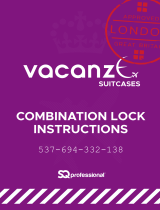 SQ Professional 9387 User manual
SQ Professional 9387 User manual
-
SQ Professional Vacanze Operating instructions
-
SQ Professional C01 Operating instructions
-
SQ Professional 801 Operating instructions
-
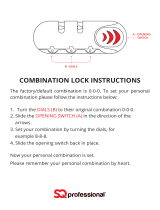 SQ Professional 7832 User manual
SQ Professional 7832 User manual
-
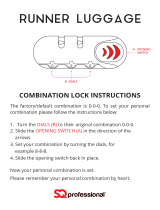 SQ Professional 8038 User manual
SQ Professional 8038 User manual
-
SQ Professional eXplora Operating instructions
-
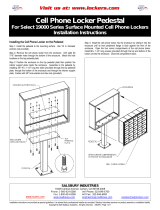 Salsbury Cell Phone Locker Pedestal Installation guide
Salsbury Cell Phone Locker Pedestal Installation guide