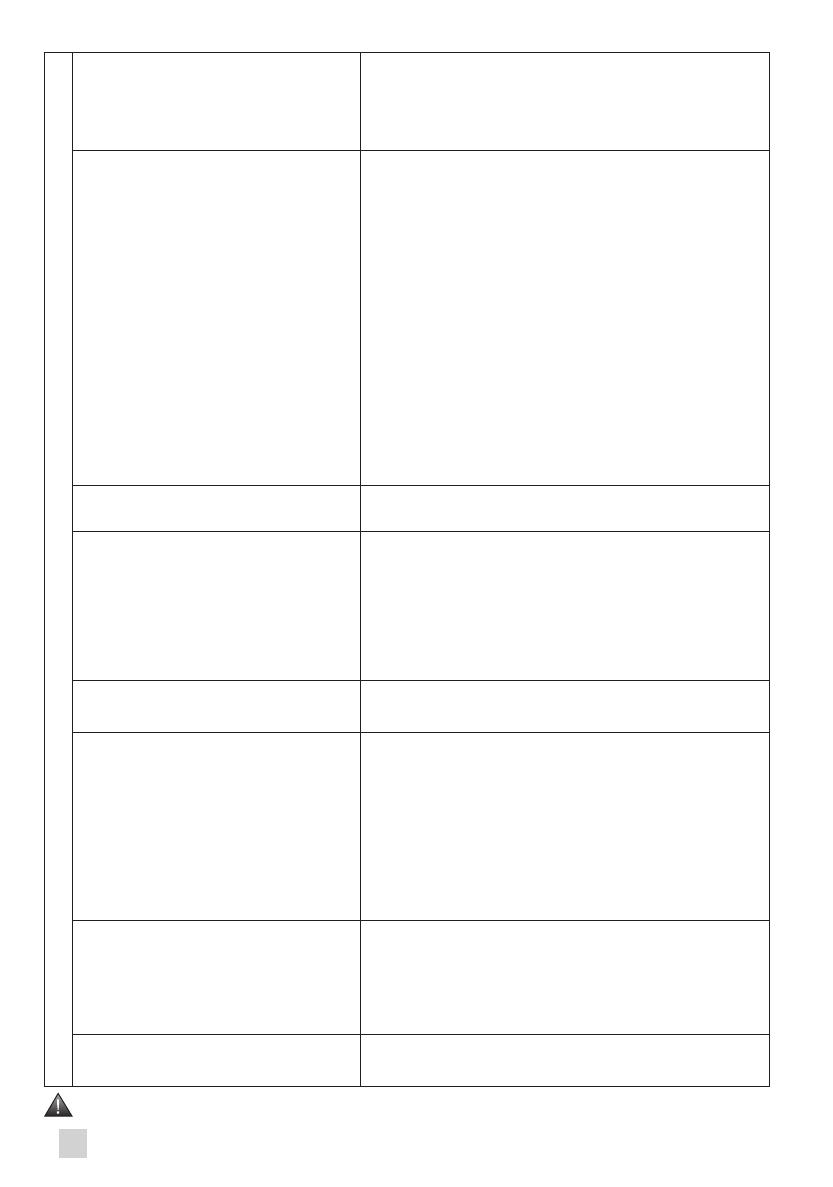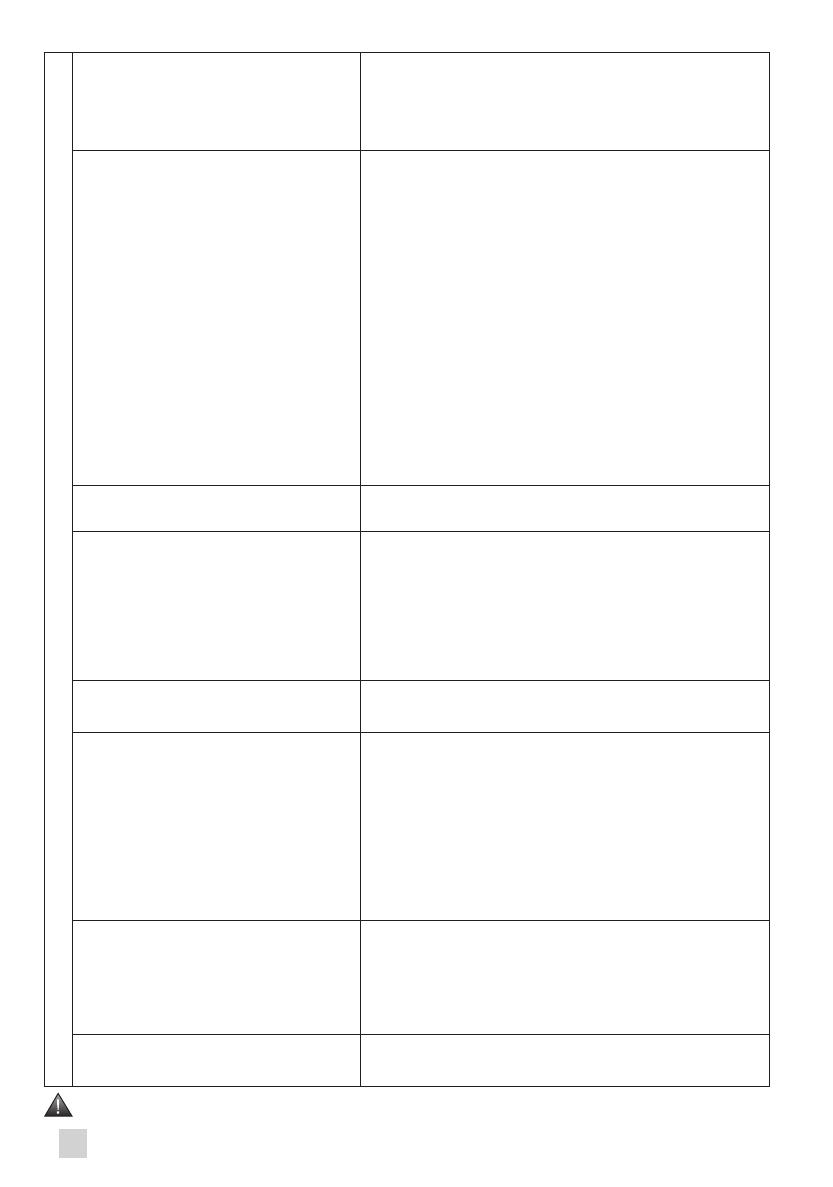
DRINKS
After starting to make a drink, if you ask for
an extra shot the machine tells you that this
is not possible.
The coffee grounds collector is full and the extra shot function
is not available.
Once the drink has been made, you have the option to restart an
espresso after you have emptied the coffee grounds collector.
The One Touch Cappuccino block does not
suck the milk up.
The One Touch Cappuccino block makes
little or no froth.
Verify that the block is assembled correctly (including the
connector in the milk tube) Fig. 24-35
Check that the connector Fig. 28-29 is not blocked or dirty; soak
it in a mixture of warm water and dishwasher liquid, then rinse
and dry before reassembly.
Ensure that the steam output is not blocked. If it is, see “The
steam output of your machine appears to be partially or
completely blocked”.
Verify that the exible pipe is not blocked or kinked and that it is
well seated in the One Touch Cappuccino block to avoid any air
leaks. Check that it is properly immersed in the milk.
Rinse and clean the block (see chapters corresponding to the
rinsing and cleaning of the One Touch Cappuccino block).
For the milk-based preparations, we advise you to use
fresh, pasteurised or UHT milk, recently opened. It is also
recommended to use a cold container.
The milk or the water is not owing
correctly in the cup or cups.
Check that the One Touch Cappuccino block is correctly
positioned.
The coffee is owing too slowly.
Turn the “neness of grinding” button to the right (I) to obtain a
coarser ground coffee (depending on the type of coffee used).
Perform one or several rinsing cycles.
Start the cleaning of the machine (see “Automatic cleaning
program”)
Change the Claris Aqua Filter System cartridge (see “Installing
the lter”)
Traces of milk are present in an americano
or a hot water.
Perform a milk rinsing, or disassemble and clean the One Touch
Cappuccino block before starting to prepare the drink.
The coffee is too light or not full-bodied
enough.
Avoid the use of oily, caramelised or avoured coffees.
Check that the bean container contains coffee and that it is
moving down correctly.
Decrease the volume of the preparation and increase the
strength of the preparation using the DARK function.
Turn the “neness of grinding” button to the left to obtain a ner
ground coffee.
Make your drink in two cycles using the 2-cup function.
The espresso or the coffee is not hot
enough.
Perform a coffee rinsing circuit before you start to make your
coffee.
Increase the temperature of the coffee in the Settings menu.
Heat the cup in the rinsing with hot water before starting to
prepare the drink.
Your tea is not hot enough or is too hot.
Increase or decrease the temperature of the hot water in the
Settings menu.
If one of the problems outlined in the table persists, contact the KRUPS Consumer Service.
38