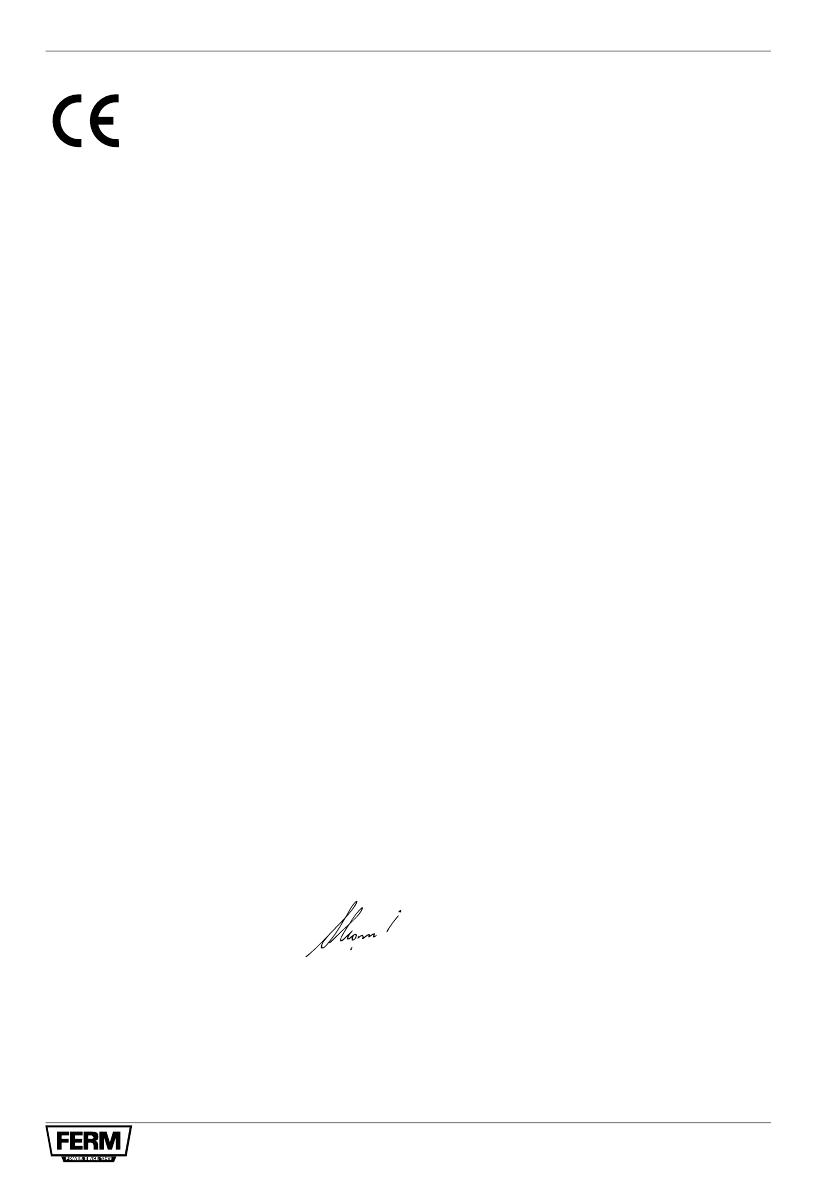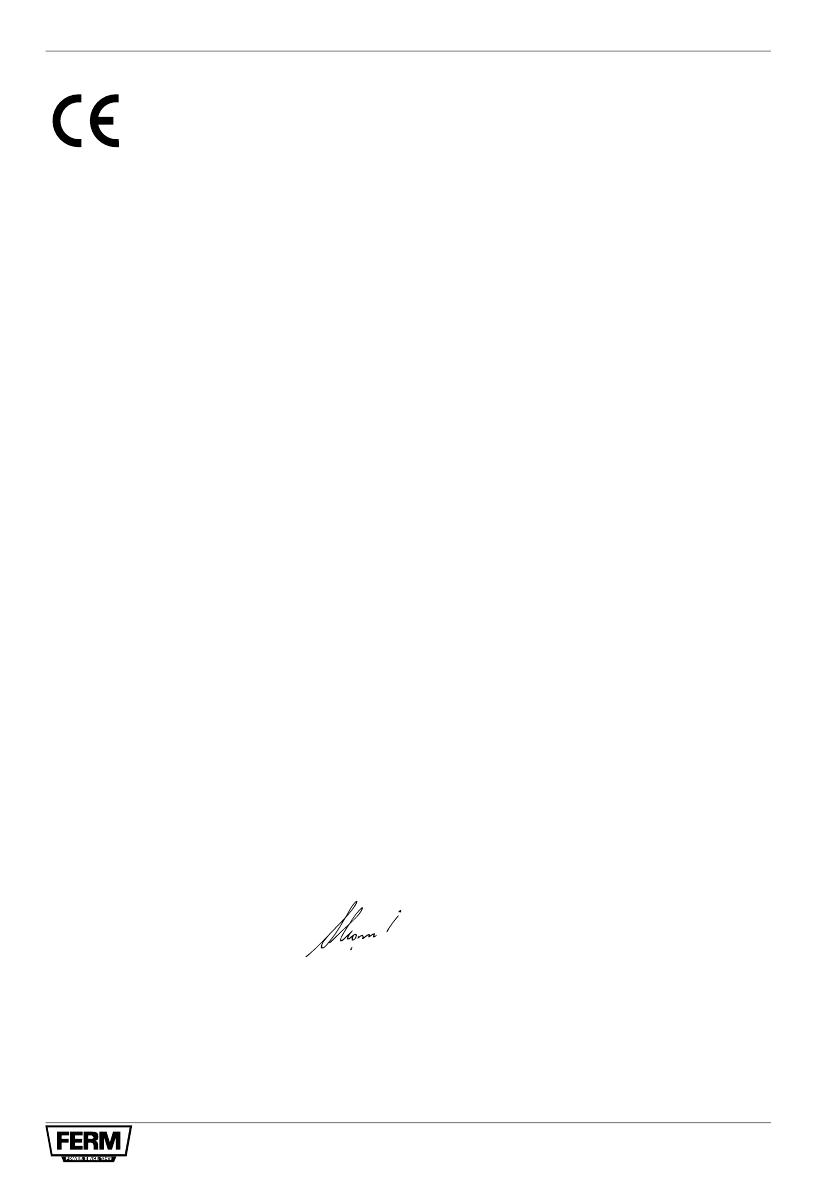
129
DECLARATION OF CONFORMITY
(GB) We declare under our sole responsibility that this product
is in conformity and accordance with the following
standards and regulations:
(DE) Der Hersteller erklärt eigenverantwortlich, dass dieses
Produkt den folgenden Standards und Vorschriften
entspricht:
(NL) Wij verklaren onder onze volledige verantwoordelijk heid
dat dit product voldoet aan, en in overeenstem ming is
met, de volgende standaarden en reguleringen:
(FR) Nous déclarons sous notre seule responsabilité que ce
produit est conforme aux standards et directives
suivants:
(ES) Declaramos bajo nuestra exclusiva responsabilidad que
este producto cumple con las siguientes normas y
estándares de funcionamiento:
(PT) Declaramos por nossa total responsabilida-de que este
produto está em conformidade e cumpre as normas e
regulamentaçõesqueseseguem:
(IT) Dichiariamo, sotto la nostra responsabilità, che questo
prodotto è conforme alle normative e ai regolamenti
seguenti:
(SV) Vi garanterar på eget ansvar att denna produkt upp fyller
och följer följande standarder och bestämmelser:
(FI) Vakuutamme yksinomaan omalla vastuullamme, että
tämä tuote täyttää seuraavat standardit ja säädökset:
(NO) Vi erklærer under vårt eget ansvar at dette produktet er i
samsvar med følgende standarder og regler:
(DA) Vi erklærer under eget ansvar, at dette produkt er i
overensstemmelse med følgende standarder og
bestemmelser:
(HU) Felelősségünkteljestudatábankijelentjük,hogyeza
termék teljes mértékben megfelel az alábbi
szabványoknakéselőírásoknak:
(CS) Nanašivlastnízodpovědnostprohlašujeme,žejetento
výrobekvsouladusnásledujícímistandardyanormami:
(SK) Vyhlasujemenanašuvýhradnúzodpovednosť,žetento
výrobokjevzhodeasúladesnasledujúciminormamia
predpismi:
(SL) S polno odgovornostjo izjavljamo, da je ta izdelek v skla-
du in da odgovarja naslednjim standardom terpredpisom:
(PL) Deklarujemynawłasnąodpowiedzialność,żetenprodukt
spełniawymogizawartewnastępującychnormachi
przepisach:
(LT) Prisiimdamivisąatsakomybędeklaruojame,kadšis
gaminysatitinkažemiaupaminėtusstandartusarba
nuostatus:
(LV) Apgalvojamarvisuatbildību,kašisproduktsirsaskaņā
un atbilst sekojošiem standartiem un nolikumiem:
(ET) Deklareerime meie ainuvastutusel, et see toode on vasta-
vusesjakooskõlasjärgmistestandarditejamäärustega:
(RO) Declarămprinaceastacurăspundereadeplinăcă
produsulacestaesteînconformitatecuurmătoarele
standarde sau directive:
(HR) IzjavljujemopodvlastitomodgovornoĻśudajestrojem
ukladansaslijedeśimstandardimailistandardiziranim
dokumentima i u skladu sa odredbama:
(SR) Podpunomodgovornošćuizjavljujemodajeusaglašen
sasledećimstandardimailinormama:
(RU) Подсвоюответственностьзаявляем,чтода
нное
изделиесоответствуетследующимстандартами
нормам:
(UK) Насвоювласнувідповідальністьзаявляємо,щодане
обладнаннявідповідаєнаступнимстандартамі
нормативам:
(EL) Δηλώνουμευπεύθυναότιπροϊόναυτόσυμφωνείκαιτηρεί
τουςπαρακάτωκανονισμούςκαιπρότυπα:
(BG) Ниезаявяваме,посвоясобственаотговорност,че
тозипродукт
отговарянаследнитестандартии
директиви
Zwolle, 01-01-2011 I.Mönnink
CEO Ferm BV
Itisourpolicytocontinuouslyimproveourproductsandwethereforereservetherighttochangethe
product specification without prior notice.