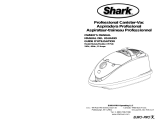Page is loading ...

SIMPLY AMAZING
®
USER’S GUIDE
DTX 1400A
DTX 1400B
ELECTRONIC CONTROL
SILENCE TECHNOLOGY
ENGLISH
•IMPORTANT•
SAVE THIS BOOKLET!
Includes:
• Accessories
• Safety Warnings
• Warranty
• Trouble Diagnosis
• Operating Instructions
FRANÇAIS
GUIDE D’UTILISATION PAGE 9
ESPAÑOL
GUIA DEL USUARIO PAGE 17
USA: 1-800-989-4244
CANADA: 1-800-393-8801
Other Oreck accessories available at:
VISIT ONE OF OUR OVER
450 STORE LOCATIONS
USA: 1-800-989-3535
CANADA: 1-888-676-7325
COMMERCIAL: 1-800-242-1378
www.oreck.com
www.oreckcommercial.com
VISIT ONE OF OUR OVER
450 STORE LOCATIONS
FOR
QUICK START
INSTRUCTIONS
S
EE
P
AGES
4-6
FOR
QUICK START
INSTRUCTIONS
S
EE
P
AGES
4-6

Maintenance and
Customer Service
2
BEFORE OPERATING
CLEANER, READ ALL
INSTRUCTIONS IN THIS
MANUAL CAREFULLY.
Table of Contents
Maintenance and Customer Service,
Accessories, Important Safety Instructions . . . . . . page 2
Warranty, Troubleshooting Guide . . . . . . . . . . . page 3
DTX 1400A Assembly,
DTX 1400A Getting Ready for Use . . . . . . . . . . page 4
DTX 1400B Assembly,
DTX 1400B Getting Ready for Use . . . . . . . . . . page 5
DTX 1400B Getting Ready for Use cont.,
Operating Instructions . . . . . . . . . . . . . . . . . . . page 6
Operating Instructions cont.,
Replacing Filter Bag, . . . . . . . . . . . . . . . . . . . .page 7
Replacing Motor Filter, Replacing Exhaust Filter
Storage . . . . . . . . . . . . . . . . . . . . . . . . . . . . . page 8
Français Guide D’utilisation . . . . . . . . . . . page 9
Español Guia Del Usuario . . . . . . . . . . . . . page 17
Your ORECK vacuum cleaner is a product of precise
engineering. The motor bearings are permanently
lubricated and should not be oiled. If you require additional
information or have problems with your ORECK appliance,
you may call ORECK
customer ser
vice at:
USA 1
-
800
-
989-3535
Canada 1-888-676-7325
Please specify the model number and serial/code number
which can be found on the data plate on the bottom of the
vacuum.
Save your sales or pur
chase slip. Should your
ORECK
appliance require warranty service in the U.S.A., present
this slip to the Authorized Service Center as your proof of
purchase date or, in Canada, call customer service.
USA: 1-800-989-3535 CANADA: 1-888-676-7325
ITEM
P
AR
T #
1. Celoc® Hypo-Allergenic Dust Bags,
5 Pack, 1 Motor Filter
, 1 Exhaust Filter
ET511PK
2. Advanced Hepa Filter 1300HF
ENGLISH
When using an electrical appliance, basic
precautions should always be followed,
including the following:
READ ALL INSTRUCTIONS BEFORE
USING THIS VACUUM CLEANER
WARNING
To reduce the risk of fire,
electric shock, or injury:
• Do not leave vacuum unattended when plugged in. Unplug from
outlet when not in use and before servicing.
• Do not use outdoors or on wet surfaces.
• Do not allow vacuum to be used as a toy. Close attention is
necessary when used by or near children.
• Use only as described in this manual. Use only manufacturer’s
recommended attachments.
• Always turn off this vacuum before connecting or disconnecting
either hose or motorized nozzle.
• The hose contains electrical wires. Do not use if damaged, cut, or
punctured. Avoid picking up sharp objects.
• Do not use with damaged cord or plug. If vacuum is not working
as it should, has been dropped, damaged, left outdoors, or
dropped into water, return it to a service center or call customer
service at:
US: 1-800-989-3535
CANADA: 1-888-676-7325
• Do not pull or carry by cord, use cord as a handle, close door on
cord, or pull cord around sharp edges or corners. Keep cord
away from heated surfaces.
• Hold plug when rewinding onto cord reel. Do not allow plug to
whip when rewinding.
• Do not run vacuum over cord.
• Do not unplug by pulling on cord. To unplug, grasp the plug, not
the cord.
• Do not handle plug or vacuum with wet hands.
• Do not put any object into openings. Do not use with any opening
blocked; keep free of dust, lint, hair and anything that may reduce
air flow.
•
Keep hair
, loose clothing, fingers and all parts of body away from
openings and moving parts.
• Do not use to pick up anything that is burning or smoking, such as
cigarettes, matches, or hot ashes.
•
Do not use without filter or bag assembly in place.
• Turn off all controls before unplugging.
• Use extra care when cleaning on stairs.
• Do not use to pick up flammable or combustible liquids, such as
gasoline or lighter fluid, or use in areas where they may be
present.
• Do not use vacuum in an enclosed space where flammable,
explosive or toxic vapors ar
e given of
f by oil base paint, paint
thinner
, some mothproofing substances, or in an area where
flammable dust is present.
•
Do not pick up toxic material such as chlorine bleach, drain
cleaner, gasoline, etc. with this vacuum.
• Use caution when vacuuming over area rug edges and fringe.
SAVE THESE INSTRUCTIONS
Household Use Only
IMPORTANT
SAFETY INSTRUCTIONS
Accessories
Sold Separately

Troubleshooting Guide
ORECK MANUF
ACTURING COMPANY: (ORECK gives you the
following limited war
ranty for this product only if it was originally
purchased for use, not resale, from ORECK or an ORECK
Authorized Retail Dealer.)
ORECK will repair or replace, free of charge, to the original
pur
chaser, any part which is found to be defective in material
or workmanship within three (3) years of the date of purchase;
ten (10) years on motor. Any commercial use of this product will
void this limited warranty.
Drive belts, r
evolving brushes, disposable bags, and other parts
subject to normal wear are not covered by this limited warranty.
This limited warranty does not apply to any part subjected to
accident, abuse, commercial use, alteration, misuse, damage
caused by fire or act of God, the use of voltages other than
indicated on the serial number plate of this product or service of
this product by other than ORECK or an ORECK Factory
Authorized Service Center.
ORECK does not authorize any person or representative to
assume or grant any other warranty obligation with the sale of
this product.
ORECK’s limited warranty is valid only if you retain proof of
purchase from ORECK or an ORECK Authorized Retail Dealer for
this product. If you purchase this product from any other source,
your purchase is “AS IS,” which means ORECK grants you no
warranty, and that you, not ORECK, assume the entire risk of the
quality and performance of this product, including the entire cost
of any necessary servicing or repairs of any defects.
ORECK’s liability for damages to you for any costs whatsoever
arising out of this statement of limited warranty shall be limited to
the amount paid for this product at the time of original purchase,
and ORECK shall not be liable for any direct, indirect, conse-
quential or incidental damages arising out of the use or inability
to use this pr
oduct.
Some states do not allow the exclusion or limitation of incidental
or consequential damages, so the above limitation or exclusion
may not apply to you.
ALL EXPRESSED AND IMPLIED W
ARRANTIES FOR THIS
PRODUCT, INCLUDING IMPLIED WARRANTIES OF
MERCHANTABILITY AND FITNESS FOR A PARTICULAR
PURPOSE, ARE LIMITED IN DURATION TO THE WARRANTY
PERIOD, AND NO W
ARRANTIES, WHETHER EXPRESSED OR
IMPLIED, WILL APPLY AFTER THIS PERIOD.
Some states do not allow limitations on the duration of implied
warranties, so the above limitation may not apply to you.
This warranty gives you specific legal rights, and you may also
have other rights which vary from state to state.
SAVE SERVICE CALLS...CHECK THESE FIRST:
• Is the disposable filter dust bag full?
•
Are pores of filter dust bag clogged with powder or fine dust?
• Is anything clogging the hose, wands, power nozzle &
accessories?
CLEANER
WILL
NOT RUN
CLEANER
DOES NOT PICK UP
POWER NOZZLE
WILL NOT RUN
Not plugged in
properly.
No electricity in
wall outlet.
Hose not
connected to unit.
Switch on Power
Handle or unit
power pedal is off.
Filter bag is full.
Intake & Exhaust
Filters are
blocked.
Hose, Wand or
Accessories are
clogged.
Suction Control
on Handle is
open.
Handle Switch is
Off.
Brush in Power
Nozzle is
clogged.
Be sure cleaner is
firmly plugged
into wall outlet.
Check electrical
source–fuse or
circuit breaker.
Connect hose.
Turn both
switches on.
Replace filter
bag. See “To
Install Filter Bag.”
Replace Filters.
See “Replacing
Intake Filter”, &
“Replacing
Exhaust Filter”.
Clear obstruction.
Close Suction
Control.
Turn Handle
Switch On.
If red indicator
light illuminates,
remove clog.
Press the red reset
button located on
back of power
nozzle.
PROBLEM POSSIBLE SOURCE AREAS TO CHECK
Whenever calling, please be sure to have your model and
serial number from data plate.
CALL CUSTOMER SERVICE HOT LINE
US: 1-800-989-3535
CANADA: 1-888-676-7325
ALL OTHER SER
VICING SHOULD BE DONE BY AN
ORECK AUTHORIZED SERVICE CENTER.
WARNING: Unplug cord from
electrical outlet before servicing.
Warranty
3
ENGLISH

T
o assist you in identifying components of your vacuum.
1
Intake
2
Exhaust
3 Advanced HEPA Filter
4 Filter Bag
5 Filter Bag Carrier
6 Bag Full Indicator
7 Power On/Off Pedal
8 Cordwinder Pedal
9 Upholstery Tool
10 Dusting Brush
11 Crevice Tool
12A Upper Friction Wand
12B Lower Friction Wand
13 Standard Nozzle
14 Bare Floor/Carpet Adjustment
15 Standard Handle
with Hose
16 Suction Control
17 Motor Filter Grill
18 Motor Filter
19 Exhaust Filter
20 Exhaust Filter Grill
21 Wand Clip
22 Hose Lock
23 Variable Slide Control
24 Handle Park
DTX 1400A Assembly
DTX 1400A Getting Ready for Use
Connect the hose by firmly
inserting end of hose into
canister intake opening
until it clicks.
T
o disconnect hose, tur
n
hose lock on canister
intake to unlock hose and
r
emove.
Insert smaller end of upper
friction wand into larger
end of lower friction wand.
Firmly press standard handle
into upper friction wand.
Inser
t smaller end of lower
friction wand into standard
nozzle or accessory tools.
22
21
2
7
8
6
3
9
12A
12B
5
13
14
17
19
20
11
18
4
10
1
23
4
24
ENGLISH
15
16
TO ASSEMBLE FRICTION W
ANDS AND ST
ANDARD NOZZLE.

To assist you in identifying components of your vacuum.
1 Intake
2 Exhaust
3 Advanced HEPA Filter
4 Filter Bag
5 Filter Bag Carrier
6 Bag Full Indicator
7 Power On/Off Pedal
8 Cordwinder Pedal
9 Upholstery Tool
10 Dusting Brush
11 Crevice Tool
12 Telescopic Wand
13 Standard Nozzle
DTX 1400B Assembly
DTX 1400B Getting Ready for Use
14 Bare Floor / Carpet Adjustment
15 Indicator Lights
16 Release Pedal
17 Headlight
18 Power handle with hose
19 Power Nozzle ON/OFF Switch /
Unit ON/OFF Switch
20 Suction Control
21 Motor Filter Grill
22 Motor Filter
23 Exhaust Filter
24 Exhaust Filter Grill
25 Wand Clip
26
Telescopic Wand with cord
management
27 Thumb Saver Handle Release
28 Cord Channels
29 Wand Release Button
30 Plug holder
31 Telescopic Wand Length
Adjustment
32 Hose Lock
33 Variable Slide Control
34 Handle Park
35 Power Nozzle
32
2
7
8
6
3
9
5
17
14
13
35
31
25
12
21
23
24
11
22
4
10
1
33
34
ENGLISH
18
30
19
20
27
26
31
28
15
29
16
BUTTON
Connect the hose by firmly
inserting end of hose into
canister intake opening
until it clicks.
To disconnect hose, turn
hose lock on canister
intake to unlock hose and
remove.
Inser
t telescopic wand into
power nozzle until button
locks. Once assembled, do
not disassemble.
Inser
t power nozzle plug
into plug holder on upper
end of wand.
Press cord into cord
channels.
For convenience, do not
disassemble for storage.
CORD
CHANNEL
TO ASSEMBLE POWER NOZZLE AND TELESCOPIC WAND
WITH CORD MANAGEMENT
.
5

6
ENGLISH
Connect the hose by firmly
inserting end of hose into
canister intake opening
until it clicks.
T
o disconnect hose, tur
n
hose lock on canister
intake to unlock hose and
remove.
Insert power handle into
larger end of telescopic
wand (while holding down
button lock, firmly push
power handle into wand
until seated).
Inser
t small end of
telescopic wand into either
standard nozzle or
accessory tools.
DTX 1400B Getting Ready for Use
Insert power handle into
telescopic wand until
button locks.
To unlock the wand, step
on the release button
located on the power
nozzle. Gently lean wand
back for vacuum use.
Extend telescopic wand by
holding telecscopic length
adjustment and pulling
power handle.
Pull plug from unit and
insert into wall outlet.
TO ASSEMBLE TELESCOPIC WAND WITH STANDARD
NOZZLE OR ACCESSORIES.
Press the On/Off pedal
located at the rear of the
canister to tur
n on.
Polarized Plug Notice
This product is equipped with a polarized alternating
current line plug (a plug having one blade wider than the
other). This plug will fit into the power outlet only one way.
This is a safety feature. If you are unable to insert the plug
fully into the outlet, try reversing the plug. If the plug
should still fail to fit, contact an electrician to replace the
obsolete outlet. Do not defeat the purpose of the polarized
plug.
Note: Hose must be connected for unit to operate.
Operating Instructions
( l )( ll )
Turn handle switch to ( l )
position for unit only or ( ll )
position for unit and power
nozzle. The On/Off pedal
on canister must be On for
the handle switch to
operate.

7
Replacing Filter Bag
Check bag frequently or
when bag full indicator has
been activated.
Note: If picking up fine
debris, change bag more
frequently.
Switch the unit off. Unplug
unit from wall outlet. Open
the cover by lifting the
latch in front of the intake.
Remove dust bag by
raising handle on bag
carrier and lifting carrier
out.
Remove the bag from
carrier by pulling the
cardboard tag. The
Saniseal
®
dust seal will
close automatically.
Insert a new bag into
car
rier by sliding
cardboard into slots on
carrier until bag is fully
inser
ted. Bend r
ear par
t of
dustbag downwards.
Replace the car
rier into the
unit.
Close the cover by
pressing it down until it
latches. The cover cannot
be closed if a bag is not
pr
esent or inserted
properly.
BAG FULL
INDICATOR
The standard nozzle is
adjustable for use on
carpets (without brush) or
hard floors (with brush).
To adjust suction, use the
suction control on the
handle.
To adjust power of motor,
use the slide control on top
of unit.
Upholstery tool, crevice
tool and dusting brush can
be found in storage
compartment.
Small accessories can be
used with telescopic wand,
friction wands, or handle
alone.
Note: Under pr
oper
operating conditions the
green indicator light on the
power nozzle will illuminate.
If r
oller brush becomes
stalled, the r
ed indicator light
will illuminate. Remove clog
or source of stall, and press
the red reset button on the
back of the power nozzle to
continue use.
ENGLISH
BARE FLOOR
CARPET
RESET BUTTON
INDICATOR
LABEL

Replacing Motor Filter
Unplug unit from wall
outlet. Remove the dustbag
and carrier to access the
motor filter grill.
Using the tab located at
top of filter grill, lift filter
grill out of unit.
Remove filter from grill and
replace with new filter.
Change the motor filter
every fifth dustbag
r
eplacement.
Replacing Exhaust Filter
Unplug unit from wall
outlet. Remove exhaust grill
from back of unit by
pressing down and pulling
out on the tab located at
the top of the grill.
Discard used exhaust filter.
Place new filter in grill. Set
grill tabs in slots. Press top
of grill to snap closed. The
exhaust filter should be
changed with every fifth
dustbag replacement.
Note: Exhaust filter not
needed if Advanced Hepa
Filter is used.
ADVANCED HEPA FILTER INSTALLATION:
After filter has snapped into
place, push filter upwar
ds.
Note: Replace Hepa Filter
once a year or every fifth
dust bag replacement.
Remove exhaust grill. Install
Advanced Hepa Filter
by
aligning tabs in slots and
pressing top to snap closed.
ENGLISH
Storage
Turn unit off and unplug
cord from outlet. Rewind
cord by pressing cord
rewind pedal. Do not allow
plug to whip when
rewinding.
When storing DTX 1400A,
stand vacuum cleaner on
end. Insert telescopic wand
clip into slot located on
base of vacuum.
The power nozzle
assembly connected or
disconnected will stand in
an upright position.
8

9
FRANÇAIS
SIMPLY AMAZING
®
GUIDE D’UTILISATION
FRANÇAIS
DTX 1400A
DTX 1400B
ELECTRONIC CONTROL
SILENCE TECHNOLOGY
•IMPORTANT•
CONSERVEZ CE FASCICULE
COMPREND:
• Avertissements de sécurité
• Garantie
• Mode d’emploi
• Guide de dépannage
• Accessoires
USA: 1-800-989-4244
CANADA: 1-800-393-8801
Other Oreck accessories available at:
VISIT ONE OF OUR OVER
450 STORE LOCATIONS
USA: 1-800-989-3535
CANADA: 1-888-676-7325
COMMERCIAL: 1-800-242-1378
www.oreck.com
www.oreckcommercial.com
VISIT ONE OF OUR OVER
450 STORE LOCATIONS
/