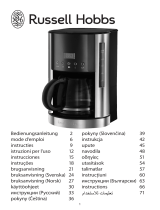b. Turn off
• Depress the O/I switch (0) and release. The central red
indicator light goes off and the appliance stops.
2. To set the time
• Turn the function knob on position.
• Press and hold the HRES and MIN buttons to increase the
numbers and scroll them at increasing speed. When you
get close to the desired number, pulse the push
button to increase one digit at a time. When the numbers
stop blinking, time is set.
Note: when the number count passes 12, “PM” will be
displayed on the LCD to set the time from noon to midnight.
When there is no indication, you will set AM times from 0
to noon. Always make sure that the time is set according to
the correct period so that the automatic on and off functions
operate correctly.
3. AUTO 1, auto-on feature
• Turn the function knob to PROG. The numbers blink.
• Press HRES and MIN to set the desired time to engage the
auto-on. The numbers will blink 5 times, then stop.
• Turn the function knob to AUTO 1. The current time is
now displayed.
• Lift and release the O/I switch. The green indicator light
comes on to signal that the programming function is in
use.
• At the programmed time, the central red indicator light will
come on with the green light, indicating that the brewing
cycle is starting.
• To turn off, depress the O/I switch down and release. The
green indicator light (and the red if the brewing cycle has
started) goes off.
4. AUTO 0, auto-off feature
• Turn the function knob to AUTO 0. The numbers blink.
• Press HRES and MIN to set the time after which you want
the coffeemaker to shut off (from 0 to 4 hours). The
numbers blink 5 times then stop.
5. Automatic descaling
Use after use, scaling builds up. Scaling interfers with fine
mechanics and gives coffee a hard and bitter taste. That is why
the appliance should be regularly descaled to ensure good
quality coffee. The descaling frequency depends upon the
hardness of your tap water and how often you use the
coffemaker.
• When the coffeemaker needs descaling, the descaling
indicator light next to the CALC. button begins to flash
when the coffee is turned on (see Heading 6. CLEANING
AND STORAGE).
• Press the CALC. button and switch on the appliance by
flipping the O/I switch up. The descaling indicator light
stays on. The coffeemaker is now in “automatic
descaling” mode.
• When the cycle is completed, the 5 beeps sound and the
coffemaker will shut off.
• A single descaling cycle is generally enough. Switch the
coffeemaker on (flip O/I switch up) to see if the descaling
light continues to flash. If not, the coffeemaker is
descaled. If the indicator light continues to flash, repeat
the descaling operation.
• When the appliance is descaled, rinse by running a
complete cycle with fresh water: fill the reservoir up to its
maximum level with cold fresh water (without coffee nor
filter). Switch the coffeemaker on ( + O/I switch) and
let water flow.
Note: pressing the descaling button cancels all other settings.
If it is pressed accidentally, press it again to cancel
descaling and return the coffeemaker to all its previous
settings.
6. 1-4 cup setting
Allows to prepare small amounts of coffee (1 to 4 cups)
while ensuring optimal temperature.
This function can be combined with all the other settings.
Simply press the 1-4 button after having set functions and
turned the unit on with 0/1 switch.
13