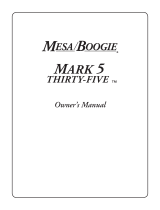Page is loading ...

FOD Drive
The FOD Drive supplies the sonic power of two highly
sought-after amp stacks in a single housing, each
painstakingly recreated so that you can dial in just the
right sonic signature for each side and blend the two
sounds together to your tonechasing taste.
M251
jimdunlop.com/M251
™

M251 | FOD
™
Drive 2
1 BLEND knob sets mix of High Gain and Crunch Gain circuits
2 OUTPUT knob sets overall volume
3 GAIN knob sets intensity of High Gain circuit’s overdrive
4 SCOOP switch selects flat, scooped, or boosted midrange frequencies
5 TONE knob controls overall EQ
6 FOOTSWITCH toggles effect on/bypass (clear blue LED indicates on)
1
2
5
3
4
6
External Controls

M251 | FOD
™
Drive 3
1 CRUNCH GAIN knob sets intensity of Crunch Gain circuit’s overdrive
2 CRUNCH VOLUME knob sets output level of Crunch Gain Circuit
2
1
Internal Controls

M251 | FOD
™
Drive 4
Basic Operation
1. Run a cable from your guitar to the M251’s INPUT
jack and run another cable from the M251’s OUTPUT
jack to your amplifier.
2. Start with all controls at 12 o’clock.
3. Turn the effect on by depressing the footswitch.
4. Rotate BLEND knob clockwise for more of the
High Gain sound or counterclockwise for more of
the Crunch Gain sound.
5. Rotate OUTPUT knob clockwise to increase
overall volume or counterclockwise to decrease it.
6. Set the SCOOP switch to the UP position for a flat
midrange, MIDDLE position for boosted midrange,
or DOWN position for scooped midrange.
7. Rotate GAIN knob clockwise to increase intensity
of High Gain circuit overdrive or counterclockwise
to decrease it.
8. Rotate TONE knob clockwise for a brighter sound
or counterclockwise for a warmer sound.
9. Note factory setting of internal CRUNCH GAIN
knob in case you wish to return it to its original
position. Rotate clockwise to increase intensity
of Crunch Gain overdrive or counterclockwise to
decrease it.
10. Note factory setting of internal CRUNCH
VOLUME knob in case you wish to return it to its
original position. Rotate clockwise to increase
volume of Crunch Gain circuit or counterclockwise
to decrease it.
The FOD
™
Drive is powered by one 9-volt battery
(remove bottom plate to install), the Dunlop ECB003
9-volt adapter, or the DC Brick
™
, Iso-Brick
™
, and
Mini Iso-Brick
™
power supplies.
Power Directions

M251 | FOD
™
Drive 5
Specifications
*A-weighted, Midrange control in up position, all other controls at mid position
Input Impedance
770 kΩ
Output Impedance
<900 Ω
Nominal Output Level*
-8 dBV
Noise Floor* -89 dBV
Tone Control ±5 dB, 10 kHz
Scoop Switch
Up Position Flat
Mid Position +5 dB, 600 Hz
Down Position -8 dB, 1 kHz
High Gain +9 dB to +70 dB, 1 kHz
Crunch Gain +2 dB to +45 dB, 1 kHz
Bypass True Hardwire
Current Draw 11 mA
Power Supply 9 volts DC
/