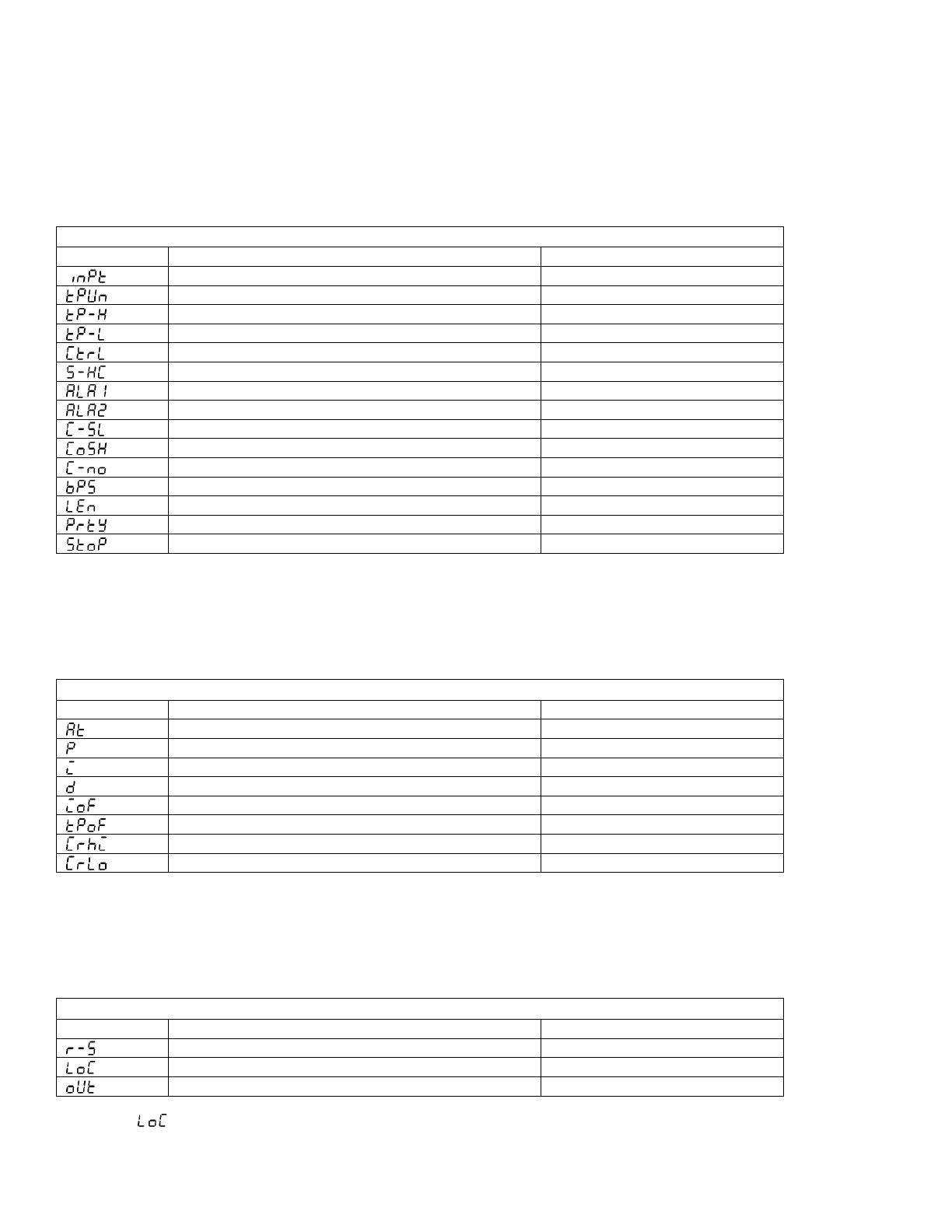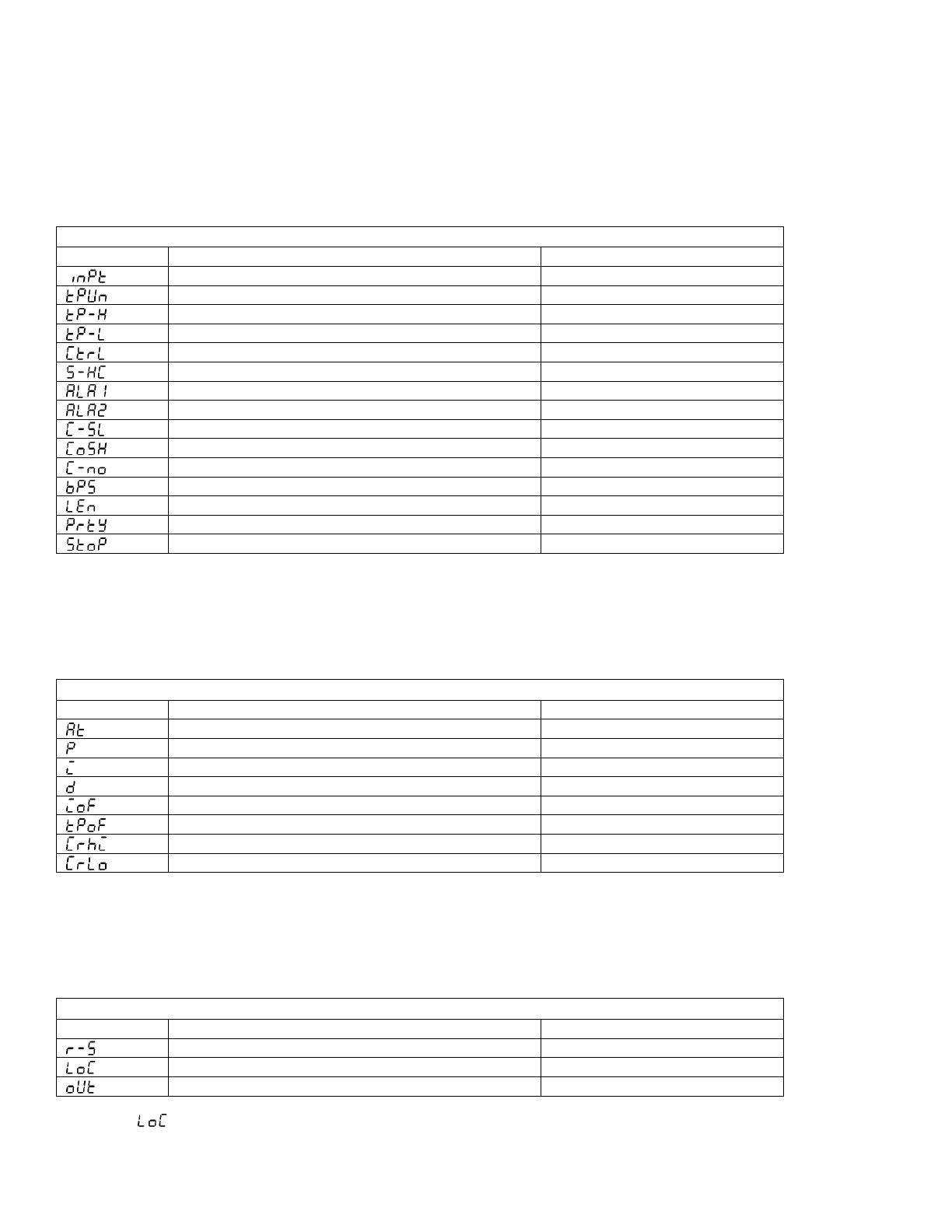
Love 4C, 8C and 16C Microprocessor Based Temperature Process Control
Programming guide for PVI Industries EZ Plate Water Heater with Boiler Water Control Valve
INITIAL SETTING MENU (all parameters in this menu must be set before programming other values)
Press and hold the ENTER key for at least 3 seconds while at the Home Display in order to access the Initial Setting
Menu. Pressing the INDEX key will cycle through the menu items. The parameter will be displayed in the top display,
while its value will be displayed in the bottom display. The UP and DOWN arrows change the values of the parameters.
The ENTER key must be pressed after any changes.
INITIAL SETTING MENU
Parameter Description Value
Input Selection. J2
Temperature Units. F
Scale Height Limit. 752.0
Scale Low Limit. -4.0
Control Mode. PID
Heat/Cool Selection. HEAT
Alarm 1 Setting. 0
Alarm 2 Setting. 0
Communications protocol language. ASCII
Communications Write Function Feature. Off
Controller Address: Set from 1 to 247. 1
Baud Rate Setting. 9600
Communication Data Length. 7
Communication Parity Bit. Even
Communication Stop Bit. 1
REGULATION MENU
Press the ENTER key while at the Home Display in order to access the Regulation Menu. Pressing the INDEX key will
cycle through the menu items. The parameter will be displayed in the top display, while its value will be displayed in the
bottom display. The UP and DOWN arrows change the values of the parameters. The ENTER key must be pressed after
any changes.
REGULATION MENU
Parameter Description Value
Auto Tune. Off
Proportional Band Setting. 5
Integral time (reset time). 10
Derivative time (rate time). 0
Integral Deviation Offset Correction. 0
Process Temperature Offset. 0.0
Analog Output High Limit. 0
Analog Output Low Limit. 0
OPERATION MENU
Pressing the INDEX key will cycle through the below menu items. The parameter will be displayed in the top display, while
its value will be displayed in the bottom display, except for the set point which is displayed in the bottom display on the
Home Display. The UP and DOWN arrows change the values of the parameters. The ENTER key must be pressed after
any changes.
OPERATION MENU
Parameter Description Value
Select Run - Stop Output Control. Run
Set front panel security lock. Loc1
Display the % output value for output 1. 0
After Setting to Loc1, the control will no longer allow changes to the settings without following the unlocking procedures in the
“Security Settings” of this guide. See next page for reference information.