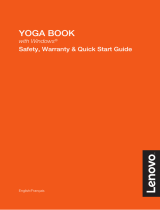Lenovo
Precision Pen 3
Safety, Warranty
& Quick Start Guide
English/Français/Español/Русский

English
Read this guide carefully before using your device.
Lenovo Precision Pen 3
You can use Lenovo Precision Pen 3 in place of your fingers for a better
experience, such as working with specific applications to write or draw
on the screen.
Pairing activation and charging storage
When using it for the first time, please attach the pen to the
magnetic position on the back of the tablet for pairing activation.
After use, please attach the pen to the magnetic position on the
back of the tablet for charging and storage.
Product use
Use the stylus button to realize quick operation. For detailed
shortcut functions, please visit http://support.lenovo.com.cn, and
then search for the user guide by the product model.
• The stylus is subsequently updated through the operation of the paired
tablet device.
• If you need to switch to other Lenovo tablet products, you need to re-
pair.
• If it is not used for a long time, the battery of the stylus will enter the
protection state, and it needs to be charged for 5-10 minutes.
• Please use the stylus carefully. The stylus contains electronic
components. If it is dropped accidentally, the stylus may be damaged.
Replace tip
1. Rotate the pen tip counterclockwise until it comes out of the pen
barrel.
2. Remove the tip.
Pen Cap
Pen Body
Button
Tip

3. Insert the end of the new nib vertically into the pen.
4. Rotate the pen tip clockwise until it is firm enough to prevent it
from falling loose.
• Please keep the stylus carefully to prevent damage to the nib by
dropping it.
• The pen tip may wear out with daily writing, and writing on a
rough film surface will accelerate wear.
• This product includes a detachable pen nib, please keep the nib
out of the reach of children. Children may inadvertently damage
the nib, or swallow the nib, causing suffocation or other hazards.

Lithium-ion battery notice
Do not:
• Throw or immerse into water
• Operating temperature exceeds 0-45°C
• Repair or disassemble
• Leave in an extremely low air pressure environment
• Leave in an extremely high-temperature environment
• Crush, puncture, cut, or incinerate
Environmental, recycling, and disposal
information
General recycling statement
Lenovo encourages owners of information technology (IT) equipment to
responsibly recycle their equipment when it is no longer needed. Lenovo
offers a variety of programs and services to assist equipment owners in
recycling their IT products. For information on recycling Lenovo products, go
to http://www.lenovo.com/recycling.
Important battery and WEEE information
Batteries and electrical and electronic equipment marked with
the symbol of a crossed-out wheeled bin may not be disposed
as unsorted municipal waste. Batteries and waste of electrical
and electronic equipment (WEEE) shall be treated separately
using the collection framework available to customers for the
return, recycling, and treatment of batteries and WEEE. When
possible, remove and isolate batteries from WEEE prior to
placing WEEE in the waste collection stream. Batteries are to
be collected separately using the framework available for the
return, recycling, and treatment of batteries and
accumulators. Country-specific information is available at:
http://www.lenovo.com/recycling
Recycling information for Japan
Recycling and disposal information for Japan is available at:
http://www.lenovo.com/recycling/japan
Additional recycling statements
Additional information about recycling device components and batteries is
in your User Guide. See “Accessing your User Guide” for details.
Battery recycling marks
Battery recycling information for Taiwan
Battery recycling information for the United States and Canada
Battery recycling information for the European Union
Restriction of Hazardous Substances Directive
( RoHS )
Turkey
Lenovo products sold in Turkey, on or after June 1, 2009, meet the
requirements of the former Republic of Turkey Restriction of Hazardous

Substances legislation from 30th of May 2008 and the Control of Waste
Electrical and Electronic Equipment Regulations from 22nd of May
2012(“Turkey RoHS”).
Ukraine
Lenovo products sold in Ukraine, on or after January 1, 2011, meet the
requirements of the Technical Directive on Restriction of Hazardous
Substances in Electric and Electronic Equipment enforced by the
Government, Decision No 1057 dated 2008/12/03” ( “Ukraine TR on
RoHS” ).
India
Lenovo products sold in India, on or after May 1, 2012, meet the
requirements of the India E-waste (Management) Rules (“India RoHS”).
Vietnam
Lenovo products sold in Vietnam, on or after September 23, 2011, meet the
requirements of the Vietnam Circular 30/2011/TT-BCT ( “Vietnam RoHS” ).
European Union
Lenovo Products meet the requirement of Directive 2011/65/EC on the
restriction of the use of the certain hazardous substances in electrical and
electronic equipment (“RoHS 2”). Lenovo products sold in the European
Union, from the 21st July 2019, meet the requirement of Commission
Delegated Directive (EU 2015/863) amending Directive 2011/65/EU. For
more information about Lenovo progress on RoHS, go to:
https://www.lenovo.com/us/en/social_responsibility/RoHSCommunication.
pdf
Singapore
Lenovo products sold in Singapore, on or after June 1, 2017, meet the
requirements of Government Gazette order No. S 263/2016 Restriction of
Hazardous Substances in Electrical and Electronic Equipment in Singapore
(“SG-RoHS”).
EurAsia compliance mark
Service and support information
If the product does not function as warranted during the warranty period,
you may obtain warranty service by contacting your product dealer for
service support.
European Union compliance statement
European Union conformity
Compliance with the RE
Directive
Lenovo PC HK Limited declares that the radio equipment type
Lenovo
Precision Pen
3
is in compliance with
Directive 2014/53/ EU.
The full text of the EU declaration of conformity is available at the following
internet address:
https://www.lenovo.com/us/en/compliance/eu-doc
The device has been evaluated to meet general RF exposure requirement.
The device can be used in portable exposure condition without restriction.
FCC statement
This device complies with part
15
of the FCC Rules. Operation is subject to
the following two conditions:
(1) This device may not cause harmful interference, and
(2) this device must accept any interference received, including interference
that may cause undesired operation.

Warning: Changes or modifications to this unit not expressly approved by
the party responsible for compliance could void the user’s authority to
operate the equipment.
NOTE: This equipment has been tested and found to comply with the limits
for a Class B digital device, pursuant to Part 15 of the FCC Rules. These
limits are designed to provide reasonable protection against harmful
interference in a residential installation. This equipment generates, uses
and can radiate radio frequency energy and, if not installed and used in
accordance with the instructions, may cause harmful interference to radio
communications.
However, there is no guarantee that interference will not occur in a
particular installation. If this equipment does cause harmful interference to
radio or television reception, which can be determined by turning the
equipment off and on, the user is encouraged to try to correct the
interference by one or more of the
following measures:
Reorient or relocate the receiving antenna.
Increase the separation between the equipment and receiver.
Connect the equipment into an outlet on a circuit different from that to
which the receiver is connected.
Consult the dealer or an experienced radio/TV technician for help.
The device must not be co-located or operating in conjunction with any
other antenna or transmitter.
IC statement
This device contains licence-exempt transmitter(s)/receiver(s) that comply
’with Innovation, Science and Economic Development Canada
s licence-
exempt RSS(s). Operation is subject to the following two conditions:
(1) This device may not cause interference.
(2) This device must accept any interference, including interference that may
cause undesired operation of the device.
L'émetteur/récepteur exempt de licence contenu dans le présent appareil
est conforme aux
CNR d'Innovation, Sciences et Développement économique Canada
applicables aux appareils radio exempts de licence. L'exploitation est
autorisée aux deux conditions suivantes :
1) L'appareil ne doit pas produire de brouillage;
2) L'appareil doit accepter tout brouillage radioélectrique subi, même si le
brouillage est susceptible d'en compromettre le fonctionnement.
-
 1
1
-
 2
2
-
 3
3
-
 4
4
-
 5
5
-
 6
6
Ask a question and I''ll find the answer in the document
Finding information in a document is now easier with AI
in other languages
- français: Lenovo Precision Pen 3 Mode d'emploi
Related papers
-
Lenovo Yoga Book C930 Quick start guide
-
Mode d'Emploi pdf Lenovo Tab P11 Operating instructions
-
Lenovo Tab P11 Pro Quick start guide
-
Mode d'Emploi pdf Lenovo Tab P11 Pro User manual
-
Mode d'Emploi pdf Lenovo Yoga Book C930 User guide
-
Lenovo Yoga Book Quick start guide
-
Lenovo YB1-X91L Safety, Warranty & Quick Start Manual
-
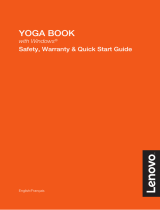 Mode d'Emploi pdf Lenovo YOGA BOOK 10 Owner's manual
Mode d'Emploi pdf Lenovo YOGA BOOK 10 Owner's manual
-
 Mode d'Emploi pdf Lenovo Yoga Book Operating instructions
Mode d'Emploi pdf Lenovo Yoga Book Operating instructions
-
 Manual del Usuario Lenovo Yoga Book Quick start guide
Manual del Usuario Lenovo Yoga Book Quick start guide