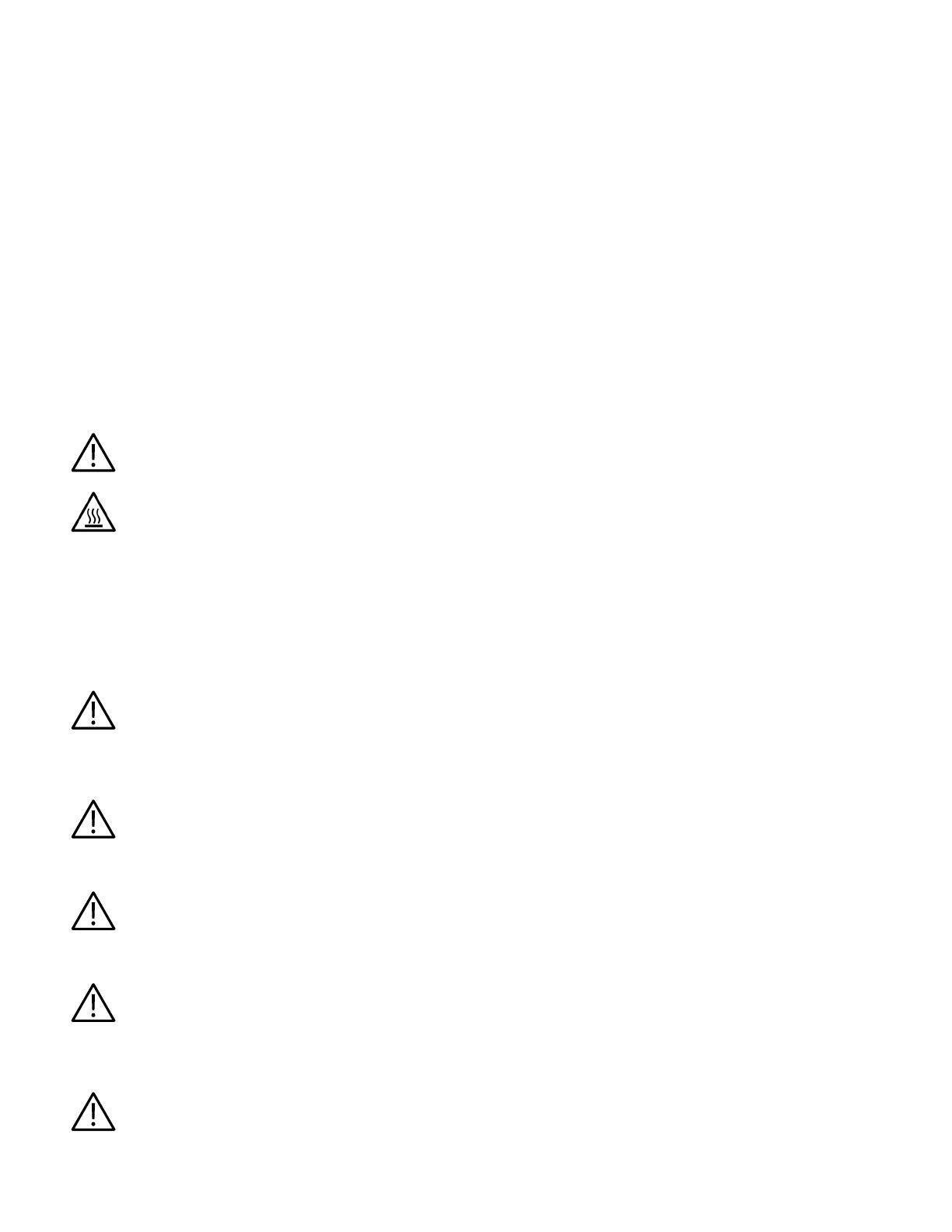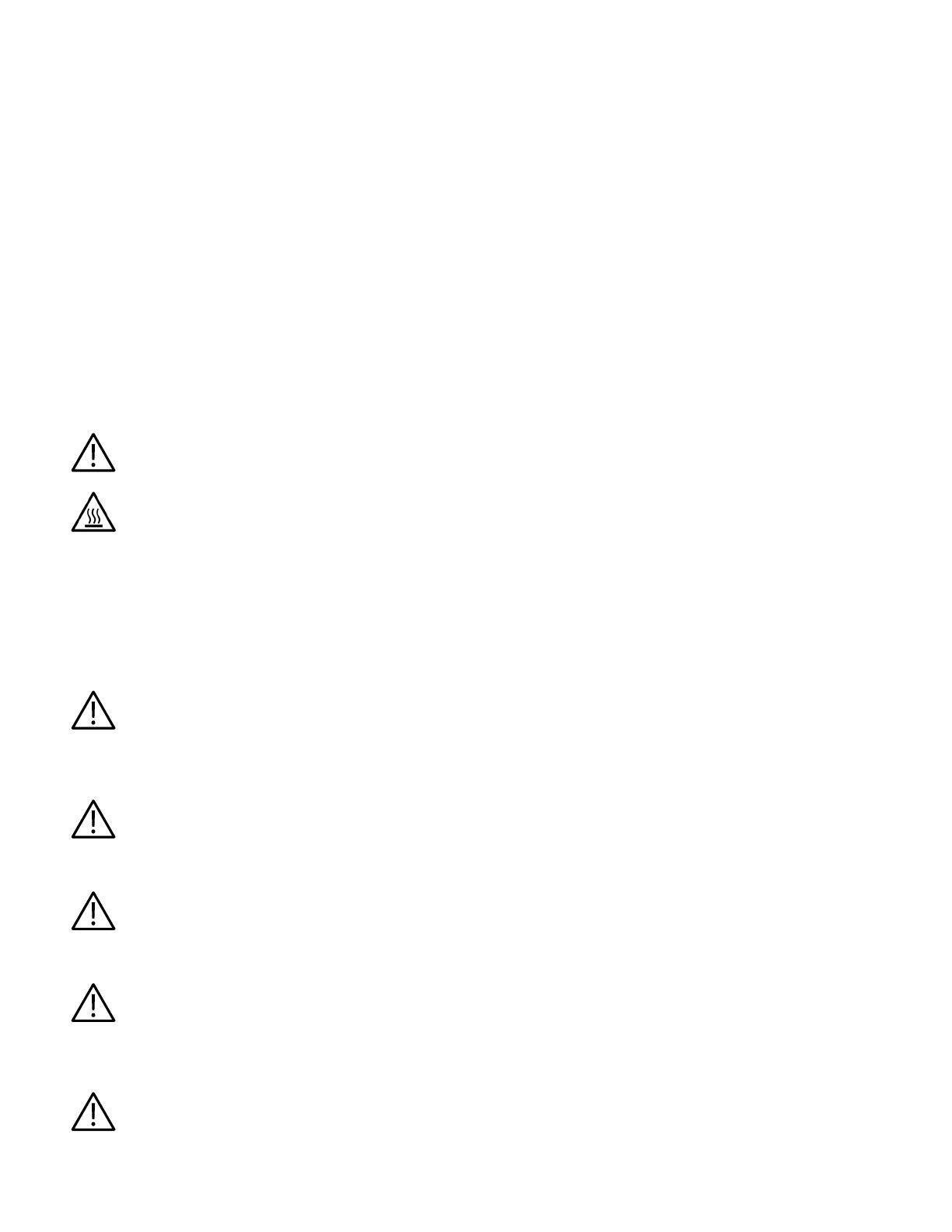
Instruction Manual | 1
1.0 Introduction
The Labnet Microtube Shaking Incubator has microprocessor-controlled cooling and heating capabilities. The incubator can be
equipped with various block sizes to accommodate several tube sizes and microplates. It can perform a wide range of applications
including: sample storage, storage and reaction of various kinds of enzymes, DNA amplification, pre-denaturation of electrophoresis,
and serum solidification. The Labnet Microtube Shaking Incubator includes the following features:
Vacuum fluorescent display (VFD) display with high-luminosity
Temperature setting value and practical value displayed simultaneously
Display setting time and practical time simultaneously
Aluminum block protecting the sample from contamination
Aluminum block that is easy to replace, clean, sterilize, and is suitable for different types of microtubes
Internal over-temperature protection improves reliability
Warning function after running time ends
Temperature calibration
2.0 Symbols and Conventions
CAUTION: This symbol refers you to important operating and maintenance (servicing) instructions within the product
Instruction Manual. Failure to heed this information may present a risk of damage or injury to persons or equipment.
CAUTION: To avoid accidental bodily harming or burning, be very careful touching the metal parts of the unit. It can be
very hot after it is used at high temperatures. Allow the metal parts to cool down before handling.
3.0 Safety Information
During the operation, maintenance, or repair of the Labnet Microtube Shaking Incubator, the following safety measures should be
taken. Otherwise, the safeguards provided by the Labnet Microtube Shaking Incubator are likely to be damaged, the rated safety level
to be reduced, or the rated operation conditions can be affected. Labnet shall not be in any way responsible for the consequences
resulting from an operator not observing the following requirements.
Grounding
AC power’s grounding should be reliable to safeguard against an electric shock. The 3-pin plug supplied with the Labnet
Microtube Shaking Incubator’s power cable is a safety device that should be matched with a suitable grounded socket.
Never allow the third ground pin to be floating. If the 3-pin plug cannot be inserted, it is recommended to ask an
electrician to install an appropriate power socket.
Keeping Away from Electric Circuits
The operator should not open the Labnet Microtube Shaking Incubator without first consulting the supplier or manufacturer.
Changing components or adjusting certain parameters inside the device must be performed by certificated professional
maintenance personnel only. Do not change elements while the power is still on.
AC Power Considerations
Before turning on the power, always make sure that the mains voltage is within the range of required power supply
(±10% difference is allowed) and the rating current of the power socket meets the required specification as shown in
below contents.
AC Power Line Considerations
As an accessory of the Labnet Microtube Shaking Incubator, the AC power supply should be the default device. Once it is
damaged, the AC power line cannot not be repaired, but must be replaced by a new one. The power supply should be kept
free of heavy objects during the Labnet Microtube Shaking Incubator’s operation. Keep the power supply away from high
traffic areas.
Connect the AC Power Line
While connecting the power line, the user should insert the plug firmly to ensure good contact between the plug and
socket. Pull the plug, but not the cable, when the plug needs to be disconnected from the mains.