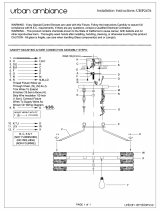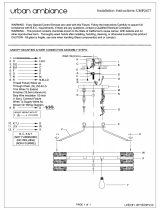Page is loading ...

FORAGES
V1.01
DONOTFLYWITHBROKENROTORS
ITMAYCAUSEDAMAGEORLEADTOINJURY
WARNING
!
DONOTFLYWITHBROKENROTORS
ITMAYCAUSEDAMAGEORLEADTOINJURY
WARNI NG
!
DONOTFLYWITHBROKENROTORS
ITMAYCAUSEDAMAGEORLEADTOINJURY
WAR NING
!
DONOTFLYWITHBROKENROTORS
ITMAYCAUSEDAMAGEORLEADTOINJURY
WAR NING
!
UserManual
1.DONOTlookdirectlyintothedronelight.
2.DONOTtreattheproductashouseholdwaste.
3.DONOTflyaboveornearobstacles,crowds,openwater,public
road,highvoltagepowerlinesortrees.
4.DONOTusethedroneinsevereweatherconditions.Theseinclude
wind,snow,rain,smog,hail,lightning,tornadoesorhurricanes.
5.Stayawayfromtherotatingpropellersandmotorstoavoidsome
tinyobjects(e.g.hair)togetintothem.
6.Thisproductisnotatoyandnotrecommendedforusersunder
age14.
DISCLAIMERANDSAFETYGUIDELINES
01
support@snaptain.com
7.Pleasemaintainline-of-sightofyourdroneatalltimesafteritis
poweredup.Donotrelyonthecameraimagetocontrolyourdrone.
GPS
SNAPTAINacceptsnoliabilityfordamage,injuryoranylegal
responsibilityincurreddirectlyorindirectlyfromtheuseofthis
product.Theusershallobservesafeandlawfulpracticesincluding,
butnotlimitedto,thosesetforthintheseSafetyGuidelines.
SNAPTAINreservestherighttoupdatethisusermanual.
8.ThisdronedoesnotcomewithaGPSmodule.Pleaseflythedrone
withinthecontrolrangeandalwayskeepaneyeontheflying.
9.Thisproductisnotintendedforprofessionalaerialdronephotography.
10.Besuretoobservealllocalregulations,obtainappropriate
authorizationsandunderstandrisks.Pleasenoteitissolelyyour
responsibilitytocomplywithallflightregulations.
03
support@snaptain.com
02 [email protected]om
MAINTENANCEANDCARE
5.Avoiddirectcontactofthecamerawithwaterorotherliquids.Wipe
drywithasoftabsorbentclothifitgetswet.
4.Removethebatteriesfromboththedroneandtheremoteifthey
willnotbeusedforalongtime.
1.Thoroughlycheckthedroneafteracrashoraviolentimpact.
2.Cleanoffyourdronewithadryclothtopreventanymoisturefrom
gettingontotheelectronics.
3.Donottrytodisassembleorrepairtheproductyourself.Please
contactSNAPTAINformorehelp.
6.Pleasestoreandchargethebatteryinacool(0~40℃)anddryplace.
Donotleavethebatteryinanextremelyhigh-temperature
environmentthatcanresultinanexplosionortheleakageof
flammableliquidorgas.
7.Pleaseusetheoriginalbatteryprovided.Useanincorrecttypeof
batterymayleadtofirehazards.
8.Donotchargethebatteryifitishot.Letitcooldownfirst.
9.ONLYusetheoriginalUSBcableprovided.Donotoverchargethe
battery.Unplugthechargeroncethebatteryisfullycharged.
10.Donotchargethebatterynexttoinflammables,suchasbed,
carpet,woodfloor,etc.,oronsurfacesthatareelectrically
conductive.Donotleavethebatteryunattendedwhilecharging.
Landing
Option1:
Pressthebuttontolandduringtheflight.
Take-off
Option1:
Pressthebuttontotakeoff.
Option2:
MovetheLeftControlSticktolower
leftin45°andtheRightControlStick
tolowerrightin45°atthesametime
untilfourrotorbladesstartrotating,
thenslowlypushtheLeftControl
Stickforwardtotakeoff.
Option2:
PulltheLeftControlStickbackwardto
thebottomtolandthedrone,andhold
itfor3satleastuntilalltherotorblades
stoprotating.
Movebothcontrolstickstolowerright
in45°andholdfor2-3secafterthe
pairing.Thecalibrationcompleteswhen
theLEDsonthedroneturnsolidonfrom
quickflash.
FlightCalibration
POWER
SPEED 3DFLIP
POWER
SPEED 3DFLIP
POWER
SPEED 3DFLIP
POWER
SPEED 3DFLIP
PairtheRemotewiththeDrone
Step1:
Turnonthedrone,thentheremote.LEDsonthedronestarttoflash,
thenputthedroneonaflatsurfacewiththeheadforward.
Tips
Foryoursafety,pleaseusetheoriginalbatteryandUSBcable.
Flighttimeofthebatterymaybereducedwhenflyingincold
weather.
Thereiscontinuousbeepingsoundfromtheremotewhenthe
batteryofthedroneislowduringflight.
1
2
3
FLIGHTOPERATIONGUIDE
*Makesureyoupoweronthedronefirst,thentheremoteineach
flight.
*Dorepeatthepairingprocedureeachtimethedroneorremoteis
restarted.
*Forallflightfunctionsandmodes,theoperatorandtailofthe
dronemustbealigned.
*Flythedroneintheopenairafteryouhaveaplentyofexperience.
Important
FlytheDronewiththeRemote
Step2:
PushtheLeftControlStickforwardtothe
top,thenpullitbackwardtillthebottom.
PairingissuccessfulwhentheLEDsonthe
droneturnsolidonfromquickflash.
POWER
SPEED 3DFLIP
09
support@snaptain.com
08 [email protected]om
Q8.Someofthefunctionsdon'tworkintheApp.
*MakesuretheswitchfortheAppisON.
Q7.TheAppdoesn'trespondtovoicecommands.
*EnsurethedroneApphasaccesstotheaudiofunctionofyour
mobiledevice.
Q6.ConnectionbetweenthedroneandtheAppisfrequentlylost.
*Makesurethedistancebetweenthedroneandthemobiledevice
iseffective.
*Makesureyourmobiledeviceisnotconnectedtoanothernetwork.
Q5.Theresponsefromthedronetothecontrolisnotsensitive.
*Makesurethedistancebetweenthedroneandtheremoteis
effective.
*Turnofftheremote,andthedronewillautomaticallyland.Usethe
Apptoflythedrone.Ifthedroneisresponsivetothecontrolofthe
App,thentheremotemaybedefective.Pleasecontactusforhelp.
Q4.Theflightisnotstable.
*Returnthedroneandrestarttodoaflightcalibrationasinstructed.
*Maketheflighttrimmingaccordingly.
*Flythedronewhentheweatherisgood.
Q3.DroneLEDskeepflashing,butthedroneneverrespondstoany
commandfromtheremote.
*Pairthedroneandremoteagain.
*Replaceorchargethebatteryofdrone.
*Makesurethebatteriesoftheremotehaveenoughpower.
Q2.DroneLEDsdonotlightup.
*Presspowerbuttononthedrone.
*Replaceorchargeyourdronebattery.
*Makesuretheconnectorsofthebatteryarepluggedinfirmly.
Q1.Howtoavoidlosingmydrone?
*Makesurethedistancebetweenthedroneandtheremote/Appis
effective.
*Werecommendflyingthedroneonwindlessdays.Ifyouinsiston
flyingthedroneinthewind,werecommendflyingatHIGHspeed.
*It'sessentialtocalibratethedronebeforeflying.
LEDINDICATORSDESCRIPTION
GreenLED
Flashslowly
Solid
Flashquickly
RedLED
Flashslowly
Solid
Solid
DroneStatus
Uncontrol/
Upaired
Paired
HeadlessMode
Flashoncewhen
takingonephoto
Solid
Photo
Recording:Flashslowly
Endtherecording:Solid
Solid
Video
Calibrating:Flashquickly
Calibrated:Solid
Calibrating:Flashquickly
Calibrated:Solid
Calibration
Flashquickly
Flashquickly
LowBattery
Warning
Returning:theRedandGreenLEDflashalternately
Returned:Solid
OneKeyReturn
TROUBLESHOOTINGGUIDE
19
support@snaptain.com
18 [email protected]om
TrimClockwise/Anticlockwise
Scale(availableonlyaftertapping)
TrimLeftward/Rightward
BatteryStatus
TurnLeft/TurnRight/Ascend/Descend
Forward/Backward/Leftward/Rightward
TrimForward/Backward
EmergencyStop
VRMode
HeadlessMode
TrajectoryFlight
Calibrate
VoiceControl
More
WifiSignal
AppON/OFF
360°Flip
OneKeyReturn
OneKeyTake-off/Landing
Home
Photo
Video
MediaGallery
SpeedSwitch
GesturesforPhoto/Video
A
B
C
D
E
F
G
H
I
J
K
1
2
3
4
5
6
7
8
9
10
11
12
13
14
Photo:
Taponcetotakeonephoto.
Video:
Taponcetostartrecording,tapagaintoendandsavethevideo.
MediaGallery:
Taptocheckthephotosandvideossavedtothemobiledevice.
GesturesforPhoto/Video:
Taptoactivatethisfunction.Whenyoufacethecameraandmake
agesturewithinadistanceof2-3Mbetweenyouandthecamera,
thecameratakesonephoto;whenyoumakeagesture,thecamera
startsrecording;whenyoumakeagestureagain,thecameraends
recordingandsavesthevideo.
BatteryStatus:
Checkthebatterystatusofthedrone.
Pleasekeepasafedistancefromhighspeed
rotatingpropellerstoavoidinjury.
WARNING
!
Pleasekeepasafedistancefromhighspeed
rotatingpropellerstoavoidinjury.
WARNING
!
Pleasekeepasafedistancefromhighspeed
rotatingpropellerstoavoidinjury.
WARNING
!
Pleasekeepasafedistancefromhighspeed
rotatingpropellerstoavoidinjury.
WARNING
!
Pleasekeepasafedistancefromhighspeed
rotatingpropellerstoavoidinjury.
WARNING
!
Pleasekeepasafedistancefromhighspeed
rotatingpropellerstoavoidinjury.
WARNING
!
Pleasekeepasafedistancefromhighspeed
rotatingpropellerstoavoidinjury.
WARNING
!
Pleasekeepasafedistancefromhighspeed
rotatingpropellerstoavoidinjury.
WARNING
!
WifiSignal:
ChecktheWifisingalstrengthofthedronetoavoidlosingcontrol.
Whenitdropsto1of4bars(),pleaseflythedroneback
immediately.
More:
Taptohideordisplayiconsfrom9to13.
VRMode:
VRdevice(notincluded)isrequiredtoactivateVRMode.
1:1
TrajectoryFlight:
TaptoactivatetheTrajectoryFlightmode.Drawapathinthe
blankareaonthescreenandthedronewillflyfollowingthepath.
Taptomodifyflightdistanceandtimeaccordingly.Tapagain
toexitthismode.
Calibrate:
Taptocalibratethedronedirectly.
VoiceControl:
Forward,Backward,Left,Right,Takeoff,LandandStop.
Pleaserefertotheinstructionsoftheremoteforotherfunctions.
17
support@snaptain.com
16 [email protected]om
SpeedSwitch
Thedroneissettolowspeedbydefault.PresstheSpeedSwitch
buttononceformediumspeed,pressagainforhighspeed;athird
presswillgetbacktolowspeed.
High-speedRotation
Pressthe/buttontorotatethedronewithhighspeed.Press
thebuttonagainormovetheRightControlSticktoanydirectionto
exittheHigh-speedRotationmode.
Inthecaseofbarrier-freewithin5Mradiusaroundthedrone.Press
andholdthe/buttontomakethedroneflyingincircles.Press
andholdthebuttonagainormovetheRightControlSticktoany
directiontoexittheCircleFlymode.
CircleFly
EmergencyStop
PressandholdtheEmergencyStopbutton,thenthedronewillstop
intheairandfall.
Note
It'sNOTrecommendedtousethisfunctionduringnormalflight
forlanding,whichmaycauseseriousdamagetoyourdrone.
13
support@snaptain.com
12 [email protected]om
Pressthe/buttontoactivatetheHeadlessMode.Inthis
mode,thedronewillflyfollowingthedirectionoftheRightControl
Stickregardlessofthepositionofyourdrone'sheadortail.Pressthe
samebuttonagaintoexitHeadlessMode.
Pressandholdthe/button,thedronewillflytowarditsback
followingapaththatparallelswithitsoriginaltake-offpath.Pressand
holdthebuttonagainorpushtheRightControlStickforwardto
cancelOneKeyReturnmode.
Pleasekeepasafedistancefromhighspeed
rotatingpropellerstoavoidinjury.
WARNING
!
DONOTFLYWITHBROKENROTORS
ITMAYCAUSEDAMAGEORLEADTOINJURY
WARNING
!
DONOTFLYWITHBROKENROTORS
ITMAYCAUSEDAMAGEORLEADTOINJURY
WARNING
!
DONOTFLYWITHBROKENROTORS
ITMAYCAUSEDAMAGEORLEADTOINJURY
WARNING
!
DONOTFLYWITHBROKENROTORS
ITMAYCAUSEDAMAGEORLEADTOINJURY
WARNING
!
DONOTFLYWITHBROKENROTORS
ITMAYCAUSEDAMAGEORLEADTOINJURY
WARNING
DONOTFLYWITHBROKENROTORS
ITMAYCAUSEDAMAGEORLEADTOINJURY
WARNING
!
DONOTFLYWITHBROKENROTORS
ITMAYCAUSEDAMAGEORLEADTOINJURY
WARNING
!
!
!
!
DONOTFLYWITHBROKENROTORS
ITMAYCAUSEDAMAGEORLEADTOINJURY
WARNING
!
DONOTFLYWITHBROKENROTORS
ITMAYCAUSEDAMAGEORLEADTOINJURY
WARNING
DONOTFLYWITHBROKENROTORS
ITMAYCAUSEDAMAGEORLEADTOINJURY
WARNING
!
DONOTFLYWITHBROKENROTORS
ITMAYCAUSEDAMAGEORLEADTOINJURY
WARNING
!
!
!
!
OneKeyReturn
HeadlessMode
StandardMode HeadlessMode
Forward
Backward
WARNING
!
WARNING
!
WARNING
!
DONOTFLYWITHBROKENROTORS
ITMAYCAUSEDAMAGEORLEADTOINJURY
DONOTFLYWITHBROKENROTORS
ITMAYCAUSEDAMAGEORLEADTOINJURY
DONOTFLYWITHBROKENROTORS
ITMAYCAUSEDAMAGEORLEADTOINJURY
DONOTFLYWITHBROKENROTORS
ITMAYCAUSEDAMAGEORLEADTOINJURY
WARNING
!
Tail
Head
Head Tail
WARNING
!
WARNING
!
WARNING
!
DONOTFLYWITHBROKENROTORS
ITMAYCAUSEDAMAGEORLEADTOINJURY
DONOTFLYWITHBROKENROTORS
ITMAYCAUSEDAMAGEORLEADTOINJURY
DONOTFLYWITHBROKENROTORS
ITMAYCAUSEDAMAGEORLEADTOINJURY
DONOTFLYWITHBROKENROTORS
ITMAYCAUSEDAMAGEORLEADTOINJURY
WARNING
!
POWER
SPEED 3DFLIP
11.Keepthebatteryawayfromanysharpobjectsthatcouldpuncture
intothebatterytoavoidrisksofexplosionandfire.
12.Donotdisposeofthebatteryinfireorahotoven,cutor
mechanicallycrushthebattery,asthismaycauseexplosions.
13.Donotdriveanailin,hitwithahammer,orstamponthebattery.
Donotstrikethebatteryinotherways.
14.Donotdisassembleoraltertheoutsidestructureofthebattery.
15.Donotexposethebatterytotheextremelylowairpressure,asthis
mayresultinanexplosionortheleakageofflammableliquidorgas.
16.Donotstorethebatteryforlongperiodsoftimewhenit'sinlow
batterystatus.Toextendthebattery'slifespan,rechargeitatleast
onceeverythreemonthsifnotusingitforlongperiodsoftime.
17.Replacethebatteryifit'sswollen.
OFF/ON
Propeller
Motor
Head
Tail
ON/OFF
Camera
BatteryCompartment
DONOTFLYWITHBROKENROTORS
ITMAYCAUSEDAMAGEORLEADTOINJURY
WARNING
!
DONOTFLYWITHBROKENROTORS
ITMAYCAUSEDAMAGEORLEADTOINJURY
WARN ING
!
DONOTFLYWITHBROKENROTORS
ITMAYCAUSEDAMAGEORLEADTOINJURY
WARNING
!
DONOTFLYWITHBROKENROTORS
ITMAYCAUSEDAMAGEORLEADTOINJURY
WARNING
!
MemoryCardSlot
PRODUCTOVERVIEW
LED
05
support@snaptain.com
04 [email protected]om
11
support@snaptain.com
10 [email protected]om
LeftControlStick
FlightDirections
PushtheLeftControl
Stickforwardandthe
dronewillascend;pull
itbackwardandthe
dronewilldescend.
PulltheLeftControl
Stickleftwardandthe
dronewillrotatetothe
left;pullitrightward
andthedronewill
rotatetotheright.
PushtheRightControl
Stickforwardandthe
dronewillflyforward;
pullitbackwardand
thedronewillfly
backward.
PulltheRightControl
Stickleftwardandthe
dronewillflyleftward;
pullitrightwardand
thedronewillfly
rightward.
RightControlStick
WARNING
!
WARNING
!
WARNING
!
DONOTFLYWITHBROKENROTORS
ITMAYCAUSEDAMAGEORLEADTOINJURY
DONOTFLYWITHBROKENROTORS
ITMAYCAUSEDAMAGEORLEADTOINJURY
DONOTFLYWITHBROKENROTORS
ITMAYCAUSEDAMAGEORLEADTOINJURY
DONOTFLYWITHBROKENROTORS
ITMAYCAUSEDAMAGEORLEADTOINJURY
WARNING
!
Tail
Head
WARNING
!
WARNING
!
WARNING
!
DONOTFLYWITHBROKENROTORS
ITMAYCAUSEDAMAGEORLEADTOINJURY
DONOTFLYWITHBROKENROTORS
ITMAYCAUSEDAMAGEORLEADTOINJURY
DONOTFLYWITHBROKENROTORS
ITMAYCAUSEDAMAGEORLEADTOINJURY
DONOTFLYWITHBROKENROTORS
ITMAYCAUSEDAMAGEORLEADTOINJURY
WARNING
!
WARNING
!
WARNING
!
WARNING
!
DONOTFLYWITHBROKENROTORS
ITMAYCAUSEDAMAGEORLEADTOINJURY
DONOTFLYWITHBROKENROTORS
ITMAYCAUSEDAMAGEORLEADTOINJURY
DONOTFLYWITHBROKENROTORS
ITMAYCAUSEDAMAGEORLEADTOINJURY
DONOTFLYWITHBROKENROTORS
ITMAYCAUSEDAMAGEORLEADTOINJURY
WARNING
!
POWER
SPEED 3DFLIP
POWER
SPEED 3DFLIP
POWER
SPEED 3DFLIP
POWER
SPEED 3DFLIP
FlightTrimming
Ifthedronedrifts
forwardorbackward
whenhovering,slightly
presstheBackward
Trimbuttonorthe
ForwardTrimbutton
toadjust.
AltitudeHold/Hover
Thisisoneofthedefaultsettingsofthedrone.Whenyoureleasethe
LeftControlStickaftertheascent/descentaction,thedronewill
hoveratthecurrentflightheight.Forastableflight,pressthetrim
buttonstoadjustaccordingly.
360°Flip
Flythedronetoaheightover
2meters,pressthe360°Flip
buttonandmovetheRight
ControlStickforward/
backward/leftward/rightwad
toflipthedrone360°accordingly.
Ifthedronedrifts
leftwardorrightward
whenhovering,slightly
presstheRightward
Trimbuttonorthe
LeftwardTrimbutton
toadjust.
WARNING
!
WARNING
!
WARNING
!
DONOTFLYWITHBROKENROTORS
ITMAYCAUSEDAMAGEORLEADTOINJURY
DONOTFLYWITHBROKENROTORS
ITMAYCAUSEDAMAGEORLEADTOINJURY
DONOTFLYWITHBROKENROTORS
ITMAYCAUSEDAMAGEORLEADTOINJURY
DONOTFLYWITHBROKENROTORS
ITMAYCAUSEDAMAGEORLEADTOINJURY
WARNING
!
WARNING
!
WARNING
!
WARNING
!
DONOTFLYWITHBROKENROTORS
ITMAYCAUSEDAMAGEORLEADTOINJURY
DONOTFLYWITHBROKENROTORS
ITMAYCAUSEDAMAGEORLEADTOINJURY
DONOTFLYWITHBROKENROTORS
ITMAYCAUSEDAMAGEORLEADTOINJURY
DONOTFLYWITHBROKENROTORS
ITMAYCAUSEDAMAGEORLEADTOINJURY
WARNING
!
POWER
SPEED 3DFLIP
POWER
SPEED 3DFLIP
Tail
Head
Tail
Head
Tail
Head
Tail
Head
POWER
SPEED 3DFLIP
0229
EN
Notes
IftheSnaptain-SP680-xxxxxxWifiisnotlistedinyourWifilistor
theAppdoesnotshowthepreviewimage,restartthedrone.
MakesuretheSnaptain-SP680-xxxxxxWifiisonlyconnected
toonemobiledevice.
Thedrone'sWifihasnoInternetaccess.Pleaseturnoffcellular
datatopreventyourmobiledevicefromautomaticallyswitching
tocellulardataanddisconnectingwiththedrone'sWifi.
1
2
3
Toflythedronewiththeremotewhileseeingtheimagethrough
yourmobiledeviceintheAppoperationmode,taptheON/OFF
icontoturnofftheApp,thenpairthedroneandremote.
PleaseturnofftheremotewhenusingtheApptoflythedrone.
Important
1
2
FunctionOverviewoftheApp
M
A
B
C
D
E
F
G
H
I
J
K
12 3 4
567
8 9 10 11 12 13 14
FlytheDronewiththeApp
DownloadandInstalltheApp
DownloadandinstallSnaptainNovaintoyourmobiledevicefrom
Appstore/GooglePlayorbyscanningtheQRcodebelow.
ForAndroid4.6andlater ForiOS8.0andlater
PairtheDronewiththeApp
PoweronthedroneandtheLEDswill
flash.
GototheWifisettingofthemobile
deviceandconnecttotheWifi
Snaptain-SP680-xxxxxx.
OpenSnaptainNovaApp,select
SP680andtapStart,thentapON/OFF
buttontoON.LEDsonthedroneturn
solidonafterasuccessfulpairing.
Tap,thentaptocalibrate
thedrone.
1
2
3
4
15
support@snaptain.com
14 [email protected]om
Note
*GooglePlay™isatrademarkofGoogleInc.,andAppStore™is
atrademarkofAppleInc.
22 [email protected]om
ForRemote:
ThedeviceiscompliancewithRFexposureguidelines,userscanobtainCanadian information
onRFexposureandcompliance.
LeprésentappareilestconformeAprèsexamendecematérielauxconformitéouauxlimites
d'intensitédechampRF,lesutilisateurspeuventsurl'expositionauxradiofréquencesetla
conformitéandcomplianced'acquérirlesinformationscorrespondantes.
Thistransmittermustnotbeco-locatedoroperatinginconjunctionwithanyotherantenna
ortransmitter.
Cetémetteurnedoitpasêtrecolocaliséoufonctionnerenconjonctionavecuneautre antenne
ouunautreémetteur.
Q10.Replacetherotorblades.
*TherotorbladesandmotorsaremarkedAandB.Pleasepair
themwhenreplacingtherotorblades.
Q9.Thedronewillflybeyondthecontrolrange.
*ActivatetheHeadlessMode,thenmovetheRightControlStick
toflythedroneback.
SPECIFICATIONS
32°Fto104°F(0℃to40℃)
ModelSP680:5150-5250MHz;
5725-5850MHz
ModelSP680:
ModelSP680:2430-2475MHz
ModelSP680:2.4GHz<18dBm
5W
5V1-2A
5V1A
Drone
OperatingTemperature
OperatingFrequency
Remote
OperatingFrequency
TransmitPower(EIRP)
USBCable
Input
Output
RatedPower
20 [email protected]om 21
support@snaptain.com
AnyChangesormodificationsnotexpresslyapprovedbythepartyresponsibleforcompliance
couldvoidtheuser'sauthoritytooperatetheequipment.
Thisdevicecomplieswithpart15oftheFCCRules.Operationissubjecttothefollowingtwo
conditions:(1)Thisdevicemaynotcauseharmfulinterference,and(2)thisdevicemustaccept
anyinterferencereceived,includinginterferencethatmaycauseundesiredoperation.
Note:ThisequipmenthasbeentestedandfoundtocomplywiththelimitsforaClassBdigital
device,pursuanttopart15oftheFCCRules.Theselimitsaredesignedtoprovidereasonable
protectionagainstharmfulinterferenceinaresidentialinstallation.Thisequipmentgenerates,
usesandcanradiateradiofrequencyenergyand,ifnotinstalledandusedinaccordancewiththe
instructions,maycauseharmfulinterferencetoradiocommunications.However,thereisno
guaranteethatinterferencewillnotoccurinaparticularinstallation.Ifthisequipmentdoescause
harmfulinterferencetoradioortelevisionreception,whichcanbedeterminedbyturningthe
equipmentoffandon,theuserisencouragedtotrytocorrecttheinterferencebyoneormoreof
thefollowingmeasures:
—Reorientorrelocatethereceivingantenna.
—Increasetheseparationbetweentheequipmentandreceiver.
—Connecttheequipmentintoanoutletonacircuitdifferentfromthattowhichthereceiveris
connected.
—Consultthedealeroranexperiencedradio/TVtechnicianforhelp.
ForRemote:
ThisequipmentcomplieswithFCCradiationexposurelimitssetforthforanuncontrolled
environment.
ForR/CQUADCOPTER:
ThisequipmentcomplieswithFCCradiationexposurelimitssetforthforanuncontrolled
environment.Thisequipmentshouldbeinstalledandoperatedwithminimumdistance20cm
betweentheradiator&yourbody.
Thistransmittermustnotbeco-locatedoroperatinginconjunctionwithanyotherantennaor
transmitter.
FCCCaution:
ThisdevicecomplieswithIndustryCanadalicence-exemptRSSstandard(s).Operationis subject
tothefollowingtwoconditions:
(1)thisdevicemaynotcauseinterference,and
(2)thisdevicemustacceptanyinterference,includinginterferencethatmaycause undesired
operationofthedevice.
LeprésentappareilestconformeauxCNRd'IndustrieCanadaapplicablesauxappareilsradio
exemptsdelicence.L'exploitationestautoriséeauxdeuxconditionssuivantes:
(1)l'appareilnedoitpasproduiredebrouillage,et
(2)l'utilisateurdel'appareildoitacceptertoutbrouillageradioélectriquesubi,mêmesile
brouillageestsusceptibled'encompromettrelefonctionnement.
ISEDCWarning:
ForR/CQUADCOPTER:
ThedeviceiscompliancewithRFexposureguidelines,userscanobtainCanadian informationon
RFexposureandcompliance.Theminimumdistancefrombodytousethe deviceis20cm.
Operationofthisdeviceintheband5150-5250MHzisrestrictedtoindooruseonly.
L'appareilestconformeauxdirectivesd'expositionauxRF,lesutilisateurspeuventobtenir des
informationscanadiennessurl'expositionauxRFetlaconformité.Ladistanceminimale ducorps
pourutiliserl'appareilestde20cm.
Lefonctionnementdecetappareildanslabande5150-5250MHzestlimitéàuneutilisation en
intérieuruniquement.
Installtheremotebatteries.
POWER
SPEED 3DFLIP
4
5
6
7
8
1
29
10
11
12
13
3
14 15
1SpeedSwitch/Emergency
Stop(LongPress)
LeftControlStick
ON/OFF
Photo/Video(LongPress)
OneKeyTake-off/Landing
HeadlessMode/OneKey
Return(LongPress)
2
3
4
5
6 14
715
8
9
10
11
12
13
LanyardHole
RightControlStick
LED
ForwardTrim
RightwardTrim
BackwardTrim
High-speedRotation/
CircleFly(LongPress)
LeftwardTrim
360°Flip
FLIGHTPREPARATION
1
4*1.5VAA
(batteriesnotincluded)
Makesurethebatterieshaveenoughpower.
Installthedronebatteryafterit'sfullycharged.
Installthelandingskidstothe
bottomofthedrone,then
tightenthescrews.
① ②
③
2Installthepropellerprotectors
intothedrone,thentighten
thescrews.
3
4
12
34
OFF/ON
OFF/ON
1
2
DONOTFLYWITHBROKENROTORS
ITMAYCAUSEDAMAGEORLEADTOINJURY
WARNING
!
07
support@snaptain.com
06 [email protected]om
Charging:RedLED
FullyCharged:GreenLED
5V2A
ENGLISH
SNAPTAINSUPPORT
@snaptainofficial @snaptain_official
www.snaptain.com
US
CA
UK
FR
ES
support@snaptain.com
support@snaptain.com
support.uk@snaptain.com
support.fr@snaptain.com
support.es@snaptain.com
EN ENEN
EN
ENEN ENEN
ENEN ENEN
ENENENEN
ENENENEN
ENEN
SP680
Maximum Conducted
Average Output Power 5150-5250 MHz: 9.45dBm
5725-5850 MHz: 12.65dBm
/