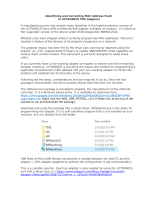Wyze WLPPO1 is a WiFi Outdoor Plug that allows you to control your electrical devices remotely using the Wyze app. It has a maximum load capacity of 15A Resistive Load, 1000W Tungsten Lamp, and 1/2 HP. You can use it to turn on/off lights, fans, or other appliances, set schedules, and monitor energy usage. It is weatherproof and can withstand temperatures ranging from -4°F to 120°F (-20°C to 50°C). The plug also features a manual override button for added convenience.
Wyze WLPPO1 is a WiFi Outdoor Plug that allows you to control your electrical devices remotely using the Wyze app. It has a maximum load capacity of 15A Resistive Load, 1000W Tungsten Lamp, and 1/2 HP. You can use it to turn on/off lights, fans, or other appliances, set schedules, and monitor energy usage. It is weatherproof and can withstand temperatures ranging from -4°F to 120°F (-20°C to 50°C). The plug also features a manual override button for added convenience.




-
 1
1
-
 2
2
-
 3
3
-
 4
4
Wyze WLPPO1 is a WiFi Outdoor Plug that allows you to control your electrical devices remotely using the Wyze app. It has a maximum load capacity of 15A Resistive Load, 1000W Tungsten Lamp, and 1/2 HP. You can use it to turn on/off lights, fans, or other appliances, set schedules, and monitor energy usage. It is weatherproof and can withstand temperatures ranging from -4°F to 120°F (-20°C to 50°C). The plug also features a manual override button for added convenience.
Ask a question and I''ll find the answer in the document
Finding information in a document is now easier with AI
in other languages
- français: Wyze WLPPO1 Manuel utilisateur
Related papers
-
Wyze Smart Scale S User guide
-
Wyze BC1-KSZP01 Chime Video Doorbell User guide
-
Wyze BC1 Wired smart door bell camera security User manual
-
Wyze WLPP1CFH User guide
-
Wyze B09L8DJ2L6 User guide
-
Wyze WVOD2 User guide
-
Wyze Light Strip Pro 10M User guide
-
Wyze WSCALX User guide
-
Wyze WLPA19C User guide
-
Wyze WTMSRS3PK User guide
Other documents
-
Support Wyze Quick start guide
-
WASSERSTEIN Wyze User manual
-
Wyze Labs WYZEC3X2 User guide
-
WASSERSTEIN B09YM55XHB User manual
-
WASSERSTEIN Solar panel User manual
-
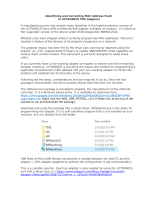 Uctronics B0B9ZLVGJ4 Micro USB to Ethernet-PoE Adapter User manual
Uctronics B0B9ZLVGJ4 Micro USB to Ethernet-PoE Adapter User manual
-
 WASSERSTEIN Bird Feeder Smart Camera Case User manual
WASSERSTEIN Bird Feeder Smart Camera Case User manual
-
Cisco IOS Software Release 15.4(1)S Configuration Guide
-
XBOX MIG-X PRO Smartphone Controller User manual
-
Suzuki LG80V Owner's manual