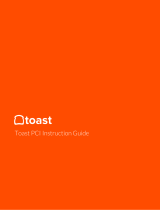Guide to our Specialist Computer
Workstation assessment
What is a Specialist Computer Workstation assessment?
This face-to-face assessment deals with more complicated cases requiring deeper knowledge and experience to address the
reported problems, generally musculoskeletal, affecting display screen equipment (DSE) work.
We review, and aim to improve, the workstation set up to help alleviate musculoskeletal discomfort, and issues reported, and
recommend any further changes that may improve the comfort of the workstation for the person concerned.
Who completes these assessments?
These assessments are carried out by a health professional with in-depth knowledge of musculoskeletal issues and ergonomics
training, or an ergonomist with specific knowledge in workstation issues.
The majority of our Specialist Computer Workstation Assessments are completed by approved independent assessors and are not
associated with any of our product sales services, unless specifically requested.
What happens during the assessment?
During the assessment the assessor will ask the user questions about issues they are experiencing whilst using their workstation,
any relevant conditions, and the work activities they undertake at the workstation. The assessor will observe the user’s working
posture and if possible make changes to the workstation set up to improve their working posture during the appointment.
The assessor will take relevant measurements and photographs of the end user and the workstation. No physical examination will
be undertaken.
Following the assessment, a report will be provided focussing on the reason given for the assessment. The report will include
a description of the workstation, the user’s working posture, areas where set up could be improved, changes made during the
appointment and any further recommendations (where relevant) with justifications.
What information is collected at the assessment?
During the assessment information about the user’s reported issues will be collected, including observation, measurements and
photographs undertaken at a single DSE workstation.
The assessment report can contain, if relevant, personal and medical information, so the user will need to provide consent for the
assessment to take place.
If the user does not want certain information disclosed to the employer, they should not discuss this information with the assessor.
When can I expect the report back following the assessment?
Our reports are quality checked, password protected and provided to the requestor within 5 working days of the appointment.
Should we be experiencing any delays to this lead time we will advise you. The report is sent to the requester only.
How do I request a Specialist Computer Workstation assessment?
The quickest and easiest way is to order your assessment directly through our website. You can pay by credit card, or request an
invoice if you have a business account with us. If you wish to speak to someone about linking your Posturite web account with your
organisational account please let us know.
t. 0345 345 0010
Posturite Ltd
The Mill, Berwick,
East Sussex, BN26 6SZ
posturite.co.uk
POSTURITE