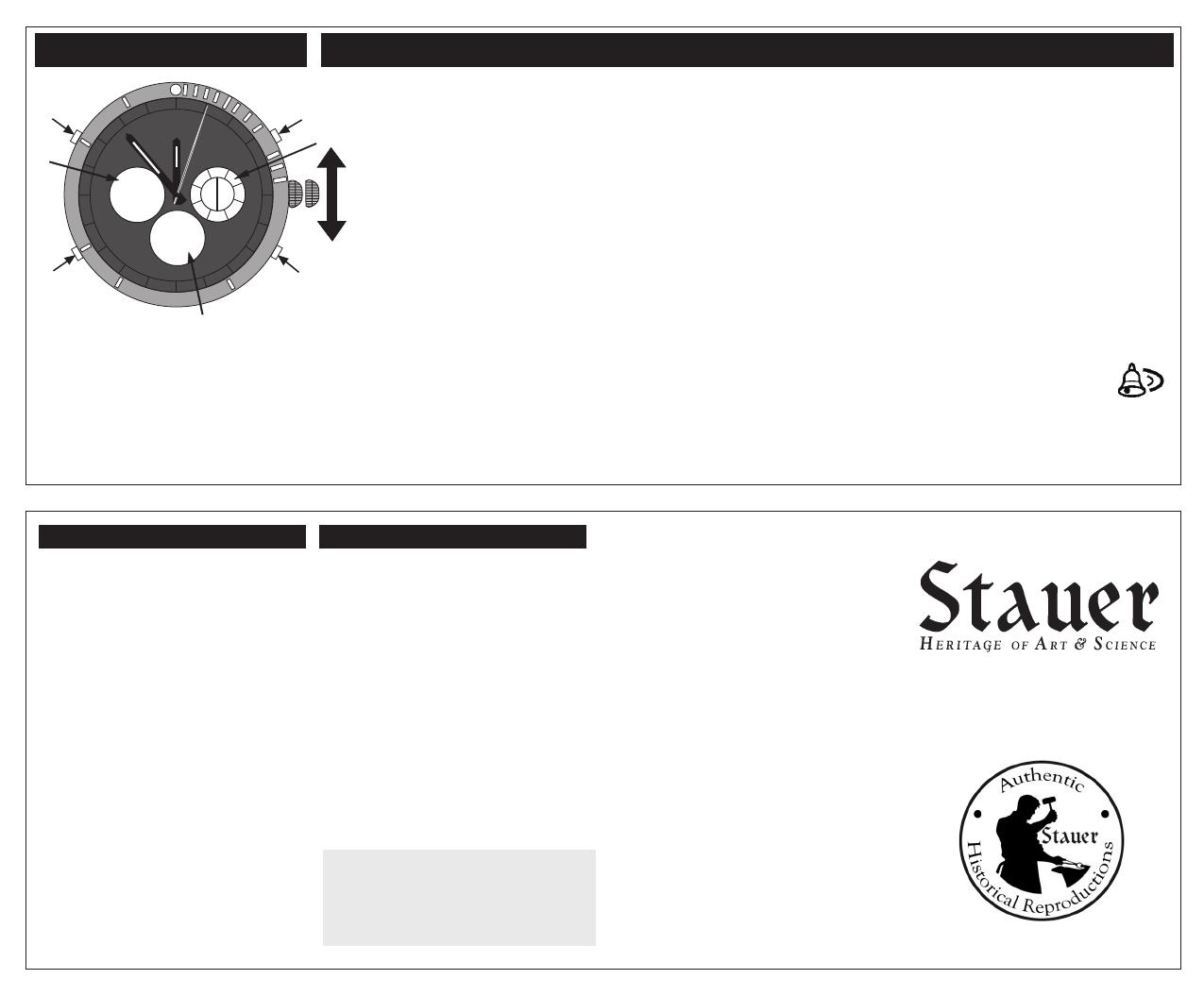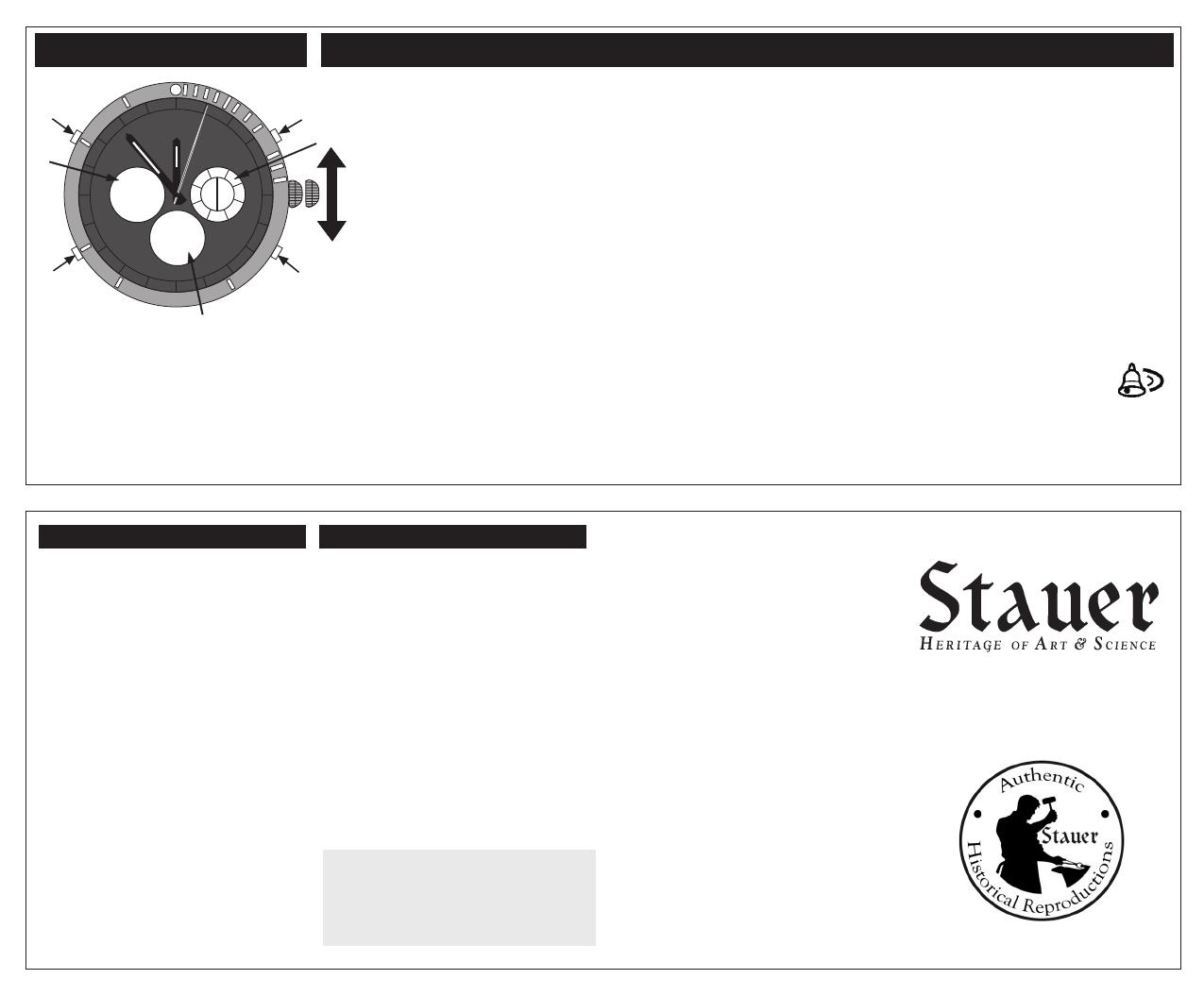
WATCH DISPLAY SETTING ANALOG and DIGITAL DISPLAYS
01
30
45
10
A
D
B
C
E
12
15
11:52
H
52
F
G
P
The DIGITAL Day Display (part B) shows
the Day of the Week (SU, MO, TU, WE,
TH, FR, SA).
The DIGITAL Hour/Minute Dial
(part G) and DIGITAL Seconds
Display (part E) show the hours,
minutes and seconds.
The ANALOG Display shows the
hours, minutes and seconds.
TO SET THE ANALOG TIME
1. Pull the crown (part C) out to position
“1” and turn it clockwise or counterclock-
wise to set the time.
2. Once the correct time is set, push the
crown back into original “0” (zero) position.
TO SET THE DIGITAL DISPLAYS
1. Press the “F” (Mode) Button 3 times to
enter the digital time-setting mode – the
seconds display will flash.
2. To set the Minutes press the “D” button,
then tap the “A” button to select the min-
utes. Once they are correct, tap the “D”
button to display the Hours - it will flash.
3. To set the Hour tap the “A” button to
select the correct hour. (“A” for AM, “P”
for PM or military time). Once the hour is
correct, tap the “D” button to display the
Date – it will flash.
4. To set the Date tap the “A” button. Once
the correct Date is set, tap the “D” button to
display the Month – it will flash. NOTE: To
view the current date while in real-time mode,
press and hold the “A” button and the date
will appear in the “G” digital display.
5. To set the Month tap the “A” button. Once
the Month is set, tap the “D” button to dis-
play the Day of the Week - it will flash.
6. To set the Day of the Week Display (part
B) tap the “A” button. Once it is correct,
tap the “D” button to display the seconds -
they will flash.
7. To reset the Seconds Display tap the “A”
button. Once they are reset, press the “F”
The display range of the chronograph is
23 hours, 59 minutes and 59.99 seconds.
1. Press the “F” button once to enter the
Chronograph function.
2. To START the Chrono tap the “A” button.
3. To STOP the Chrono tap the “A” button
again.
4. To RESET (set to zero) the Chrono press
the “D” button.
5. To Record Split Times press the “D” but-
ton while the Chrono is running to turn
the split timer on and off.
6. To EXIT the split time mode press the “A”
button and then press “D” to display the
total of the combined split times.
6. To RESET (set to zero) the split time dis-
play press the “D” button.
6. To EXIT the Chronograph mode press the
“F” button - watch will return to the
real-time mode.
INSTRUCTION MANUAL
FEATURES
Stauer Colossus
Hybrid Chronograph
Visit us at, www.stauer.com to learn
more about the fantastic benefits of
owning a Stauer Watch
www.stauer.com
- Fits wrists 6¾” to 9”
- Quartz movement
button to exit the setting mode and return
to the real time display.
TO SET THE DAILY ALARM/CHIME
1. Press the “F” (Mode) Button 2 times to enter
the Daily Alarm/Chime-setting mode.
2. To set the Daily Alarm Hour tap the “A”
button to select the hour - the PM hours are
noted with a small “P” in the upper left of the
display window. Once the hour is selected
press the “D” button once to display the min-
utes – they will flash.
3. To set the Alarm Minutes tap “A” to select
the minutes. Once the minutes are set press
the “F” button to return to real-time mode.
4. To turn the Alarm On/Off: After setting the
alarm and returning to rel-time
mode, press BOTH “A” and “D”
buttons simultaneously. When the
Alarm/Chime is on you will see a
small bell symbol in the center of
the Day of the Week and
Alarm/Chime Indicator dial (part B).
A - Chronograph Start/Stop Button
B - Day of Week and Alarm/Chime Indicator
C - Crown
D - Reset Button
E - Digital Seconds Display
F - Mode Button
G - Digital Hour/Minute Display
H - Light Button
Alarm On
Symbol
Operating the Chronograph
QuadFold_Front_ColossusHybridChrono_Layout 1 1/6/11 9:44 AM Page 1