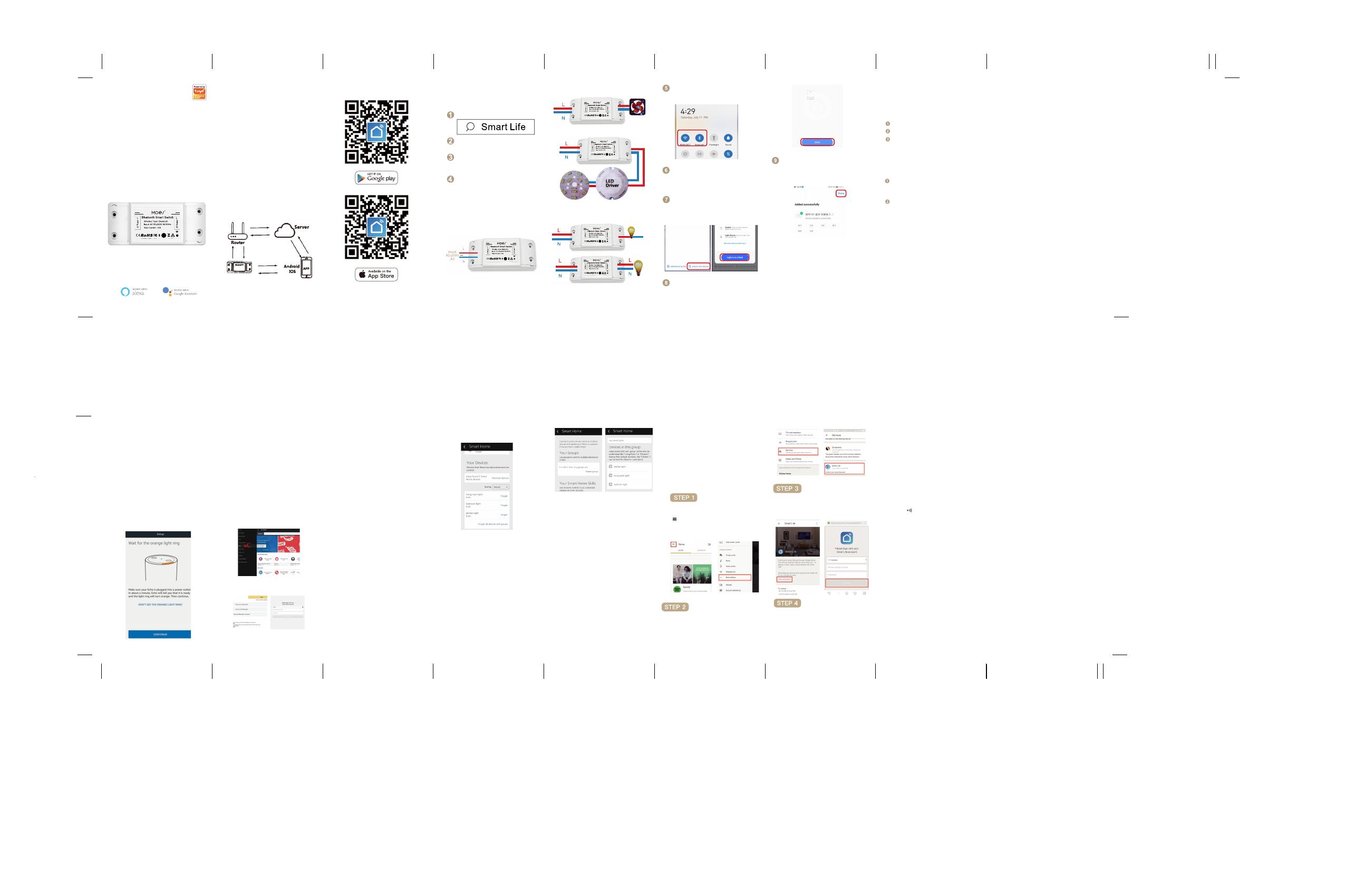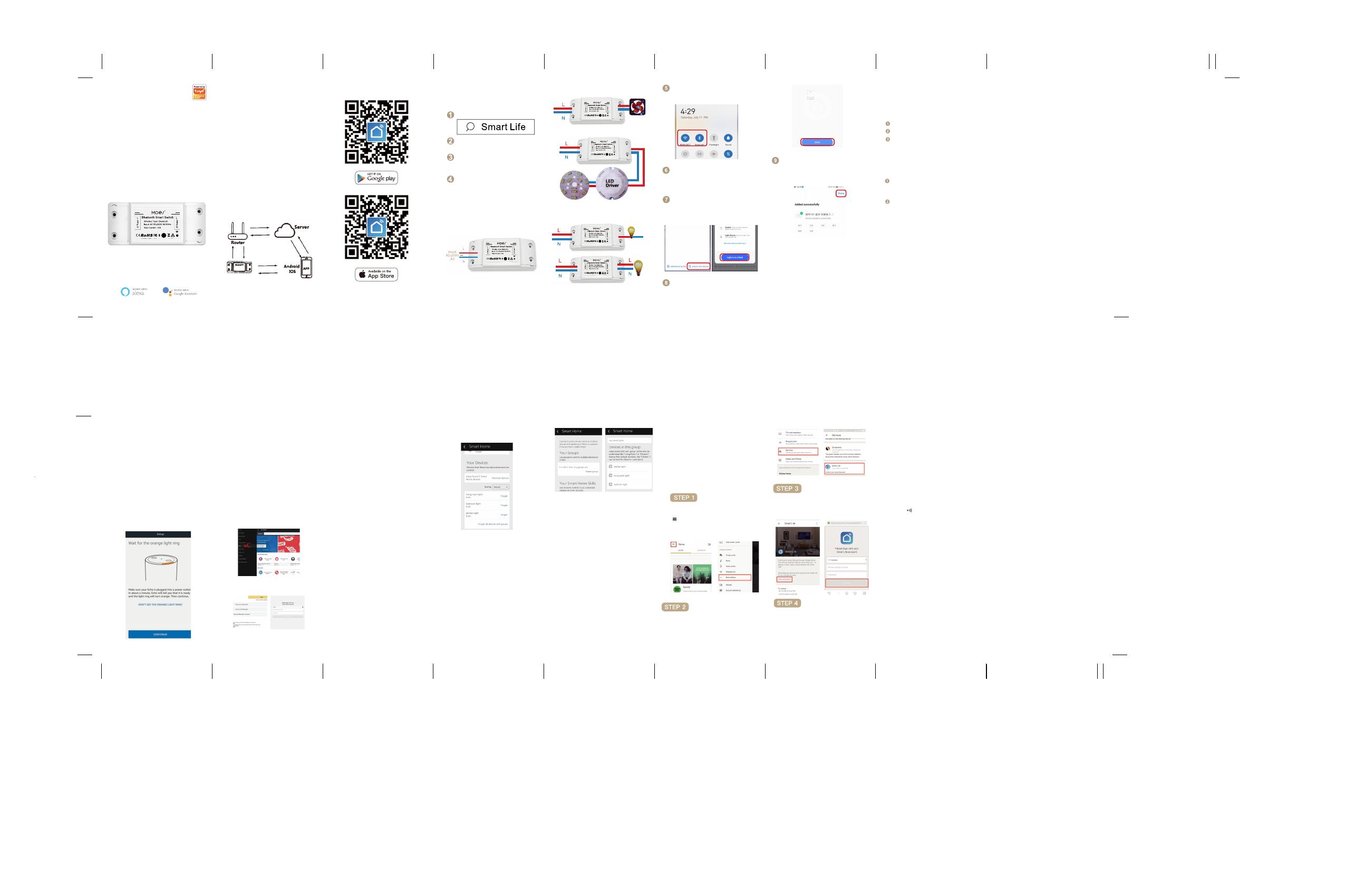
Press and hold the button for about
7 seconds until the blue LED blinks
fast.
Maybe you have not turned on your
phone Bluetooth.
BLUETOOTH SMART
SWITCH
Parameter
Check list before using
the device
Power Supply: 90V~250V AC
Max. Load: 2200W/10A or 3520W/16A
Wireless Type: Bluetooth
Material: ABS V0
Size: 88 38 22mm
1.Enable your smart phone Bluetooth on
2.Bluetooth hub required for connection
when wireless remote control needed.
Download Smart Life APP
Please scan the QR code or download
Smart Life on App Store or Google Play.
Power up.
ON/OFF operating principle:
The connected appliances work/stop
through live wire power on/off.
If you have Smart Life account,just
log in.
Register an Smart Life Smart
account.
Start with “Smart Life”App.
User Guide
Bluetooth link method
TROUBLESHOOTING
Q: How to set indicator light as rapid
flashing?
Power on device.
Hold the reset button for 7s.
Confirm indicator light is now rapidly
flashing.
Note: The Bluetooth Switch must be
powered up by N and L wires.
4.3 Light wiring instruction.
4.2 Celling lamp wiring instruction.
4.1 Appliance wiring instruction.
Bluetooth Switch Module fails to be
connected:
Bluetooth Switch Module is too far
away from your Bluetooth hub,please
take it closer.
(for wireless control when the hub
required only)
1. If you have finished to install Smart
Life then open Amazon Alexa App;
sign in your Alexa account and enter
password.
Set your Echo speaker by
Alexa APP
2. Click the menu on the left corner-click
“Settings”; choose “Set up a new device”
(choose a device,like Echo) Note: When
the below page appears, long press the
small dot on your Echo device until the
light turns to yellow. Then click Continue
on App.
Note: at this moment, the mobile phone
can not open a variety of WPN software.
3.Choose your own WiFi and wait for a
few minutes. After an introduction video.
click next step, it will enter Home page
automatically.
Now the Echo has connected to Wi-Fi
successfully.
Choose “Skills” in the options bar, and then
search “Smart Life” in the input box.
Select Smart Life in the search results,and
then click “Enable Skill”.
Then input the user name and password
of Smart Life APP that you had previously
registered.
Enable Smart Life Skill in
Alexa APP
Firstly, you need to say to the Echo:
Echo (or Alexa), discover my devices.
Echo will start to find the device which
is added in Smart Life APP. It will take
about 20 seconds, then Echo will tell
you the result.
You can also click “Discover devices”
in Alexa APP, then it will show the
devices that have been found
successfully.
After the above operation is successful,
you can control the Light Switch via Echo.
1. Discover Devices
Control the Light Switch by
Voice
Note:
Echo is one of the wake-up names, which
can be any of the three names (Settings):
Alexa,Echo,Amazon.
Note:The name of the device must be
consistent with the addition of Smart
Life APP.
You can also group the Light Switch
and give instructions to control them
together.
2. Control Device by Voice
Open Google Home App; tap
“ ”on the upper left corner;
select “More Settings” to enter
the next interface.
● Have downloaded the Google
Home App-compatible with
Android (4.2 or higher) or IOS
(8.0 or higher) smartphones or
tablet.
● Have registered your Google
Account.
● Have paired Light Switch with
Smart Life App and named it
with a recognizable name.
● Have finished setting up
Google Home.
You can control the device by
instructions like these:
Alexa (or Echo), turn on the Light Switch
Alexa (or Echo), turn off the Light Switch
Preparation
Google Assistant - Activate
Smart Life in Google Home App
3. Support Skill List
Choose “Services” in the opptions bar
and select “Smart Life”to enter the next
interface.
Tap “Link Now”, after your Smart Life
account has linked to Google Assistant,
the smart devices will automatically
appear.
Tap “Link Account”, then sign in your
Smart Life Account.
After the above operation is successful,
you can control the device via Google
Home.
Firstly, you need to say “OK Google, talk
to Smart Life” to wake up the Smart Life.
Then you can control the device by instr-
uctions like these:
Turn on the Light Switch
Turn off the Light Switch
Note
After Smart Life has been wakened up,
you can say “Cancel” or “Stop” toexit
Smart Life or say “Nothing” when you
hear “What can I do for you.” Then you
can say “OK Google, talk to Smart Life”
to start voice contronl.
Command the Device through
Your Voice
MS-101B: Bluetooth/10A
MS-101B-16A: Bluetooth / 16A
Bluetooth
Bluetooth
Internet
WiFi/GPRS
Bluetooth Switch
Make sure your phone is connected
to Wi-Fi and Bluetooth.
Click” Search new device” when
enter the hub,and confirm your module is
blinking fast.
After finding the device you need,click
the button “DONE”
You can edit the name of the device
and then finish your operations by clicking
“DONE”
Press and hold the button for about 7
seconds until the blue LED blinks
fast.
Reset Method
210514