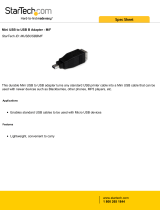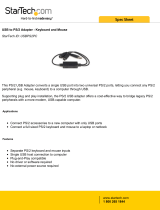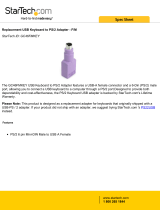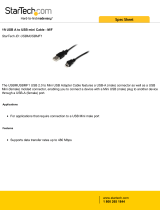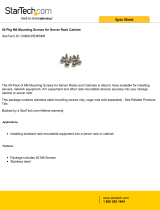Page is loading ...

2-port DisplayPort KVM switch – USB 2.0 – 4K
StarTech ID: SV231DPU2
This versatile USB KVM switch lets you share a DisplayPort workstation with two computer systems, providing
control of a DP monitor, keyboard & mouse, plus an additional USB peripheral device.
To ensure compatibility with your setup, this KVM switch was rigorously tested with the most popular
platforms including Windows®, Linux® and Mac® computers.
Astonishing 4K Picture Quality
With support for resolutions up to 4K you'll be amazed at how this DisplayPort KVM flawlessly manages
your graphics-intensive content. At four times the resolution of high-definition 1080p, this lossless performance
makes the switch ideal solution for high-resource applications such as graphic design, CAD / CAM design, or
health care imaging (MRI, radiology diagnostics, etc.).
Plus, the KVM switch also supports 1080p displays, which makes it a great accessory for home, office or other
workspace applications.
Multi-system access
Featuring DisplayPort with 7.1 digital audio, plus a 3-port USB hub for your keyboard, mouse and an additional
USB peripheral device, this KVM switch is perfect for accessing two separate systems using the same
workstation – ideal for server control, simplifying access to multiple computer systems.
Hassle-free operation
This 2-port KVM ensures effortless operation with intuitive hotkey control, providing a simple yet comprehensive
solution for switching between each connected computer. The KVM also supports manual operation using the
easy-to-access toggle switch located on the front of the switch.
www.startech.com
1 800 265 1844

The SV231DPU2 is backed by a 2-year StarTech.com warranty and free lifetime technical support.
Applications
Control two computer systems from a single workstation
View the high-resolution video output on medical and healthcare equipment such as MRI and X-Ray
machines
Edit high resolution video through the KVM switch
View the video output of satellite topography equipment with console control
Features
Astonishing picture quality with support for video resolutions up to 4K
Maximum productivity with multi-system access
Hassle-free operation with hotkey and push-button switching
7.1 digital audio support
Full plug-and-play support with USB keyboards, mice, and connected peripherals
Supports resolutions up to 3684 x 2160 @ 30Hz
No driver or software required
Supports DDC2B monitor detection
Works with Mini-DisplayPort, HDMI, and DVI adapters
www.startech.com
1 800 265 1844

Technical Specifications
Warranty 2 Years
Audio No
Cables Included Yes
Daisy-Chain No
KVM Ports 2
Multi-Monitor No
PC Interface USB
PC Video Type DisplayPort
Rack-Mountable No
Audio
Specifications
7.1 digital audio (dependent on supporting display and video sources)
DVI Support Yes - Dual Link
Maximum Digital
Resolutions
4K - 3684 x 2160 @ 30Hz (SST)
Maximum Number
of Users
1
Wide Screen
Supported
Yes
Console
Interface(s)
1 - DisplayPort (20 pin) Female
Console
Interface(s)
3 - USB A (4 pin) Female
Host Connectors 2 - DisplayPort (20 pin) Female
Host Connectors 2 - USB B (4 pin) Female
Note For audio support the display must support DisplayPort audio, and the source and display
must have compatible DisplayPort revisions
Cable Length 3.9 ft [1.2 m]
Color Black
Product Height 1 in [25 mm]
Product Length 7 in [177 mm]
Product Weight 12.1 oz [342 g]
Product Width 3.2 in [82 mm]
LED Indicators 1 - Port 1 active LED
LED Indicators 1 - Port 2 active LED
Power Source USB-Powered
www.startech.com
1 800 265 1844

Humidity 0~80% RH
Operating
Temperature
0°C to 40°C (32°F to 104°F)
Storage
Temperature
-20°C to 60°C (-4°F to 140°F)
Shipping (Package)
Weight
30.6 oz [866 g]
Included in
Package
1 - 2-Port DisplayPort KVM Switch
Included in
Package
2 - 4 ft (1.2 m) DisplayPort KVM Cables
Included in
Package
1 - Instruction Manual
Certifications, Reports and Compatibility
www.startech.com
1 800 265 1844
/