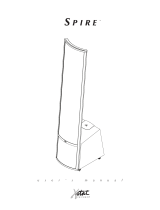Page is loading ...

Read the following before using these speakers:
To assure the finest performance, please read this manual carefully. Keep it in a safe
place for future reference.
Install the speakers in a cool, dry, clean place away from windows, heat sources,
sources of excessive vibration, dust, moisture and cold. Avoid sources of humming
(transformers, motors). To prevent fire or electric shock, do not expose the speakers
to dripping or splashing.
To prevent the enclosure from warping or discoloring, do not place the speakers
where they will be exposed to direct sunlight or excessive humidity.
Do not place the following objects on top of the speakers:
1. Glass, china, etc.
Vibration may cause these object to fall and break.
2. A burning candle etc.
If the candle falls by vibrations, it may cause fire and personal injury.
3. A vessel with water in it
If the vessel falls by vibrations and water spills, it may cause damage to the unit,
and/or you may get an electric shock.
Do not place the speakers where foreign objects such as water drips might fall. It
might cause a fire, damage to this unit, and/or personal injury.
Do not place the speakers where they are liable to be knocked over or struck by
falling objects. Stable placement will also ensure better sound performance.
Secure placement or installation is the owner’s responsibility. shall not be
liable for any accident caused by improper placement or installation of speakers.
Any time you note distortion, reduce the volume of your amplifier immediately.
Make sure the input power does not exceed the specified maximum input power,
otherwise the speakers will be damaged.

Do not attempt to clean the speakers with chemical solvents as this might damage
the finish. Use a clean, dry cloth.
To clean subwoofer, unplug the power cord from the outlet first. Use a damp cloth
only to wipe dust of the surface. Do not use any liquid cleaners.
The subwoofer should be placed at a ventilated, dry and cool location, away from
any heat sources such as radiators or amplifiers.
Do not obstruct the subwoofer amplifier from ventilation. It is necessary that air can
flow around the finned heat sink on the rear panel of the amplifier.
Do not use the subwoofer near water or expose them to rain or moisture.
Always unplug the power cord first when making connections. Switch power on only
after you check and make sure all connections are made correctly.
Unplug the power cord from the outlet when you are not going to use the subwoofer
for a long period of time.
Do not attempt to modify or fix the speakers. Contact qualified service
personnel when any service is needed. The cabinet should never be opened for any
reasons.
The speaker is constructed with the majority of the
weight located in its upper portion, and is thus
susceptible to falling over if proper care is not taken to
insure its stability. If the speaker falls over, it may
damage the speaker or be the cause of injury (or even
death) to persons and/or damage to personal property.
For safe and proper use of the speaker:
Position the speaker in a location that is solid, level, smooth, and low (with respect
to the floor).
Do not push or apply pressure to the side of the speaker when moving, or lean
objects against the side of the speaker.
Do not sit on or set objects on top of the speaker.
Vibrations or jolts associated with earthquakes and other phenomena or activities may
cause the speaker to fall over. For safety reasons, using commercially available products
that increase stability in the speaker is recommended (metal fittings or chains, etc.).

-3-
SPEAKER PLACEMENT
Main speakers should be placed in front of audience within visual distance, with 45
to 60 degree angle using the audience as center point. If your system is used mainly
for movie sound tracks, we recommend the 45 degree placement. If your system is
used primarily for music listening, distance of the main speakers can be further
apart.

Center speakers should NOT be place closer from the audience than the main
speakers. Center speaker and main speakers should be kept in a straight line,
preferably at the same height.
In order to reduce the effect from speaker placement and create a wide spread and
realistic sound field similar to that in a movie theater and recording studio, hang
rear speakers on the walls a little behind the audience and higher than ear level of
sitting position. Speaker will face the listening environment; not the audience.
Placing the rear surround speakers too much in the front will reduce the background
effect; and too much on the back will also affect the surround signal and its
integration with the entire system.
We normally do not recommend placing rear speaker directly behind the audience.
The subwoofer can be placed virtually anywhere in your room without affecting the
stereo image of your main speakers. Placing the unit in a corner of the room will
yield the greatest bass output but may not provide the best sound, as this position
will cause maximum room mode resonance. You can start with this position and
then move the subwoofer to different areas until you find the sound satisfactory.
The best method is to try different positions. Keep a clearance of 100mm/4" from
the wall or furniture to provide best performance.
Please bear in mind that your room settings and environment can greatly affect total
sound quality. The above only provides some general guidelines. If necessary,
please consult a professional installer to achieve best result of your system.
Large amount of exposed hard surface in the room can cause reflection so that the
sound may appear to be harsh or dialogues will appear unclear. If you experience
this, try using soft interior objects such as area rugs or curtains to absorb some of
the reflective sound waves.
-4-

When choosing a dedicated listening room, try to avoid rooms with equal distance
on all four sides, or rooms with length exactly twice as long as width. Geometry as
such will increase the echoing effect and increase coloration.
If possible, place seating in between the two walls where rear speakers are mounted.
The closer speakers are to corners of wall, ceiling and floor, the larger volume of
bass will be heard. However, sometimes bass can be overloaded.
-5-
Power Switch on/off
Upper position: power on
Lower position: power off
Volume Control
Use this control to balance the level of the subwoofer with the level of your main
speakers.
1
2

-6-
Crossover frequency control
If you are using small loudspeakers (4" to 6" woofers) in your main system, your will
need to set the crossover frequency at a high position(100 to 160Hz). If your main
speakers have larger woofers(8" and above) you will need to set the crossover
frequency to much lower position (40 to 80 Hz). Generally, the larger the speaker, the
greater the low frequency output will be. If the frequency control is set too high, the
bass will appear "boomy" due to outputs of subwoofer and main speakers overlapping
each other. If it is set too low, the bass will be ill defined and the subwoofer will
sound detached from the rest of the system.
Phase Control
Use this control to determine the best possible bass performance of your system.
There can be interference between your main speakers and subwoofer at the
frequency where they cross over due to placement, room acoustics and type of main
speaker used. By carefully positioning the subwoofer in the room in combination with
the level and crossover control, you should be able to get a seamless transition
between your main speakers and subwoofer. Start with the full anticlockwise 0 degree
position. This means that the subwoofer will push out positive pressure wave
corresponding to a positive electrical input. The 180 degree full clockwise position
inverts this so the subwoofer will put out a negative pressure wave. You can use this
position if you are unable to get a good integration between the subwoofer and main
speaker.
Power input socket and Fuse
For continued protection, replace only with same type fuse.
Line In/ Line Out
Connect Line in to the subwoofer output of your amplifier/receiver. If you do not
have a subwoofer output, you can connect up the subwoofer using the Line In/Out
utilizing a tape input/output amplifier/receiver. Connect the tape output to the Line
Input on the subwoofer, then connect the tape input to the Line Output on the
subwoofer. To switch the subwoofer into the circuit, switch the tape monitor input on
your amplifier/receiver.
3
4
5
6

-7-
Please according to fig. 2 to connect your M series speaker system with your
Receiver or Amplifier.
Note: Make sure all power is switched off on all equipment and power cables are
removed from wall outlets before making any connections.
Connections are made at the terminals located on the back of the loudspeakers system.
Use one pair of cable for each speaker in the system. The red terminal on the loudspeaker
should be connected to the red or (+) connection terminal on the receiver or amplifier.
The black terminal on the loudspeaker should be connected to the black or (-) connection
terminals on the receiver or amplifier. Connecting the loudspeakers in this manner
ensures that they will be in phase; that is, work together rather than in opposition.
The M series speakers come with warranty period of two years, starting from the date of
purchase. This warranty is provided to original owner, and covers defect in materials or
workmanship that occurs in normal use. This warranty excludes damage that results from
abuse, mis-use, accidents, shipping, or repairs or modifications by anyone other than
authorized representatives. The warranty is void if serial number has been removed.

Should you need service on your speakers, please bring it to the dealer whom you pur-
chased from along with sales slip.
If this is not possible, call or write to:
American Acoustic Development LLC
8559 Page Ave, St. Louis,
MO 63114, USA
Tel: 314-814-3383
Fax: 636-536-1338
E-mail:[email protected]
www.aadsound.com
/