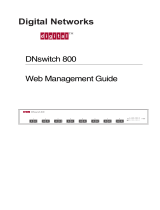Page is loading ...

Data Sheet
© 2008-2009 Cisco Systems, Inc. All rights reserved. This document is Cisco Public Information. Page 1 of 5
Cisco SRW248G4P 48-Port 10/100 + 4-Port Gigabit
Switch: WebView/PoE
Cisco Small Business Managed Switches
Secure, Reliable Switching with PoE for Growing Small Businesses
Highlights
●
Connects up to 48 network devices - PCs, printers, and servers - to share and transfer files
and videos across your network
●
Power over Ethernet easily and cost-effectively powers wireless access points, video
cameras, and other network-connected endpoints
●
Enhanced QoS helps ensure a consistent network experience and supports networked
applications including voice, video, and data storage
●
Strong security protects network traffic to keep unauthorized users off the network
Figure 1. Cisco SRW248G4P 48-Port 10/100 + 4-Port Gigabit Switch: WebView/PoE
Product Overview
The Cisco
®
SRW248G4P 48-Port 10/100 + 4-Port Gigabit Switch (Figure 1) offers a highly secure
means of expanding your network. Web-based configuration of the switch is secured using SSL.
User access is verified with 802.1X security using a RADIUS authentication mechanism and can
also be controlled using MAC-based filtering.
Extensive quality of service (QoS) features makes the solution ideal for real-time applications such
as voice and video. The four priority queues, together with the weighted round-robin and strict
priority scheduling techniques, facilitate efficient coexistence of real-time traffic with data traffic,
allowing each to meet its QoS needs. Individual users or applications can be prioritized above
others using various class of service options - by port, Layer 2 priority (802.1p), and Layer 3
priority (type of service [ToS] or differentiated services code point [DSCP]). Intelligent broadcast
and multicast storm control minimizes and contains the effect of these types of traffic on regular
traffic. Internet Group Management Protocol (IGMP) snooping limits bandwidth-intensive video
traffic to only the requestors without flooding all users. Incoming traffic can be policed and
outgoing traffic can be shaped, allowing you to control network access and traffic flow.

Data Sheet
© 2008-2009 Cisco Systems, Inc. All rights reserved. This document is Cisco Public Information. Page 2 of 5
Other features of the Cisco SRW248G4P allow you to expand and grow your network of switches.
Link aggregation allows multiple high-bandwidth trunks between switches to be set up. This also
provides reliability, in that the system continues to operate if one of the links breaks. Spanning
Tree Protocol (STP), Fast STP, Rapid STP (RSTP), and Multiple STP (MSTP) allow you to build a
mesh of switches, increasing the availability of the system.
The rich features of the WebView management software include Simple Network Management
Protocol (SNMP), Remote Monitoring (RMON), Telnet, and HTTP management options, allowing
you to flexibly integrate and manage these devices in your network.
Automatic load sensing in the power control circuitry automatically detects Power over Ethernet
(PoE) on the access points before providing power. Power feeding of Ethernet is limited for the
fixed 10BASE-T/100BASE-TX ports. The switch can provide maximum output power per PoE port
of up to 15.4W on 24 ports or 7.5W on 48 ports simultaneously. Each port has independent
overload and short-circuit protection, with LED indicators for power status. Cable diagnostics can
be performed using the switch’s WebView utility.
Features
●
Forty eight 10/100 switched RJ-45 ports deliver up to 4 Gbps of throughput per port
●
Two shared 10/100/1000 mini Gigabit Interface Converter (mini-GBIC) ports
●
Switching capacity delivers wire-speed performance at 17.6 Gbps, nonblocking capacity
●
WebView monitoring allows administrators to view the current status and configuration
using their favorite web browser
●
PoE on forty-eight 10/100 ports supplies up to 7.5W per port, or on twenty-four 10/100
ports supplies up to IEEE 802.3af maximum of 15.4W per port
●
Automatic medium dependent interface (MDI) and MDI crossover (MDI-X) cable detection
●
Port-based and 802.1Q-based VLANs support up to 256 VLANs
●
Port trunking for up to eight groups allows you to increase your bandwidth for each uplink or
server connection
●
Port configuration settings for link, speed, auto MDI/MDI-X, flow control, and more
●
Fully rack mountable using the included rack-mounting hardware
●
MAC address table supports up to 8000 MAC address entries
●
Optimal platform to support real-time applications such as voice and video by providing
features like IGMP snooping, multiple queues (four) with appropriate scheduling
techniques, prioritization of traffic based on port, 802.1p, IP ToS/precedence/DSCP,
TCP/User Datagram Protocol (UDP) port, and line rate forwarding mechanisms
●
Enhanced QoS functions, including rate limiting for ingress/egress and per flow at 64 kbps
granularity
●
Secure control via SSH for Telnet interface and SSL for HTTP interface
●
User/network security via 802.1X (with RADIUS authentication) and MAC-based filtering
●
Advanced security access control list (ACL) can deny or limit network access based on
Layer 1 through 4 information such as MAC, Ethernet type, VLAN ID, IP address, protocol
ID, or TCP/UDP port
●
Containment of storms - broadcast and multicast
●
Expandability and availability increased across multiple switches using link aggregation
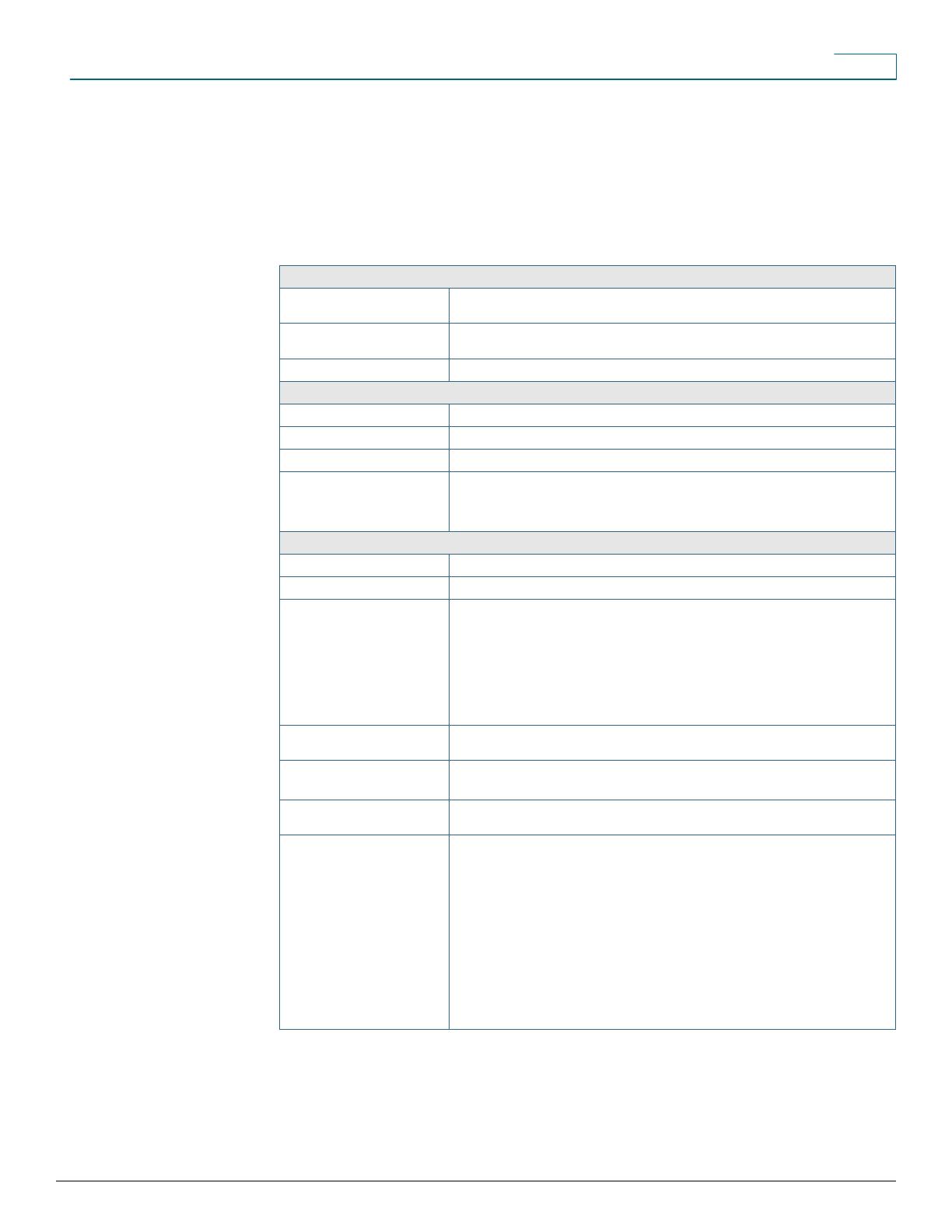
Data Sheet
© 2008-2009 Cisco Systems, Inc. All rights reserved. This document is Cisco Public Information. Page 3 of 5
●
SNMP and RMON management expand your visibility options
Specifications
Table 1 contains the specifications, package contents, and minimum requirements for the Cisco
SRW248G4P 48-Port 10/100 + 4-Port Gigabit Switch.
Table 1. Specifications for the Cisco SRW248G4P 48-Port 10/100 + 4-Port Gigabit Switch: WebView/PoE
Specifications
Ports 48 RJ-45 connectors for 10BASE-T, 100BASE-TX, and 1000BASE-T with 2 shared Small
Form-Factor Pluggable (SF) slots and 2 mini-GBIC ports
Cabling Type Unshielded twisted pair (UTP) Category 5 or better for 10BASE-T/100BASE-TX, UTP
Category 5 Ethernet or better for 1000BASE-T
LEDs Power, Link/Act, Speed
Performance
Switching capacity 17.6 Gbps, nonblocking
MAC table size 8000
Number of VLANs 256 active VLANs - 4096 range
Forwarding Rate in Full Duplex
Mode
Bandwidth in Gigabit - 17.6
Bandwidth in Gigabyte - 2.2
PPS packets per second - 715214.6MPPS
Mega packets per second - 0.72
Management
Web user interface Built-in web user interface for easy browser-based configuration (HTTP/HTTPS)
SNMP SNMP versions 1, 2, and 3 with support for traps
SNMP MIBs
●
RFC1213 MIB-2, RFC2863 interface MIB
●
RFC2665 Ether-like MIB
●
RFC1493 bridge MIB
●
RFC2674 extended bridge MIB (P-bridge, Q-bridge)
●
RFC2819 RMON MIB (groups 1, 2, 3, and 9 only
●
RFC2737 entity MIB
●
RFC 2618 RADIUS client MIB
RMON Embedded RMON software agent supports 4 RMON groups (history, statistics, alarms, and
events) for enhanced traffic management, monitoring, and analysis
Firmware upgrade
●
Web browser upgrade (HTTP)
●
Trivial File Transfer Protocol (TFTP) upgrade
Port mirroring Traffic on a port can be mirrored to another port for analysis with a network analyzer or
RMON probe
Other management
●
RFC854 Telnet (menu-driven configuration)
●
SSH and Telnet management (SSH v2)
●
Telnet client
●
SSL security for web user interface
●
Switch audit log
●
Dynamic Host Configuration Protocol (DHCP) client
●
BOOTP
●
Simple Network Time Protocol (SNTP)
●
Xmodem upgrade
●
Cable diagnostics
●
Ping

Data Sheet
© 2008-2009 Cisco Systems, Inc. All rights reserved. This document is Cisco Public Information. Page 4 of 5
Security Features
IEEE 802.1X 802.1X - RADIUS authentication; MD5 encryption
Access control ACLs - drop or rate limit based on:
●
Source and destination MAC address
●
Source and destination IP address
●
Protocol
●
ToS/DSCP
●
Port
●
VLAN
●
Ethertype
Availability
Link aggregation
●
Link aggregation using IEEE 802.3ad Link Aggregation Control Protocol (LACP)
●
Up to 8 ports in up to 8 trunks
Storm control Broadcast and multicast
Spanning Tree IEEE 802.1d STP, IEEE 802.1w RSTP, IEEE 802.1s MSTP, Fast Linkover
IGMP snooping IGMP (versions 1 and 2) snooping provides for fast client joins and leaves of multicast
streams and limits bandwidth-intensive video traffic to only the requestors
QoS
Priority levels 4 hardware queues
Scheduling Priority queuing and weighted round-robin (WRR)
Class of service
●
Port based
●
802.1p VLAN priority based
●
IPv4 IP precedence/ToS/DSCP
●
TCP/UDP port
Layer 2
VLAN
●
Port-based and 802.1Q-based VLANs
●
Management VLAN
Head-of-line (HOL) blocking HOL blocking prevention
Jumbo frame Supports frames up to 10 KB
Standards
●
802.3 10BASE-T Ethernet
●
802.3u 100BASE-TX Fast Ethernet
●
802.3ab 1000BASE-T Gigabit Ethernet
●
802.3z Gigabit Ethernet,
●
802.3x flow control
Environmental
Dimensions
W x H x D
17.32 x 1.75 x 13.7 in.
(440 x 44 x 348 mm)
Unit weight 11.42 lb (5.18 kg)
Power 100–240V 0.5A
Certification FCC Part 15 Class A, CE Class A, UL CSA (CSA22.2), CE mark, CB
Operating temperature 32º to 122ºF (0º to 45ºC)
Storage temperature -4º to 158ºF (-20º to 70ºC)
Operating humidity 20% to 95%
Storage humidity 5% to 90% noncondensing
Package Contents
●
Cisco SRW248G4P 48-Port 10/100 + 4-Port Gigabit Switch
●
AC power cord
●
Rack-mounting kit with brackets and hardware
●
CD with user guide in PDF format
●
Online registration card
●
Console cable
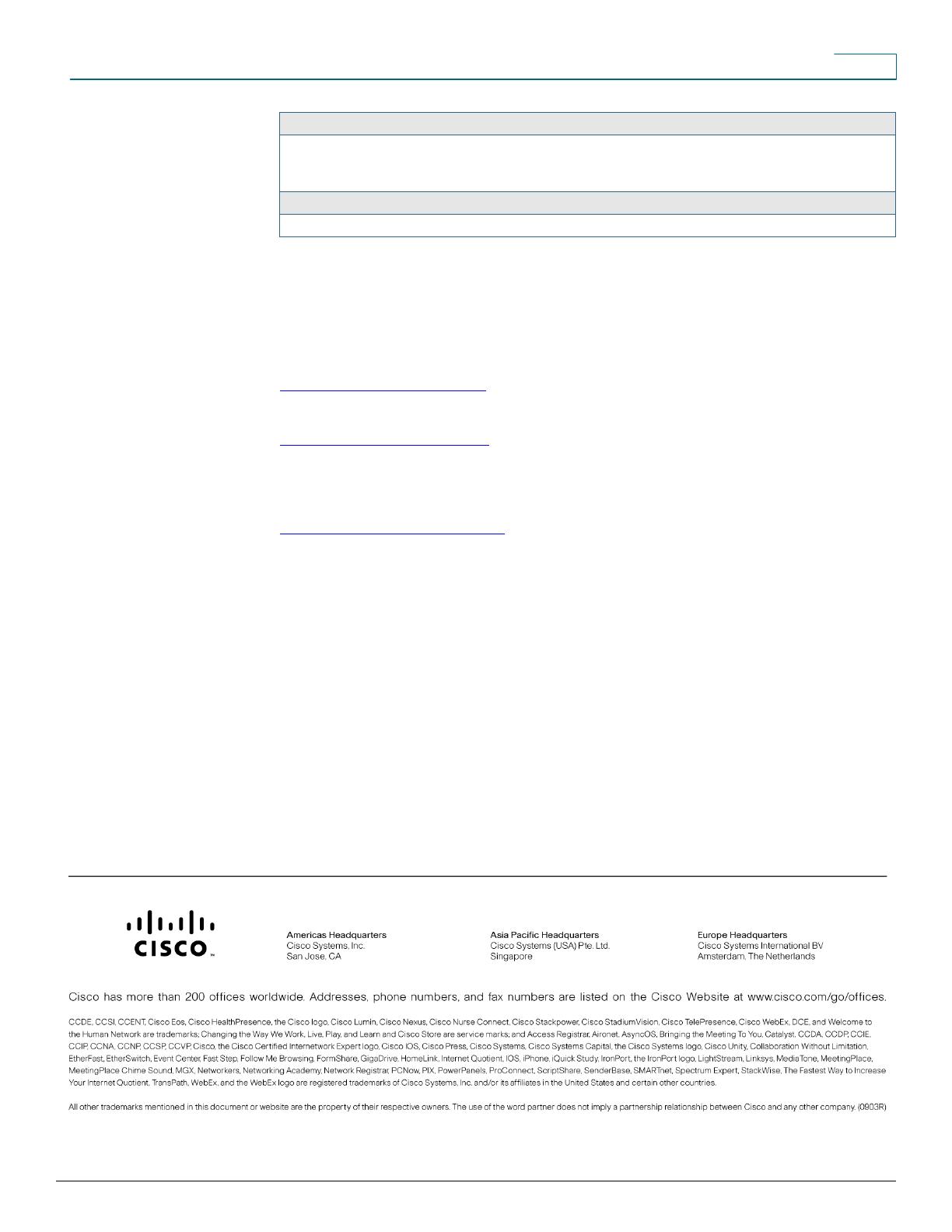
Data Sheet
© 2008-2009 Cisco Systems, Inc. All rights reserved. This document is Cisco Public Information. Page 5 of 5
Minimum Requirements
●
Web-based utility: Microsoft Internet Explorer (version 5.5 or later)
●
Category 5 Ethernet network cable
●
Operating system: Windows 2000, XP, or later
Product Warranty
5-year limited hardware warranty with return to factory replacement and 90-day limited software warranty
Cisco Limited Warranty for Cisco Small Business Series Products
This Cisco Small Business product comes with a 5-year limited hardware warranty with return to
factory replacement and a 90-day limited software warranty. In addition, Cisco offers software
application updates for bug fixes and telephone technical support at no charge for the first 12
months following the date of purchase. To download software updates, go to:
http://www.cisco.com/go/smallbiz.
Product warranty terms and other information applicable to Cisco products are available at
http://www.cisco.com/go/warranty.
For More Information
For more information on Cisco Small Business products and solutions, visit:
http://www.cisco.com/smallbusiness.
Printed in USA C78-502285-01 04/09
/