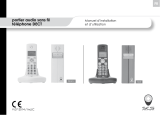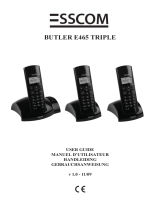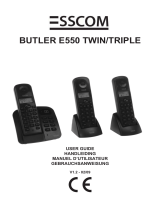Page is loading ...

!! Belangrijk !!
Om de ‘Nummerweergave’ te kunnen gebruiken, moet deze dienst geactiveerd zijn
op uw telefoonlijn. Om deze dienst te activeren, hebt U hiervoor meestal een apart
abonnement van uw telefoonmaatschappij nodig.
Indien U geen nummerweergavefunctie hebt op uw telefoonlijn,
zullen de inkomende telefoonnummers NIET op de display van uw
toestel verschijnen.
NL De in deze handleiding beschreven mogelijkheden worden gepubliceerd onder
voorbehoud van wijzigingen.
F Les possibilités décrites dans ce manuel sont publiées sous réserve de modifications.
GB The features described in this manual are published with reservation to modifications.
D Die in dieser Bedienungsanleitung umschriebenen Möglichkeiten, werden vorbehaltlich
Änderungen publiziert.
!! Important !!
Pour utiliser la fonction ‘Caller ID/Clip’ (affichage de l’appelant), ce service doit être
activé sur votre ligne téléphonique. Généralement, vous avez besoin d’un abon-
nement séparé de votre compagnie de téléphone pour activer cette fonction.
Si vous n’avez pas la fonction ‘Caller ID - Affichage Appelant’ sur votre ligne
téléphonique, les numéros de téléphone entrants n’apparaîtront PAS sur
l’écran de votre téléphone.
!! Important !!
To use ‘Caller ID’ (display caller), this service has to be activated on your phone line.
Normally you need a separate subscription from your telephone company to activate
this function.
If you don’t have the Caller ID function on your phone line, the incoming
telephone numbers will NOT be shown on the display of your telephone.
!! Wichtig!!
Zur Verwendung der ‘Rufnummernanzeige’ muss dieser Dienst erst für Ihre
Telefonleitung freigegeben werden. Zur Aktivierung dieser Dienstleistung benöti-
gen Sie meistens ein separates Abonnement Ihrer Telefongesellschaft.
Wenn Sie für Ihre Telefonleitung keine Rufnummernanzeigefunktion
haben, erscheinen die eingehenden Telefonnummern NICHT im Display
Ihres Gerätes.
HANDL. B2505_10.qxd 16/1/02 10:10 am Page 3

1.2 HANDSET EN BASISTOESTEL VAN DE BUTLER 2510
Butler 2505/2510
8
Luidspreker
Display LED-indicator
Mute/ Handenvrij
Escape-toets
Menu/OK/
Toets omhoog AAN/UIT
Herkies/ Pauzetoets
Telefoonboek Lijn-toets
Paging-toets
Toets omlaag
Oproeplijst
Conferentiegesprek
Interne oproep
Microfoon
Spanning/
inkomende oproep
Flash-toets indicator
Laadindicator
HANDL. B2505_10.qxd 16/1/02 10:10 am Page 8

7. MENU STRUCTUUR
PHONEBK ADD NAME? NUMBER?
DELETE
MODIFY
HANDSET BEEP KEYTONE ON/OFF
LOW BATT ON/OFF
OUTRANGE ON/OFF
RING VOL OFF
VOLUME 1/5
EAR VOL EAR VOL 1/5
INT MEL MELODY 1/5
EXT MEL MELODY 1/5
AUTO ANS ON/OFF
NAME
LANGUAGE ENGLISH
2
nd
language
3
rd
language
SETUP BASE VOL OFF
VOLUME 1/5
BASE MEL MELODY 1/5
SEL BASE BASE 1 / 4
DEL HS PIN? HANDSET 1 /5
PIN CODE PIN? NEW PIN RETYPE
PRIORITY OFF
ON
SELECT BASE RINGS 1/9
HANDSET 1 /5
DIALMODE TONE
PULSE
RECALL RECALL 1/3
PABX PBX1 PIN?
PBX2 PIN?
PAUSE
DEFAULT PIN?
REGISTER BS 1 / 4 PIN? SEARCH _
Butler 2505/2510
NEDERLANDS
29
HANDL. B2505_10.qxd 16/1/02 10:10 am Page 29

1. DESCRIPTION DU TELEPHONE
1.1 COMBINE BUTLER 2505 35
1.2 COMBINE BUTLER 2510 36
1.3 ECRAN 37
1.4 INDICATEUR DU COMBINE (LED) 38
2. INSTALLATION DU TELEPHONE 38
2.1 CONNEXIONS 38
2.2 PILES RECHARGEABLES 39
3. UTILISATION DU TELEPHONE 41
3.1 COMBINE ON/OFF 41
3.2 RECEVOIR UN APPEL 41
3.3 APPEL EXTERNE 41
3.4 APPEL INTERNE 41
3.5 MODE MAINS LIBRES (UNIQUEMENT POUR LA VERSION BUTLER 2510) 42
3.6 TRANSFERT INTERNE D'UN APPEL 42
3.7 APPEL DU TYPE CONFERENCE 42
3.8 AFFICHAGE DE LA DUREE DE L'APPEL 42
3.9 COUPURE DU SON DU MICROPHONE 43
3.10 TOUCHE PAUSE 43
3.11 IDETIFICATION DE L'APPELANT 43
3.12 MEMOIRE DE RECOMPOSITION DE NUMEROS 44
3.13 APPELER DEPUIS LE REPERTOIRE TELEPHONIQUE 45
3.14 UTILISATION DU CLAVIER ALPHANUMERIQUE 45
3.15 UTILISATION DU MENU 46
4. PERSONNALISATION 46
4.1 REGLAGE DU VOLUME DU HAUT-PARLEUR 46
4.2 REGLAGE DU VOLUME DE LA SONNERIE 46
4.3 CHOIX DE LA MELODIE DE LA SONNERIE 47
4.4 ACTIVATION / DESACTIVATION DES BIPS 48
4.5 DESIGNATION DES COMBINES 48
4.6 CHOIX DE LA LANGUE DU MENU 49
4.7 MODIFIER LE CODE PIN 49
4.8 REGLAGE DU MODE DE COMPOSITION DES NUMEROS 50
4.9 DUREE DE LA FONCTION FLASH TIME 50
4.10 REPONDEUR AUTOMATIQUE 50
4.11 REMISE A ZERO 50
Butler 2505/2510
FRANÇAIS
33
HANDL. B2505_10.qxd 16/1/02 12:02 pm Page 33

5. FONCTIONS DE POINTE 51
5.1 REPERTOIRE TELEPHONIQUE 51
5.2 RECHERCHER UN COMBINE A PARTIR DE LA BASE 52
5.3 CHOISIR LES SONNERIES PRIORITAIRES 53
5.4 UTILISER VOTRE TELEPHONE AVEC UN PABX 53
6. GESTION DE PLUSIEURS COMBINES 54
6.1 INSTALLER UN COMBINE SUPPLEMENTAIRE 54
6.2 ELIMINER UN COMBINE 56
6.3 INSTALLER UN COMBINE SUR UNE AUTRE BASE 56
6.4 SELECTIONNER UNE BASE 56
7. REFERENCES RAPIDES 57
8. DETECTION DE PANNES 58
9. GARANTIE 59
10. CARACTERISTIQUES TECHNIQUES 59
Butler 2505/2510
34
HANDL. B2505_10.qxd 16/1/02 12:02 pm Page 34

7. REFERENCES RAPIDES
REPERTOI AJOUTER NOM NUMERO
EFFACER
MODIFIER
COMBINE BIP TOUCHE MARCHE/ARRET
BATT BAS MARCHE/ARRET
H PORTEE MARCHE/ARRET
VOL. SONN SILENCE
VOLUME 1/5
VOL. ECOU VOLUME 1/5
MEL INT. MELODIE 1/5
MEL EXT. MELODIE 1/5
AUTO DEC MARCHE/ARRET
NOM
LANGUE ANGLAIS
2
ème
langue
3
ème
Langue
REGLAGES VOL BASE SILENCE
VOLUME 1/5
MEL BASE MELODIE 1/5
SEL BASE BASE 1 / 4
SUP COMB. CODE COMBINE 1/5
CODE PIN CODE NOUVEAU REPETER
PRIORITE DEACTI
ACTIVER
CHOISIR BASE SONNERIE 1/9
COMBINE 1/5
NUMEROT IWV
MFV
TOUCHE R RAPPEL 1/2
PABX PBX1 CODE
PBX2 CODE
PAUSE
RESET CODE
ENREGIST BASE 1/4 CODE CHERCHE 1/4
Butler 2505/2510
FRANÇAIS
57
HANDL. B2505_10.qxd 16/1/02 12:02 pm Page 57

Butler 2505/2510
60
Safety Instructions
• Only use the charger plug supplied. Do not use other chargers, as this may damage the battery
cells.
• Only insert rechargeable batteries of the same type. Never use ordinary, non-rechargeable
batteries. Insert rechargeable batteries so they connect to the right poles (indicated in the battery
compartment of the handset).
• Do not touch the charger and plug contacts with sharp or metal objects.
• The operation of some medical devices may be affected.
• The handset may cause an unpleasant buzzing sound in hearing aids.
• Do not place the basic unit in a damp room or at a distance of less than 1.5 m away from a
water source. Keep water away from the handset.
• Do not use the telephone in environments where there is a risk of explosions.
• Dispose of the batteries and maintain the telephone in an environment-friendly manner.
• As this telephone cannot be used in case of a power cut, you should use a mains-independent
telephone for emergency calls, e.g. a mobile phone.
Cleaning
Clean the telephone with a slightly damp cloth or with an anti-static cloth. Never use cleaning
agents or abrasive solvents.
HANDL. B2505_10.qxd 16/1/02 10:20 am Page 60

1. DESCRIPTION OF TELEPHONE 63
1.1 Handset/base Butler 2505 63
1.2 Handset/base Butler 2510 64
1.3 Display 65
1.4 Handset indicator (LED) 66
2. TELEPHONE INSTALLATION 66
2.1 Connections 66
2.2 Rechargable batteries 67
3. USING THE TELEPHONE 69
3.1 Handset ON/OFF 69
3.2 Receiving a call 69
3.3 Making an external call 69
3.4 MakING an internal call 69
3.5 Hands free mode (ONLY BUtler 2510 version) 70
3.6 Internal call transfer 70
3.7 Conference Call 70
3.8 Display of call duration 70
3.9 Microfoon mute 70
3.10 Pause Key 71
3.11 Caller Identification 71
3.12 Redial memory 72
3.13 Calling from the phonebook 72
3.14 Using the alphanumerical keypad 72
3.15 Using the menu 73
4. PERSONALISATION 73
4.1 Adjusting speaker volume 73
4.2 Adjusting the ring volume 74
4.3 Choosing the ring melody 75
4.4 Activation / Deactivation of beeps 75
4.5 Naming handsets 76
4.6 Choosing menu language 76
4.7 Changing the PIN code 77
4.8 Setting the dialling MODE 77
4.9 Flash time duration 77
4.10 Automatic answer 78
4.11 Reset 78
Butler 2505/2510
ENGLISH
61
HANDL. B2505_10.qxd 16/1/02 10:20 am Page 61

5. ADVANCED FUNCTIONS 78
5.1 Phonebook 78
5.2 Searching a handset from the base 80
5.3 Choosing priority ringing 80
5.4 Using your telephone with a PABX 81
6. MANAGING MULTIPLE HANDSETS 82
6.1 Setting up an ADDITIONAL handset 82
6.2 Removing a handset 83
6.3 Setting up a handset on another base 83
6.4 Selecting a base 83
7. QUICK REFERENCE 84
8. TROUBLE SHOOTING 85
9. GUARANTEE 86
10. TECHNICAL CHARACTERISTICS 86
Butler 2505/2510
62
HANDL. B2505_10.qxd 16/1/02 10:20 am Page 62

1. DESCRIPTION OF TELEPHONE
1.1 HANDSET/BASE BUTLER 2505
Butler 2505/2510
ENGLISH
63
Earpiece
Display
Handset indicator LED
Phonebook Redial/pause key
Up key Menu/OK/
Power ON/OFF
Mute/
Escape Key Line-key
Paging Key
Set-up subscription
(press and hold ) Down Key
Call log Key
3 way
Conversation
Internal call
Microphone
Power indicator
Incoming call LED
Flash key Charge indicator
HANDL. B2505_10.qxd 16/1/02 10:20 am Page 63

1.2 HANDSET/BASE BUTLER 2510
Butler 2505/2510
64
Earpiece
Display Handset
indicator LED
Mute/ Handfree
Escape key
Menu/OK/
Up Key Power ON/OFF
Redial/pause key
Phonebook Line-key
Paging Key
Set-up subscription
(press and hold ) Down Key
Call log Key
3 way Conversation
Internal call
Microphone
Flash key Power indicator
Incoming call LED
Charge indicator
HANDL. B2505_10.qxd 16/1/02 10:21 am Page 64

1.3 DISPLAY
Icon line Character display line.
(12 characters maximum)
Each operation has an associated icon
ICON: MEANING:
You are online
EXT You are in external communication
INT You are in internal communication
You are in 3 way conversation
New numbers in call list
Hands free mode activated (Only Butler 2510)
You are opening your address book.
You are in the menu.
rechargeable battery level indicator
1 segment: weak, 2 segments: medium, 3 segments:
full. The segments scroll during battery recharging
Hand set keypad locked.
The antenna indicates the quality of reception.
The antenna flashes when the handset is not
registered on the base.
or Indicates that the displayed number is longer than the screen (12 digits)
or Possible scroll direction in the menu
Butler 2505/2510
ENGLISH
65
HANDL. B2505_10.qxd 16/1/02 10:21 am Page 65

1.3.1 Standby display
In stanby mode, the display shows the handset name and the handset number:
B2505 HS1
or
B2510 HS1
1.4. HANDSET INDICATOR (LED)
The handset LED has following function:
• ON when the external line is busy
• OFF when all handset are in stanby mode
• Flashes on all handset when there is an incoming call
2. TELEPHONE INSTALLATION
2.1 CONNECTIONS
Butler 2505/2510
66
bottom view of base
Telephone cord Power cable
HANDL. B2505_10.qxd 16/1/02 10:21 am Page 66

2.2. RECHARGABLE BATTERIES
Before you use your Butler 2505/2510 for the first time, you must first make sure that the batteries are
charged for 6-8 hourse. The telephone will not work optimally if not properly charged.
To change or insert a rechargeable battery:
1. Slide the cover towards the bottom and then lift it up.
2. Insert the batteries respecting the (+ and -) polarity.
3. Replace the battery cover
Butler 2505/2510
ENGLISH
67
HANDL. B2505_10.qxd 16/1/02 10:21 am Page 67

Butler 2505/2510
68
Rechargeable Batteries
back view of hand-set
Cover
HANDL. B2505_10.qxd 16/1/02 10:21 am Page 68

Note: The maximum working time of the batteries is approx. 250h and the maximum talk time is 15hours! In the
course of time the batteries will start to drain faster. The batteries must be replaced. You can buy new batteries from
any DIY outlet (2 rechargeable batteries, type AAA NiMH)!
3. USING THE TELEPHONE
3.1 HANDSET ON/OFF
• Turn ON handset: Press for 2s. The handset will search the base.
• Turn OFF handset: Press for 2s. The display will go OFF.
3.2 RECEIVING A CALL
When the handset rings, press to answer. You are then connected to your correspondent. If the
hand-set is on the base when the telephone rings, you just need to pick up the hand-set to answer the
call (if the option autoanswer is set ON: See 4.10. Automatic answer).
If you press when the telephone rings, you pick-up the line and automatically change to handsfree
mode (Only Butler 2510 version).
3.3 MAKING AN EXTERNAL CALL
Nor
mal numeration:
1. Press
2. Enter telephone number
Block dialling:
1. Dial your correspondents number
2. Press
To correct a number use the key to delete an entered digit
3.4. MAKING AN INTERNAL CALL
Only possible when more then one handsets are registered to the base!!
Normal numeration:
1. Press INT
2. Enter the number of the internal handset (1 to 5)
Butler 2505/2510
ENGLISH
69
HANDL. B2505_10.qxd 16/1/02 10:21 am Page 69

Prenumération:
1. Enter the number of the internal handset (1 to 5)
2. Press INT
3.5 HANDS FREE MODE (ONLY BUTLER 2510 VERSION)
You can converse with your correspondent without picking up the handset.
To activate or deactivate the hands free mode, press the key during a call.
To adjust the volume, refer to the chapter “ Personalisation “- adjusting speaker volume.
3.6 INTERNAL CALL TRANSFER
Only possible when more then one handset are registered to the base!!
When you want to transfer an external call to another handset:
1. During a conversation press INT
2. Select the number of the internal handset, the external caller is put on hold.
3. When the other handset picks up, press to hang up and transfer the call.
If the internal corespondent does not pick-up, press INT again to reconnect to the external caller on
line.
3.7. CONFERENCE CALL
Only possible when more then one handset are registered to the base!!
You can converse simultaneously with an internal correspondent and an external correspondent.
When you are on line with an external correspondent:
1. Press INT
2. Enter the number of the internal handset that you want to call
3. When the internal correspondent picks- up, press and hold
4. If the internal correspondent does not answer, press INT again to reconnect to the external corre-
spondent on-line.
3.8 DISPLAY OF CALL DURATION
The call duration is displayed after 15 seconds, in minutes - seconds,: “00-20”
At the end of each call, the total call duration is displayed for 5 seconds.
3.9 MICROFOON MUTE
It is possible to mute the microphone during a conversation.
Press during the conversation, the microphone is then deactivated, you can talk freely without being
heard by the calling party.
Butler 2505/2510
70
HANDL. B2505_10.qxd 16/1/02 10:21 am Page 70

“MUTE” is displayed.
Press again to return to normal mode.
3.10 PAUSE KEY
When dialling a number you can add a pause between two digits by pressing the redail/pause key
for 2s.
3.11 CALLER IDENTIFICATION
Caller identification is only available if you have subscribed to this service with your telephone operator.
When you receive an external call, the callers number will appear on the display as the telephone rings.
If the network sends it, or if the name of the caller is in the address book, the caller is identified by his
or her name.
The caller identity is replaced by the call duration after 15 seconds in communication. It is still possible
to display the caller’s identity after this time by pressing OK-key repeatedly for the name and number.
3.11.1 List of calls
Your telephone keeps a list in memory of the last 20 calls received. This function is only available if
your are subscribed to the caller ID information. The correspondents that have called are identified by
their telephone number or name in the same way as in caller identification.
The presence of new / unanswered calls is indicated by the flashing -icon on the display. To consult
the list of calls:
1. Press . If there are no calls in the list ‘EMPTY’ will appear.
2. Scroll through the calls using the up or down arrows. The callers names will be shown if the
name is send by the network or is stored in the phonebook. If you are at the end of the list you will
hear a beep tone.
3. If you press OK, the telephone number will be shown. Note: if the telephone number is longer then
12 digits, press OK again to see the complete number.
4. Press OK again to see the time and date when the call is received**
5. Pressing OK again will give you the option to delete or add this entry in the phonebook if it’s not
already stored:
• Select AJOUTER ‘ADD’ and press OK. Enter or modify the name and press OK. The entry will be
stored in the phonebook and deleted from the call list!
• Select ‘DELETE’ and press OK to delete this entry, or to return to the previous menu.
6. To call back a correspondent, simply press the key
when their telephone number or name are displayed.
Butler 2505/2510
ENGLISH
71
HANDL. B2505_10.qxd 16/1/02 10:21 am Page 71

If a caller is in the phonebook, they are identified by their name in the list of calls.
** ONLY WHEN THE NETWORK SEND THE TIME/DATE TOGETHER WITH THE TELEPHONE NUMBER!!! On
networks with caller ID in DTMF, no time and date will be displayed.
3.11.2 Delete all entries in the call list
You can delete all entries in the call list:
• Enter the call list by pressing the -Key
• Press and ‘DEL ALL’ appears.
• Press OK to delete all entry, or to cancel the delete operation.
3.12 REDIAL MEMORY
Your telephone keeps a list of the 5 last calls (of 20digits) you have made in memory; The correspon-
dents called are identified by their telephone number or by their name if they appear in the phonebook.
To consult the redial list:
1. Press
2. Scroll through the calls with the up and down arrows.
3. To call by the selected correspondent, simply press when their telephone number or name is dis-
played.
Note: When name is displayed, you can toggle between name and number by pressing the OK key!
3.13 CALLING FROM THE PHONEBOOK
To call a correspondent whose name you have saved in the phonebook:
1. Press to enter the phonebook
2. Press the first letter of the name. The first name that starts with this letter or the nearest letter in the
alphabet will be displayed.
3. Go through the list of names with the and keys. The list scrolls in an alphabetical order.
4. Press to dial the number of the correspondent whose name is displayed.
To see the number before dialling, carry out steps 1 to 3 from before and press Ok. The number then
appears and you can modify it using the button before dialling it.
3.14 USING THE ALPHANUMERICAL KEYPAD
With your telephone you can also enter alphanumeric characters. This is useful for entering a name into
the phonebook, giving a name to a hand-set, …
To select a letter, press the corresponding key as many times as is necessary. For example to select an
Butler 2505/2510
72
HANDL. B2505_10.qxd 16/1/02 10:21 am Page 72

‘A’, press ‘2’ once, to select a ‘B’, press ‘2’ twice and so on. To select ‘A’ and then B consecutively,
select ‘A’, wait until the cursor moves on to the next character, then press ‘2’ twice.
To select a space, press 1.
To select a dash, press ‘1’ twice
The keypad characters are as follows:
Key First Second Third Fourth Fifth
press press press press press
1 space - 1
2A B C 2
3D E F 3
4G H I 4
5J K L 5
6M N O 6
7P Q R S 7
8T U V 8
9W X Y Z 9
3.15 USING THE MENU
A wide range of telephone functions are accessible through a user friendly menu.
1. To enter the menu, press /OK
2. Scroll through the selections using the and keys, the selections scroll in a loop ( you return to
the first after the last). The arrows on the right of the display indicate that there are other possible
selections to scroll through
3. To validate a selection, press OK
4. To return to the previous menu, press
4. PERSONALISATION
4.1 ADJUSTING SPEAKER VOLUME
There are two ways to set the speaker volume:
4.1.1 Speaker volume during call
During conversation, press the or key to change the volume accordingly.
Butler 2505/2510
ENGLISH
73
HANDL. B2505_10.qxd 16/1/02 10:21 am Page 73
1/116