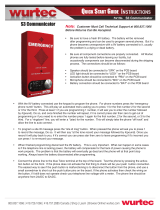Page is loading ...

User Guide
©2003 Nokia Mobile Phones. All rights reserved. Nokia, the
Model 3520, Model 3560 and the Original Accessories logo
are either trademarks or registered trademarks of Nokia
Corporation and/or its affiliates. Nokia reserves the right
to make changes to products or specifications without
prior notice. Some features are network dependent. Learn
more about Nokia at www.nokia.ca. Nokia is listed on the
NYSE (NOK).
Nokia Products Limited
601 Westney Road South, Ajax, Ontario L1S 4N7
Tel: (905) 427-1373 or 1-888-22-NOKIA (1-888-226-6542)
Fax: (905) 427-1070
Internet: www.nokia.ca
Printed in Canada 9355942

User Guide for
Nokia 3520/3560 Phone
What information is
needed?
Numbers Where is the number?
My number
Wireless service provider
Voice mail number
Wireless service provider
Wireless provider’s number
Wireless service provider
Provider’s customer care
Wireless service provider
Model number
Label on back of phone
(under battery)
Phone type
Back of title page
Electronic serial number
(ESN)
Label on back of phone
(under battery). See “The
phone label” on page 9.

The wireless phone described in this guide is approved for use in TDMA
and AMPS networks.
LEGAL INFORMATION
Part No. 9355942, Issue No.
1
Copyright
©
2003 Nokia. All rights reserved.
Nokia, Nokia Connecting People, Nokia 3520, 3560, Backgammon, Racket, Sky Diver, Air Glider,
Bowling
are trademarks or registered trademarks of Nokia Corporation.
All other product and
company names mentioned herein may be trademarks or tradenames of their respective owners.
Printed in Canada 04/2003
US Patent No 5818437 and other pending patents associated with this product’s hardware and
software T9 text input software Copyright
©
1999-2002. Tegic Communications, Inc. All rights
reserved.
Includes RSA BSAFE cryptographic or security protocol software from RSA Security.
Java is a trademark of Sun Microsystems, Inc.
The information in this user guide was written for the Nokia 3520 and 3560
phones. Nokia
operates a policy of ongoing development. Nokia reserves the right to make changes and
improvements to any of the products described in this document without prior notice.
UNDER NO CIRCUMSTANCES SHALL NOKIA BE RESPONSIBLE FOR ANY LOSS OF DATA OR
INCOME OR ANY SPECIAL, INCIDENTAL, AND CONSEQUENTIAL OR INDIRECT DAMAGES
HOWSOEVER CAUSED.
THE CONTENTS OF THIS DOCUMENT ARE PROVIDED “AS IS.” EXCEPT AS REQUIRED BY APPLICABLE
LAW, NO WARRANTIES OF ANY KIND, EITHER EXPRESS OR IMPLIED, INCLUDING, BUT NOT
LIMITED TO, THE IMPLIED WARRANTIES OF MERCHANTABILITY AND FITNESS FOR A PARTICULAR
PURPOSE, ARE MADE IN RELATION TO THE ACCURACY AND RELIABILITY OR CONTENTS OF THIS
DOCUMENT. NOKIA RESERVES THE RIGHT TO REVISE THIS DOCUMENT OR WITHDRAW IT AT
ANY TIME WITHOUT PRIOR NOTICE.
EXPORT CONTROLS
This product contains commodities, technology or software exported from the United States in
accordance with the Export Administration regulations. Diversion contrary to U.S. or Canadian
law is prohibited.
FCC/INDUSTRY CANADA NOTICE
Your phone may cause TV or radio interference (for example, when using a telephone in close
proximity to receiving equipment). The FCC or Industry Canada can require you to stop using
your telephone if such interference cannot be eliminated. If you require assistance, contact
your local service facility. This device complies with part 15 of the FCC rules. Operation is
subject to the condition that this device does not cause harmful interference.

NOTES

[ v ]
Contents
1 For your safety . . . . . . . . . . . . . . . . . . . . . . . . . . . . . . . . . .1
Shared memory. . . . . . . . . . . . . . . . . . . . . . . . . . . . . . . . . . . . . . . . 3
2 Welcome . . . . . . . . . . . . . . . . . . . . . . . . . . . . . . . . . . . . . . .4
Get the most out of this guide . . . . . . . . . . . . . . . . . . . . . . . . . . . 4
Quick guide to functions . . . . . . . . . . . . . . . . . . . . . . . . . . . . . . . . 5
Menu Shortcuts . . . . . . . . . . . . . . . . . . . . . . . . . . . . . . . . . . . . . . . 6
Contacts (Phone book) . . . . . . . . . . . . . . . . . . . . . . . . . . . . . . . . . . 6
Contact Nokia . . . . . . . . . . . . . . . . . . . . . . . . . . . . . . . . . . . . . . . . . 8
Contact your service provider . . . . . . . . . . . . . . . . . . . . . . . . . . . . 9
3 Review the basics . . . . . . . . . . . . . . . . . . . . . . . . . . . . . . . 10
The antenna . . . . . . . . . . . . . . . . . . . . . . . . . . . . . . . . . . . . . . . . . 10
The battery . . . . . . . . . . . . . . . . . . . . . . . . . . . . . . . . . . . . . . . . . . 10
Remove the battery . . . . . . . . . . . . . . . . . . . . . . . . . . . . . . . . . . . 12
Important battery information . . . . . . . . . . . . . . . . . . . . . . . . . . 12
Switch on your phone . . . . . . . . . . . . . . . . . . . . . . . . . . . . . . . . . 13
Check the start screen . . . . . . . . . . . . . . . . . . . . . . . . . . . . . . . . . 13
4 Phone setup . . . . . . . . . . . . . . . . . . . . . . . . . . . . . . . . . . .15
Adjust the volume. . . . . . . . . . . . . . . . . . . . . . . . . . . . . . . . . . . . . 15
The headset . . . . . . . . . . . . . . . . . . . . . . . . . . . . . . . . . . . . . . . . . . 15
Adjust screen contrast . . . . . . . . . . . . . . . . . . . . . . . . . . . . . . . . . 16
Set equalizer . . . . . . . . . . . . . . . . . . . . . . . . . . . . . . . . . . . . . . . . . 16
Lock keypad (keyguard) . . . . . . . . . . . . . . . . . . . . . . . . . . . . . . . . 17
Learn the keys . . . . . . . . . . . . . . . . . . . . . . . . . . . . . . . . . . . . . . . . 17
Make and answer calls. . . . . . . . . . . . . . . . . . . . . . . . . . . . . . . . . 18
Review phone symbols . . . . . . . . . . . . . . . . . . . . . . . . . . . . . . . . . 19
Use the selection keys . . . . . . . . . . . . . . . . . . . . . . . . . . . . . . . . . 21
Check in-phone help . . . . . . . . . . . . . . . . . . . . . . . . . . . . . . . . . . 21
Browse phone menus . . . . . . . . . . . . . . . . . . . . . . . . . . . . . . . . . . 21
Shortcuts . . . . . . . . . . . . . . . . . . . . . . . . . . . . . . . . . . . . . . . . . . . . 23

[ vi ]
Contacts menu . . . . . . . . . . . . . . . . . . . . . . . . . . . . . . . . . . . . . . . 25
5 Add information . . . . . . . . . . . . . . . . . . . . . . . . . . . . . . . . 26
About entering letters and numbers. . . . . . . . . . . . . . . . . . . . . . 26
ABC and 123 methods . . . . . . . . . . . . . . . . . . . . . . . . . . . . . . . . . 26
Write with predictive text . . . . . . . . . . . . . . . . . . . . . . . . . . . . . . 30
6 The phone book . . . . . . . . . . . . . . . . . . . . . . . . . . . . . . . . 34
Open the phone book . . . . . . . . . . . . . . . . . . . . . . . . . . . . . . . . . . 34
Save names and numbers . . . . . . . . . . . . . . . . . . . . . . . . . . . . . . 34
Save a text entry with a name . . . . . . . . . . . . . . . . . . . . . . . . . . 35
Retrieve information . . . . . . . . . . . . . . . . . . . . . . . . . . . . . . . . . . 36
Use phone book menus . . . . . . . . . . . . . . . . . . . . . . . . . . . . . . . . 36
Edit a name or number. . . . . . . . . . . . . . . . . . . . . . . . . . . . . . . . . 38
Erase stored names and numbers . . . . . . . . . . . . . . . . . . . . . . . . 38
Delete the entire phone book . . . . . . . . . . . . . . . . . . . . . . . . . . . 38
Add a second number to
a name. . . . . . . . . . . . . . . . . . . . . . . . . . . . . . . . . . . . . . . . . . . . . . 39
Create caller groups . . . . . . . . . . . . . . . . . . . . . . . . . . . . . . . . . . . 40
Check memory status. . . . . . . . . . . . . . . . . . . . . . . . . . . . . . . . . . 41
7 Call history . . . . . . . . . . . . . . . . . . . . . . . . . . . . . . . . . . . . 42
Check missed, received, or dialed calls . . . . . . . . . . . . . . . . . . . . 42
Clear call lists . . . . . . . . . . . . . . . . . . . . . . . . . . . . . . . . . . . . . . . . 43
Call timers . . . . . . . . . . . . . . . . . . . . . . . . . . . . . . . . . . . . . . . . . . . 44
Turn on a current call timer. . . . . . . . . . . . . . . . . . . . . . . . . . . . . 45
Clear call timers . . . . . . . . . . . . . . . . . . . . . . . . . . . . . . . . . . . . . . 45
8 Advanced calling features. . . . . . . . . . . . . . . . . . . . . . . . . 46
Set in-call options . . . . . . . . . . . . . . . . . . . . . . . . . . . . . . . . . . . . 46
Call waiting. . . . . . . . . . . . . . . . . . . . . . . . . . . . . . . . . . . . . . . . . . 47
Call forwarding . . . . . . . . . . . . . . . . . . . . . . . . . . . . . . . . . . . . . . . 48
Redial automatically. . . . . . . . . . . . . . . . . . . . . . . . . . . . . . . . . . . 50
Calling card . . . . . . . . . . . . . . . . . . . . . . . . . . . . . . . . . . . . . . . . . . 50
Voice dialing . . . . . . . . . . . . . . . . . . . . . . . . . . . . . . . . . . . . . . . . . 53

[ vii ]
Voice recorder . . . . . . . . . . . . . . . . . . . . . . . . . . . . . . . . . . . . . . . . 55
Voice commands . . . . . . . . . . . . . . . . . . . . . . . . . . . . . . . . . . . . . . 57
Send your own number in caller ID. . . . . . . . . . . . . . . . . . . . . . . 58
Select a phone number . . . . . . . . . . . . . . . . . . . . . . . . . . . . . . . . 59
Set touch tones. . . . . . . . . . . . . . . . . . . . . . . . . . . . . . . . . . . . . . . 61
9 Voice mail . . . . . . . . . . . . . . . . . . . . . . . . . . . . . . . . . . . . .63
Check for messages . . . . . . . . . . . . . . . . . . . . . . . . . . . . . . . . . . . 63
Set up your voice mailbox . . . . . . . . . . . . . . . . . . . . . . . . . . . . . . 63
Set greetings . . . . . . . . . . . . . . . . . . . . . . . . . . . . . . . . . . . . . . . . . 64
Listen to your voice messages . . . . . . . . . . . . . . . . . . . . . . . . . . . 64
10 Personalize rings and tones . . . . . . . . . . . . . . . . . . . . . . . .65
Profiles. . . . . . . . . . . . . . . . . . . . . . . . . . . . . . . . . . . . . . . . . . . . . . 65
Select a different profile . . . . . . . . . . . . . . . . . . . . . . . . . . . . . . . 65
Customize a profile. . . . . . . . . . . . . . . . . . . . . . . . . . . . . . . . . . . . 66
11 Personalize phone settings. . . . . . . . . . . . . . . . . . . . . . . . . 71
Set the language. . . . . . . . . . . . . . . . . . . . . . . . . . . . . . . . . . . . . . 71
Set and display the clock . . . . . . . . . . . . . . . . . . . . . . . . . . . . . . . 71
Set the clock to be updated by the network . . . . . . . . . . . . . . . 72
Add a welcome note. . . . . . . . . . . . . . . . . . . . . . . . . . . . . . . . . . . 73
1-touch dialing . . . . . . . . . . . . . . . . . . . . . . . . . . . . . . . . . . . . . . . 73
Automatic answering . . . . . . . . . . . . . . . . . . . . . . . . . . . . . . . . . . 75
Phone lights (car kit only) . . . . . . . . . . . . . . . . . . . . . . . . . . . . . . 75
Restore the factory settings. . . . . . . . . . . . . . . . . . . . . . . . . . . . . 76
Accessibility solutions . . . . . . . . . . . . . . . . . . . . . . . . . . . . . . . . . 76
12 Manage phone security . . . . . . . . . . . . . . . . . . . . . . . . . . .79
Lock the keypad (Keyguard) . . . . . . . . . . . . . . . . . . . . . . . . . . . . . 79
Change your security code. . . . . . . . . . . . . . . . . . . . . . . . . . . . . . 80
Restrict calls . . . . . . . . . . . . . . . . . . . . . . . . . . . . . . . . . . . . . . . . . 81
13 Your personal digital assistant. . . . . . . . . . . . . . . . . . . . . .84
Calendar . . . . . . . . . . . . . . . . . . . . . . . . . . . . . . . . . . . . . . . . . . . . 84

[ viii ]
To-do list . . . . . . . . . . . . . . . . . . . . . . . . . . . . . . . . . . . . . . . . . . . . 86
The calculator . . . . . . . . . . . . . . . . . . . . . . . . . . . . . . . . . . . . . . . . 87
Stopwatch . . . . . . . . . . . . . . . . . . . . . . . . . . . . . . . . . . . . . . . . . . . 89
14 Set network services features . . . . . . . . . . . . . . . . . . . . . . 91
Set up how your phone selects a network . . . . . . . . . . . . . . . . . 91
Use your phone while traveling. . . . . . . . . . . . . . . . . . . . . . . . . . 92
15 Communicate with text messages . . . . . . . . . . . . . . . . . . . 93
Text messages . . . . . . . . . . . . . . . . . . . . . . . . . . . . . . . . . . . . . . . . 93
Use folders for text messages . . . . . . . . . . . . . . . . . . . . . . . . . . . 93
Write and send a text message . . . . . . . . . . . . . . . . . . . . . . . . . . 94
Resend a message from outbox. . . . . . . . . . . . . . . . . . . . . . . . . . 95
Receive a text message . . . . . . . . . . . . . . . . . . . . . . . . . . . . . . . . 95
Read a text message . . . . . . . . . . . . . . . . . . . . . . . . . . . . . . . . . . 96
Save a message in the archive folder . . . . . . . . . . . . . . . . . . . . . 97
Customize message settings . . . . . . . . . . . . . . . . . . . . . . . . . . . . 97
When your phone’s memory is full . . . . . . . . . . . . . . . . . . . . . . . 98
Delete messages . . . . . . . . . . . . . . . . . . . . . . . . . . . . . . . . . . . . . . 98
Reply to a message. . . . . . . . . . . . . . . . . . . . . . . . . . . . . . . . . . . . 99
Forward a message. . . . . . . . . . . . . . . . . . . . . . . . . . . . . . . . . . . . 99
Send and receive e-mail messages . . . . . . . . . . . . . . . . . . . . . . . 99
Reply to or forward an e-mail message . . . . . . . . . . . . . . . . . . 100
Receive an e-mail message . . . . . . . . . . . . . . . . . . . . . . . . . . . . 101
Use templates . . . . . . . . . . . . . . . . . . . . . . . . . . . . . . . . . . . . . . . 101
Picture messages . . . . . . . . . . . . . . . . . . . . . . . . . . . . . . . . . . . . 102
Chat with other phone users . . . . . . . . . . . . . . . . . . . . . . . . . . . 104
16 Special features . . . . . . . . . . . . . . . . . . . . . . . . . . . . . . . 106
Gallery (Menu 6). . . . . . . . . . . . . . . . . . . . . . . . . . . . . . . . . . . . . 106
Applications (Menu 9) . . . . . . . . . . . . . . . . . . . . . . . . . . . . . . . . 107
Application options . . . . . . . . . . . . . . . . . . . . . . . . . . . . . . . . . . 108
Business cards. . . . . . . . . . . . . . . . . . . . . . . . . . . . . . . . . . . . . . . 108
Alarm clock . . . . . . . . . . . . . . . . . . . . . . . . . . . . . . . . . . . . . . . . . 109

[ ix ]
17 Games . . . . . . . . . . . . . . . . . . . . . . . . . . . . . . . . . . . . . . . 111
18 FAQ (frequently asked questions) . . . . . . . . . . . . . . . . . . 112
19 Glossary . . . . . . . . . . . . . . . . . . . . . . . . . . . . . . . . . . . . . 115
20 Reference information . . . . . . . . . . . . . . . . . . . . . . . . . . 117
Battery statements . . . . . . . . . . . . . . . . . . . . . . . . . . . . . . . . . . . 117
Use proper care and maintenance. . . . . . . . . . . . . . . . . . . . . . . 118
Understand important safety information . . . . . . . . . . . . . . . . 119
Emergency calls . . . . . . . . . . . . . . . . . . . . . . . . . . . . . . . . . . . . . 121
Certification information (SAR). . . . . . . . . . . . . . . . . . . . . . . . . 123
Use enhancements safely. . . . . . . . . . . . . . . . . . . . . . . . . . . . . . 124
Battery. . . . . . . . . . . . . . . . . . . . . . . . . . . . . . . . . . . . . . . . . . . . . 126
Chargers and other enhancements . . . . . . . . . . . . . . . . . . . . . . 128
Troubleshooting . . . . . . . . . . . . . . . . . . . . . . . . . . . . . . . . . . . . . 133
Technical information. . . . . . . . . . . . . . . . . . . . . . . . . . . . . . . . . 134
•Nokia One-Year
Limited Warranty135

[ 1 ]
For your safety
1 For your safety
The use of mobile phones and their accessories may be prohibited or restricted
in certain areas. Obey applicable law regarding mobile phone usage.
Read these simple guidelines. Breaking the rules may be dangerous or
illegal. Further detailed information is given in this manual.
Do not switch on the phone when wireless phone use is
prohibited or when it may cause interference or danger.
ROAD SAFETY COMES FIRST
Do not use a hand-held phone while driving.
INTERFERENCE
All wireless phones may get interference, which could
affect performance.
SWITCH OFF IN HOSPITALS
Follow any regulations or rules. Switch the phone off near
medical equipment.
SWITCH OFF IN AIRCRAFT
Wireless devices can cause interference in aircraft.
SWITCH OFF WHEN REFUELING
Don’t use the phone at a refueling point. Don’t use near fuel
or chemicals.
SWITCH OFF NEAR BLASTING
Don’t use the phone where blasting is in progress. Observe
restrictions, and follow any regulations or rules.

[ 2 ]
USE SENSIBLY
Use only in the normal position. Don’t touch the antenna
unnecessarily.
QUALIFIED SERVICE
Only qualified personnel may install or repair phone equipment.
ENHANCEMENTS AND BATTERIES
Use only approved enhancements and batteries. Do not connect
incompatible products.
WATER-RESISTANCE
Your phone is not water-resistant. Keep it dry.
BACKUP COPIES
Remember to make backup copies of all important data.
CONNECTING TO OTHER DEVICES
When connecting to any other device, read its user guide for
detailed safety instructions. Do not connect incompatible
products.
FUSE REPLACEMENT
Replace a blown fuse with a fuse of the same type and size.
Never use a fuse with a higher rating.
CALLING
Before you make a call, be sure your phone is switched on, and
in service. Enter the phone number, including the area code,
then press
Talk
. To end a call, press
End
. Press
Talk
to answer an
incoming call.

[ 3 ]
For your safety
EMERGENCY CALLS
Ensure the phone is switched on and in service. Press
End
as
many times as needed (for example, to exit a call, to exit a menu)
to clear the display. Enter the emergency number, then press
Talk
. Give your location. Do not end the call until told to do so.
• SHARED MEMORY
The following features in this device may share memory: Contacts, images
and ringing tones in gallery, calendar, to-do lists, Java applications. Use
of one or more of these features may reduce the memory available for the
remaining features sharing memory. For example, saving many images
may use all of the available memory. Your phone may display a message
that the memory is full when you try to use a shared memory feature. In
this case, delete some of the information or entries stored in the shared
memory features before continuing. Some of the features may have a
certain amount of memory specially allotted to them in addition to the
amount of memory shared with other features.

[ 4 ]
2 Welcome
Congratulations on your purchase of a Nokia
mobile phone, a new tool for the mobile
information society.
Nokia recommends that you read this chapter
before you use your new phone. You will find
useful information about:
• How to use this guide
• How to understand network services
• How to contact Nokia
• GET THE MOST OUT OF THIS GUIDE
The tips that follow can help you use this guide efficiently as you learn to
use your phone.
Understand the terms
•
Press
means to briefly press then release a key. For example,
Press
0
means “Press the zero key.”
•
Press
Menu
means to press the key that is below the word
Menu
on the phone’s screen.
•
Press and hold
means to press and hold a key for 2 – 3 seconds
(depending on the feature you are using), then release the key.
• Use the Left and Right
selection keys
to choose an option in a menu.
•
Highlighted
means that an option you see on the screen is enclosed
in a dark bar. Choices you make with the two selection keys act on
the highlighted option.

[ 5 ]
Welcome
• QUICK GUIDE TO FUNCTIONS
Make a call
Enter the phone number, press
Talk
.
Answer a call
Press
Talk
or
Answer
.
Answer with call waiting
Press
Talk
.
End a call
Press
End
.
Ignore a call
Press
End
.
Redial
Press
Talk
twice.
Adjust call volume
During a call, press the up or down key to adjust call
volume.
Use the in-call menu
In a call, press
Options
.
Use 1-touch dialing
Press and hold one of keys
2
–
9
.
Save a name and number
Enter a number, press
Options,
select
Save
, enter a name,
and press
OK
.
Retrieve a name/number
Press
Contacts
, then select
Find
.
Retrieve a name/number
during a call
Press
Options
, scroll to
New call
, press
Select
, press
Find
,
then enter the first letter of the name.
Check voice mail
Press and hold
1
or call your voice mailbox number.
Send a text message
Press
Menu 0-1-1
, write the message, press
Options
,
scroll to
Send
, press
Select
, enter the recipient’s number,
then press
OK
.
Send an E-mail message
Press
Menu 0-1-2
. Enter the recipient’s address, press
OK
,
enter the subject, press
OK
, write the message, press
Options
, select
Send e-mail
, enter the
Gateway number
(if needed) then press
OK
.
Read new message
Press
Show
.
Reply to a message
Press
Options
, select
Reply
, select
As message
, choose a
reply option, write the reply, press
Options
, select
Send
,
then press
OK
.
Reply to an E-mail
message
Press
Options
, scroll to
Reply
, press
OK
, choose
As e-mail
,
press
Select
, then follow instructions for sending an e-mail
message.
Send a business card
Retrieve a name from the phone book, press
Details
, press
Options
, select
Send bus. card
, select
SMS
, enter the
recipient’s number, then press
OK
.

[ 6 ]
• MENU SHORTCUTS
0-1 Messages
0-1-1 Create message
0-1-2 Create e-mail
0-1-3 Chat
0-1-4 Inbox
0-1-5 Outbox
0-1-6 Archive
0-1-7 Templates
0-1-8 Delete messages
0-1-9 Voice messages
0-1-10 Message settings
2 Call log
2-1 Missed calls
2-2 Received calls
2-3 Dialed numbers
2-4 Delete recent call lists
2-5 Call timers
3Profiles
3-1 Normal
3-2 Silent
3-3 Meeting
3-4 Outdoor
3-5 Pager
4Settings
4-1 Tone settings
4-2 Time settings
4-3 Call settings
4-4 Phone settings
4-5 Display settings
4-6 Accessory settings
4-7 Network services
4-8 Security settings
4-9 Restore factory settings
5Voice
5-1 Voice recorder
5-2 Voice tags
5-3 Voice commands
6Gallery
7 Organizer
7-1 Calendar
7-2 To-do list
7-3 Calculator
7-4 Stopwatch
8Games
9Applications
• CONTACTS (PHONE BOOK)
1
Find
2
Add contact
3
Edit name
4
Delete
5
Add number
6
Settings
7
1-touch dialing
8
Voice tags
9
Caller groups

[ 7 ]
Welcome
Observe text conventions
This user guide provides text clues to help make instructions clear and
easy to follow.
Bold
indicates:
• The word or phrase appears on the phone’s screen.
• Special text such as
Notes
and
Warnings
.
• Italic characters are used for emphasis or indicate a variable.
Follow graphic clues
This guide uses certain icons (small pictures) to alert you to important
information.
Tip:
Provides information about a shortcut or an alternate method
of doing something.
Note:
Explains a feature or points out an important concept.
Important:
Alerts you to information critical to using a feature
correctly.
Caution:
Warns you when you may lose information.
Warning:
Helps you avoid personal injury, damage to the phone,
or property damage.
Look for updates
Nokia updates this user guide to reflect changes or corrections. The latest
version may be available at the Nokia site on the World Wide Web:
www.nokia.ca
Sign up with a service provider
Before you can take advantage of any of the network services, you must
sign up with a wireless service provider. Your service provider will make
available descriptions of its services and instructions for using them.

[ 8 ]
Note differences among service providers
Wireless service providers may differ in their support of features. Some may
not support all languages available in your phone. Before you sign up, make
sure a wireless provider supports the features that you need.
• CONTACT NOKIA
When you need help, the Nokia Customer Care department can provide
information about Nokia products. However, you may wish to check the
chapter “FAQ (frequently asked questions)” on page 112, before calling
the customer care center. Whether you are calling about your phone or an
enhancement, have the equipment with you when you call. For example,
if you are calling about a headset, please have it handy.
Have the right information available
We recommend that you have the following information available before
you contact the Nokia Customer Care department:
• The phone’s model number
• Electronic serial number (ESN)
• Your postal code
The serial number (ESN) is on your phone’s label.
Customer Care, Canada
Nokia Products Ltd.
601 Westney Rd. South
Ajax, Ontario L1S 4N7
Tel:1-905-427-1373
1-888-22-NOKIA
(1-888-226-6542)
Fax:1-905-427-1070
Web site: www.nokia.ca

[ 9 ]
Welcome
The phone label
The label is on the back of your phone (under the battery). It contains
important information about your phone, including the model and
serial numbers.
Please do not remove or deface the label.
Nokia recommends that you note this information on the first page
of this guide.
• CONTACT YOUR SERVICE PROVIDER
Some service providers program a one-key customer support number into
the phone. This number can be useful if you are having trouble dialing a
number, especially when you are traveling outside your home area.
This one-key feature might not be available on your system. Contact your
service provider for availability.
/