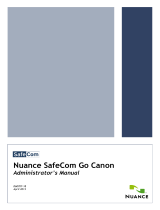Intelligence, Security and International Policy
DSD’S CONSUMER GUIDE
CANON iR4570/iR3570/iR2870/iR2270 SERIES iR SECURITY
KIT-B2 VERSION 2
Product Description
The Canon iR4570/iR3570/iR2870/iR2270 Series iR Security Kit-B3 is optional software for the Canon
iR4570/iR3570/iR2870/iR2270 series which adds security enhancements to the multifunction device
(MFD).
The Canon MFD is a digital copier that offers the combined functionality of a fax, a scanner and a
printer for the reception, copying, sending, printing and emailing of documents. It is equipped with a
large-capacity hard drive and stores document data there temporarily when performing its functions.
Users may contact their service providers to have the iR Security Kit-B2 V2 installed on the hard disk
drive of their MFD. The Security Kit then replaces the pre-existing device control software, providing
users with hard disk drive encryption and hard disk drive erasure functions. The security of the existing
identication and authentication functions is also enhanced by this installation.
Scope of Evaluation
The scope of the Common Criteria (CC) evaluation included the following functionality:
• HDD (Hard Disk Drive) Data Encryption (stored document encryption);
• HDD Complete Erasure;
• Inbox User Identication and Authentication;
• Inbox Management;
• System Manager Identication and Authentication;
• System Manager Management; and
• Secure Communication (Remote User Interface).
Common Criteria Certication Summary
The product has met the requirements of the Common Criteria evaluation assurance level EAL3.
DSD’s Evaluation Findings

As the product employs cryptography, DSD performed a cryptographic evaluation in addition to the
Common Criteria certication. DSD found that the cryptography employed by the product meets the
requirements stipulated within ACSI 33.
DSD’s Recommendations
The scope of the evaluation did not include the following:
• Data export controls capable of blocking information based on protective markings; and
• Audit data generation and protection.
As a result, potential users of the Canon multifunction product should be aware of the following, derived
from policy governing the use of MFDs in ACSI 33:
• For IN-CONFIDENCE and RESTRICTED usage:
o Agencies SHOULD NOT enable a connection from a Canon multifunction product to a
telephone network of a lower classication.
• For PROTECTED usage:
o Agencies SHOULD NOT enable the facsimile functionality for a Canon multifunction
product unless the telephone network is accredited to at least the same classication as the computer
network.
Due to the electrostatic memory devices present within printers and photocopiers the MFD will retain
the classication of the network it is connected to or the highest classication of the documents
processed by the MFD when operated in a stand alone manner. The cryptographic functionality of the
Security Kit can not be used to reduce the storage and physical transfer requirements of the MFD.
The erasure functions of the MFD are approved to sanitise the HDD from PROTECTED, RESTRICTED
or IN-CONFIDENCE to UNCLASSIFIED. To sanitise the entire MFD additional sanitisation procedures
need to be used for the electrostatic memory devices.
For additional information regarding MFD usage and sanitisation for national security classications
above RESTRICTED, and for HIGHLY PROTECTED, refer to block 3.10.70 and block 3.4.30
respectively of the SECURITY-IN-CONFIDENCE release of ACSI 33.
Point of Contact
For further information regarding the certication of these products, or compliance with ACSI 33, please
contact DSD on (02) 6265 0197 or email [email protected].au.
ACSI 33
The advice given in this document is in accordance with ACSI 33 release date September 2007.
Australian Government agencies are reminded to periodically check the latest release of ACSI 33 at
www.dsd.gov.au/library/infosec/acsi33.html.
Date of this Consumer Guide
This Consumer Guide was issued by DSD on 17 December 2007.
-
 1
1
-
 2
2
Ask a question and I''ll find the answer in the document
Finding information in a document is now easier with AI
Related papers
-
Canon 0399B002 Datasheet
-
Canon ImageCLASS MF7280 Owner's manual
-
Canon ImageCLASS MF7280 Owner's manual
-
Canon ImageCLASS MF7280 Owner's manual
-
Canon imageRUNNER 2220N Owner's manual
-
Canon Paper Shredder Paper Shredder User manual
-
Canon UFR II Driver User manual
-
Canon C3380 Series User manual
-
Canon C7055 User manual
-
Canon C4080 Quick start guide
Other documents
-
DoubleSight DS-1700S User manual
-
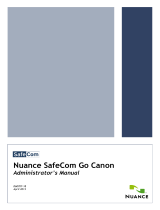 Nuance comm D60707-18 User manual
Nuance comm D60707-18 User manual
-
Cannon iR 2870 User manual
-
Konica Minolta 350 User manual
-
Samsung CLX-PMK15C Datasheet
-
ABB SPA-ZC 400 Installation And Commissioning Manual
-
ABB SPA-ZC 402 Installation And Commissioning Manual
-
Kofax ControlSuite 1.2 User guide
-
ABB COM600F ANSI User manual
-
Sharp MXRB14 Datasheet