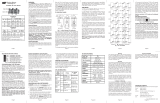Page is loading ...

iConverter
iConverter
®
4Tx VT
4-Port 10/100BASE-TX Managed Ethernet Switch
iConverter
4-Port 10BASE-T or 100BASE-TX Ethernet switch module
Supports IEEE 802.1Q Tag VLAN, Q-in-Q Multi-tagging
and Port VLAN
Supports IEEE 802.1p Prioritization QoS
Per port MIB Statistics reporting of 32 variables
Individual Port Bandwidth and Port Access Control
Flash-upgradable memory
Multiple 4Tx VT modules can be installed to expand the
port concentration in a single chassis
UTP port supports auto-crossover, with 10/100 and
Half or Full-Duplex auto-negotiation or forced setting
Backplane Ethernet ports for connectivity to adjacent
modules
Management is available with the addition of a
management module to the chassis
SNMP management via NetOutlook
™
provides real-time
port and module information, remote parameter
configuration and trap notification
Conforms to IEEE 802.3, 10BASE-T and 100BASE-TX
specifications
Lifetime Warranty and free 24/7 Technical Support
The iConverter 4Tx VT 10/100 managed Ethernet switch module
is a member of the iConverter product family. It provides a
compact 4-Port 10/100 Ethernet switch that is expandable
across the iConverter 19-Module, 5-Module and 2-Module
chassis backplanes, as well as being supported as a
stand-alone switch with the iConverter 1-Module Chassis.
The
iConverter 4Tx VT supports the IEEE 802.1Q and 802.1p
standards. It supports the 802.1Q VLAN packet tagging and
untagging for segregating data in Enterprise networks, and
enabling secure separation of Service Provider network
management and customer data to improve security and
intrusion protection.
The 802.1Q Q-in-Q stacked tags enable Service Providers to
offer to their customers secure Ethernet Virtual Private Line
services which isolates each customer’s data traffic, as well
as the Service Provider’s management traffic.
The 4Tx VT supports the 802.1p prioritization for the delivery of
Quality of Service (QoS) to real-time applications such as voice
or video over Ethernet.
The
iConverter 4Tx VT features Bandwidth and Port Access
Controls. On a per port basis, the upstream and downstream
traffic can be independently controlled by selecting from eight
levels of bandwidth setting. The Port Access Control enables
the network administrator to easily control and deny individual
port access while maintaining port configuration for easy port
re-enabling.
The ports feature 10/100Mbps, Half/Full-Duplex, and auto-
negotiation with both hardware and software controls. Hardware
control is available for two ports while all four ports are under
software control for these features. RJ-45 crossover support
eliminates need for a crossover cable and facilitates connectivity
to different types of network equipment. All four ports support
an automatic crossover detection mode.
Two Ethernet backplane ports provide connectivity to adjacent
modules for network expansion and for providing additional
10/100 UTP ports for iConverter modular NIDs.
The 4Tx VT supports reporting of MIB statistics. Statistics are
available for 32 variables per port, reporting a wide range of
real-time packet statistics to provide performance and
operational monitoring.

800-675-8410 • 949-250-6510 • www.omnitron-systems.com • [email protected] • 140 Technology Dr. • Irvine, CA 92618
Trademarks are owned by their respective companies. iConverter is a registered trademark of Omnitron Systems Technology, Inc.
NetOutlook is a trademark of Omnitron Systems Technology, Inc. Specifications subject to change without notice.
©2003-2007 Omnitron Systems Technology, Inc. All rights reserved.
091-18481-001B 9/07
Management is accomplished by using a Network Management
Module (NMM) or a media converter with integrated management
(such as an iConverter 10/100M2) that provides monitoring,
remote configuration and trap notification. The management
module can be accessed via SNMP, Telnet and via a serial port.
The SNMP-based management is accomplished via Omnitron’s
intuitive, graphic-oriented NetOutlook management software or
third party SNMP management software. Management via
the Telnet and the serial interfaces have an easy-to-use,
menu-driven interface.
Some of the real-time 4Tx VT parameters that can be monitored
include link and data receive status. Other parameters include
module type and model, hardware and software revisions, serial
numbers and a user-defined identifier.
The user can override the 4Tx VT module’s physical switch
settings by using SNMP or Telnet to remotely configure switch-
selectable parameters such as auto-negotiation, Half or
Full-Duplex, and Backplane Selection.
In addition to all standard iConverter SNMP traps such as module
insertion and removal, the 4Tx VT modules can generate traps
on port state changes including link-up and link-down. Trap
monitoring of specific events can be selectively enabled or
disabled by the network administrator.
The iConverter
family of managed fiber access media converters
are used in Service Provider access networks and Enterprise
LANs. iConverter media converters provide fiber connectivity
with copper to fiber, multimode fiber to single-mode fiber, or
dual fiber to single-fiber conversions.
Model Type Connectors Distance
8481-4
RJ-45 x 4 100m
For wide temperature (-40 to 60º C) modules, add a "W" to the end of
the model number. Consult factory for other configurations and extended
temperature (-40 to +75º C) modules.
Model Type 4Tx VT
Protocols
10BASE-T, 100BASE-TX
UTP Connectors
RJ-45
Controls
BP Enable, Auto/Man,
10/100, FDX/HDX
LED Displays
Power, 10/100 UTP Link
Dimensions
W:0.85" x D:4.5" x H:2.8"
Weight
8 oz.
Compliance
UL, CE, FCC Class A
Power Requirement
0.7A @ 3.3VDC (typical)
Temperature
Standard: 0 to 50º C
Wide: -40 to 60º C
Storage: -40 to 80º C
Humidity
5 to 95% (non-condensing)
Altitude
-100m to 4000m
MTBF (hrs)
740,000
/