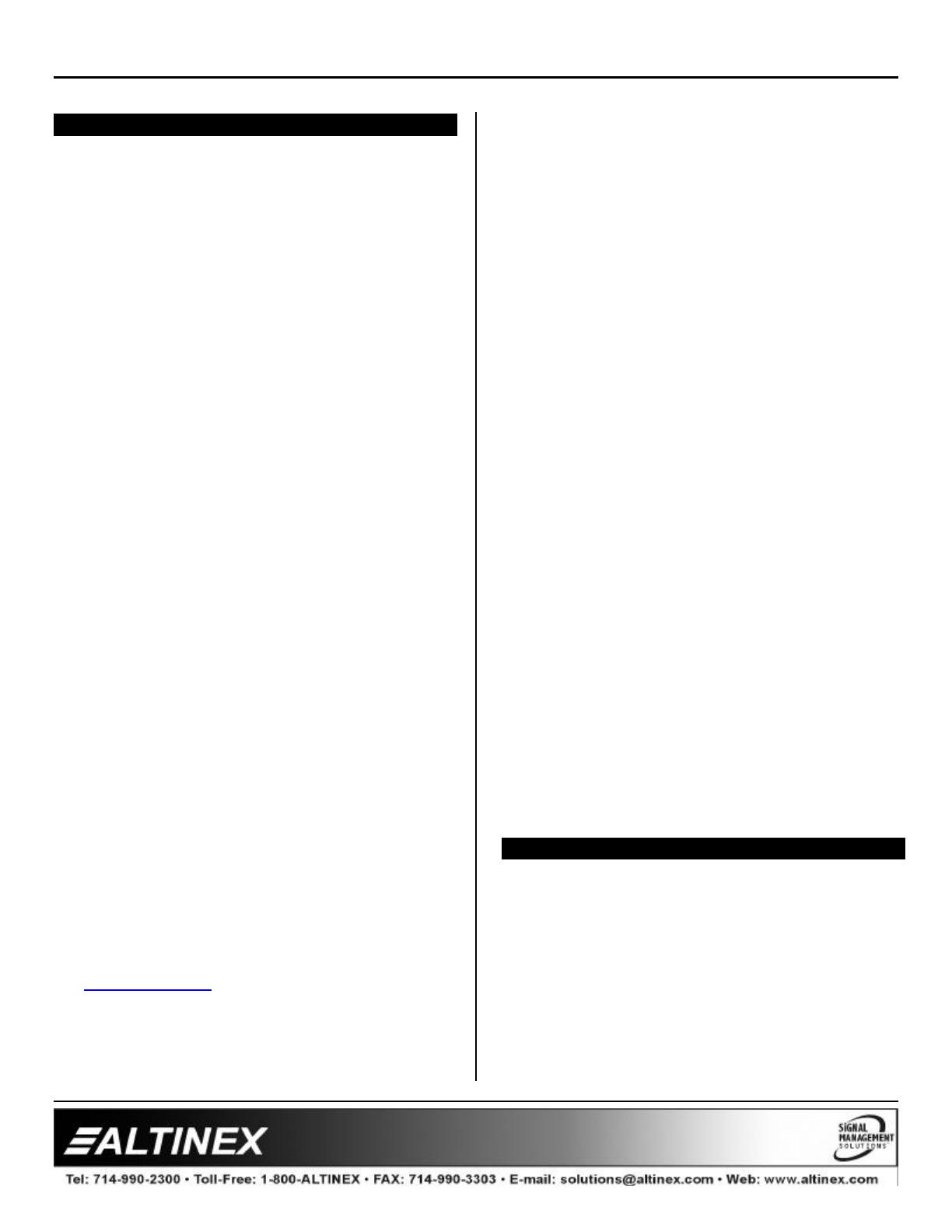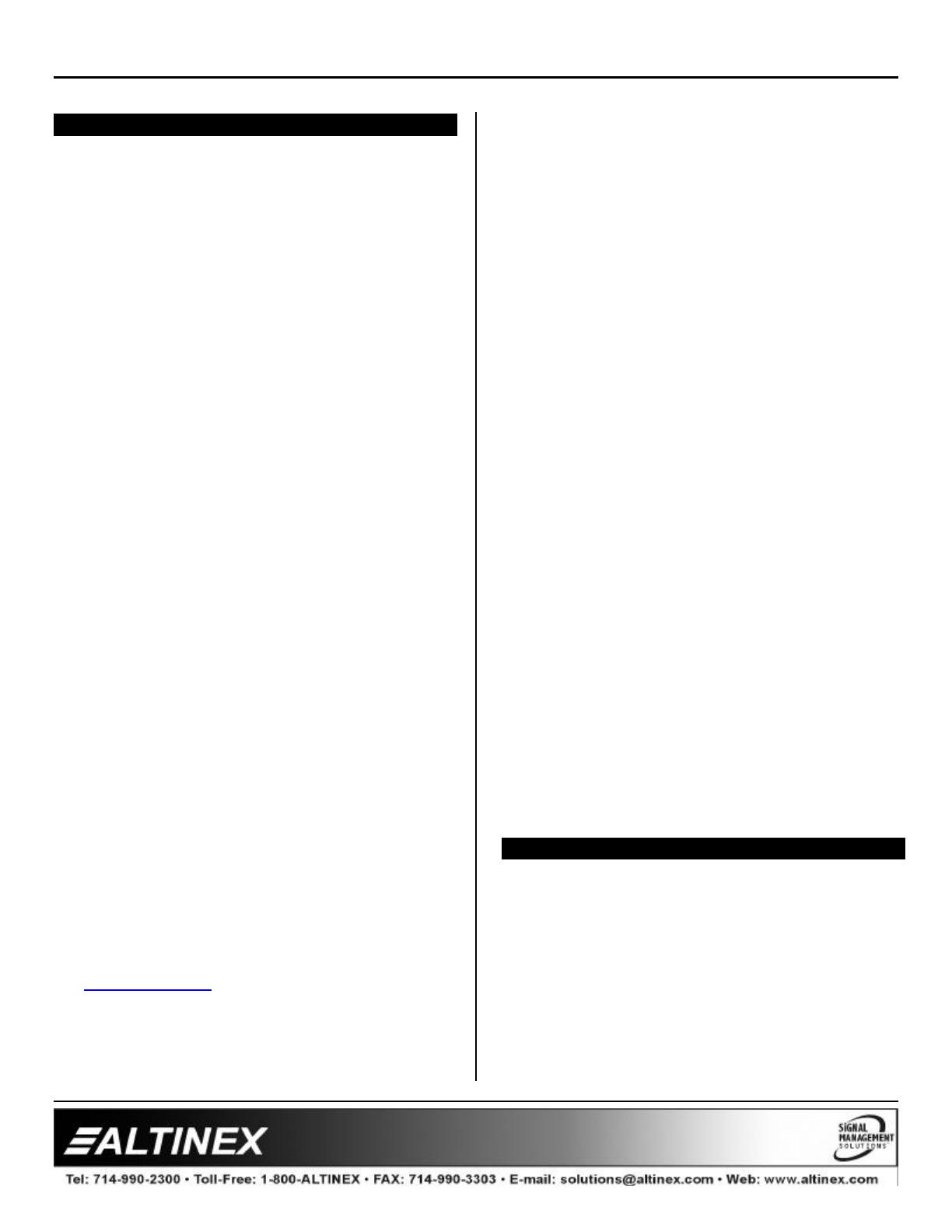
DESIGNER SOLUTIONS
2
2
PRECAUTIONS / SAFETY WARNINGS 1
Please read this manual carefully before using your
Tabletop Cable-Nook Jr.
™
Interconnect Box. Keep
this manual handy for future reference. These
safety instructions are to ensure the long life of
your Cable-Nook Jr.
™
and to prevent fire and shock
hazard. Please read them carefully and heed all
warnings.
1.1 GENERAL
• Unauthorized personnel shall not open the unit
since there are high-voltage components inside.
• Qualified ALTINEX service personnel, or their
authorized representatives must perform all
service.
1.2 INSTALLATION
• For best results, place the Tabletop Cable-Nook
Jr.
™
Interconnect Box in a dry area away from
dust and moisture.
• To prevent fire or shock, do not expose this unit
to rain or moisture. Do not place the Tabletop
Cable-Nook Jr.
™
Interconnect Box in direct
sunlight, near heaters or heat radiating
appliances, or near any liquid. Exposure to
direct sunlight, smoke, or steam can harm
internal components.
• Handle the Tabletop Cable-Nook Jr.
™
Interconnect Box carefully. Never lay the Cable-
Nook Jr.
™
on the thin bezel lip. Dropping, jarring
or striking the bezel may damage it.
• Never place fingers inside the openings in the
sides of the unit or along the bezel edges. The
sharp edges may cause serious injury.
• Do not place heavy objects on top of the
Tabletop Cable-Nook Jr.
™
Interconnect Box. Do
not use excessive force to push down on the top
of the unit.
• Tabletop cutout dimensions and templates can
be obtained from the Altinex website at
www.altinex.com.
1.3 CLEANING
• Surfaces should be cleaned with a dry cloth.
Never use strong detergents or solvents, such
as alcohol or thinner. Do not use a wet cloth or
water to clean the unit.
1.4 FCC / CE NOTICE
• This device complies with part 15 of the FCC
Rules. Operation is subject to the following two
conditions: (1) This device may not cause
harmful interference, and (2) this device must
accept any interference received, including
interference that may cause undesired
operation.
• This equipment has been tested and found to
comply with the limits for a Class A digital
device, pursuant to Part 15 of the FCC Rules.
These limits are designed to provide reasonable
protection against harmful interference when the
equipment is operated in a commercial
environment. This equipment generates, uses,
and can radiate radio frequency energy and, if
not installed and used in accordance with the
instruction manual, may cause harmful
interference to radio communications. Operation
of this equipment in a residential area is likely to
cause harmful interference in which case the
user will be required to correct the interference
at his own expense.
• Any changes or modifications to the unit not
expressly approved by ALTINEX, Inc. could void
the user’s authority to operate the equipment.
ABOUT YOUR CABLE-NOOK Jr.™ 2
The Tabletop Cable-Nook Jr.
™
Interconnect Box is
designed for installation into a conference room or
boardroom table. The Cable-Nook Jr.
™
provides a
means of connecting audio, video, and other
multimedia sources into a presentation system. It is
ideal for use with ALTINEX computer video
interfaces or distribution amplifiers.
The Tabletop Cable-Nook Jr.
™
Interconnect Box
provides a simple yet effective way of storing and
hiding cables, eliminating the obstruction. The