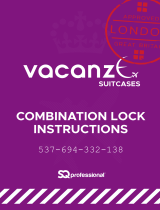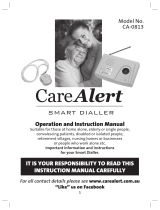Page is loading ...

B - DIALS
A - OPENING
SWITCH
COMBINATION LOCK INSTRUCTIONS
The factory/default combination is 0-0-0. To set your personal
combination please follow the instructions below:
1. Turn the DIALS (B) to their original combination 0-0-0.
2. Slide the OPENING SWITCH (A) in the direction of the
arrows.
3. Set your combination by turning the dials, for
example 8-8-8.
4. Slide the opening switch back in place.
Now your personal combination is set.
Please remember your personal combination by heart.
/