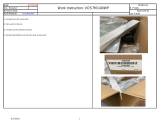Page is loading ...

PPC-090T-EHL User’s Manual IUMPPC090TEHL-01 Ver.1.0A Aug, 2023 i
User’s Manual
PPC-090T-EHL
Intel® Elkhart Lake Processor
Compact Panel PC with 9” Resistive Touch Screen
PPC-090T-EHL-J6-8G
PPC-090T-EHL-J6-16G
PPC-090T-EHL-J6-32G
PPC-090T-EHL-PJ6-8G
PPC-090T-EHL-PJ6-16G
PPC-090T-EHL-PJ6-32G
(Revision 1.0A)

PPC-090T-EHL User’s Manual IUMPPC090TEHL-01 Ver.1.0A Aug, 2023 i
REVISION
DATE VERSION DESCRIPTION
2023/8/1 Version 1.0A New Release

PPC-090T-EHL User’s Manual IUMPPC090TEHL-01 Ver.1.0A Aug, 2023 ii
COPYRIGHT
The information in this manual is subject to change without notice for continuous
improvement in the product. All rights are reserved. The manufacturer assumes no
responsibility for any inaccuracies that may be contained in this document, and
makes no commitment to update or to keep current the information contained in this
manual.
No part of this manual may be reproduced, copied, translated or transmitted, in whole
or in part, in any form or by any means without the prior written permission of the
ICOP Technology Inc.
Copyright 2023 ICOP Technology Inc.
Manual # IUMPPC090TEHL-01 Ver.1.0A Aug, 2023
TRADEMARKS ACKNOWLEDGMENT
Intel® Elkhart Lake is the registered trademark of Intel Corporation. Other brand
names or product names appearing in this document are the properties and
registered trademarks of their respective owners. All names mentioned herewith are
served for identification purpose only.
For more detailed information or if you are interested in other ICOP products, please
visit our official websites at:
Global: www.icop.com.tw
USA: www.icoptech.com
Japan: www.icop.co.jp
Europe: www.icoptech.eu
China: www.icop.com.cn
For technical support or drivers download, please visit our websites at:
https://www.icop.com.tw/resource_entrance
This Manual is for the PPC-090T-EHL series.

PPC-090T-EHL User’s Manual IUMPPC090TEHL-01 Ver.1.0A Aug, 2023 iii
SAFETY INFORMATION
Read these Safety instructions carefully.
Please carry the unit with both hands, handle carefully.
Make sure the voltage of the power source is correct before connecting the
equipment to the power outlet.
Do not expose your Panel PC to rain or moisture in order to prevent shock and
fire hazard.
Input voltage +12~24VDC Power Adapter Only
Operating temperature between 0~+60°C.
Keep PPC-090T-EHL away from humidity.
When a M.2 SSD storage is the main operating system storage, please turn off
power before inserting or removing. Do not open the cabinet to avoid electrical
shock. Refer to your nearest dealer for qualified personnel servicing.
Never touch un-insulated terminals or wire unless your power adaptor is
disconnected.
Locate your Panel PC as close as possible to the socket outline for easy access
and to avoid force caused by entangling of your arms with surrounding cables
from the Panel PC.
USB connectors are not supplied with Limited Power Sources.
If the equipment is not used for a long time, disconnect it from the power source
to avoid damage by transient overvoltage.
WARNING!
DO NOT ATTEMPT TO OPEN OR TO DISASSEMBLE THE CHASSIS (ENCASING)
OF THIS PRODUCT. PLEASE CONTACT YOUR DEALER FOR SERVICING FROM
QUALIFIED TECHNICIAN.

PPC-090T-EHL User’s Manual IUMPPC090TEHL-01 Ver.1.0A Aug, 2023 iv
Content
Content ........................................................................................................................... iv
Ch. 1 General Information ................................................................................................ 1
1.1 Product Description ................................................................................................ 2
1.2 Product Specifications ............................................................................................ 3
1.3 Inspection standard for TFT-LCD Panel ................................................................. 5
1.4 Product Dimensions ................................................................................................ 8
1.5 Mounting Instruction ............................................................................................... 9
1.6 Ordering Information ............................................................................................. 11
Ch. 2 System Installation ................................................................................................ 13
2.1 CPU Board Outline ............................................................................................... 14
2.2 Connector Summary ............................................................................................. 15
2.3 Connector Pin Assignments .................................................................................. 16
2.4 External I/O Overview ........................................................................................... 17
2.5 External I/O Pin Assignment ................................................................................. 18
Ch. 3 Hardware Installation ............................................................................................ 20
3.1 Installing the M.2 M-key (2242/2280) Storage ...................................................... 21
3.2 Installing the M.2 B-Key (3024) and M.2 E-Key (2230) Modules .......................... 24
3.3 Installing the Micro SIM Card (Must have 3G/4G of M.2 B-key (3024) Module in
advance) ..................................................................................................................... 26
Ch. 4 Drivers and BIOS Instruction ................................................................................ 27
4.1 Operating System Support and Drivers ................................................................ 28
4.2 BIOS Hot Key ....................................................................................................... 29
4.3 BIOS COM1 Setting (RS232/422/485) .................................................................. 30
4.4 BIOS COM2 Setting (Change Settings) ................................................................ 32
4.5 BIOS AT Mode Setting (Support Auto-Power On Function) .................................. 34
4.6 BIOS Serial Port Console Redirection ................................................................... 36
4.7 BIOS Load Default Setting .................................................................................... 38
Warranty ......................................................................................................................... 40

PPC-090T-EHL User’s Manual IUMPPC090TEHL-01 Ver.1.0A Aug, 2023 2
1.1 Product Description
ICOP Technology Inc. is proudly going to release a brand new Panel PC, which
offers fanless design, low power consumption, and IP65 front panel. The PPC-090T-EHL
is powered by Intel® Elkhart Lake J6412 processors, and up to 32GB of SO-DIMM DDR4
module that handles processing more efficiently and provides faster performance. The
project capacity touch panel with LED backlight TFT LCD increases operation
convenience and visibility in outdoor environments. The ultra-compact and thin exterior
design is perfect for the present demanding embedded and productive applications.
The new PPC-090T-EHL inherited PPC series’ smooth appearance and ultra-texture
aluminum exterior design to make your industrial applications look more stylish. The
versatile I/O ports, IP65 front panel, 2.5GIGA high-speed Ethernet etc. can fulfill
fundamental functions. Our consistent advantages feature stable performance, extended
working temperature support, low power consumption and fanless design. The expandable
customize I/O ports can be accommodated connectivity requirements to industrial machine
platforms and industrial automation equipment’s needs.
The PPC-090T-EHL supports Windows 10, Windows 10 IoT, Windows 11 and Linux to
meet ready-to-market demand and provide competitive advantages for customers.

PPC-090T-EHL User’s Manual IUMPPC090TEHL-01 Ver.1.0A Aug, 2023 3
1.2 Product Specifications
CPU BOARD SPECIFICATIONS
CPU
Intel® Elkhart Lake J6412 (Quad core)
Cache
L2: 1.5MB Cache
BIOS
AMI BIOS
Memory
8GB / 16GB / 32GB DDR4
Display
Intel® HD Graphics, HDMI x 2
LAN
Intel® i225-V 2.5GbE x 2
Audio
HD Audio-Realtek ALC888S
Internal Drives
M.2 M-key (2242/2280) PCIe Gen. 3 *2 / SATA
interface support NVME
Expansion I/O
M.2 B-key (3024) USB3.1/USB2.0 interface
M.2 E-key (2230) USB2.0/PCIe Gen3 *1 interface
I/O
HDMI x 2
RS232/422/485 (COM1) x 1
RS232 (COM2) x 1
USB3.1 (Gen. 2) x 3
USB2.0 x 3
RJ45 x 2
Phone Jack (Line-Out & Mic-In) x 1
MECHANICAL & ENVIRONMENT
Power Requirement
+12~24 VDC Power Adatper Only
(DC JACK 5.5x2.5mm plug support)
Power Adapter
+12VDC@ 3.34A (40W)
Operating Temperature
0~+60°C
Storage Temperature
-30~+70°C
Operating Humidity
0% ~ 90% Relative Humidity, Non-Condensing

PPC-090T-EHL User’s Manual IUMPPC090TEHL-01 Ver.1.0A Aug, 2023 4
Dimensions
242.02x156.52x50.55mm (9.53"x6.16"x1.99")
Weight
1.58 Kg
Protection
IP65 Front Panel
Certification
CE / UKCA / FCC / VCCI / Vibration/ Shock
LCD SPECIFICATIONS
Display Type
9” WSVGA TFT LCD
Backlight Unit
LED
Display Resolution
1024(W) x 600(H)
Brightness (cd/m2)
300 nits
Contrast Ratio
500 : 1
Display Color
262,144
Pixel Pitch (mm)
190.5 (H) x 189 (V)
Viewing Angle
Vertical 120o, Horizontal 140o
Backlight Lifetime
20,000 hrs
TOUCHSCREEN
Type1
Analog Resistive
Resolution
Continuous
Transmittance
80%
Controller
USB interface
Durability
1 million
Type2
Projected Capacitive Touch Screen (Optional)
Resolution
25ppi (Min.)
Transparency
86% ± 2%
Accuracy
Within 2.5mm each target
Surface Hardness
≧ 7H (Pressure:0.5N/45°)

PPC-090T-EHL User’s Manual IUMPPC090TEHL-01 Ver.1.0A Aug, 2023 5
1.3 Inspection standard for TFT-LCD Panel
DEFECT TYPE
LIMIT
Note
VISUAL
DEFECT
INTERNAL
SPOT
φ<0.15mm
Ignore
Note1
0.15mm≦φ≦0.5mm
N≦4
0.5mm<φ
N=0
FIBER
0.03mm<W≦0.1mm, L≦5mm
N≦3
Note1
1.0mm<W, 1.5mm<L
N=0
POLARIZER
BUBBLE
φ<0.15mm
Ignore
Note1
0.15mm≦φ≦0.5mm
N≦2
0.5mm<φ
N=0
Mura
It’ OK if mura is slight visible through 6%ND filter
ELECTRICA
L DEFECT
BRIGHT DOT
A Grade
B Grade
C Area
O Area
Total
C Area
O Area
Total
Note3
N≦0
N≦2
N≦2
N≦2
N≦3
N≦5
Note2
DARK DOT
N≦2
N≦3
N≦3
N≦3
N≦5
N≦8
TOTAL DOT
N≦4
N≦5
N≦6
N≦8
Note2
TWO ADJACENT DOT
N≦0
N≦1 pair
N≦1 pair
N≦1 pair
N≦1 pair
N≦1 pair
Note4
THREE OR MORE
ADJACENT DOT
NOT ALLOWED
LINE DEFECT
NOT ALLOWED
(1) One pixel consists of 3 sub-pixels, including R, G, and B dot. (Sub-pixel = Dot)
(2) Little bright Dot acceptitable under 6% ND-Filter.
(3) If require G0 grand (Total dot N≦0), please contact region sales.

PPC-090T-EHL User’s Manual IUMPPC090TEHL-01 Ver.1.0A Aug, 2023 6
[ Note 1 ] W: Width[mm]; L: Length[mm]; N: Number; φ: Average Diameter.
(a) White / Black Spot (b) Polarizer Bubble
[ Note 2 ] Bright dot is defined through 6% transmission ND Filter as following.
[ Note 3 ] Display area
C Area: Center of display area O Area: Outer of display area

PPC-090T-EHL User’s Manual IUMPPC090TEHL-01 Ver.1.0A Aug, 2023 7
[ Note 4 ] Judge the defect dot and the adjacent dot as following. Allow below (as A, B, C and
D status) adjacent defect dots, including bright and dark adjacent dot. And they will be counted
2 defect dots in total quantity.
R
R
G
G
R G
R
R
G
G
R G
R
R
G
G
R G
R
R
G
G
R G
R
R
G
G
R G
R
R
G
G
R G
R
RDefect Dot
Adjacent Dot
A
B
C
D
The defects that are not defined above and considered to be problem shall be reviewed
and discussed by both parties.
Defects on the Black Matrix, out of Display area, are not considered as a defect or counted.

PPC-090T-EHL User’s Manual IUMPPC090TEHL-01 Ver.1.0A Aug, 2023 8
1.4 Product Dimensions

PPC-090T-EHL User’s Manual IUMPPC090TEHL-01 Ver.1.0A Aug, 2023 9
1.5 Mounting Instruction
1.5.1 VESA Mounting
PPC-090T-EHL series support VESA Mount that is an optional for ordering. Please
contact your region sales for ordering.
Ordering part number: VESA-MT-PPC-EHL-SET
1. Place VESA bracket and VESA-MT-PPC-EHL-SET together.
2. Lock 4 screws and nuts on both of VESA bracket and VESA-MT-PPC-EHL-SET.
3. Hang PPC-090T-EHL upon on both of VESA bracket and VESA-MT-PPC-EHL-SET,
and use 2 M3*4 screws to lock the right and left side of the bracket.

PPC-090T-EHL User’s Manual IUMPPC090TEHL-01 Ver.1.0A Aug, 2023 10
1.5.2 Panel Mounting
PPC-090T-EHL series support clamp mount as below figure and the panel mount
clamps are inside the packaging box. Please refer the installation guide as below.
1. Please refer the Section 1.4 to make a cutout hole on your mechanical or frame.
Please note that there is thickness limitation of the mounting wall for
clamp mount installation. The suggestion of mounting wall thickness
limitation is 20 mm.
2. The panel set includes 6pcs of clamp and screw, and each clamp and screw is
paired. Screws 6pcs of clamp and screw together respectively.
3. Place PPC in a cutout mechanical or frame, which mounts the panel to align the
bottom of the panel housing with the bottom edge of the cutout. This way can
help hold the panel steadily.
4. At the back side of the mounting wall, insert the clamp into the slide hole at the
side bracket on the panel. Fit the screw on the clamp and screw on both of
clamp and mounting wall. Please be careful and make sure that 6 clamps and
screws have been lock tightly.

PPC-090T-EHL User’s Manual IUMPPC090TEHL-01 Ver.1.0A Aug, 2023 11
1.6 Ordering Information
Product Code
LCD Size
CPU Series
CPU Type
RAM
PPC
090T
EHL
J6
PJ6
8G
16G
32G
1. Product Code:
PPC:Panel PC Series.
2. LCD Size:
090T:9” LCD with Resistive touch screen.
3. CPU Serial:
EHL: Intel Elkhart Lake Series.
3. CPU Type:
J6: Intel Elkhart Lake J6412.(Standard; Quad Core 10W)
PJ6: Intel Elkhart Lake J6412 with PCAP touch.(Standard; Quad Core 10W)
4. RAM:
8G:8GB. 16:16GB. 32:32GB
PS: Power adapter and cord must be showed separate because different county
has different power cord. The part numbers of power adapter and cord are as
below.
(Please contact ICOP sales person or distributor to get the unit price of power
adaper and cord. Thank you.)
POWER-12V3.34A-MW
POWERCABLE(A) / POWERCABLE(G)

PPC-090T-EHL User’s Manual IUMPPC090TEHL-01 Ver.1.0A Aug, 2023 12
PART NUMBER
DESCRIPTION
PPC-090T-EHL-J6-8G
9" Panel PC w/Intel Elkhart Lake J6412/8GB DRAM
/6U/2*2.5GbE LAN/2S/Resistive Touch
PPC-090T-EHL-J6-16G
9" Panel PC w/Intel Elkhart Lake J6412/16GB DRAM
/6U/2*2.5GbE LAN/2S/Resistive Touch
PPC-090T-EHL-J6-32G
9" Panel PC w/Intel Elkhart Lake J6412/32GB DRAM
/6U/2*2.5GbE LAN/2S/Resistive Touch
PPC-090T-EHL-PJ6-8G
9" Panel PC w/Intel Elkhart Lake J6412/8GB DRAM
/6U/2*2.5GbE LAN/2S/PCAP Touch
PPC-090T-EHL-PJ6-16G
9" Panel PC w/Intel Elkhart Lake J6412/16GB DRAM
/6U/2*2.5GbE LAN/2S/PCAP Touch
PPC-090T-EHL-PJ6-32G
9" Panel PC w/Intel Elkhart Lake J6412/32GB DRAM
/6U/2*2.5GbE LAN/2S/PCAP Touch
POWER-12V3.34A-MW
AC – DC power adapter / DC12V @ 3.34A (AC 90 ~
240V Input)
POWERCABLE(A)
/ POWERCABLE(G)
US / Euro power cord for POWER-12V3.34A-MW
VESA-MT-PPC-EHL-SET
VESA mount bracket set

PPC-090T-EHL User’s Manual IUMPPC090TEHL-01 Ver.1.0A Aug, 2023 14
2.1 CPU Board Outline
PPC EHL CPU Board

PPC-090T-EHL User’s Manual IUMPPC090TEHL-01 Ver.1.0A Aug, 2023 15
2.2 Connector Summary
Connector
Type of Connections
Pin #
DDR4 SO-DIMM Slot
External SO-DIMM Slot
260-pin
Power DC Jack
External Power DC Jack Connector
2-pin
2 * USB3.1 (Gen. 2)
External Dual USB3.1 Connector
18-pin
2* USB3.0
External Dual USB2.0 Connector
10-pin
2 * HDMI
External Dual HDMI Connector
38-pin
2 *2.5GbE
External Dual RJ45 Connector
16-pin
M.2 M-Key
External M.2 M-Key (2242/2280)
PCIe Gen. 3 *2 / SATA interface support
NVME
75-pin
M.2 E-Key
External M.2 E-Key
75-pin
M.2 B-Key
External M.2 B-Key
75-pin
COM1 (RS232/422/485)
2.0mm 9-pin pin header
9-pin
COM2 (RS232)
2.0mm 9-pin pin header
9-pin
USB2.0 x 2
2.0mm 9-pin pin header
9-pin
LVDS
1.25mm 30-pin box header
30-pin
INVERTER
2.0mm 8-pin box header
8-pin
/