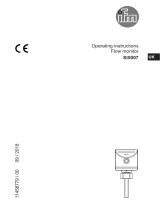SAxx20 Flow sensor
2
Contents
1 Preliminary note ............................................................. 4
1.1 Symbols used.......................................................... 4
1.2 Warnings used ......................................................... 4
2 Safety instructions............................................................ 5
3 Getting started .............................................................. 6
3.1 Device function with factory setting . . . . . . . . . . . . . . . . . . . . . . . . . . . . . . . . . . . . . . . . . . 6
4 Functions and features........................................................ 7
4.1 Application area ........................................................ 7
5 Function ................................................................... 8
5.1 Output OUT1 selection options............................................. 8
5.2 Output OUT2 selection options............................................. 8
5.3 Operating modes ....................................................... 8
5.4 Calibration............................................................. 8
5.5 Switching output........................................................ 9
5.6 Analogue output........................................................ 10
5.7 Frequency output ....................................................... 10
5.8 Measured value damping................................................. 12
5.9 Display colour setting .................................................... 12
5.10 IO-Link ............................................................... 12
5.10.1 IO-Link process values............................................... 13
6 Installation.................................................................. 14
6.1 Process connection...................................................... 14
6.2 Interference............................................................ 14
6.3 Installation position...................................................... 15
6.3.1 Immersion depth.................................................... 15
6.3.2 Recommended mounting position....................................... 15
6.3.3 Conditionally possible installation position. . . . . . . . . . . . . . . . . . . . . . . . . . . . . . . . . 15
6.3.4 Impermissible installation position . . . . . . . . . . . . . . . . . . . . . . . . . . . . . . . . . . . . . . . 16
6.3.5 Alignment......................................................... 16
7 Electrical connection.......................................................... 17
8 Operating and display elements................................................. 18
9 Menu...................................................................... 19
9.1 Menu overview......................................................... 19
9.2 Main menu and submenus ................................................ 19
10 Set-up..................................................................... 22
11 Parameter setting............................................................ 23
11.1 Parameter setting in general............................................... 23
11.2 Presetting............................................................. 23
11.2.1 Process value for OUT2 .............................................. 23
11.2.2 Operating mode .................................................... 24
11.2.3 Standard unit of measurement for flow . . . . . . . . . . . . . . . . . . . . . . . . . . . . . . . . . . . 24
11.2.4 Internal pipe diameter................................................ 24
11.2.5 Flow adjustment.................................................... 24
11.2.6 Remote calibration .................................................. 25
11.3 Setting the output functions................................................ 25
11.3.1 Limit monitoring OUTx/ hysteresis function . . . . . . . . . . . . . . . . . . . . . . . . . . . . . . . 25
11.3.2 Limit monitoring OUTx/ window function . . . . . . . . . . . . . . . . . . . . . . . . . . . . . . . . . 25
11.3.3 Frequency signal OUTx .............................................. 26
11.3.4 Analogue signal OUT2 ............................................... 26
11.4 User settings (optional)................................................... 26
11.4.1 Standard display.................................................... 26
11.4.2 Display colour setting ................................................ 26
11.4.3 Output logic........................................................ 27
11.4.4 Measured value damping ............................................. 27
11.4.5 Switch-on /switch-off delay............................................ 27