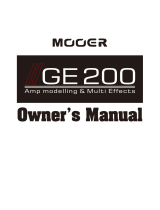Page is loading ...

Soldano X88R
Created By Stuart Duncan - 9/10/2007 Page: 2
Summary
Congratulations on acquiring one of MI-Audio’s hand made pre-amps. Essentially this pre-amp has three
separate channels each voiced to match classic amplifiers that are no longer in production, which are…
Channel 1 – American Clean
Channel 2 – UK Crunch like older JCM800’s
Channel 3 – US Heavy Rock like older Soldano amplifiers
Each channel has options for standard or “boost” control, there are 2 master volume controls and setting
as well as dedicated FX loop which can all be controlled by a supplied 6 button footswitch.
Pre-Amplifier Front Panel Layout
Pre-Amplifier Rear Panel Layout
Fuse
o
o o
o o
20 21
22
28
23
24
25
26
27
2
1
3
9
8 7 6 10
5
4
11
12
13
14
15 16
17
18
19
Ch 3
Ch 2
Ch 1

Soldano X88R
Created By Stuart Duncan - 9/10/2007 Page: 3
X88R Front Panel Explained
1. Guitar ¼” line input socket.
2. Channel 1 - boost switch, boosts treble or gain depending on your amps specifications.
3. Channel 2 - boost switch, boosts treble.
4. Channel 3 - boost switch, boosts treble.
5. Channel - Gain
6. Channel – Bass Equ
7. Channel – Middle Equ
8. Channel – Treble Equ
9. Channel – Volume/Output
10. Channel selected indicator
11. Channel selector micro-switch (use this instead of 6 way footswitch)
12. Master Volume indicator and relates to 17/18 volume pots
13. Master Volume selection switch (use this instead of 6 way footswitch)
14. Effects Loop On/Off indictor led
15. Effects On/Off (use this instead of 6 way footswitch)
16. Effects Loop Hi/Lo output selector
17. Master Volume control #1
18. Master Volume control #2
19. 240V Power On indicator
2
1
3
9
8 7 6 10
5
4
11
12
13
14
15 16
17
18
19
Ch 3
Ch 2
Ch 1

Soldano X88R
Created By Stuart Duncan - 9/10/2007 Page: 4
X88R Rear Panel Explained
20. 240 Mains Fuse 250V/0.50amp Slow Blow
21. 240 Volt Mains On/Off Switch
22. Earth Loop switch, may be effective to eliminate or minimize any earth loop hum
23. 6 Button Footswitch socket
24. Effects Loop Receive ¼” socket
25. Power Amp output ¼” socket
26. Effects Loop Send ¼” socket
27. Recording Line Out ¼” socket
28. Recording Line Out signal control pot
Fuse
o
o o
o o
20 21
22
28
23
24
25
26
27
/