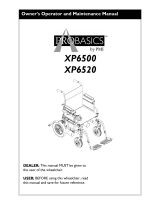Page is loading ...

Service Manual
DEALER: Keep this manual. The
procedures in this manual MUST be
performed by a qualified technician.
For more information regarding
Invacare products, parts, and services,
please visit www.invacare.com
At’m

At’m 2 Part No. 1125078
WARNING
A QUALIFIED TECHNICIAN MUST PERFORM THE INITIAL SET UP
OF THIS WHEELCHAIR. ALSO, A QUALIFIED TECHNICIAN MUST
PERFORM ALL PROCEDURES IN THE SERVICE MANUAL.
DEALERS AND QUALIFIED TECHNICIANS: DO NOT SERVICE OR
OPERATE THIS EQUIPMENT WITHOUT FIRST READING AND
UNDERSTANDING (1) THE OWNER’S OPERATOR AND
MAINTENANCE MANUAL, (2) THE SERVICE MANUAL (IF
APPLICABLE) AND (3) THE SEATING SYSTEM’S MANUAL (IF
APPLICABLE). IF YOU ARE UNABLE TO UNDERSTAND THE
WARNINGS, CAUTIONS AND INSTRUCTIONS, CONTACT
INVACARE TECHNICAL SUPPORT BEFORE ATTEMPTING TO
SERVICE OR OPERATE THIS EQUIPMENT - OTHERWISE, INJURY
OR DAMAGE MAY RESULT.
NOTE: Updated versions of this manual are available on www.invacare.com

TABLE OF CONTENTS
Part No. 1125078 3 At’m
TABLE OF CONTENTS
SPECIAL NOTES ................................................................................ 7
LABEL LOCATION ............................................................................ 8
TYPICAL PRODUCT PARAMETERS .................................................... 9
SECTION 1—GENERAL GUIDELINES ................................................. 10
Repair or Service Information ...............................................................................................................10
Tire Pressure .............................................................................................................................................10
Operation Information............................................................................................................................10
Oxygen........................................................................................................................................................11
Batteries......................................................................................................................................................11
Charging Batteries ...............................................................................................................................11
Grounding Instructions ...........................................................................................................................12
Rain Test.....................................................................................................................................................12
Weight Training ........................................................................................................................................13
Weight Limitation.....................................................................................................................................13
SECTION 2—SAFETY INSPECTION/TROUBLESHOOTING .................... 14
Checklist.....................................................................................................................................................14
Troubleshooting........................................................................................................................................15
Wheels ...................................................................................................................................................15
General...................................................................................................................................................15
Motor/Gearbox/Brake........................................................................................................................15
Troubleshooting - Battery .................................................................................................................18
Troubleshooting - Battery Charger.................................................................................................19
Checking Battery Charge Level.............................................................................................................20
Field Load Test..........................................................................................................................................20
Electro-Mechanical Parking Brake Test...............................................................................................22
SECTION 3—EMI INFORMATION ..................................................... 23
SECTION 4—FOOTBOARD ASSEMBLY .............................................. 25
Removing/Installing the Footboard Assembly....................................................................................25
Removing ...............................................................................................................................................25
Installing..................................................................................................................................................25
Adjusting Footboard Assembly Height................................................................................................25

TABLE OF CONTENTS
At’m 4 Part No. 1125078
TABLE OF CONTENTS
SECTION 5—SEAT ........................................................................... 26
Removing/Installing the Seat...................................................................................................................26
Removing ...............................................................................................................................................26
Installing..................................................................................................................................................26
Replacing Seat Positioning Strap ...........................................................................................................28
Removing/Installing Under-Seat Basket...............................................................................................29
Removing ...............................................................................................................................................29
Installing..................................................................................................................................................29
Removing/Installing Seat Upholstery....................................................................................................29
Removing ...............................................................................................................................................29
Installing..................................................................................................................................................30
Replacing the Seat Latches .....................................................................................................................31
SECTION 6—ARMS ......................................................................... 32
Removing/Installing Arm Pads................................................................................................................32
Removing ...............................................................................................................................................32
Installing..................................................................................................................................................32
Replacing Clothing Guard.......................................................................................................................33
Removing/Installing Arm Tube ..............................................................................................................34
Removing ...............................................................................................................................................34
Installing..................................................................................................................................................34
SECTION 7—JOYSTICK .................................................................... 35
Disconnecting/Connecting the Joystick...............................................................................................35
Disconnecting .......................................................................................................................................35
Connecting ............................................................................................................................................35
Removing/Installing the Joystick ............................................................................................................36
Removing ...............................................................................................................................................36
Installing..................................................................................................................................................36
Repositioning the Joystick to Opposite Arm.....................................................................................37

TABLE OF CONTENTS
Part No. 1125078 5 At’m
TABLE OF CONTENTS
SECTION 8—BATTERIES .................................................................. 38
Warnings For Handling and Replacing Batteries...............................................................................38
Recommended Battery Type .................................................................................................................38
Removing/Installing the Battery Pack...................................................................................................39
Removing ...............................................................................................................................................39
Installing..................................................................................................................................................39
Removing/Installing the Batteries From/Into the Battery Pack......................................................40
Removing ...............................................................................................................................................40
Installing..................................................................................................................................................40
Charging Batteries....................................................................................................................................41
Charging Using an Independent Charger .......................................................................................42
Resetting the Circuit Breaker................................................................................................................44
SECTION 9—MOTORS ..................................................................... 45
Engaging/Disengaging the Motors .........................................................................................................45
Removing/Installing Motor Shroud.......................................................................................................46
Removing ...............................................................................................................................................46
Installing..................................................................................................................................................46
Removing/Installing the Base Plate........................................................................................................46
Removing ...............................................................................................................................................46
Installing..................................................................................................................................................47
Removing/Installing MK5 Controller....................................................................................................47
Removing ...............................................................................................................................................47
Installing..................................................................................................................................................48
Removing/Installing the Motors.............................................................................................................49
Removing ...............................................................................................................................................49
Installing..................................................................................................................................................49
Replacing the Knurled Cylinder ............................................................................................................50
SECTION 10—WHEELS AND CASTERS .............................................. 52
Replacing Front Casters..........................................................................................................................52
Replacing Forks .........................................................................................................................................53
Adjusting Forks .........................................................................................................................................53
Removing/Installing the Drive Wheels ................................................................................................54
Removing ...............................................................................................................................................54
Installing..................................................................................................................................................54
Replacing Drive Wheels on the Drive Axle.......................................................................................55

At’m 6 Part No. 1125078
SECTION 11—ANTI-TIPPERS ........................................................... 56
Removing/Installing the Anti-Tippers...................................................................................................56
Removing ...............................................................................................................................................56
Installing..................................................................................................................................................56
SECTION 12—TRANSPORTING THE WHEELCHAIR ........................... 57
LIMITED WARRANTY ..................................................................... 60

SPECIAL NOTES
Part No. 1125078 7 At’m
SPECIAL NOTES
Signal words are used in this manual and apply to hazards or unsafe practices which
could result in personal injury or property damage. Refer to the table below for
definitions of the signal words.
NOTICE
THE INFORMATION CONTAINED IN THIS DOCUMENT IS SUBJECT TO
CHANGE WITHOUT NOTICE.
WHEELCHAIR USER
As a manufacturer of wheelchairs, Invacare endeavors to supply a wide variety of
wheelchairs to meet many needs of the end user. However, final selection of the
type of wheelchair to be used by an individual rests solely with the user and his/her
healthcare professional capable of making such a selection.
WHEELCHAIR TIE-DOWN RESTRAINTS AND SEAT RESTRAINTS
Wheelchair users should not be transported in vehicles of any kind while in
wheelchairs. As of this date, the Department of Transportation has not approved
any tie-down systems for transportation of a user while in a wheelchair, in a moving
vehicle of any type.
It is Invacare’s position that users of wheelchairs should be transferred into
appropriate seating in vehicles for transportation and use be made of the restraints
made available by the auto industry. Invacare cannot and does not recommend any
wheelchair transportation systems.
WARNINGS
Invacare products are specifically designed and manufactured for use in conjunction
with Invacare accessories. Accessories designed by other manufacturers have not
been tested by Invacare and are not recommended for use with Invacare products.
The seat positioning strap is a positioning belt only. It is not designed for use as a
safety device withstanding high stress loads such as auto or aircraft safety belts. If
signs of wear appear, belt MUST be replaced immediately.
SIGNAL WORD MEANING
DANGER
Danger indicates a imminently hazardous situation which, if
not avoided, will result in death or serious injury.
WARNING
Warning indicates a potentially hazardous situation which, if
not avoided, could result in death or serious injury.
CAUTION
Caution indicates a potentially hazardous situation which, if
not avoided, may result in property damage.

TYPICAL PRODUCT PARAMETERS
Part No. 1125078 9 At’m
TYPICAL PRODUCT PARAMETERS
*NOTE: Range will vary with battery conditions, surface, terrain, and operating weight.
PARAMETERS At’m
SEAT WIDTH: 16, 18 inches
SEAT DEPTH: 14, 16 inches
BACK HEIGHT: 18, 21 inches
SEAT-TO-FLOOR: 20 inches
OVERALL WIDTH (EXCLUDING JOYSTICK): 25½ inches
OVERALL HEIGHT
FOR 16 INCHES WIDE:
FOR 18 INCHES WIDE:
38 inches
41 inches
OVERALL LENGTH (INCLUDING ANTI-TIPPERS): 35½ inches
WEIGHT
BASE W/O BATTERY PACK:
SEAT:
BATTERY PACK:
34 lbs
14 lbs
26 lbs
SHIPPING: 85 lbs
DRIVE WHEELS/TIRES: 12½ x 2¼ inches
CASTER W/PRECISION SEALED BEARINGS: 6-inch solid
UPHOLSTERY: Black Nylon
BATTERY SIZE (TWO [2] REQUIRED): M17 - 12 SLSM gel cell
PERFORMANCE
SPEED (M.P.H.):
MAXIMUM RAMP/SLOPE CAPABILITY:
*RANGE (VARIABLE):
WEIGHT LIMITATION:
3¾
6°
Up to 12 miles
250 lbs

SECTION 1—GENERAL GUIDELINES
At’m 10 Part No. 1125078
SECTION 1—GENERAL GUIDELINES
WARNING
SECTION 1 - GENERAL GUIDELINES contains important information for the safe
operation and use of this product. DO NOT use this product or any available
optional equipment without first completely reading and understanding these
instructions and any additional instructional material such as Owner’s Manuals,
Service Manuals or Instruction Sheets supplied with this product or optional
equipment. If you are unable to understand the Warnings, Cautions or Instructions,
contact a healthcare professional, dealer or technical personnel before attempting
to use this equipment - otherwise, injury or damage may occur.
Repair or Service Information
Set-up of the Electronic Control Unit is to be performed only by a qualified technician.
The final adjustments of the controller may affect other activities of the wheelchair.
Reprogramming the controller reduces the stability/control of the wheelchair. Other
program settings could cause the wheelchair to tip over resulting in serious injury to the
user and/or damage to the surrounding property. If any individual other than a qualified
technician performs any work on these units, the warranty is void.
After any adjustments, repair or service and before use, make sure that all attaching
hardware is tightened securely - otherwise injury or damage may result.
Before performing any maintenance, adjustment or service verify that the On/Off switch
on the joystick is in the Off position.
Tire Pressure
DO NOT USE YOUR WHEELCHAIR UNLESS IT HAS THE PROPER TIRE
PRESSURE (P.S.I.) - OTHERWISE THE WHEELCHAIR MAY NOT DRIVE
CORRECTLY, STOP CORRECTLY OR MAY EXPERIENCE ERRATIC
PERFORMANCE.
Maintain tire pressure at 30 p.s.i. Otherwise, the wheelchair may not drive correctly, stop
correctly or may experience erratic performance.
DO NOT overinflate the tires. Failure to follow these suggestions may cause the tire to
explode and cause bodily harm. The recommended tire pressure is listed on the side wall
of the tire.
Operation Information
Invacare products are specifically designed and manufactured for use in conjunction with
Invacare accessories. Accessories designed by other manufacturers have not been tested
by Invacare and are not recommended for use with Invacare products.

SECTION 1—GENERAL GUIDELINES
Part No. 1125078 11 At’m
Performance adjustments should only be made by professionals of the healthcare field or
persons fully conversant with this process and the driver's capabilities. Incorrect settings
could cause injury to the driver, bystanders, damage to the chair and to surrounding
property.
After the wheelchair has been set-up, check to make sure that the wheelchair performs to
the specifications entered during the set-up procedure. If the wheelchair does not
perform to specifications, turn the wheelchair off immediately and reenter set-up
specifications. Repeat this procedure until the wheelchair performs to specifications.
The basket under the seat is designed for light items such as jackets and umbrellas. DO
NOT overload the basket.
Ensure that the items stored in the basket are fully contained within the basket - otherwise
they could become entangled with the friction drive and may cause injury to the user or
damage the wheelchair.
Before performing any maintenance, adjustment or service verify that on/off switch on
the joystick is in the off position.
Avoid storage or use near external flame or combustible products.
For use on substantially flat surfaces.
Use Extreme Caution on wet surfaces.
Oxygen
Extreme care should be exercised when using oxygen in close proximity to electric circuits
and other combustible materials. Contact your oxygen supplier for instruction in the use
of oxygen.
Batteries
The warranty and performance specifications contained in this manual are based on the
use of deep cycle gel cell batteries. Invacare strongly recommends their use as the power
source for this unit.
Carefully read battery/battery charger information prior to installing, servicing or
operating your wheelchair.
Charging Batteries
NEVER attempt to recharge the batteries by attaching cables directly to the battery
terminals.
DO NOT attempt to recharge the batteries and operate the wheelchair at the same time.
DO NOT operate wheelchair with extension cord attached to the AC cable.
DO NOT attempt to recharge the batteries when the wheelchair has been exposed to any
type of moisture.

SECTION 1—GENERAL GUIDELINES
At’m 12 Part No. 1125078
DO NOT attempt to recharge the batteries when the wheelchair is outside.
DO NOT sit in the wheelchair while charging the batteries.
Read and carefully follow the manufacturer’s instructions for each charger (supplied or
purchased). If charging instructions are not supplied, consult a qualified technician for
proper procedures.
When using an extension cord, use only a three (3) wire extension cord having at least 16
AWG (American Wire Gauge) wire and the same or higher electrical rating as the device being
connected. Use of improper extension cord could result in risk of fire and electric shock.
Ensure the pins of the extension cord plug are the same number, size, and shape as those
on the charger.
DO NOT under any circumstances cut or remove the round grounding plug from the
charger AC cable plug or the extension cord plug.
Three (3) prong to two (2) prong adapters should not be used. Use of three (3) prong
adapters can result in improper grounding and present a shock hazard to the user.
Grounding Instructions
DO NOT, under any circumstances, cut or remove the round grounding prong from any
plug used with or for Invacare products. Some devices are equipped with three-prong
(grounding) plugs for protection against possible shock hazards and fire. Where a
two-prong wall receptacle is encountered, it is the personal responsibility and obligation
of the customer to contact a qualified electrician and have the two-prong receptacle
replaced with a properly grounded three-prong wall receptacle in accordance with the
National Electrical Code. If you must use an extension cord, use only a three-wire
extension cord having the same or higher electrical rating as the device being connected.
In addition, Invacare has placed RED/ORANGE warning tags on some equipment. DO
NOT remove these tags.
Rain Test
Invacare has tested its power wheelchairs in accordance with ISO 7176 “Rain Test.” This
provides the end user or his/her assistant sufficient time to remove his/her power
wheelchair from a rain storm and retain wheelchair operation.
DO NOT leave power wheelchair in a rain storm of any kind.
DO NOT store power wheelchair in a damp area for an extended period of time.
Direct exposure to excessive rain or dampness may cause the chair to malfunction electrically
and mechanically, may cause the chair to prematurely rust or may damage the upholstery.
Check to ensure that the battery pack is securely fastened, that all electrical connections
are secure at all times and joystick boot is not torn or cracked where water can enter.
If the joystick boot becomes torn or cracked, replace IMMEDIATELY.

SECTION 1—GENERAL GUIDELINES
Part No. 1125078 13 At’m
Weight Training
Invacare does not recommend the use of its wheelchairs as a weight training apparatus.
Invacare wheelchairs have not been designed or tested as a seat for any kind of weight
training. If occupant uses said wheelchair as a weight training apparatus, Invacare shall
not be liable for bodily injury and the warranty is void.
Weight Limitation
The At’m wheelchairs have a weight limitation of 250 lbs.

SECTION 2—SAFETY INSPECTION/TROUBLESHOOTING
At’m 14 Part No. 1125078
SECTION 2—SAFETY
INSPECTION/TROUBLESHOOTING
Checklist
These adjustments should be made whenever you service this product, especially as a
part of the initial set up. Follow these maintenance procedures:
WARNING
Before performing any maintenance, adjustment or service, turn power off.
CAUTION
As with any vehicle, the wheels and tires should be checked periodically for cracks
and wear, and should be replaced.
❑ Check pneumatic tires for proper inflation.
❑ Ensure that the wheelchair rolls straight (no excessive drag or pull to one side).
❑ Ensure all clothing guard fasteners are secure.
❑ Clean seat upholstery and armrests.
❑ Ensure armrest pads sit flush against arm tubes.
❑ Ensure seat is secured to wheelchair frame.
❑ Ensure seat release latches are functional. Replace if necessary.
❑ Inspect seat upholstery for rips or sagging.
❑ Ensure no excessive side movement or binding occurs when drive wheels are lifted
and spun when disengaged (freewheeling).
❑ Ensure caster assembly has proper tension when caster is spun. Caster should come
to a gradual stop.
❑ Loosen/tighten caster locknut if wheel wobbles noticeably or binds to a stop.
❑ Ensure all caster/wheel/fork/headtube fasteners are secure.
❑ Inspect tires for flat spots and wear.
❑ Inspect for any loose hardware on the wheelchair.
❑ Inspect the seat positioning strap for signs of wear. Replace if worn or damaged.
❑ Ensure that the buckle on the seat positioning strap latches. Replace if necessary.
❑ Verify that the hardware that attaches the seat positioning strap to the seat frame is
secure and undamaged. Replace if necessary.
❑ Inspect charger AC power cord for damage. Replace if necessary.

SECTION 2—SAFETY INSPECTION/TROUBLESHOOTING
Part No. 1125078 15 At’m
Troubleshooting
NOTE: For additional troubleshooting information and explanation of error codes, refer to the
individual electronics manual supplied with each wheelchair.
Wheels
General
Motor/Gearbox/Brake
WHEELCHAIR VEERS
LEFT/RIGHT
SLUGGISH TURN/
PERFORMANCE
CASTERS
FLUTTER
SQUEAKS AND
RATTLES
LOOSENESS
IN WHEELCHAIR
WHEELCHAIR 3
WHEELS
SOLUTIONS
X X X X X If pneumatic, check tires for correct and equal pressure.
X X X X Check for loose stem nuts/bolts.
X X Check that casters contact ground at the same time.
SYMPTOM PROBABLE CAUSE SOLUTIONS
E28 Error code.
Charger still plugged in when user
tries to drive the wheelchair.
Unplug charger to drive wheelchair.
SYMPTOM PROBABLE CAUSE SOLUTIONS
Erratic perfor-
mance of wheel-
chair (driving uphill,
increase in braking
distance).
Low tire pressure. Inflate tires to the proper tire pressure.

SECTION 2—SAFETY INSPECTION/TROUBLESHOOTING
At’m 16 Part No. 1125078
Wheelchair will not
drive.
Low tire pressure.
Motor engagement handles are dis-
engaged.
Batteries require charging.
Charger plugged in.
Circuit breaker tripped.
Inflate tires to the proper tire pressure.
Engage motor engagement handles.
Charge batteries. Make sure the setting on the
charger is correct.
Unplug charger from wall outlet before operating
the wheelchair.
Press the reset button. Refer to Resetting the Cir-
cuit Breaker on page 44.
Motors stall and
start up again.
Current rollback. Stop driving and let electronics cool.
Motor “chatters”
or runs irregularly.
Electrical malfunction. Contact Invacare.
Only one (1) drive
wheel turns.
Electrical malfunction.
One (1) motor is disengaged.
Contact Invacare for service.
Engage motor engagement handle.
Joystick erratic or
does not respond
as desired.
Electrical malfunction.
Controller programmed improperly.
Contact Invacare for service.
Reprogram controller (Refer to electronics man-
ual supplied with wheelchair).
Wheelchair does
not respond to
commands.
Poor battery terminal connection. Have terminals cleaned.
Power indicator off
- even after
recharging.
Electrical malfunction. Contact Invacare for service.
Wheelchair will not
drive.
Low tire pressure.
Motor engagement handles are dis-
engaged.
Batteries require charging.
Charger plugged in.
Circuit breaker tripped.
Inflate tires to the proper tire pressure (30 psi).
Engage motor engagement handles.
Charge batteries. Make sure the setting on the
charger is correct.
Unplug charger from wall outlet before operating
the wheelchair.
Press the reset button. Refer to Resetting the Cir-
cuit Breaker on page 44.
SYMPTOM PROBABLE CAUSE SOLUTIONS

SECTION 2—SAFETY INSPECTION/TROUBLESHOOTING
Part No. 1125078 17 At’m
Motor chatters or
runs erratically, or
only one motor
turns.
Damaged connector or worn
brushes.
Bad motor.
Ohm out motors. Replace motor if high reading is
present. Normal reading is 0-5 Ohms.Refer to
Electro-Mechanical Parking Brake Test
on
page 22.
Controller malfunction. Check for error codes with programmer. Refer to
electronics manual provided.
Wheelchair veers
to the left or right
when driving on
level surface.
Uneven tire pressure.
Motors out of balance.
Inflate tires.
Replace tires if worn.
Use programmer to balance motors.
E09/E10 error code
will not go away.
Bad motor connection.
Bad brake coil.
Check all connections. Ohm out each brake coil.
Normal reading is 45-50 Ohms. Refer to Elec-
tro-Mechanical Parking Brake Test on page 22.
Excessive clicking
coming from
motor.
Bad bearing in motor. Replace motor.
Loose wheel hardware. Tighten hardware, (use removable Loctite™ on
hardware). Follow torque settings in this manual.
Motor stutters.
Poor connection or worn drive
cylinder.
Check drive cylinders and replace if necessary.
Motor fails to start
after initial installa-
tion.
Battery voltage is too low.
Bad connection.
Check batteries and recharge if necessary.
Check connector.
Only one (1) drive
wheel turns.
One (1) motor is disengaged.
Electrical malfunction.
Engage motor engagement handle.
Replace motor.
Joystick erratic or
does not respond
as desired.
Electrical malfunction.
Controller programmed improperly.
Replace joystick.
Reprogram controller. Refer to electronics man-
ual provided.
Wheelchair does
not respond to
commands.
Poor battery terminal connection. Clean the battery terminal connectors.
Motor is running
then fails to restart
when stopped.
Heavy load on the motors forcing
controller into the current rollback
mode.
Leave power ON and allow controller to count
down, and recharge the wheelchair overnight with
power ON.
Blown fuse in battery wiring
harness.
Replace battery wiring harness.
Damaged Motor Replace brushes if necessary, or replace motor if
internal damage is determined.
Ohm out motor to check for possible internal
damage (worn out brushes may be possible).
Refer to Electro-Mechanical Parking Brake Test
on page 22.
Controller power stage board or
relays may be damaged.
Replace controller or send to Invacare for repair.
SYMPTOM PROBABLE CAUSE SOLUTIONS

SECTION 2—SAFETY INSPECTION/TROUBLESHOOTING
At’m 18 Part No. 1125078
Troubleshooting - Battery
Motor runs but
loses power.
Controller senses heavy load and
has entered the current rollback
mode.
Stop driving and let electronics cool.
Leave power ON and allow controller to count
down, and recharge the wheelchair overnight with
power ON.
Wheelchair loses all
power while
driving.
Bad connection on wheelchair. Turn power “OFF”, wait 10 seconds and turn
power back “ON”.
Check joystick connection.
Check battery connections and circuit breaker.
Power indicator off
- even after
recharging.
Electrical malfunction. Contact Invacare for service.
SYMPTOM PROBABLE CAUSE SOLUTIONS
Batteries draw
excessive current
when charging.
Battery failure.
Electrical malfunction.
Have batteries checked for shorted cell. Replace if
necessary.
Contact Invacare.
Battery indicator
shows low charge
level immediately
after charging.
Batteries weak, won’t hold charge.
Electrical malfunction.
Charger malfunction.
Replace Batteries.
Contact Invacare.
Replace charger. Contact Invacare.
Batteries won’t
charge.
Tripped breaker or damaged cables.
Batteries sat discharged too long.
Check cables for damage or replace battery wiring
harness.
Replace batteries
Short Charge Time
One or both batteries may be bad
(if batteries charge up too soon).
Check each battery and replace if needed.
No power to
wheelchair motors.
Bad connection or tripped breaker.
Check Joystick connection.
Batteries are dead.
Check all connections and housings for damage.
Check battery voltage and replace if necessary.
Loose battery connections Check battery cable connections, may have
vibrated loose when driving on rough terrain.
Corroded battery
wiring connections.
Possible water, salt, or urine damage. Replace battery wiring harness.
E14 Error code. Low Voltage Recharge or replace battery.
Batteries draw
excessive current
when charging.
Battery failure.
Electrical malfunction.
Have batteries checked for shorted cell. Replace if
necessary.
Contact Invacare.
Battery indicator
shows low charge
level immediately
after charging.
Batteries weak, won’t hold charge.
Electrical malfunction.
Charger malfunction.
Replace Batteries.
Contact Invacare.
Replace charger. Contact Invacare.
SYMPTOM PROBABLE CAUSE SOLUTIONS

SECTION 2—SAFETY INSPECTION/TROUBLESHOOTING
Part No. 1125078 19 At’m
Troubleshooting - Battery Charger
SYMPTOM PROBABLE CAUSE SOLUTIONS
No LED’s on
Charger
Charger not plugged into outlet, or
disconnected from wiring harness on
wheelchair.
Make sure the charger is plugged into the outlet
and check the wiring on the wheelchair.
No AC power at outlet. Check for AC power with digital volt meter.
Damaged power cord. Check for damage on the power cord, replace if
damaged or send in for repair.
Charger LED’s burnt out. Send charger to Invacare for repair.
Charger may have internal fuse that is
blown.
Remove charger cover and check for fuses. If fuses
are present, Ohm out fuses and replace if
necessary. Refer to Electro-Mechanical Parking
Brake Test on page 22.
Batteries won’t
charge.
Tripped breaker in wiring harness, or
charger.
Check battery wiring harness breaker on the
wheelchair. If the breaker is tripped, determine the
cause and correct it prior to resetting the breaker.
Charger not plugged into outlet. Make sure charger is plugged into the outlet.
No AC power at the outlet. Check for AC power with a digital volt meter.
Charger power cord may be
damaged, or the connector may be
damaged.
Check for damage and replace if necessary, or
send in for repair.
Charger may have internal damage. Charge batteries with known good charger.
Battery voltage too low for charger to
start charging cycle.
Replace batteries.
Batteries have
short driving range
during a single
charge. Battery
Gauge falls off
faster than normal.
Consumer not charging batteries long
enough.
Instruct consumer to charge for 8-10 hours
minimum.
Batteries may be weak. Perform load test or check “Battery Quality Menu”
with the programmer. Refer to Field Load Test
on
page 20.
Check programming settings. Torque setting and power level setting may be too
high.
E28 Error code.
Charger still plugged in when user tries
to drive the wheelchair.
Unplug charger to drive wheelchair.

SECTION 2—SAFETY INSPECTION/TROUBLESHOOTING
At’m 20 Part No. 1125078
Checking Battery Charge Level
The following “Do’s” and “Don’ts” are provided for your convenience and safety.
Field Load Test
NOTE: For this procedure, refer to FIGURE 2.1.
NOTE: The following test can also be performed through the controller of the wheelchair along
with a remote programmer. Refer to the electronics manual supplied with each wheelchair.
Old batteries lose their ability to store and release power, due to increased internal
resistance. This means that as you try to take power from the battery, some of that power
is used up in the process of passing through the battery, resulting in less voltage at the
posts. The more power drawn, the lower the voltage available. When this lost voltage
drops the output 1.0 volts under load (2.0 for a pair), replace the batteries.
To spot this problem, test batteries under load.
Use a digital voltmeter to check battery charge level at the charger connector. It is located
on the joystick.
NOTE: READ these instructions and the manufacturer’s instructions CAREFULLY on the
digital voltmeter before using the digital voltmeter.
NOTE: Invacare recommends that ONLY a qualified technician perform this test.
1. Ensure that power is OFF.
2. Make sure battery is fully charged. An extremely discharged battery will exhibit the
same symptoms as a bad one.
3. Remove the footrests from the wheelchair
4. Connect the voltmeter leads to the charger port on the wheelchair as shown in
FIGURE 2.1. Most digital voltmeters are not affected by polarity, however, analog
meters (meters with swinging needles) can be and should be used carefully. A good
meter reading should be 25.5 to 26 VDC.
DO DON’T
Read and understand this manual and any service
information that accompanies a battery and charger
before operating the wheelchair.
DO NOT perform any installation or maintenance
without first reading this manual.
Move the wheelchair to a work area before opening
battery box or installing service batteries.
DO NOT perform installation or maintenance of
batteries in an area that could be damaged by
battery spills.
Recharge as frequently as possible to maintain a high
charge level and extend battery life.
DO NOT make it a habit to discharge batteries to the
lowest level.
Follow recommendations in this manual when select-
ing a battery or charger.
DO NOT use randomly chosen batteries or chargers.
Fully charge new batteries before using. DO NOT put new batteries into service before charging.
/