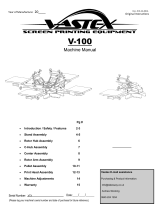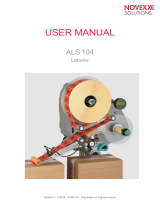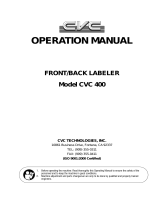Multifeeder Technology
4821 White Bear Parkway
St. Paul, MN 55110
651-407-3100 www.multifeeder.com
Document No. 3906330
MFT 102/103hsm Labeler
Operator Manual
Document Revision 0D

This page is intentionally blank.

This page is intentionally blank.

Table of Contents
Introduction 6
Icon Definitions 6
Viewing Electronic Manual 8
Viewing Printed Manual 9
Safety 10
Personal Safety Warnings 10
Machine Precautions 11
Hazard Warnings 12
Hazard Warnings - Cutout 13
Terminology 14
Main Body and Power Unwind 14
Rewind Assembly Options 16
Vacuum Take Up Rewind 16
Power Take Up Rewind 16
Vacuum Take Up Rewind Configuration 17
Power Take Up Rewind Configuration 17
Peel Plate Assembly 18
Typical Media 18
Labeler Control Box - Exterior 20
Labeler Control Box - Interior 22
Keypad Detailed 24
Setup 26
Sequence of Operation 26
Labeler Control Box Power Up 28
Labeler Thread Pattern 30
General Labeler Thread Pattern 30
Power Unwind Media Sensor Box 32
With Power Unwind and Vacuum Take Up 34
With Power Unwind and Power Take Up 36
Standard Product Sensor Setup 38
Standard Product Sensor Setup - Continued 40
Standard Product Sensor Setup - Continued 42
Label Stop Position 44
Label Stop Position - Continued 46
Labeler Speed Adjustment 48

Labeler Basic Menu - Settings Menu 50
Labeler Basic Menu - Settings Menu (continued) 52
Non-Standard Product Sensor Setup 54
Non-Standard Product Sensor Setup - Continued 56
Non-Standard Product Sensor Setup - Continued 58
Label Product Sensor Advanced Calibration 60
Label Product Sensor Advanced Calibration - Continued 62
Label Product Sensor Advanced Calibration - Continued 64
Label Product Sensor Advanced Calibration - Continued 66
Ready-to-Run Checklist 70
Notes 71
Maintenance 72
Preventative Maintenance 72
Daily 72
Weekly 72
Semi-Annually 72
Annually 72
Maintenance Log 73
Control Box External Connections 74
Control Box Intercommunication Wiring 75
Product Dimensions 76
MFT 102hsm 76
MFT 103hsm 76
Spare Parts 77
Terms and Conditions 78

[ 6 ]
Below is a description of the sections contained in the manual. You may also navigate to a specic
section in the electronic version of this manual by clicking on one of the section tabs above.
Safety - The Safety section outlines the general safety precautions you should use when operating
your MFT equipment.
Terminology - The Terminology section describes the main components of your MFT equipment and
introduces you to terminology used later in the manual.
Setup - The Setup section provides instructions for basis setup the MFT equipment.
Maintenance - The Maintenance section describes the basic maintenance necessary to ensure
optimal performance of your MFT equipment.
Terms and Conditions - Multifeeder Standard Terms and Conditions.
Icon Definitions
Caution - This icon is used to alert you to very important safety instructions.
Tip - This icon is used to alert you to helpful information or operational tips.
Important - This icon is used to alert you to important information.
Introduction
Terms/ConditionsSetup Maintenance
TerminologySafetyIntroduction

[ 7 ]
Congratulations on the purchase of your new equipment from Multifeeder Technology, Inc. This
document is designed to provide you with the information about the basic set operation of the MFT
equipment.
This manual may not illustrate optional equipment purchased with your unit or units. Multifeeder
Technology (MFT) designed this equipment to be used by operators with basic knowledge of machine
functions. In order for your MFT equipment to operate as intended, the equipment must be properly
installed and basic maintenance must be performed at regular intervals. Compromised performance
and unsafe operation may result from unauthorized modication. Unauthorized modications of any
kind will void the product warranty and are strongly discouraged. This equipment requires operation by
properly trained personnel in accordance with all the applicable, operation and maintenance manuals
using approved product and procedures.
Technical phone support is available by calling (651) 407-3100 Monday - Friday, 8 am to 5 PM (CST).
Please have direct access to your MFT system when you call.
Terms/ConditionsSetup Maintenance
TerminologySafetyIntroduction

[ 8 ]
As viewed on a typical monitor.
When viewing this manual electronically. It is best viewed with Adobe Reader® version 9.0 or later.
Adobe Reader® version 9.0 version allows the for full display and inter activity features of this manual.
Furthermore, set the display settings to view to “Two-Up” and “Show Cover Page During Two-Up”.
That ensure the manual will be displayed as intended.
Viewing Electronic Manual
Terms/ConditionsSetup Maintenance
TerminologySafetyIntroduction

10
6 7
8
11910 12
2 31 4 5
System Overview
Terms/ConditionsSetup Maintenance
SafetyIntroduction Terminology
Terminology
11
1 Base Feeder
2 Base Feeder Pressure Roller
3 Tipping Feeder
4 Tipping Feeder Pressure Roller
5 Shingling Conveyor
6 Height Adjustable Stand
7 Glue System Tank
8
9
10 Glue System Control Box
11
12 Shingling Conveyor Control Box
Terms/ConditionsSetup Maintenance
SafetyIntroduction Terminology
[ 9 ]
Illustration Page Denition Page
When printing this manual, print in color and two sided. This allows the printed pages to be placed into
a three ring binder as illustrated above with the graphics on the left and the denitions on the right.
Viewing Printed Manual
Terms/ConditionsSetup Maintenance
TerminologySafetyIntroduction

[ 10 ]
Personal Safety Warnings
Safety
All equipment from Multifeeder Technology is designed with safety in mind. However, in
order to ensure your safety and the safety of others around you, common sense must
always be used when using this machine. Please read the all of the manuals provided
carefully before operating any of your MFT equipment.
• Do not install or use your MFT equipment without rst reading each of the individual
component manuals completely prior to operation.
• Use proper lifting techniques when removing MFT equipment and associated components
from the shipping box.
• Always power down equipment before making any adjustment or clearing jams.
• Never use a knife or sharp instrument to make an adjustment to the MFT equipment, or to
clean or clear jams on the MFT equipment.
• The MFT equipment may be unplugged in an emergency.
• Be aware that air cylinder (if equipped) may actuate during power up and power down
sequences.
• Be aware the MFT could cycle unexpectedly if the MFT equipment is not placed into a safe
mode.
• Make sure loose jewelry, clothing, long hair, neckties, etc., are properly secured before you
operate the MFT equipment.
• Always power down the MFT equipment and disconnect the power cord before working with
any of the MFT equipment’s electrical components or when performing maintenance tasks.
• This machine operates on mains voltage. Contact with this voltage may lead to serious injury,
or death.
• Do not use the MFT equipment, make mechanical adjustments, or perform maintenance
tasks while under the inuence of drugs or alcohol.
Terms/ConditionsSetup Maintenance
TerminologyIntroduction Safety

[ 11 ]
Machine Precautions
All equipment from Multifeeder Technology is designed with safety in mind. However, in
order to ensure your safety and the safety of others around you, common sense must
always be used when using this machine. Please read this section of the manual carefully
before operating your MFT equipment.
• Do not install or use your MFT equipment without rst reading each of the individual
component manuals completely prior to operation.
• Always power down the MFT equipment and disconnect the power cord before working with
any of the MFT equipment’s electrical components or when performing maintenance tasks.
• Use proper lifting techniques when removing MFT equipment and related components from
the shipping box.
• Make sure the MFT equipment is securely mounted before enabling the motor. The machine
may also be unplugged in an emergency.
• Use only fuses of the correct type, voltage, and current ratings. (5 x 20mm, 10A, 250V).
• Do not stack items on the machine even when it is not in use.
• Always power down equipment before making any adjustment or clearing jams.
• Perform regular maintenance on your MFT equipment. Failure to do so may result in
damage to the machine or machine operators.
• Maintenance tasks should be performed according to the methods described in this manual
by properly trained personnel.
• This system is intended to operate within the following environmental range: Temperature
10-35˚C (50-95˚F), the recommended relative humidity range of 30% to 60% with 80%
maximum, non-condensing.
• This machine should be operated in a well lit area.
• This machine should not be operated around loose cords.
• This machine should not be operated around loose tools or objects such as screw drivers,
pliers, paper clips, or anything that may accidentally interfere with normal operation.
Terms/ConditionsSetup Maintenance
TerminologyIntroduction Safety

[ 12 ]
Read and understand the entire manual
before operating the equipment.
Use common sense when operating the
equipment.
Do not operate the equipment while
distracted.
This equipment is intended to be
operated by trained and qualified
personnel.
Make sure loose jewelry, clothing, long
hair, neckties, etc., are properly secured
before you operate the MFT equipment.
This machine operates on mains
voltage. Contact with this voltage may
lead to serious injury, or death.
Hazard Warnings
Terms/ConditionsSetup Maintenance
TerminologyIntroduction Safety

[ 13 ]
Hazard Warnings - Cutout
Print this page separately to cutout the hazard warning illustrations and afx it to the equipment as required.
Terms/ConditionsSetup Maintenance
TerminologyIntroduction Safety

[ 14 ]
Terminology
1 9
10
11
12
13
2
5
6
7
8
3
4
Main Body and Power Unwind
Terms/ConditionsSetup Maintenance
SafetyIntroduction Terminology

[ 15 ]
1 Power Unwind Media Back Plate
2Power Unwind Hub
3 Power Unwind Media Sensor Box
4Power Unwind Media Sensor
5 Power Unwind Media Sensor Box Label Width Adjustment Plate
6 Main Drive Roller
7 Main Drive Pinch Roller
8 Main Drive Pinch Roller Pull Down Bar
9 Power Unwind Media Front Plate
10 Power Unwind Media Front Plate Locking Lever
11 Media Guide Roller
12 Main Mounting Bar
13 Peel Plate Assembly
Terms/ConditionsSetup Maintenance
SafetyIntroduction Terminology

[ 16 ]
Rewind Assembly Options
Vacuum Take Up Rewind
Power Take Up Rewind
1
2
3
1
2
6
4
5
4
7
68
5
3
Terms/ConditionsSetup Maintenance
SafetyIntroduction Terminology

[ 17 ]
Vacuum Take Up Rewind Power Take Up Rewind
1Vacuum Take Up Mount 1Power Take Up Rewind Hub Back Plate
2Vacuum Take Up Device 2Power Take Up Rewind Hub
3Vacuum Take Up Device Pipe 3Power Take Up Rewind Dancer Arm
4Vacuum Take Up Device Mounting Bracket 4Power Take Up Rewind Main Housing
5Vacuum Take Up Device Entry Cap 5Power Take Up Rewind Upper Idler Roller
6Vacuum Take Up Device Entrance 6Power Take Up Rewind Lower Idler Roller
7Upper Rewind Dancer Arm Sensor
(Shown behind dancer arm cutaway)
8Lower Rewind Dancer Arm Sensor
Vacuum Take Up Rewind Configuration Power Take Up Rewind Configuration
Terms/ConditionsSetup Maintenance
SafetyIntroduction Terminology

[ 18 ]
Peel Plate Assembly
Typical Media
1
2
3
4
5
6
8
7
1
234
Terms/ConditionsSetup Maintenance
SafetyIntroduction Terminology

[ 19 ]
Peel Plate Assembly
1Peel Plate Mounting Rods
2 Peel Plate Media Guide Roller with Adjustable Guide Rings
3 Product (Label) Sensor Pair Mounting Rod
4 Upper Product (Label) Sensor
5 Lower Product (Label) Sensor
6 Product (Label) Sensor Pair Mounting Rod Adjustment Slot
7 Peel Plate
8Peel Edge
Typical Media
1Media
2Liner
3Label
4Gap
Terms/ConditionsSetup Maintenance
SafetyIntroduction Terminology

RESET
[ 20 ]
2
2
1
3
4
5
Labeler Control Box - Exterior
Terms/ConditionsSetup Maintenance
SafetyIntroduction Terminology
Page is loading ...
Page is loading ...
Page is loading ...
Page is loading ...
Page is loading ...
Page is loading ...
Page is loading ...
Page is loading ...
Page is loading ...
Page is loading ...
Page is loading ...
Page is loading ...
Page is loading ...
Page is loading ...
Page is loading ...
Page is loading ...
Page is loading ...
Page is loading ...
Page is loading ...
Page is loading ...
Page is loading ...
Page is loading ...
Page is loading ...
Page is loading ...
Page is loading ...
Page is loading ...
Page is loading ...
Page is loading ...
Page is loading ...
Page is loading ...
Page is loading ...
Page is loading ...
Page is loading ...
Page is loading ...
Page is loading ...
Page is loading ...
Page is loading ...
Page is loading ...
Page is loading ...
Page is loading ...
Page is loading ...
Page is loading ...
Page is loading ...
Page is loading ...
Page is loading ...
Page is loading ...
Page is loading ...
Page is loading ...
Page is loading ...
Page is loading ...
Page is loading ...
Page is loading ...
Page is loading ...
Page is loading ...
Page is loading ...
Page is loading ...
Page is loading ...
Page is loading ...
Page is loading ...
Page is loading ...
Page is loading ...
Page is loading ...
Page is loading ...
Page is loading ...
Page is loading ...
-
 1
1
-
 2
2
-
 3
3
-
 4
4
-
 5
5
-
 6
6
-
 7
7
-
 8
8
-
 9
9
-
 10
10
-
 11
11
-
 12
12
-
 13
13
-
 14
14
-
 15
15
-
 16
16
-
 17
17
-
 18
18
-
 19
19
-
 20
20
-
 21
21
-
 22
22
-
 23
23
-
 24
24
-
 25
25
-
 26
26
-
 27
27
-
 28
28
-
 29
29
-
 30
30
-
 31
31
-
 32
32
-
 33
33
-
 34
34
-
 35
35
-
 36
36
-
 37
37
-
 38
38
-
 39
39
-
 40
40
-
 41
41
-
 42
42
-
 43
43
-
 44
44
-
 45
45
-
 46
46
-
 47
47
-
 48
48
-
 49
49
-
 50
50
-
 51
51
-
 52
52
-
 53
53
-
 54
54
-
 55
55
-
 56
56
-
 57
57
-
 58
58
-
 59
59
-
 60
60
-
 61
61
-
 62
62
-
 63
63
-
 64
64
-
 65
65
-
 66
66
-
 67
67
-
 68
68
-
 69
69
-
 70
70
-
 71
71
-
 72
72
-
 73
73
-
 74
74
-
 75
75
-
 76
76
-
 77
77
-
 78
78
-
 79
79
-
 80
80
-
 81
81
-
 82
82
-
 83
83
-
 84
84
-
 85
85
Multifeeder MFT 103hsm User manual
- Type
- User manual
- This manual is also suitable for
Ask a question and I''ll find the answer in the document
Finding information in a document is now easier with AI
Other documents
-
 Interbuild 668974 User manual
Interbuild 668974 User manual
-
Eaton DH325NGKLP Operating instructions
-
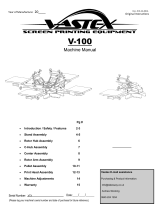 VASTEX V-100 User manual
VASTEX V-100 User manual
-
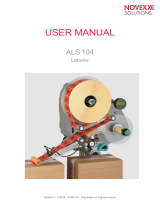 Novexx ALS 104 User manual
Novexx ALS 104 User manual
-
Torqeedo Folding propeller v13/p4000 Cruise FP Operating instructions
-
Neopost XPS-ProTab 4.0 User manual
-
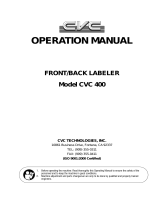 CVC CVC 400 Operating instructions
CVC CVC 400 Operating instructions
-
 Meriam VMA0055 Module Product User Manual
Meriam VMA0055 Module Product User Manual
-
 Rena L-250 Specification
Rena L-250 Specification
-
Astro Pneumatic QLS-4100X User manual