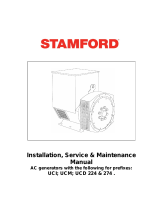www.sven.fi
OPERATION
MANUAL
Wall-Mounted Automatic
Voltage Regulator
AVR PRO LCD 5000
AVR PRO LCD 8000
AVR PRO LCD 10000
AVR PRO LCD 12500

2
2
2
3
4
4
5
5
5
6
CONTENTS
1. SAFETY PRECAUTIONS ...........................................................................
2. PACKAGE CONTENTS .............................................................................
3. SPECIAL FEATURES ...............................................................................
4. DESCRIPTION ......................................................................................
5. APPLICATION ........................................................................................
6. INSTALLATION ......................................................................................
7. PAUSE FUNCTION
................................................................................
8. PROTECTION FUNCTION AGAINST HIGH AND LOW INPUT VOLTAGE,
OVERLOAD AND OVERHEAT ......................................................................
9. TROUBLESHOOTING .............................................................................
10. TECHNICAL SPECIFICATIONS ...................................................................
Congratulations on the purchase of Sven automatic voltage regulator!
Please read this Operation Manual before using the unit and retain this Operation Manual in a safe
place for future reference.
COPYRIGHT
© 2014. SVEN PTE. LTD. Version 1.0 (V 1.0).
This Manual and information contained in it are copyrighted. All rights reserved.
TRADEMARKS
All trademarks are the property of their legal holders.
NOTICE OF RESPONSIBILITY RESTRICTION
Despite the exerted efforts to make this Manual more exact, some discrepancies may occur. The
information in this Manual is given on “as is” terms. The author and the publisher do not bear any
liability to a person or an organization for loss or damage which has arisen from the information
contained in this Manual.
UNPACKING
Unpack the device carefully. Make sure there are no accessories left in the box. Check up the
device for damage; if the product was damaged during transportation, address the firm which
carried out the delivery; if the product functions incorrectly, address the dealer at once.
Technical support is on www.sven.fi.
ENG
1
Operation Manual AVR PRO LCD

ENG
2
Wall-Mounted Automatic
Voltage Regulator
1. SAFETY PRECAUTIONS
Before using this device, please read the safety rules carefully:
• It is strongly forbidden to open the cover of the device, there is high voltage inside. If some
problems occur, please read the operation manual carefully or address an authorized service
center. For the list of authorized service centers please go to www.sven.fi.
• Do not let liquid get inside the device, it can cause short circuit or electric shock.
• In case there are signs of improper operation of the device (sparkling, unusual smells, etc.),
unplug the device from the mains immediately and address your nearest authorized service center.
• It is forbidden to connect the automatic voltage regulator to devices with power consumption
higher than its maximum output power. It can cause breakdown of the device.
• Do not let children operate the device.
It is strongly forbidden to operate the device in the following conditions:
– in dusty environment or environment containing highly inflammable gas;
– at temperature higher than 40 °C or lower than 0 °C;
– at relative humidity level higher than 90 %;
– in direct sunlight or next to heating elements;
– in vibration areas;
– outdoors.
• In case of fire use only powder fire extinguisher, as water can cause electric shock.
Note. It is forbidden to connect AVR PRO LCD regulators to standard mains sockets! They are
to be connected to the mains, as well as consumer-devices are to be connected to regulators,
through terminals and relevant cables (not included). Regulators can be mounted on the wall
and connected to the mains only by qualified specialists. Make sure that vent holes and the
fan are not closed during the mounting.
2. PACKAGE CONTENTS
• Automatic voltage regulator — 1 pc
• Operation manual — 1 pc
• Warranty card — 1 pc
3. SPECIAL FEATURES
• Extended precision of input voltage regulation
• Protection of consumer-devices against high or low input voltage and high-frequency interference
• CPU control
• Switching mode in the sinusoid zero point
• Pause function for safe voltage supply after power supply renewal
• Autotransformer thermal protection
• Regulator status indication
• Digital display of input/output voltage on the front panel
• Metal case
• Terminal connection

* Rear panels of AVR PRO LCD 5000/8000/12500 are similar to AVR PRO LCD 10000 model. AVR PRO
LCD-5000 model is not the built-in fan.
AVR PRO LCD 8000
U вход/U выход
Вкл.
Пауза Выкл.
j
g
a
f
h
h
h
h
i
i
d
e
c
b
4. DESCRIPTION
a Digital display: on default it displays output voltage level;
“H” is displayed after shutoff due to high voltage;
“L” is displayed after shutoff due to low voltage;
“С” is displayed on overheating protection operation;
In the Pause mode the countdown time to switch on the AVR
is displayed
b Normal voltage LED
c Pause LED
d High/Low voltage LED
e Input or Output voltage display selection button
f Turn-on delay selection button (6 or180 s)
g On/Off switch
h Wall mounting holes
i Terminal box
j Fan
k Terminal block
l Connection diagram
a
c
d
e
i
k
l
b
Fig
. 3. Control panel
Высокое/Низкое
Пауза
Сеть
I/O
Вход Выход
LLNN
Fig
. 4.
Terminal box
Fig. 1. Front panel Fig. 2. Rear and side panels of
AVR PRO LCD-10000*
ENG
3
Operation Manual AVR PRO LCD

ENG
4
Wall-Mounted Automatic
Voltage Regulator
5. APPLICATION
Automatic voltage regulator (AVR) is designed for providing various equipment with high-quality
stable electric power supply in conditions of significant and continuous deviations of mains voltage
and protecting your equipment against high-voltage impulses and overheating. It has wall mount
holes.
6. INSTALLATION
Attention! Before connecting the regulator, make sure that all consuming devices connec-
ted to it are off.
• Before installing the AVR, please make sure that total power of all voltage consumers is lower
than AVR power. Besides, taking into account the starting load and power factor of consumers, it is
necessary to apply power margin factor of 1.2–1.5; for such equipment as air conditioners, fridges,
etc., it should be 1.5–2.
Attention! When choosing an AVR, it is necessary to know that reduction of input voltage
increases value of input current, which means that maximum power of AVR is reduced too!
Such dependence is shown in the graph below:
Note. Adhere strictly to such dependence. If the condition stated above is not adhered to,
warranty servicing becomes void!
• Voltage consumer-devices should be connected when the AVR is off. Open the terminal box i
and with the help of relevent cables (not included) connect the appropriate load to the AVR
terminals k, after that connect the AVR to the 220 V household mains according to the diagram
l in Fig. 4.
Keep in mind! PRO LCD AVRs should be connected by specialists-electricians only.
• Switch on the AVR with ON/OFF switch g. Switch on connected voltage consumer-devices
after that only.
• If the AVR operates properly, the green “Mains” LED b illuminates, the LED a will display the
voltage at the output of the AVR, i.e. the output voltage.
• When the mains voltage exceeds the allowable rate (lower threshold is 133 V, upper threshold is
268 V) the LED d illuminates, the AVR disconnects the load automatically and the LED a displays
“L” or “H” .
140 150 160 170 180 187 200 210 220 230 240 250 260 2700
50
75
100
100 110 120 130
Output power, %
Input
voltage, V

Attention! It is recommended to switch off the AVR and every connected consumer-device
when the power supply is dropped.
7. PAUSE FUNCTION
• The Pause feature is designed to protect equipment in case of frequent drops of the mains supply.
After power supply has been recovered, the AVR switches on within 6 or 180 seconds. The LED c
lights up if this feature has been activated (On/Off button d is in On position).
8. PROTECTION FUNCTION AGAINST HIGH AND LOW INPUT VOLTAGE, OVERLOAD AND
OVERHEAT
• The AVR is equipped with protection system against high and low input voltage. The load is discon-
nected automatically when the mains voltage exceeds the allowable rate. When the voltage is reco-
vered the AVR will resume operation automatically.
• The AVR is equipped with the transformer thermal protection system, which protects the AVR
against overloading and overheating. In AVR PRO LCD 8000/10000/12500 models the fan is
switched on when the temperature is 55°C, but at a temperature of 120°C the thermal protection
integrated in the transformer is actuated and the load is cut off (“С” symbol is displayed on the LED
a). AVR PRO LCD-5000 is equipped with the thermal protection integrated in the transformer only,
which actuates when the temperature reaches 120°C. The AVR switches on automatically after
cooling.
9. TROUBLESHOOTING
1. The switch is off.
2. There is no power in the
socket.
3. The automatic fuse has
activated.
4.The load connected is too
powerful.
The AVR is out of order.
Input voltage is very unstable.
Input voltage is beyond
possible regulation range of
140-260 V.
The AVR does not start.
The AVR is in operation mode,
but there is no output voltage.
The AVR often produces
clicking sound.
The AVR has disconnected
the load. High/Low voltage
LED illuminates.
1. Press the switch once again.
2. Make sure there is electric
power supply.
3. Disconnect part of the load
and switch on the AVR again.
4. Disconnect part of the load.
If the fault is not eliminated,
please address to an authorized
service center.
The AVR is regulating output
voltage.
When the input voltage is
recovered (140-260 V), the AVR
switches on automatically.
CauseProblem Solution
If none of the above methods can solve the problem, please seek professional advice at your
nearest service center. Never attempt to repair the product yourself.
ENG
5
Operation Manual AVR PRO LCD

Wall-Mounted Automatic
Voltage Regulator
Maximal output
power, W*
Fuse, А
Input voltage, V
Input frequency, Hz
Output voltage, V
Output frequency, Hz
Switching time, msec
Protection
Environment
temperature, °C
Relative humidity, %
Dimensions, mm
Weight, kg
~140 – 260
50
~220 ± 8 %
50
≤ 10
againt high/low mains voltage, high-frequency
interference, short circuit and overloading;
integrated thermal protection
0
~
40
10 ~ 90 (
without condensation
)
Models
Parameters
AVR PRO
LCD 5000
AVR PRO
LCD 10000
AVR PRO
LCD 8000
4000
32
8000
63
6400
350 × 285 × 160 420 × 335 × 155
10.5 17.9 15.2
50
AVR PRO
LCD 12500
10000
2 × 32
18.1
* The AVR output power is rated for 187 V input voltage (220 V – 15 %) (According to GOST 27699−88
requirements).
10. TECHNICAL SPECIFICATIONS
Notes:
• Technical specifications given in this table are supplemental information and cannot give
occasion to claims.
• Technical specifications are subject to change without notice due to the improvement of
SVEN production.
ENG
6
Wall-Mounted Automatic
Voltage Regulator

Модели: AVR PRO LCD 5000, AVR PRO LCD 8000,
AVR PRO LCD 10000, AVR PRO LCD 12500
Импортер в России: ООО «СКАНДИТРЕЛ»,
111024, РФ, г. Москва, ул. Авиамоторная, д. 65, стр. 1.
Уполномоченная организация в России: ООО «РТ-Ф»,
105082, г. Москва, ул. Фридриха Энгельса, д. 75, стр. 5.
Условия гарантийного обслуживания смотрите
в гарантийном талоне или на сайте www.sven.fi.
Гарантийный срок: 24 мес. Срок службы: 5 лет.
Производитель: «СВЕН ПТЕ. Лимитед»,
176 Джу Чиат Роуд, № 02-02, Сингапур, 427447.
Произведено под контролем «Свен Скандинавия
Лимитед», 48310, Финляндия, Котка,
Котолахдентие, 15. Сделано в Китае
.
Manufacturer: SVEN PTE. LTD, 176 Joo Chiat Road,
№ 02-02, Singapore, 427447. Produced under the control
of Oy Sven Scandinavia Ltd. 15, Kotolahdentie, Kotka,
Finland, 48310. Made in China.
® Registered Trademark of Oy SVEN
Scandinavia Ltd. Finland.
2.0 Multimedia Speaker System
Automatic Voltage Regulator
Стабилизатор напряженияСтабилизатор напряжения
Automatic Voltage Regulator
2.0 Multimedia Speaker System 2.0 Multimedia Speaker System
SPS-619
Wall-Mounted Automatic
Voltage Regulator
AVR PRO LCD 5000
AVR PRO LCD 8000
AVR PRO LCD 10000
AVR PRO LCD 12500
-
 1
1
-
 2
2
-
 3
3
-
 4
4
-
 5
5
-
 6
6
-
 7
7
-
 8
8
Sven AVR PRO LCD 10000 User manual
- Type
- User manual
- This manual is also suitable for
Ask a question and I''ll find the answer in the document
Finding information in a document is now easier with AI
Related papers
-
Sven PS-205 User manual
-
Sven GS-9000 Gaming Combo Keyboard plus Mouse plus Mouse Pad User manual
-
Sven AP-B700MV Wireless Stereo Headphones User manual
-
Sven NEO R 500 User manual
-
Sven IC-545 Web Camera User manual
-
Sven RX-100 Special Buttons for Functions Copy Paste Mouse User manual
-
Sven AP-G887MV Gaming Stereo Headphones User manual
-
Sven AP-G890MV Gaming Stereo Headphones User manual
-
Sven AP-151MV Stereo Headphones User manual
-
Sven GC-400 User manual
Other documents
-
 Lapara LA-ON-2K-RACK Datasheet
Lapara LA-ON-2K-RACK Datasheet
-
Ever SINLINE PRO 10000 User manual
-
 Tadiran Telecom AVL-120 User manual
Tadiran Telecom AVL-120 User manual
-
OutBack Power Alino User manual
-
 AVR 500VA User manual
AVR 500VA User manual
-
Wiznet W5100E01-AVR User manual
-
Atmel AVR2016 User manual
-
Harman Kardon AVR 1650 User manual
-
PowerTech PTS-50 Owner's manual
-
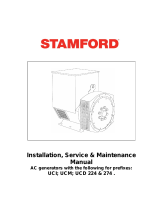 Stamford UCD 274 Installation & Maintenance Manual
Stamford UCD 274 Installation & Maintenance Manual