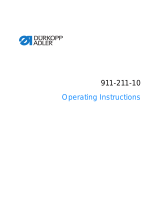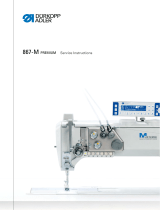Page is loading ...

911
Additional Instructions
Barcode scanner

All rights reserved.
Property of Dürkopp Adler GmbH and protected by copyright. Any reuse of these contents, in-
cluding extracts, is prohibited without the prior written approval of Dürkopp Adler GmbH.
Copyright © Dürkopp Adler GmbH 2020
IMPORTANT
READ CAREFULLY BEFORE USE
KEEP FOR FUTURE REFERENCE

Table of Contents
Additional Instructions 911 - 01.0 - 12/2020 1
1 General information ...................................................................3
1.1 Components of the kit...................................................................3
1.2 Bar code types..............................................................................4
2 Assembling the kit......................................................................5
2.1 Assembling and connecting the power supply .............................5
2.2 Laying and connecting the cable to the control............................6
2.3 Assembling and connecting bracket and scanner........................8
2.3.1 Assembling and connecting bracket and barcode scanner
(sewing field size 3020)................................................................8
2.3.2 Assembling and connecting bracket and barcode scanner
(sewing field size 6055)..............................................................10
2.3.3 Assembling and connecting bracket and barcode scanner
on machines with a thread burner (911-211 only)......................12
2.3.4 Assembling and connecting bracket and barcode scanner
on the machine head (911-211 only)..........................................14
2.4 Aligning the barcode scanner and applying the bar code...........16
2.5 Activating the barcode scanner..................................................17
2.6 Linking the bar code to a seam program....................................18
2.6.1 Entering the bar code manually..................................................18
2.6.2 Barcode detection.......................................................................20
3 Bar codes ..................................................................................22

Table of Contents
2 Additional Instructions 911 - 01.0 - 12/2020

General information
Additional Instructions 911 - 01.0 - 12/2020 3
1 General information
These additional instructions describe how to assemble and use the
barcode scanner.
1.1 Components of the kit
Check whether the scope of delivery for kit 0911 597554 is correct prior to
installation.
Part number Quantity Description
9850 911006 1 Scanner, bar code
9202 021648 2 Cylinder-head bolt M3x5
9202 001667 2 Cylinder-head bolt M3x8
9231 110035 2 Hexagon nuts
9330 200077 2 Washers A3.2
9870 911016 1 Cable set complete, scanner
9223 000930 3 Cylinder-head bolts M1.6x5
9850 911004 1 Level converter
9840 121002 4 Cable tie
9850 911005 1 Circuit board complete, power supply
9830 501025 3 Spacer sleeve
9203 003737 3 Cylinder-head bolt M4x25
0911 563240 1 Bracket
0911 563250 1 Bracket
0911 562810 1 Bracket
0911 562820 1 Bracket
0791 911702 EN 1 Additional Instructions

General information
4 Additional Instructions 911 - 01.0 - 12/2020
1.2 Bar code types
The following types of bar codes can be read using the barcode scanner:
• Code 128
• UCC EAN 128
• Code 39
These bar code types can be created with freeware software.
Important
The bar code must be composed of 3 to 10 bars.
However, you can also use the bar codes provided on the last page.

Assembling the kit
Additional Instructions 911 - 01.0 - 12/2020 5
2 Assembling the kit
2.1 Assembling and connecting the power supply
Fig. 1: Assembling and connecting the power supply
To assemble and connect the power supply:
1. Remove the left hood (1).
2. Assemble the power supply (4) with spacer sleeve (5) and (M4x25)
cylinder-head bolts.
WARNING
Risk of injury!
Crushing or electric shock possible.
Switch off the machine before assembling the kit.
(1) - Left hood
(2) - Cable
(3) - Cable
(4) - Power supply
(5) - Spacer sleeve
(6) - 10-pin tab connector
③④ ⑤ ③
⑥
①
②

Assembling the kit
6 Additional Instructions 911 - 01.0 - 12/2020
3. Connect the cable (3) to the 3-pin plug connection of the power supply (4).
4. Connect the cable (3) to the 10-pin tab connector (6) of the circuit board.
• White to 8 (+24V-1)
• Brown to 9 (Y9)
• Green to 10 (GND)
2.2 Laying and connecting the cable to the control
Fig. 2: Laying and connecting the cable to the control (1)
To lay and connect the cable to the control:
1. Lay the cable (1) parallel to the cable harness and assemble it to the
cable harness using cable ties.
2. Connect the white and black core to the spring clips (3) of the power
supply.
• Black to SW (0V)
• White to WS (+VCC)
3. Insert the plug (4) with the level converter (5) into the socket X150b
on the control and secure it using the screws.
(1) - Cable
(2) - Cable harness
(3) - Spring clips
(4) - Plug
(5) - Level converter
①
②③②
④ ⑤

Assembling the kit
Additional Instructions 911 - 01.0 - 12/2020 7
Information
Fig. 3: Laying and connecting the cable to the control (2)
The rear of the control on subclass 911-211-2010 models is confined by
a track. This subclass requires that the adapter cable (6) be inserted
between the level converter (5) and the socket X150b.
o
(4) - Plug
(5) - Level converter
(6) - Adapter cable
⑤
⑥
④

Assembling the kit
8 Additional Instructions 911 - 01.0 - 12/2020
2.3 Assembling and connecting bracket and scanner
2.3.1 Assembling and connecting bracket and barcode scanner
(sewing field size 3020)
Assembling bracket and barcode scanner
Fig. 4: Assembling bracket and barcode scanner
To assemble the bracket for sewing field size 3020:
1. Assemble the barcode scanner (3) to the bracket (2) using 2 screws
(M1.5x5).
2. Tighten the bracket (2) to the transport carriage using the screws (1)
(M3x5).
(1) - Screws
(2) - Bracket (part number 0911 562810)
(3) - Barcode scanner
①
②③

Assembling the kit
Additional Instructions 911 - 01.0 - 12/2020 9
Laying and connecting the cable to the barcode scanner
Fig. 5: Laying and connecting the cable to the barcode scanner
To lay and connect the cable to the barcode scanner:
1. Pull the cable (4) through the hose (1).
2. Connect the 6-pin plug of the cable (4) with the 6-pin plug (3).
3. Connect the 6-pin plug of the cable (4) with the 6-pin plug (5) of the
barcode scanner (2).
(1) - Hose
(2) - Barcode scanner
(3) - 6-pin plug
(4) - Cable
(5) - 6-pin plug
①
②
③
④
⑤

Assembling the kit
10 Additional Instructions 911 - 01.0 - 12/2020
2.3.2 Assembling and connecting bracket and barcode scanner
(sewing field size 6055)
Assembling bracket and barcode scanner
Fig. 6: Assembling bracket and barcode scanner
To assemble the bracket for sewing field size 6055:
1. Assemble the barcode scanner (3) to the bracket (2) using 2 screws
(M1.5x5).
2. Tighten the bracket (2) to the transport carriage using the screw (1).
(1) - Screw
(2) - Bracket (part number 0911 562820)
(3) - Barcode scanner
①
②③

Assembling the kit
Additional Instructions 911 - 01.0 - 12/2020 11
Laying and connecting the cable to the barcode scanner
Fig. 7: Laying and connecting the cable to the barcode scanner
To lay and connect the cable to the barcode scanner:
1. Pull the cable (2) through the hose (1).
2. Connect the 6-pin plug of the cable (2) with the 6-pin plug (3).
3. Connect the 6-pin plug of the cable (2) with the 6-pin plug (4) of the
barcode scanner (5).
(1) - Hose
(2) - Cable
(3) - 6-pin plug
(4) - 6-pin plug
(5) - Barcode scanner
①
②
③
④
⑤

Assembling the kit
12 Additional Instructions 911 - 01.0 - 12/2020
2.3.3 Assembling and connecting bracket and barcode scanner on
machines with a thread burner (911-211 only)
If you have assembled a thread burner, you can assemble a stationary
barcode scanner behind the thread burner.
Assembling bracket and barcode scanner
Fig. 8: Assembling bracket and barcode scanner
To assemble the bracket to machines with a thread burner:
1. Assemble the barcode scanner (3) to the bracket (2) using 2 screws
(M1.5x5).
2. Loosen the screws (4).
3. Remove the block (1)
4. Tighten the bracket (2) on the thread burner using the block (1) and
the screws (4).
(1) - Block
(2) - Bracket (part number 0911 563250)
(3) - Barcode scanner
(4) - Screws
①
②③
④

Assembling the kit
Additional Instructions 911 - 01.0 - 12/2020 13
Laying and connecting the cable to the barcode scanner
Fig. 9: Laying and connecting the cable to the barcode scanner (1)
To lay and connect the cable to the barcode scanner:
1. Remove covers (1) and (2).
2. Guide the cable of the barcode scanner around the machine head and
behind the thread burner (3).
3. Connect the 6-pin plug of the barcode scanner cable with the 6-pin
plug (4).
Fig. 10: Laying and connecting the cable to the barcode scanner (2)
4. Connect the 6-pin plug of the barcode scanner cable (5) with the 6-pin
plug (6) of the barcode scanner.
(1) - Cover
(2) - Cover
(3) - Thread burner
(4) - 6-pin plug
④
②
③
①
(5) - 6-pin plug (6) - 6-pin plug
⑤
⑥

Assembling the kit
14 Additional Instructions 911 - 01.0 - 12/2020
2.3.4 Assembling and connecting bracket and barcode scanner on
the machine head (911-211 only)
If you did not assemble a thread burner, you can assemble a stationary
barcode scanner to the machine head.
Fig. 11: Assembling bracket and barcode scanner to the machine head
To assemble the bracket to the machine head:
1. Assemble the barcode scanner (3) to the bracket (4) using 2 screws
(M1.5x5).
2. Tighten the bracket (4) to the machine head using the screws (5).
If necessary, adjust the alignment of the barcode scanner (3) by bend-
ing the bracket (4).
(1) - Machine head
(2) - Eye protection
(3) - Barcode scanner
(4) - Bracket (part number 911 563240)
(5) - Screws
①
②
③
④
⑤

Assembling the kit
Additional Instructions 911 - 01.0 - 12/2020 15
Laying and connecting the cable to the barcode scanner
Fig. 12: Laying and connecting the cable to the barcode scanner
To lay and connect the cable to the barcode scanner:
1. Remove the cover (1).
2. Guide the cable (2) forward to the machine head.
3. Connect the 6-pin plug of the cable (2) with the 6-pin plug (3).
4. Connect the 6-pin plug of the cable (2) with the 6-pin plug of the barcode
scanner.
(1) - Cover
(2) - Cable
(3) - 6-pin plug
②
③
①

Assembling the kit
16 Additional Instructions 911 - 01.0 - 12/2020
2.4 Aligning the barcode scanner and applying the bar code
To align the barcode scanner:
1. Loosen the screws of the bracket.
2. Set the bracket so that the light beam of the barcode scanner hits the
frame of the transfer plate.
3. Tighten the screws of the bracket.
Fig. 13: Applying the bar code
To apply the bar code:
1. Apply the generated bar code (1) to the transfer plate in such a way
that the light beam of the barcode scanner fully captures the code.
(1) - Bar code
①

Assembling the kit
Additional Instructions 911 - 01.0 - 12/2020 17
2.5 Activating the barcode scanner
To activate the barcode scanner:
1. Switch on the machine.
2. Tap the menu items Bearbeiten (Edit) > Machinenparameter
(Machine parameters).
3. Enter the code: 25483.
The window for selecting the machine parameter group appears.
Fig. 14: Activating the barcode scanner
4. Tap the parameter group Konfiguration (Configuration) .
5. Tap Optionale Einrichtungen (Optional equipment) .
6. Tap Barcodeleser (Barcode scanner) to switch on the barcode
scanner.

Assembling the kit
18 Additional Instructions 911 - 01.0 - 12/2020
2.6 Linking the bar code to a seam program
2.6.1 Entering the bar code manually
Assigning a barcode ID
Fig. 15: Assigning a barcode ID
To assign a barcode ID:
1. Tap the menu items Bearbeiten (Edit) > Nahtprogramm (Seam
program) > Nahtparameter (Seam parameters).
2. Tap the parameter group Konfiguration (Configuration) .
3. Tap ID .
4. Enter the ID code (no more than 10 characters).
The ID must match the bar code.
Selecting barcode mode
To select barcode mode:
1. Tap the menu items Bearbeiten (Edit) > Machinenparameter
(Machine parameters).
The window for selecting the machine parameter group appears.
/