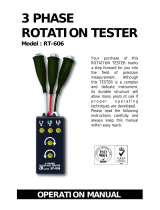Page is loading ...

Operating Instructions
METRISOG1000+
High-Precision Insulation, Low Resistance and Voltage Measurement Instrument
3-349-636-03
6/2.14

2 GMC-I Messtechnik GmbH
LCD Panel
Red LED: limit value exceeded
Red LED:
– Interference voltage with device off
Setup Menu
Function
Selector Switch
Slot for
Carrying Strap
Slot for
Carrying Strap
Green LED: limit value adhered to
– High test voltage at the measuring terminals
MEM: Key for memory
functions
ESC: Exit submenu /
activate instrument
standby state
Control panel
Fixed Function Keys
LEDs section 4.3
CONTIN: Continuous
measurement of
Rins and R (k)
HELP: Access context
sensitive help
START: Start measurement
Softkeys
• Parameter selection
• Limit value specification
• Entry functions
• Memory functions
METRISO G1000+
during Riso/Rins

GMC-I Messtechnik GmbH 3
Battery Holder
Battery Compartment Lid
Battery Holder
Contacts
Battery
Contact
Spring
User Interface
Batteries, Fuses
Measuring
!
RS 232
+
COM
+
COM
SHIELD
SHIELD
Option KS-C (Z541F)
Option Z550A*
Charger Socket, Interfaces
These connections are located under a protective rubber flap.
a b
Replacement
Fuse
Socket for Z502R charger
Caution!
Make sure that no batteries are inserted
before connecting the charger.
The test instrument must remain off
during the charging process.
Fuse
Inserting the Battery Holder (side view)
USB slave for
PC connection
Port for connecting Barcode/RFID reader
GUARD
* Regarding Z550A:
Test Probe with START/STOP re-
mote control and LED for
illuminating the measuring point:
Do not use when measuring PI and
DAR.
Compartment Lid
Battery
Compartment
Connections
Test Resistor 10 M

4 GMC-I Messtechnik GmbH
Overview of Device Settings and Measuring Functions
Relative to Rotary Switch Setting
Scope of delivery:
1 Insulation and resistance measuring instrument
1 DAkkS calibration certificate
1 Set batteries (8 pieces in battery holder)
1Carrying strap
1 Alligator clip
1 KS17-4 cable set
1USB cable
1 Condensed operating instructions
1 CD ROM with the following content:
– Complete operating instructions
– Data sheet
Battery level
Bar graph display
Measurement
Upper range limit
Measuring
Parameter
Display panel
Save
Battery full
Battery OK
Battery weak
Battery (nearly)
Battery Level Indicator
BAT
BAT
BAT
BAT
depleted U < 8.5 V
Measuring Status
Measurement in progress: Bars moves from left
Measurement on pause: Bars are static.
to right.
||||||||||
||||||||||
Polarity reversal‚
L-PE / N-PE for
documentation
setting
value
quantities
indicator
in progress
Memory Occupancy Display
MEM
Memory half full
MEM
Memory full > transfer data to PC!
These operating instructions describe a tester with
software version SW-VERSION (SW1) 01.02.00.
!
Switch
setting,
see as of
Picto-
graph
Device settings,
measuring functions
RISO
RINS
page 15
RINS Insulation resistance
U Voltage at the test probes
U
N
fix Fixed test voltage,
limit values per VDE 0100
Uvariable Variable test voltage, limit value:
1 MOhm (for go/no-go display
while saving the measured value)
Uramp Variable test voltage,
ramp: triggering/breakdown voltage
PI Polarization index
DAR Absorption index
k
page 20
R Resistance measurement
RLO
page 21
RLO Low-resistance with polarity reversal
RLO+, RLO–
Low-resistance, single-pole
R
OFFSET Offset resistance
V
page 14
U Voltage measurement
SETUP
page 8
Tests: LCD pixel display
LCD pixel display
All pixels off
Green limit LED All pixels on
Red limit LED Acoustic signal
Battery test Ubat
Date/time
CULT Language (D, GB)
Brightness
SET on: On-time for
LCD and tester
Contrast Default settings
Device type
Serial number
Software version
Hardware version
Calibration date
Adjustment date

GMC-I Messtechnik GmbH 5
Table of Contents Page Page
1 Applications ......................................................................6
1.1 Optional Z550A Remote Control .................................................. 6
1.2 Overview of Measuring Instrument Performance
Features ...................................................................................... 6
2 Safety Features and Precautions ..................................... 7
3 Initial Start-Up ..................................................................7
3.1 Battery test ................................................................................. 7
3.2 Installing or Replacing Batteries ................................................. 7
3.3 Charging the Batteries in the Tester ........................................... 7
3.4 Device Settings – SETUP ........................................................... 8
4 General Operation ........................................................... 11
4.1 Connecting the Instrument ....................................................... 11
4.2 Switching On, Monitoring and Switching Off ............................ 11
4.3 Optical Indicators ..................................................................... 11
4.4 Measurement Value Display and Memory ................................ 12
4.5 Help Function ............................................................................ 12
4.6 Setting Measuring Parameters
using Insulation Resistance Measurement as an Example ....... 12
4.7 Specifying Nominal Voltage for Uvar and Uramp ...................... 13
5 Measuring Direct Alternating Voltage ............................. 14
6 Measuring Insulation Resistance ...................................15
6.1 Measuring with Constant Test Voltage
and Nominal Value Selection via Rotary Switch Position ......... 16
6.2 Measurement with Constant Test Voltage
and Variably Adjustable Nominal Value .................................... 16
6.3 Measurement with Rising Test Voltage (ramp function)
and Variably Adjustable Final Value .......................................... 17
6.4 Insulation Resistance Measurement – Special Conditions ....... 17
6.4.1 Measurements with the Guard Cable ............................................ 17
6.5 Discharging the Device Under Test ........................................... 18
6.6 Evaluation of Measured Values ................................................. 18
6.7 Polarization Index Measurement .............................................. 18
6.7.1 Absorption Index (DAR) – DC Charging Test .................................. 19
7 Test Resistor for Insulation Measurement for Checking the
Insulation Measuring Instrument .................................... 19
8 Measuring Resistance – kOhm Function ........................ 20
9 Measuring Low-Value Resistance of up to 10 Ohm
(protective conductor and equipotential bonding conductor) ... 21
10 Database ........................................................................24
10.1 Creating Distributor Structures, General ................................... 24
10.2 Transferring Distributor Structures ........................................... 24
10.3 Creating a Distributor Structure in the Test Instrument ........... 24
10.3.1 Creating Structures (example for electrical circuit) ......................... 25
10.3.2 Searching for Structural Elements ................................................ 26
10.4 Saving Data and Generating Reports ........................................ 27
10.4.1 Use of Barcode Scanners and RFID Readers ................................. 28
11 Characteristic Values ......................................................29
12 Maintenance ...................................................................31
12.1 Firmware Revision and Calibration Information ....................... 31
12.2 Rechargeable Battery Operation and Charging ........................ 31
12.2.1 Charging Procedure with the Z502R Charger (accessory) .............. 31
12.3 Fuses ........................................................................................ 31
12.3.1 Melting Fuse ............................................................................... 31
12.3.2 Electronic Fuse ........................................................................... 31
12.4 Housing ..................................................................................... 32
12.5 Return and Environmentally Sound Disposal ............................ 32
13 Appendix .........................................................................32
13.1 Sample Connection Layouts for Insulation Resistance Measu-
rement ...................................................................................... 32
13.2 Error Messages ........................................................................ 34
13.3 Attaching the Test Probe Holder to the Carrying Strap ............. 36
13.4 Technical Data for Measurement Cables
(scope of delivery: KS17-4 safety cable set) ............................ 36
13.5 Optional Accessories (not included) ......................................... 37
14 Repair and Replacement Parts Service
Calibration Center and Rental Instrument
Service ............................................................................38
15 Recalibration ..................................................................38
16 Product Support ..............................................................38

6 GMC-I Messtechnik GmbH
1 Applications
This instrument fulfills all requirements of applicable European and
national EC directives. We confirm this with the CE mark. The rel-
evant declaration of conformity can be obtained from GMC-I
Messtechnik GmbH.
The METRISO G1000+ insulation and resistance measuring instru-
ment allows for quick and efficient testing of protective measures
in accordance with DIN VDE 0100, ÖVE-EN 1 (Austria), SEV 1000
(Switzerland), and regulations specific to other countries as well.
The device is equipped with a microprocessor and complies with
IEC/EN 61557 / VDE 0413 regulations:
Part 1: General requirements
Part 2: Insulation resistance
Part 4: Resistance of earth connection, protective conductors
and equipotential bonding
Part 10: Electrical safety in low-voltage systems up to 1000 V
AC and 1500 V DC – Equipment for testing, measuring
or monitoring of protective measures
As well as requirements per VDE 0701-0702:
Repair, modification and testing of electrical devices
The test instrument is especially well suited for:
•Systems setup
• Initial start-up
• Periodic testing
• Troubleshooting in electrical systems
The following measurements and tests can be performed with the
insulation measuring instrument:
• Insulation resistance
• Low-resistance
• Voltage
The following can also be tested by using a shielded measure-
ment cable:
• Floor covering electrostatic discharge capability
1.1 Optional Z550A Remote Control
The optional remote control with triggering key on the test probe
and a key for illuminating the measuring point makes it possible to
use the measuring instrument at difficult to access places.
For safety reasons, a predefined voltage is only applied to the test
probes for as long as the triggering key is held depressed.
The start key on the test instrument should be used instead of
remote control for triggering polarization and absorption index
measurements, because these two measurements involve com-
plete measuring cycles.
1.2 Overview of Measuring Instrument Performance
Features
METRISO G1000+
Article No. M550B
Measurement
R
INS
U = 50, 100, 250, 500, 1000 V ✓
R
INS
Uvar = 50 ... 1000 V ✓
R
INS
Uramp (U) = 100 ... 1000 V ✓
PI ✓
DAR ✓
R 10 ... 10 k ✓
R
LO
0.01 ... 10 ✓
U 0 ... 1000 V ✓
Display Functions
Backlit display ✓
Limit value LED (green/red) for:
limit values per VDE 0100
in addition to acoustic signal
R
INS
R
LO
URamp limit value LED for:
indicating ramp characteristics
R
INS
LED for dangerous contact voltage
(when switched off)
✓
Battery level display ✓
Special Functions
Discharge capacitive devices under test ✓
Safety shutdown (UBatt < 8 V) ✓
Data storage at the instrument ✓
ETC software for data acquisition, data management and reporting ✓
Features
Measuring categories: CAT II 1000 V / CAT III 600 V / CAT IV 300 V ✓
Test resistance: 10 M ✓
Connections: charging socket, USB port (slave), RS 232 port ✓
DAkkS calibration certificate ✓

GMC-I Messtechnik GmbH 7
2 Safety Features and Precautions
The electronic measuring and test instrument is manufactured
and tested in accordance with safety regulations IEC/EN 61010-
1/VDE 0411-1 and EN 61557.
When used for its intended purpose,
safety of the operator, as well as that of the instrument, is assured.
Read the operating instructions thoroughly and carefully before
using your instrument. Follow all instructions contained therein.
The measuring and test instrument may not be placed into service:
• If the battery compartment lid has been removed
• If external damage is apparent
• If connector cable or measuring adapters are damaged
•If the instrument no longer functions flawlessly
• After extraordinary stressing due to transport
• After a long period of storage under unfavorable conditions
(e.g. humidity, dust or extreme temperature).
Opening of Equipment / Repair
The equipment may be opened only by authorized service per-
sonnel to ensure the safe and correct operation of the equipment
and to keep the warranty valid.
Even original spare parts may be installed only by authorized ser-
vice personnel.
In case the equipment was opened by unauthorized personnel,
no warranty regarding personal safety, measurement accuracy,
conformity with applicable safety measures or any consequential
damage is granted by the manufacturer.
Data Backup
We advise you to regularly transfer your stored data to a PC in
order to prevent potential loss of data in the test instrument.
We assume no responsibility for any data loss.
We recommend ETC software (Electric Testing Center) for back-
ing up, processing and managing data.
Meaning of Symbols on the Instrument
Warning concerning a point of danger
(Attention, observe documentation!)
Protection class II device
Charging socket for extra-low direct voltage (Z502R
charger)
Attention!
Only rechargeable batteries may be inserted when the char-
ger is connected.
EC mark of conformity
The device and included batteries may not be dis-
posed of with the trash. Further information regarding
the WEEE mark can be accessed on the Internet at
www.gossenmetrawatt.com by entering the search
term “WEEE”.
Calibration Seal (blue seal):
See also “Recalibration” on page 38.
3 Initial Start-Up
3.1 Battery test
Four different battery symbols, ranging from fully depleted to fully
charged, continuously indicate the momentary charge level in the
upper left-hand corner of the display
If battery voltage has fallen below the allowable lower
limit, the pictograph shown at the right appears. The
instrument does not function if the batteries have been depleted
excessively, and no display appears.
3.2 Installing or Replacing Batteries
New batteries must be inserted for initial start-up, or if only one
filled segment remains in the battery symbol.
Attention!
!
Before opening the battery compartment (see page 5 for
location), disconnect the instrument from the measuring
circuit (mains) at all poles.
Eight 1.5 V size AA batteries in accordance with IEC LR 6 are
required for operation of the insulation measuring instrument. Use
new alkaline manganese batteries only.
Rechargeable NiCd or NiMH batteries may also be used. These
can be charged externally or by connecting the Z502R charger to
the test instrument. We recommend rechargeable NiMH batteries.
Always replace batteries in complete sets.
Dispose of batteries in an environmentally sound fashion.
➭ Loosen both slotted screws for the battery compartment lid
on the back, and remove the lid.
➭ Remove the battery holder and insert eight 1.5 V size AA bat-
teries with correct polarity in accordance with the symbols.
Attention!
!
Make sure that all of the batteries are inserted with correct
polarity. If just one battery is inserted with reversed polar-
ity, it will not be recognized by the instrument and may
result in leakage from the batteries.
➭ Push the battery holder into the battery compartment such
that the battery holder’s contacts touch the contact springs at
the bottom of the battery compartment (see drawing on
page 3).
If the battery holder is not inserted as specified, the instrument
cannot be supplied with power.
➭ Replace the battery compartment lid and retighten the
screws.
Attention!
!
The instrument may only be placed into service if the
battery compartment lid is securely fastened!
3.3 Charging the Batteries in the Tester
Attention!
!
Use only the Z502R charger (available as an accessory)
to charge batteries which have already been inserted into
the test instrument.
Make sure that the following conditions have been fulfilled be-
fore connecting the charger to the charging socket:
– Rechargeable batteries have been installed with
correct
polarity (not standard batteries)
– The test instrument has been disconnected from the
measuring circuit at all poles
– The instrument must remain off during charging.
Refer to section 12.2.1 with regard to charging batteries which
have been inserted into the tester.
If the batteries or the battery pack have not been used or
recharged for a lengthy period of time (> 1 month), thus resulting
in excessive depletion:
Observe the charging sequence (indicated by the LED at the
charger) and initiate a second charging sequence if necessary
(disconnect the charger from the mains and from the test instru-
ment to this end, and then reconnect it).
!
XY123
2012-06
D-K
15080-01-01
Consecutive number
Registration number
Date of calibration (year – month)
Deutsche Akkreditierungsstelle GmbH – calibration lab

8 GMC-I Messtechnik GmbH
3.4 Device Settings – SETUP
SETUP
LED and LCD test menu
Battery test menu
Brightness/contrast menu
Software revision level
Calibration date
Display: date / time
Display: automatic shutdown
Display: automatic shutdown
of display illumination after 30 s.
of the tester after 120 s. Time, language, profiles
1
2
3
4
0b
0a
0
Return to main menu
Limit LED: test red
Limit LED: test green
Cell test
Inverse cell test
Hide all pixels
Show all pixels
Acoustic signal test
1
Return to main menu
Increase brightness
Decrease brightness
Increase contrast
Decrease contrast
Set time
Default settings
User interface
language
3
3a
3b
3c
3d
Set date
On-time for
display illumination / tester
0b
Return to submenu
0a
Display Illumination On-time
Brightness and Contrast Settings Time, On-Time and Default Settings
Menu Selections for Operating Parameters
LED Tests LCD and Acoustic Signal Tests
Test Instrument On-Time
Automatic shutdown,
deactivated = OFF

GMC-I Messtechnik GmbH 9
SETUP
LED and LCD test menu
Battery test menu
Brightness/contrast menu
Software revision level
Calibration date
Display: date / time
Display: automatic shutdown
Display: automatic shutdown
of display illumination after 15 s.
of the tester after 45 s.
Time, language, profiles
1
2
3
4
0b
0a
0
Return to main menu
Increase brightness
Decrease brightness
Increase contrast
Decrease contrast
Set time
Default settings
User interface
language
3
3a
3b
3c
3d
Set date
On-time
for display illumination / tester
Set time
Menu Selection for Operating Parameters
Adjusting Brightness and Contrast Set Time, Language, Profiles, Acoustic Signal
Set date
Select time/date
Increase
Increase
hours
Activate
settings
minutes
3a
Increase
seconds
Return to submenu
Decrease
Decrease
hours
minutes
Decrease
seconds
Select time/date
Increase
Increase
day
Activate
settings
month
3b
Increase
year
Return to submenu
Decrease
Decrease
day
month
Decrease
year

10 GMC-I Messtechnik GmbH
Significance of Individual Parameters
Test Instrument On-Time
The period of time after which the test instrument is automatically
shut off can be selected here. This selection has a considerable
influence on the service life and the charging status of the batter-
ies.
On-Time for LCD Illumination
The period of time after which LCD illumination is automatically
shut off can be selected here. This selection has a considerable
influence on the service life and the charging status of the batter-
ies.
Submenu: Battery Level Query
Battery voltage U
BAT
(Uo) can be queried here without subjecting
the battery to a load.
Note
Measuring Sequence
If battery voltage drops to below 8.0 V
during the course of a measuring
sequence, this is only indicated by
means of a pop-up window. Measured
values are invalid. Measurement results cannot be saved
to memory.
➭ Press ESC in order to return to the main menu.
Attention!
!
Data are lost when the language
is changed, or if the instrument is
reset to its default settings!
Back up your measurement
data to a PC with the help of
ETC software before press-
ing the respective key.
The prompt window shown at
the right asks you to confirm
deletion.
User Interface Language (CULTURE)
➭ Select the desired language with the appropriate country
code and acknowledge your selection by pressing the ✓ key.
Default Settings (GOME SETTING)
The test instrument is returned to its original default settings when
this key is activated.
Firmware Revision and Calibration Information (example)
➭ Press any key in order to return to the main menu.
0a
0b
2
3c
3d
4

GMC-I Messtechnik GmbH 11
4 General Operation
4.1 Connecting the Instrument
The test leads are connected to the “+” and “COM” jacks.
Special Case:
Test Probe for Remote Triggering (Option Z550A)
When inserting
the 3-pole plug,
make sure that
the jack plug is
inserted in the
START/STOP
position. Press
and align the 3-
pole plug such
that it is placed
flush on the con-
nection terminal.
This is the only
way to assure
that the three
contacts of the
jack plug are
properly con-
nected with the command cables.
Special Case: Measuring High-Value Resistance with the KS-C Probe (Option)
When measuring
electrostatic dis-
charge capacity
for floor cover-
ings, the shielded
cable should be
connected to the
COM and SHIELD
jacks (KS-C
accessory set,
“cable set con-
sisting of mea-
surement cable
and high-resis-
tance measure-
ment cable for
measurements in the G range”, see diagram). Be sure to
observe color coding.
4.2 Switching On, Monitoring and Switching Off
If supply voltage drops to a value of less than 8.5 V, the
LOW BATT pop-up message appears: No more measurements
can be started.
If battery voltage falls below the allowable limit value of 8.0 V, the
instrument cannot be switched on, or it is switched off.
Measurements cannot be started in the resistance measuring
ranges in the event of interference voltage.
The instrument only switches itself off automatically after comple-
tion of an (automatic) measuring sequence, and after the prede-
termined on-time has expired (see page 8). On-time is reset to its
original value as defined in the setup menu, as soon as any key or
the rotary function switch is activated.
If the instrument is switched off automatically with the rotary
switch in any position other than OFF, it can be reactivated by
pressing the ESC key. The instrument is also reactivated if the
rotary switch is activated and turned through the OFF position.
The instrument can be switched off manually by turning the rotary
switch to the OFF position.
4.3 Optical Indicators
1
Function testing should be executed at regular intervals (see following
section regarding testing the LEDs).
Testing the LED which Indicates Detection of Interference Voltage
when Switched Off – OFF Switch Position
➭ Apply a voltage of greater than 50 V (+ and COM jacks).
➭ Turn the rotary switch to the V position.
➭ Read the voltage value at the LCD.
➭ Turn the rotary switch to the OFF position.
Test results: If applied voltage is unchanged and the LED which
indicates the detection of interference voltage lights up red, the
LED is OK. In this case, the LED reliably indicates interference
voltage even when the instrument is switched off. We recom-
mend executing this test at regular intervals.
METRISO G1000+ Measuring Functions, Measuring Ranges and
Limit Values
(G500/G1000)
START/STOP SHIELD COM
Option Z550A
+
KS-C
(Z541F)
+
C
O
M
SH
I
E
L
D
LED Status
Function – Cause
Limit Value Indication
– Measured insulation resistance does not violate the limit
value.
– Measured low-resistance Rlo does not violate the limit
value.
Limit Value Indication
– Measured insulation resistance has fallen short of the
selected limit value.
– Measured low-resistance Rlo does has exceeded the
permissible limit value.
Indication of ramp characteristics
– Maximum ramp voltage (upper voltage limit) has been
reached (without breakdown).
Indication of ramp characteristics
– Maximum ramp voltage (upper voltage limit) has not been
reached (due to breakdown).
Breakdown voltage is displayed.
Interference voltage in switched-off condition
1
and signal-
lings of test voltage during insulation measurement
Dangerous voltage of greater than 50 V is present at the mea-
surement inputs:
– Initialization of insulation resistance and
low-resistance measurement is disabled.
– High test voltage is applied to the measuring terminals
(Riso/Rins, PI and DAR) during insulation measurement
Detection of interference voltage in the on-state
in the resistance measuring ranges after starting measurement
Measuring Ranges
R
ISO
/ R
INS
U = 50, 100, 250, 500, 1000 V
R
ISO
/ R
INS
Uvar = 50 ... 1000 V
R
ISO
/ R
INS
Uramp (U ) = 100 ... 1000 V
R 10 ... 10 k
R
LO
0.01 ... 10
U 0 ... 1000 V
Limit Values
Limit R
ISO
/ R
INS
Fixed setting 50 k @ U
ISO
/U
INS
= 50 V
Fixed setting 100 k @ U
ISO
/U
INS
= 100 V
Fixed setting 500 k @ U
ISO
/U
INS
= 250 V
Fixed setting 1 M @ U
ISO
/U
INS
= 500 V
Fixed setting 1 M @ U
ISO
/U
INS
= 1000 V
Fixed setting 1 M @ U
ISO
/U
INS
= Uvar
PI limit Adjustable 1.0, 1.1, 1.5, 2.0, 3.0, 4.0
DAR limit Adjustable 1.25, 1.6
Limit R
LO
Fixed setting 2
Limit
Green
Limit
Red
Uramp
Green
Uramp
Red
Red
!
Limit

12 GMC-I Messtechnik GmbH
4.4 Measurement Value Display and Memory
The following appear at the display panel:
• Measurement values with abbreviations and units of measure
• Selected function
• Error messages
Measurement values for automatic measuring sequences are
stored and displayed as digital values until the next measurement
sequence is started, or until automatic shut-off occurs.
If the upper range limit is exceeded, the upper limit value is dis-
played and is preceded by the “>” symbol (greater than), which
indicates measurement value overrun.
Note
The depiction of LEDs in these operating instructions
may vary from the LEDs on the actual instrument due to
product improvements.
4.5 Help Function
A wiring diagram can be displayed for selected switch positions,
as well as basic functions after they have been selected with the
rotary selector switch:
➭ Press the HELP key in order to query online help.
➭ Press the ESC key in order to exit online help.
4.6 Setting Measuring Parameters using Insulation Resistance Measurement as an Example
1 Access the submenu for setting the desired parameter.
2 Select a parameter using the orscroll key.
3 The setting value is not permanently accepted for the respective measure-
ment until the ✓ key is pressed, after which the display is returned to the
main menu. You can return to the main menu by pressing ESC instead of
✓, without accepting the newly selected value.
HELP
1
2
3
2

GMC-I Messtechnik GmbH 13
4.7 Specifying Nominal Voltage for Uvar and Uramp
Nominal voltage can be freely selected within specified limits for
the Uvar and Uramp measuring functions:
1 Access submenu for selecting the desired voltage:
Press the key with the icon.
2 Select the desired value with the left or right scroll key. The value is
accepted by pressing the key. The entire value is acknowledged by
selecting ✓ and then pressing the key.
The new nominal voltage appears at the main display.
Note
Observe the predefined limits for the new setting value.
New, freely selected limit values or nominal values
included in the parameters list can be deleted/edited at
the PC with the help of ETC software.
Select value.
Select value.
Accept value.
Delete characters =
✓Save value (to list).
Select the EDIT menu.
change cursor position.

14 GMC-I Messtechnik GmbH
5 Measuring Direct Alternating Voltage
You can measure direct voltage, as well as sinusoidal alternating
voltage with frequencies ranging from 45 to 65 Hz, with this test
instrument.
Select Measuring Function
➭ Select the V measuring function with the rotary switch.
Connection
➭ Connect the measurement cables to the + and COM jacks.
➭ Contact the measuring point with both test probes.
Set the waveform parameter (voltage type).
Measurement
The measured value is displayed directly (without pressing the
START key) – in analog format at the bar graph and in digital format
at the matrix display.
➭ After completing the measurement, switch the instrument off
by turning the rotary switch to the OFF position.
The ESC, START and CONTIN. keys have no function in this case.
Note
Input impedance for the voltage measuring range is
10 M.
V
L1
L2
N
PE
L3
R
B
R
E
Max.
1.2 kV
U
+
COM
+
COMSHIELD
1
2
2
3
Direct voltage
Alternating voltage
Pulsating voltage
(DC + AC TRMS)

GMC-I Messtechnik GmbH 15
6 Measuring Insulation Resistance
Select Measuring Function
➭ Select the R
INS
measuring function with the rotary switch and,
depending on the measuring task, constant or variable test
voltage (Uvar), or a ramp function (Uramp).
Connection
Note
Checking Measurement Cables Before Measurements
Before performing insulation measurement, the test
probes on the measurement cables should be short-cir-
cuited in order to assure that the instrument displays a
value of less than 1 k (see section 9). In this way, incor-
rect connection can be avoided and broken measure-
ment cables can be detected.
➭ Connect the device under test to the + and COM jacks.
Sample connection layouts for insulation resistance measurement
are included in section 13.1.
Insulation resistance can only be measured at voltage-free
objects. If mains voltage or interference voltage is applied to the
measurement inputs, measurement cannot be started.
Semiautomatic Measurement in Multipole Systems
Fast, semiautomatic polarity reversal is possible in all rotary switch
positions for insulation resistance measurement. However, polar-
ity selection is only relevant for documentation.
Fast Polarity Reversal
The polarity parameter is set to AUTO1 (single-phase mains volt-
age) or AUTO3 (3-phase mains voltage).
There are two ways to quickly and conveniently switch amongst
all polarity variants without switching to the parameter settings
submenu:
• Press the NEXT key.
• Press the save key at the instrument twice after each mea-
surement.
Continuous Measurement via the CONTIN. Key
Note
The instrument’s batteries are rapidly depleted during the
insulation resistance measurement. Stop continuous
measurement with “constant test voltage” as soon as the
display has settled in.
R
INS
U
var
U
ramp
HELP
1/2
2/2
L-PE
N-PE
1/4
2/4
3/4
4/4
L1-PE
L2-PE
L3-PE
N-PE
AUTO1 AUTO3
R
ISO
/R
INS
MEMORY
MEMORY R
ISO
/R
INS
Switch
and save
Switch
without saving
NEXT

16 GMC-I Messtechnik GmbH
6.1 Measuring with Constant Test Voltage and Nominal Value
Selection via Rotary Switch Position
Set Parameters
The constant test voltage function offers two options:
• After briefly pressing the START key, specified test voltage UN is
read out and insulation resistance RINS is measured. As soon
as the measured value is stable (settling time may be several
seconds in the case of high cable capacitance values), mea-
surement is ended and the last measured values for RINS and
UINS are displayed. U is the voltage which is measured at the
test probes during and after testing. This voltage drops to a
value of less than 10 V (see section entitled “Discharging the
Device Under Test”.
or
• As soon as you press the CONTIN key, test voltage UN is applied
and insulation resistance RINS is measured. Do not press the
key again in order to stop measurement until the measured
value has settled in (settling time may be several seconds in
the case of high cable capacitance values). Voltage U, which
is measured during testing, corresponds to voltage UINS.
After once again pressing the CONTIN key, measurement is
ended and the last measured values for RINS and UINS are
displayed. U drops to a value of less than 10 V after measure-
ment (see the section entitled “Discharging the Device Under
Test”.
Start Measurement
After pressing the START key, nominal voltage U
N
(50 ... 1000 V)
selected with the rotary switch is applied until the measured val-
ues settles in.
After pressing the CONTIN. key, the previously selected test voltage
or nominal voltage U
N
(50 to 1000 V) is applied until the CONTIN.
key is pressed once again.
U is the voltage which is measured at the test probes during and
after testing. This voltage drops to a value of less than 10 V after
measurement (see section 6.5, “Discharging the Device Under
Test’’).
Test voltage U
is displayed for U
INS
.
6.2 Measurement with Constant Test Voltage and Variably
Adjustable Nominal Value
A test voltage which deviates from nominal voltage, and is usually
lower, can be selected for measurements at sensitive compo-
nents, as well as systems with voltage limiting devices.
Set Parameters
Refer to section 4.7 regarding how to enter the variable voltage.
The selected nominal voltage is displayed in the main menu.
❏ Pole Selection Report Entry
The poles between which testing takes place can only be entered
here for reporting purposes. The entry itself has no influence on
the actual polarity of the test probes or pole selection.
Start Measurement
After pressing the START key, nominal voltage U
N
(50 to 1000 V)
entered previously via the parameters menu is applied until the
measured values settles in.
After pressing the CONTIN. key, the previously selected test voltage
or nominal voltage U
N
(50 to 1000 V) is applied until the CONTIN.
key is pressed once again.
U is the voltage which is measured at the test probes during and
after testing. This voltage drops to a value of less than 10 V after
measurement (see section 6.5, “Discharging the Device Under
Test’’).
Test voltage U
is displayed for U
INS
.
Note
The instrument’s batteries are rapidly depleted during the
insulation resistance measurement. Stop continuous
measurement with “constant test voltage” as soon as the
display has settled in.
Polarization index
Test voltage switch position:
50 V / 100 V / 250 V / 500 V / 1000 V
Absorption index
Insulation resistance
START
CONTIN
Variable test voltage
50 V ... 1000 V
(constant nominal value):
START
CONTIN

GMC-I Messtechnik GmbH 17
6.3 Measurement with Rising Test Voltage (ramp function)
and Variably Adjustable Final Value
The “Uramp” rising test voltage function (ramp function) is used to
detect weak points in the insulation, as well as to determine
response voltage for voltage limiting components.
Set Parameters
Refer to section 4.7 regarding how to set the final ramp value. The
selected nominal voltage value is displayed in the main menu.
❏ Pole Selection Report Entry
The poles between which testing takes place can only be entered
here for reporting purposes. The entry itself has no influence on
the actual polarity of the test probes or pole selection.
Start Measurement
After briefly pressing the START key, test voltage is continuously
increased until the specified nominal voltage U
N
(100 ... 1000 V) is
reached.
Insulation measurement with rising test voltage is ended:
• As soon as specified maximum test voltage U
N
is reached and
the measured value is stable
or
• After sparkover occurs at breakdown voltage
As soon as the final ramp value is reached, the Uramp LED lights
up green. If the final ramp value is not reached due to sparkover,
the Uramp LED lights up red.
U is the voltage which is measured at the test probes during and
after testing. This voltage drops to a value of less than 10 V after
measurement (see section 6.5, “Discharging the Device Under
Test’’).
Highest achieved test voltage U or any triggering or breakdown volt-
age which occurs is displayed for U
INS
.
Note
Measurement can be stopped at any time by pressing
the START key or the CONTIN. key.
6.4 Insulation Resistance Measurement – Special Conditions
Attention!
!
Insulation resistance can only be measured at voltage-
free objects.
If measured insulation resistance is less than the selected limit
value, the limit LED lights up red.
If an interference voltage of roughly
15 V is present and “U
EXT
– Interference Voltage” appears in a pop-up window, insulation
resistance is not measured. In the case of interference voltage >
50 V, the “> 50 V” LED lights up.
In 3-phase systems, all conductors (L1, L2, L3 and N) must be
tested against PE!
Attention!
!
Do not touch the instrument’s terminal contacts during
insulation resistance measurements!
If nothing has been connected to the terminal contacts, or if a
resistive load component has been connected for measurement,
your body would be exposed to a current of approximately 1 mA
at a voltage of 1000 V. The noticeable shock may lead to injury
(e.g. resulting from a startled reaction etc.).
6.4.1 Measurements with the Guard Cable
The measurement of very high resistances necessitates extremely
minimal measuring current and may be rendered problematic as a
result of influences such as electromagnetic fields, humidity or
surface pollution. An accurate test set-up is thus absolutely
essential.
A guard cable must be used for measurements within a range of
100 G (10 G) 1T, in order to prevent surface current from
distorting measurement results. The guard rings prevent current
at the surface of the insulation material from flowing from the
+measurement cable to the –measurement cable, instead of
through the insulation material itself.
➭ Insert the plug from the guard cable (Accessory Z580C) into
the appropriate jack in the test instrument.
➭ Plug the alligator clip onto the guard cable test probe.
➭ Connect the alligator clip to the guard ring between the two
measuring points at the insulation material under test.
➭ Refer to section 6.1 to section 6.3 regarding the measuring
sequence.
Note
The following materials can be used as guard rings: alu-
minum foil, copper foil or metallic hose clamps.
Maximum test voltage
100 V ... 1000 V
(final ramp value)
Max. 1 mA (at 1 K/V)
Current load:
START
+Measurement Cable
–Measurement Cable
Guard Cable
Conductor
Insulation
Material
Guard Rings
Contact Ring
(COM)

18 GMC-I Messtechnik GmbH
6.5 Discharging the Device Under Test
Attention!
!
If measurement is performed at a capacitive object such
as a long cable, it becomes charged with up to approx.
1000 V!
Touching such objects is life endangering!
When an insulation resistance measurement has been performed
on a capacitive object it is automatically discharged by the instru-
ment after measurement has been completed. Contact with the
device under test must be maintained to this end. The falling volt-
age value can be observed at the U display.
Do not disconnect the DUT until less than 10 V is displayed for U!
6.6 Evaluation of Measured Values
Instrument measuring error must be taken into consideration in
order to assure that the limit values set forth in DIN VDE regula-
tions are not fallen short of. The required minimum display values
for insulation resistance can be determined with the help of the
table, “
Display Values in Consideration of Measuring Uncertainty
”, o n
page 30. These values take maximum device error into consider-
ation (under nominal conditions of use). Intermediate values can
be interpolated.
6.7 Polarization Index Measurement
In the case of electrical machines which include components with
windings (generator and motor windings), it’s advisable to con-
duct polarization index testing. This procedure involves expanded
testing of insulation resistance. The accumulation of moisture and
contamination on windings can be detected as reduced insulation
resistance.
DC measuring voltage from the METRISO G1000+ is applied to the
insulation for a duration of 10 minutes to this end. Measured val-
ues are documented after one minute, and after ten minutes. If
the insulation is good, the value measured after ten minutes is
higher than the value measured after one minute. The relationship
between the two measurement values is the polarization index.
The molecules within the insulation are aligned due to the applica-
tion of measuring voltage over a long period of time, resulting in
polarization. The polarization index indicates whether or not the
molecules contained in the insulation can still be moved, thus
allowing for polarization. This, in turn, is an indication of the condi-
tion of the insulation. The more freely the charge carriers can be
moved, the better is the condition of the insulation.
The following rules apply in general:
PI value < 1: Troubleshooting is required.
PI value = 1 to 2: Maintenance is advisable.
PI value = 2 to 3: DUT is OK!
No immediate action is required.
Preventive maintenance can be planned
according to workload.
PI values > 3: Error-free device under test
Applications
Determination of moisture and contamination levels
Attention!
!
For PI measurement, test instrument on-time should be
set to OFF (see section 3.4, “Device Settings – SETUP’’).
Note
Z550A Option
Use of the measurement cable with remote start/stop is
not advisable for polarization index measurement PI or
absorption index measurement DAR, because measure-
ment is only conducted as long as the START key is
pressed and held.
In order to assure that the entire measuring
sequence is nevertheless executed, start each measurement
with the
START
key at the test instrument only.
Set Parameters
Start Measurement
The selected polariza-
tion index menu is only
displayed until the rotary
switch is activated or the
parameter is changed.
PI
R
10min
R
1min
--------------=
Polarization Index
Test voltage switch position:
50 V / 100 V / 250 V / 500 V / 1000 V
Absorption index
Insulation resistance
START

GMC-I Messtechnik GmbH 19
6.7.1 Absorption Index (DAR) – DC Charging Test
The absorption index test is part of the polarization index test.
Insulation resistance measurements are placed in relationship to
one another after 30 and 60 seconds.
Applications:
Faster version of the polarization index test.
Set Parameters
Start Measurement
The selected polarization index menu is only displayed until the
rotary switch is activated or the parameter is changed.
7 Test Resistor for Insulation Measurement for
Checking the Insulation Measuring Instrument
According to section 5.3.1.2 of VDE 0105-100 (EN 50110-1), the
following applies: “These measuring instruments must be tested
before, and if applicable after use.”
The two outermost jacks on the connection panel must be con-
nected to each other internally via a 10 M test resistor to this
end.
The sum of test resistor and cable resistance (for both cables),
including test probes, amounts to 10 M ±5%. This value allows
for quick self-testing.
➭ Connect the measurement cables to the + and COM jacks.
➭ Insert the test probes into the above described jacks.
➭ Select the RiSO/iNS measuring function with the rotary
switch, as well as the desired test voltage, e.g. RiSO 100V.
➭ Press the start key and view the measurement results.
DAR
R
60s
R
30s
---------=
Polarization Index
Test voltage switch position:
50 V / 100 V / 250 V / 500 V / 1000 V
Absorption index
Insulation resistance
START
+
COM
10M
+
COMSHIELD
R
ISO
/R
INS
10 M

20 GMC-I Messtechnik GmbH
8 Measuring Resistance – kOhm Function
Resistances of greater than 10 and less than 10 k are mea-
sured in this switch position. Refer to section 9 regarding resis-
tances of less than 10 .
Select Measuring Function
➭ Select the k measuring function with the rotary switch.
Connection
➭ Connect the device under test to the + and COM jacks.
Attention!
!
Resistance can only be measured at voltage-free ob-
jects. If mains voltage or interference voltage is applied to
the measurement inputs, measurement cannot be
started.
Start Measurement
➭ Start an individual measurement by briefly pressing the START
key, or initiate continuous measurement by briefly pressing
the CONTIN key.
Special Case: Measuring High-Value Resistance with the KS-C Probe
Connection
➭ Connect the device under test to the + and COM jacks with a
shielded cable via the optional KS-C probe.
k
+
C
O
M
R
x
START
CONTIN
Connector with
Shielded Cable,
Option KS-C (Z541F)
(G500/G100G500/G1000)
+
C
O
M
Shielded
Cable
S
H
I
E
L
D
/