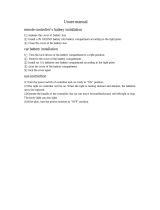Page is loading ...

K07-SMS-150-002
002-01
The BMW logo and the BMW wordmark are trademarks of BMW AG
and are used under license.They are used by Dongguan Chi Lok Bo
Toys Company Limited under license.
BMW M6 GT3
Battery Operated Ride On
Installation and Operating
Instructions
Please read the operating instructions carefully before use
Repair and Maintenance
1) The product contains electronic components and must not be used in water or in a damp
environment. Clean it with a piece of wet cloth.
2) Rotating parts should be checked regularly, to see whether they are jammed by any sundries
and to keep their normal lubricating state.
3. WARNING:
WARNING
WARNING
WARNING
To reduce the risk of injury, adult supervision is required.
Strictiy forbidden using on the roadways, near motor vehicles, slopes,
swimming pools and where there is water;
Please wear shoes; this toy car can only be used simultaneously by one
person.
Keep away from kids before assembled by adult, as there are potentially
sharp edges, points, or small parts.
Protective equipment should be worn.Not to be used in traffic.
WARNING
This product is unsuitable for children under 3 years due to its maximum
speed.
Do not mix alkaline battery, standard (carbon-zinc) battery or rechargeable
(nickel-cadmium) battery.

48.8CM
130.7CM 69.1CM
Contents
I. Product specifications and parameters
II. Components List
III. Assembly Diagram
IV. Installation and replacement of remote
control batteries
V. Function and Operation
VI. Battery and Charger Operating Guide
VII. Simple Fault Removal Guidance
VIII. Warning
Model:
Battery specifications:
Product charger:
Product driving motor:
Product speed:
Over-current
protection:
Remote control:
Remote control DC
power supply:
Option A
DC 12V / 7 AH
DC 15V / 800 mA
DC 6V / 12000r
(550 dual drive)
2.5 / 3.4 / 4.2 km / h
6A
Yes
2 × 1.5V AAA
Model:
Battery specifications:
Product charger:
Product driving motor:
Product speed:
Over-current
protection:
Remote control:
Remote control DC
power supply:
Model:
Battery specifications:
Product charger:
Product driving motor:
Product speed:
Over-current
protection:
Remote control:
Remote control DC
power supply:
Option C
DC 6V / 7 AH
DC 8V / 750 mA
DC 6V / 12000r
(550 single driving)
2.4 / 3.1 / 3.8 km / h
8A
No
No
Option B
DC 6V / 7 AH
DC 8V / 750 mA
DC 6V / 12000r
(550 single driving)
2.4 / 3.1 / 3.8 km / h
8A
Yes
2 × 1.5V AAA
I. Product specifications and parameters
1. This product is suitable for the children of 3-6 years old, and should be used under adult supervision!
2. Product dimensions: 130.7 × 69.1 × 48.8CM
3. Product maximum load weight: 30 kg
4. Product charger: input AC 100-240V (50 / 60Hz), Output (See charger parameters of the product)
5. Charging battery: (See the optional parameters) (1 battery) it can provide about 200 cycles of charging
and discharging
6. (Option A, Option B) Remote control and manual switching functions, 2.4G one-to-one remote control
function
7. DC power supply of the remote controller: (See the optional parameters) (The battery of this product is
not included)
8. Product operating ambient temperature: 0-40
Dimensions of entire car
VIII. WARNING
1.Battery warning:
1) If the product is not used for a long time, please fully charge the battery and then turn off
the power switch for storing the car. The battery shall be recharged once every other month,
otherwise the battery service life will be shortened or the battery cannot be charged again.
2) Pay attention to the positive and negative poles of the battery during installation (the
reverse connection or short circuit of the positive and negative poles of the battery is not
allowed to occur).
2. Product warning:
1) There may be potential sharp edges, sharp points or small parts before the assembly of this
product, and therefore this product shall be assembled by the adult.
2) To avoid suffocation, keep the plastic bag away from children. Dispose of all bags
immediately.
3) The children shall correctly use the car under the adult guidance and supervision,otherwise
they may make themselves or the others injured.
4) The car is suitable for being driven on the flat ground and strictly prohibited to be driven in
such dangerous places as street, road, sleep slope and beside swimming pool,otherwise
the traffic and drowning accidents may occur.
5) Please put on shoes and protection equipment before use, such as fastening the safety
belt and putting on the helmet, gloves, knee pads, etc.
6) Small parts possibly fall off when this product is used improperly. So, it is unsuitable for
children under 36 months old.
7) Regularly check whether the battery, charger, wire, plug, casing and other parts are
damaged; if the damage occurs, please cease to use this product until it has been repaired.
8) This product is only allowed to be used by a child; the maximum load is 30kg, and therefore
the overload is not allowed.
9) Keep away from fire.
10) The product instructions shall be kept as they contain important information.
Battery warning:
1) This product needs to be provided with two DC 1.5V AAA batteries (not included in this
product).
2) Pay attention to the positive and negative poles of the battery during installation (the
reverse connection or short circuit of the positive and negative poles of the battery is not
allowed to occur).
3) Rechargeable batteries charging operation can be carried out only by adults.
4) Non-rechargeable batteries cannot be charged.
5) The rechargeable batteries can be charged only after being taken out from the remote
control battery compartment.
6) Please do not mix different types of batteries or used batteries and new batteries.
7) If this product has not been used for a long time, the batteries shall be taken out from the
remote control battery compartment.
8) Exhausted batteries are to be removed from the toy.

1
Key points of inspection
1) (Option A) Check if the battery is fully charged, and you can observe the display of the
central control panel to check whether the voltage is above 12V.
(Option B, Option C) Check if the battery is fully charged, and you can observe the
display panel of the central control panel to check the voltage is above 6V.
2) Check the power switch, all plugs of the dash receiver under the seat, and the battery
terminal line are properly inserted.
3) Check whether the circuit of the over-current protector is automatically disconnected
(When the motorcycle is overloaded and blocked, the circuit of the over-current protector
will be disconnected to protect the motor, dash receiver and control panel.)
4) Whether the car is stored for a long time without application and the battery is not
charged on schedule.
5) If the remote control cannot start the car, please check whether the remote control
code-matching function is normally operated.
6) Check whether the remote control battery power is low.
Check whether the battery power is enough, and charge or replace the battery if not.
Fire danger! The overcurrent
protection is only limited to 6A.
Fire danger! The overcurrent
protection is only limited to 8A.
Fire danger! The overcurrent
protection is only limited to 8A.
II. Components List
1. Car body
2. Windshield
3. Steering
Wheel
4. Rear-view mirror
5. Hand shank
6. Wheel
(Option A 2PCS)
(Option B, C 3PCS)
7. Driving wheel
(with rubber wheel
sleeve)
(Option A 2PCS)
(Option B, C 1PC)
8. Seat
9. Seat backrest
10. Tail wing
11. Front axle frame
connecting-rod
12. J-shaped stick
13. Rear wheel axle
18. Rear-view mirror screw
(3 × 12PAB)
4PCS
19. Front axle frame
connecting rod locknut
(5MM)
2PCS
20. Steering wheel locknut
(5MM)
21. Charger
22. Remote Control
(Option A, Optional B)
23. Plastic tube
(Option B, Optional C)
2
22
VII. Simple Fault Removal Guidance
Defective conditions
1. The car cannot be started.
2. Music sound is distorted
or silent
Operation of overcurrent protector
1) The overcurrent protector is installed under the seat. You can see it by twisting the seat screw off (As
shown in the figure) and taking the seat away.
2) When the car is overloaded, the overcurrent protector automatically disconnects the circuit (For protecting
the circuit); when the circuit fault is removed, the overcurrent protector automatically connects the circuit.
3) When the battery has power and the car can not run, please check whether the circuit of the car has an
open circuit or short circuit.
(Option A)
Battery black-plug (-)
Black
cable
Battery
red-plug (+)
Red cable
Over - current
protection
Circuit board
placing box
Warning
(Option B) (Option C)
Battery black-plug (-)
Battery
red-plug (+)
Red cable
Black
cable
Over - current
protection
Circuit board
placing box
Battery black-plug (-)
Battery
red-plug (+)
Red cable
Over - current
protection
Control
panel box
Warning Warning
14. Front axle frame
connecting-rod screw
(5 × 13PM)
2PCS
15. Steering wheel screw
(5 × 33PM)
16. Seat and backrest screw
(4 × 15TAB)
(D=7.5)
4PCS
17. Steering gearbox screw
(3 × 10PWAB)
(D=10)
2PCS
Black
cable

Gearbox
Gearbox
Buckle up
Buckle up
2.4G remote control
Socket
Socket
Power Supply
Battery specifications
Over-current protection
Product charger
Battery Charging Time
Chargeable type
(See the option parameters)
(See the option parameters)
Input AC 100V-240V
50Hz / 60Hz
Charging Time: 9-10 hours
Output (See charger parameters of
the product)
Utility time: 1-2 hours
21
a
b
c
b
4
5
3
11
19
14
6
7
6
7
13
b
b
a
b
c
c
b
III. Assembly Diagram
1. Installation of front axle frame connecting-rod
and wheel
(Optional A)
Rear
wheel axle
Wheel with
rubber wheel
sleeve
Wheel with rubber
wheel sleeve
Remarks: Optional C don’t have steering gearbox
Install the front axle frame connecting-rod (part 11) at the assigned location, and then tighten it with the
front axle frame connecting-rod screw (part 14) and locknut (part 19). (The tightening degree shall be
based on the flexible swing direction.)
Use the thumb to press the wheels (part 6) center button, and then put them into the front axle in
sequence.
Rotate the motor gearbox upwards according to the direction indicated by the arrow until the motor
gearbox hole aligns with the car body axle hole, and then insert the rear axle (part 13) into the assigned
location of the car body.
Use the thumb to press the center button of the driving wheels (part 7) to put them into the rear wheel axle
in sequence.
Steering Wheel
Horn button
Safety belt
Open
Open
First gear, second gear
and third gear lamps
Forward / backward button
Left/right movement button
Sudden brake button
Speed change button
VI. Battery and Charger Operating Guide
1. The charging socket is located at the lower part of the car seat.
2. The battery and charger which are provided or recommended by
Chilokbo can be used only.
3. Please do not play with the charger and battery because they are
not toys.
4. The battery charging operation is carried out only by adults but not
children.
5. The color of the charging status lamp in the charger is red during
charging and turns green after being fully charged.
6. The battery should be fully charged before first use, cannot exceed
15 hours.
7. (Option A) When the display voltage is as low as 9.6V, please
charge it immediately.
(Option B, Option C) When the display voltage is as low as 4.8V,
please charge it immediately.
8. The lukewarm phenomenon of the charger and battery will occur
during charging.
SignalSignal
Charging plugCharging plug

1
3. Normal operation:
1) Foot switch mode
A. Press the main power switch button B. Press the foot pedal button (Option A, Option B) C. Select the
forward / reverse direction D. Select the speed gear E. Step on the pedal to start
2) Remote control code-matching operation (Option A, Option B):
A. Press the main power switch button to turn it on (Coding will be valid within two minutes after powering on)
B. Simultaneously keep pressing the speed change button and sudden brake button of the remote control for 5
seconds; if the lamp of first gear, second gear and third gear twinkles, it will indicate that the code-matching action
is transmitted; it will indicate that the codes are matched successfully until the lamp is on and stops twinkling;
when the code-matching action is received, the front wheel will rotate leftwards for 1s and rightwards for 1s.
3) Remote control function (Option A, Option B):
A. Forward / Backward button B. Left/right movement button C. Sudden brake button D. Speed change button
E. It will enter the sleep state if no operation occurs within 1 min. You can press any button to reawaken it.
(Option A)
Dashboard lamp
Air outlet
Central
control board
Air outlet
(Option B, Option C)
Central
control board
Dashboard lamp
(Option B, Option C) Installation of rear wheel
Front
axle
2. Installation of J-shaped stick
(Option A, Option B)
(Option C)
Insert the J-shaped iron hook (part 12) into the
designated gearbox at the front of the car. Then tighten
with the hole specified by the steering gear box screw
(part 17).
Insert the J-shaped iron hook (part 12) into the
designated position in front of the car.
2
1212
17
17
1
e
e
23
d
6
7
12
12
Forward gear 1, 2,
3 / park / reverse
switch button
Footswitch
Forward gear 1, 2,
3 / park / reverse
switch button
Footswitch
Pull
the car
Handle
Pull the
car wheel
Wheel with rubber
wheel sleeve
Insert the rear wheel cartridge (part 23) into the rear axle in sequence, and press the center button of the
wheel (part 6) with your thumb to fit the rear axle.
When the wheels are installed, press the center
button of the wheels, insert the wheels into the
front axle and fix them; press the center button of
the wheels to pull out the wheels from the axle so
as to remove the wheels.
Press the
center button
of the wheels

3. Install the rear-view mirror
Open the door, install the inverted mirror (part 4) in the specified position, and tighten the inverted mirror with
screws (part 18) as shown.
4. Installation of steering wheel and hand shank
Plug the wire plug of the steering wheel into the wire
plug from the car body hole correspondingly, and
then put the connected plugs into the car body hole.
5. Installation of power supply
(Option A)
(Option B)
1
1
2
2
4
1818
4
1818
5
3
1515
20
20
USB
MP3
Plug-in
Car body
hole
Install the steering wheel (part 3) on the J-shaped
iron hook, and tighten with the steering wheel screw
(part 15) and the steering wheel anti-loose nut (part
20); then insert the handle (part 5) into the designat-
ed position and press down firmly to make it reliably
connected.
11) Mode switch button:
(Option A)
It is by default the built-in music play mode, and there is "music player"
English prompt sound, and the display "MUSIC" will be always on;
Press this button and switch to USB mode, and there is "USB mode"
English prompt, and "USB" on display will flash (Flash when USB is not
connected, and it will be always on when it is connected to USB);
Press this button again and switch to BT Bluetooth mode, and there is
"bluetooth mode" English prompt, "BT" on display will flash (Flash when
Bluetooth is not connected, and it will be always on when Bluetooth is
connected);
Press this button again and switch back to the built-in music playback
mode.
(Option B, Option C)
It is by default the built-in music play mode, and there is "music player"
English prompt sound, and the display "MUSIC" will be always on;
Press this button and change to MP3 mode, and there will be “MP3 mode”
English prompt voice, and “MP3” will flash on the display(It will flash when
MP3 line is not inserted and it will always be on when the MP3 line is
inserted);
Press this button again to change back to the built-in music playing mode.
(It will be
as such
Press
USB mode
Press Press
BT mode
Music mode
Loop)
12) Display function:
(Option A)
(Option B, Option C)
Four digits display: The middle four digits display the voltage of the battery
in real time; it will display the volume change in
adjusting the volume (U00-U30); which song
(0001-9999) in USB music will be displayed during
USB playback.
The function icons on both sides of the display are
“MUSIC, USB, BT, V, ►,
〓
”, and the mode or state in
which it lies will be displayed by its corresponding icon.
Four digits display: The middle four digits display the voltage of the battery
in real time; it will display the volume change in
adjusting the volume (U00-U30)
The function icons on both sides of the display are
“MUSIC, MP3, V, ►,
〓
”, and the mode or state in
which it lies will be displayed by its corresponding icon.
13) (Option A) Bluetooth playback function: In Bluetooth mode, after connecting Bluetooth, the “BT” on
display will be always on, and then the audio file in the Bluetooth
device can be played.
When Bluetooth is disconnected, there is a “dingding” prompt
tone, and “BT” on display will flash.
Name of Bluetooth: CHILOKBO
14) (Option A) USB playback function: In USB mode, after connecting USB, the “USB” on the display will
be always on, and then the audio file in USB can be played.
15) (Option B, Option C) MP3 playback function: In MP3 mode, after plugging the MP3 line, the "MP3" in
display will be always on, then the external sound file
can be played.
16) Steering wheel button: The middle is the horn sound button, which will be sounded in any audio playback
mode; press and hold this button, the horn will sound continuously.
17) Sleep function: The system will enter sleep mode when it is without driving for 30 min, and the central
control board will automatically shut down, and all functions will turn off!
18) Low voltage protection function:
(Option A)
(Option B, Option C)
When the voltage is as low as 8V, the central control board will automatically power
off and the car will stop automatically. Please charge as soon as possible!
When the voltage is as low as 4.5V, the central control board will automatically
power off and the car will stop automatically. Please charge as soon as possible!
19) Charging and power-off function: When charging the car, the central control board will automatically power
off. All functions will be turned off, and the car cannot be started!
AA AA
Black
cable
Circuit board
placing box
Battery
black-plug
(-)
Battery
red-plug (+)
Red cable
Over-current
protection
Insert plug (A) into the circuit board to its bottom. Insert plug (A) into the circuit board to its bottom.
Battery
black-plug
(-)
Black
cable
Battery
red-plug (+)
Red cable
Over-current
protection
Circuit board
placing box

8
8
16
16
1
10
22
9
9
16
16
2
1
2
2) Music button: Under MUSIC play mode, press this button to play a song, and the green light of this
button is on; press this button again to play the next song; there are 2 music buttons,
each button will play 3 songs repeatedly.
3) Previous\Volume - Button:
(Option A)
(Option B, Option C)
In MUSIC USB BT mode: short press this button, the green light of this button
will be on for a short period of time and it will change to the previous music; long
press this button for 2 seconds without release, the green light of this button will
be on, the volume will be decremented, the volume value on display will
decrease from U30 to U00.
Each time of starting, the default volume value will be U25.
In MUSIC playback mode: short press this button, the green light of this button
will be on for a short period of time and it will change to the previous music;
In MUSIC and MP3 playback mode: long press this button for 2 seconds without
releasing, the green light of this button will be on, the volume will be decrement-
ed, and the volume value on the display will be decremented from U30 to U00.
Each time of starting, the default volume value will be U25.
4Next music \ Volume+ button:
(Option A)
(Option B, Option C)
In MUSIC USB BT mode: short press this button, the green light of this button
will be on for a short period of time and it will change to the next music; long
press this button for 2 seconds without releasing, the green light of this button
will be on; the volume will increase and the volume value on the display will be
displayed incrementally from U00 to U30.
Each time of starting, the default volume value will be U25.
MUSIC playback mode: short press this button, the green light of this button will
be on and it will change to the next music;
In MUSIC and MP3 playback mode: long press this button for 2 seconds without
releasing, the green light of this button will be on; the volume will increase, and
the volume value on display will be displayed incrementally from U00 to U30.
Each time of starting, the default volume value will be U25.
5)
Light / fan button:
(Option A)
The start button is in “off” mode by default, press once to turn on the light, and the
green light will be on; press again to turn on the fan, and the light will be off; press
the button for the third time to turn on both the light and fan; press the button for the
fourth time to turn off both the light and fan, and at the same time, the green light of
this button will be off.
Press Press
Turn on
the fan
(Turn off
the light)
Turn on
both the
light
And the fan
Loop)
(It will be
as such
Press Press
Turn on
the light
Turn off
both the
light
And the fan
6)Light button:
(Option B, Option C)
It is by default in off status; press it once, the light will turn on, and the green light
will be on; press it again, the light will turn off, and the green light will turn off.
7) (Option A, Option B) Foot switch button: It is by default in the foot switch mode, and the green light of this
button will be on; then turn on the gear, and step on the foot switch
to start and loose the foot switch to slow down the car; press the
remote control button to stop the car forcefully. (The car can’t be
started by foot switch when it is stopped by the remote controller!)
Safety protection function: Before starting the car by stepping on the
accelerator or switching from the remote control mode to the
footswitch mode, you must first loosen the accelerator pedal and
then step on it.
8) (Option A, Option B) Remote control button: When this button is pressed, the system will switch to the remote
control mode, and the green light will be on, then the remote
controller can be used to drive the car.(At this time, stepping on the
accelerator pedal is unavailable!)
9) (Option C) Cheering button: Press this button once to send a cheering sound. The green light of this button will
be on and it will be off when the sound stops.
10) (Option C) Brake sound button: Press this button once to send a brake sound. The green light of this button will
be on and it will be off when the sound stops.
(Option C)
6. Install the seat and seat back
After the power supply is installation, put the
seat (part 8) into the assigned location of the
car body, and fix it with the screw (part 16).
Put the seat backrest (part 9) into the assigned
location of the car body as shown in the figure below,
and tighten it with the seat backrest screw (part 16).
7. Install the windshield and the empennage
Install the windshield (part 2) at the specified
position on the front of the car. Before the
installation, fix the position of each buckle and
press until it is firmly fastened.
Insert the rear wing (part 10) at the direction shown
by the arrow, and insert the corresponding buckle,
and press the buckle firmly until it is fasten.
AA
Black
cable
Battery
red-plug
(+)
Battery
black-plug
(-)
Red cable
Control
panel box
Over-current
protection
Insert plug (A) into the circuit board to its bottom.

MUSIC
V
USB
BT
USB
22
MUSIC
V
MP3
MP3
MUSIC
V
MP3
MP3
8. Open the car door
Press the
switch button
Press on-off button outside the vehicle door sheet,
then pull the vehicle door outside and open the door.
IV. Installation and replacement of remote control batteries (Option A, Option B)
2.4G remote control
The fixing glue meson
on the screw can
prevent the screw
from dropping out
Battery Cover
2 × 1.5V AAA Batteries
Battery
Compartment
Unscrew the battery cover screws of the remote control (part 22), open the battery cover, find the positive and
negative poles, put 2 AAA batteries into the battery compartment, close the battery cover and fix it with screws.
V. Function and Operation
1. Main functions:
1) There are remote controllable and pedal switch buttons. (Option A, Option B)
2) Rear drive: Power motor gearbox provides powerful "front or rear" power.
3) Forward / backward function: There are three forward speed level, neutral gear and reverse gear on right
side of the panel (each gear has its own LED display)
4) Foot switch function: Press the foot switch button, when the handle is in forward or backward position, step
down the foot switch to move the car forward or backward, and release the foot switch to stop the car.
5) Charging protection function: All functions needing to be powered by the battery will fail when the battery is
being charged.
6) Forward / backward brake function: It has relay brake function whether it is moving forward or moving
backward or parking.
7) Turn the auxiliary pull wheel at the bottom of the car out, and turn the pull handle at the front bottom of the
car out to pull it away.
2. Functions on the central control board:
(Option A)
Music
Light / fan
Music
Previous music
volume (-)
Voltage display
Remote control
Foot switch
Mode switch
USB interface
Next music
volume (+)
One button start (main switch)
(Option B)
Music
Music
Previous music
volume (-)
Light button
MP3 interface
Voltage display
Remote control
Foot switch
Mode switch
Next music
volume (+)
One button start (main switch)
(Option C)
Music
Music
Previous music
volume (-)
Light button
MP3 interface
Voltage display
Mode switch
Next music
volume (+)
Cheering button
Brake sound button
One button start (main switch)
1) One-button start button:
(Option A, Option B)
(Option C)
Press this button once to turn on the main power switch, the system will be in the
standby state, and the speaker will emit a car engine sound, and the red light of
the one-button starting button will be on; the display will show “00.00” and “V”,
and the normal voltage will be displayed after the engine sound ends. Next, the
English prompt with "music player" music will be played, and the music button
will be invalid before the prompt sound is over.
After pressing this button for 2 seconds, the main power will be cut off and the
system will be shut down.
Press this button to turn on the main power, and the system is in standby mode,
and the trumpet gives a sound of engine. Red light of one button start button
and green light of foot switch mode button will be on, displaying “00.00” with
"V", and the normal voltage will be displayed after the engine sound; then the
English prompt sound of "music player" music is played, and the music button
will be invalid until the prompt sound is over.
After pressing this button for 2 seconds, the main power will be cut off and the
system will be shut down.
/