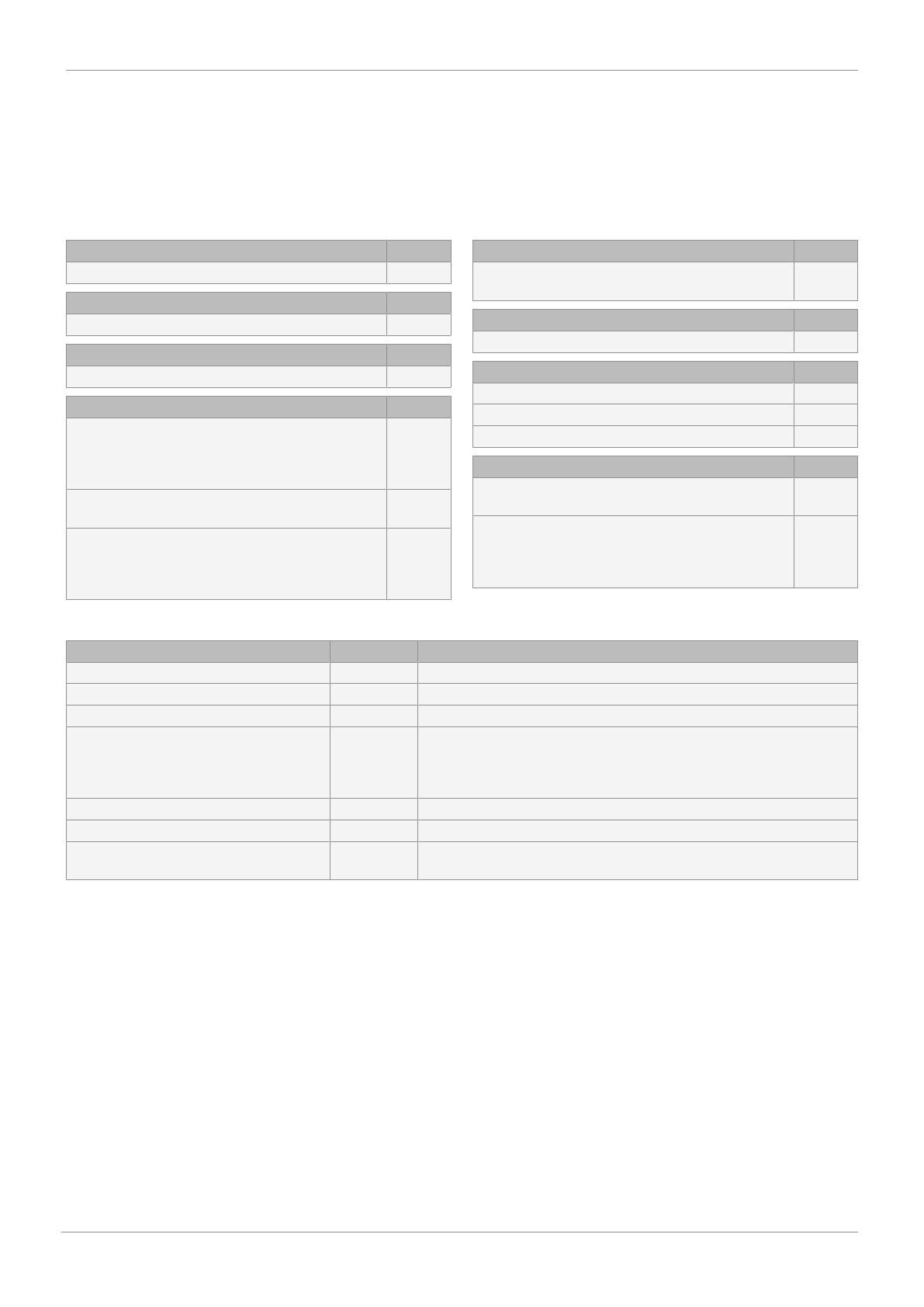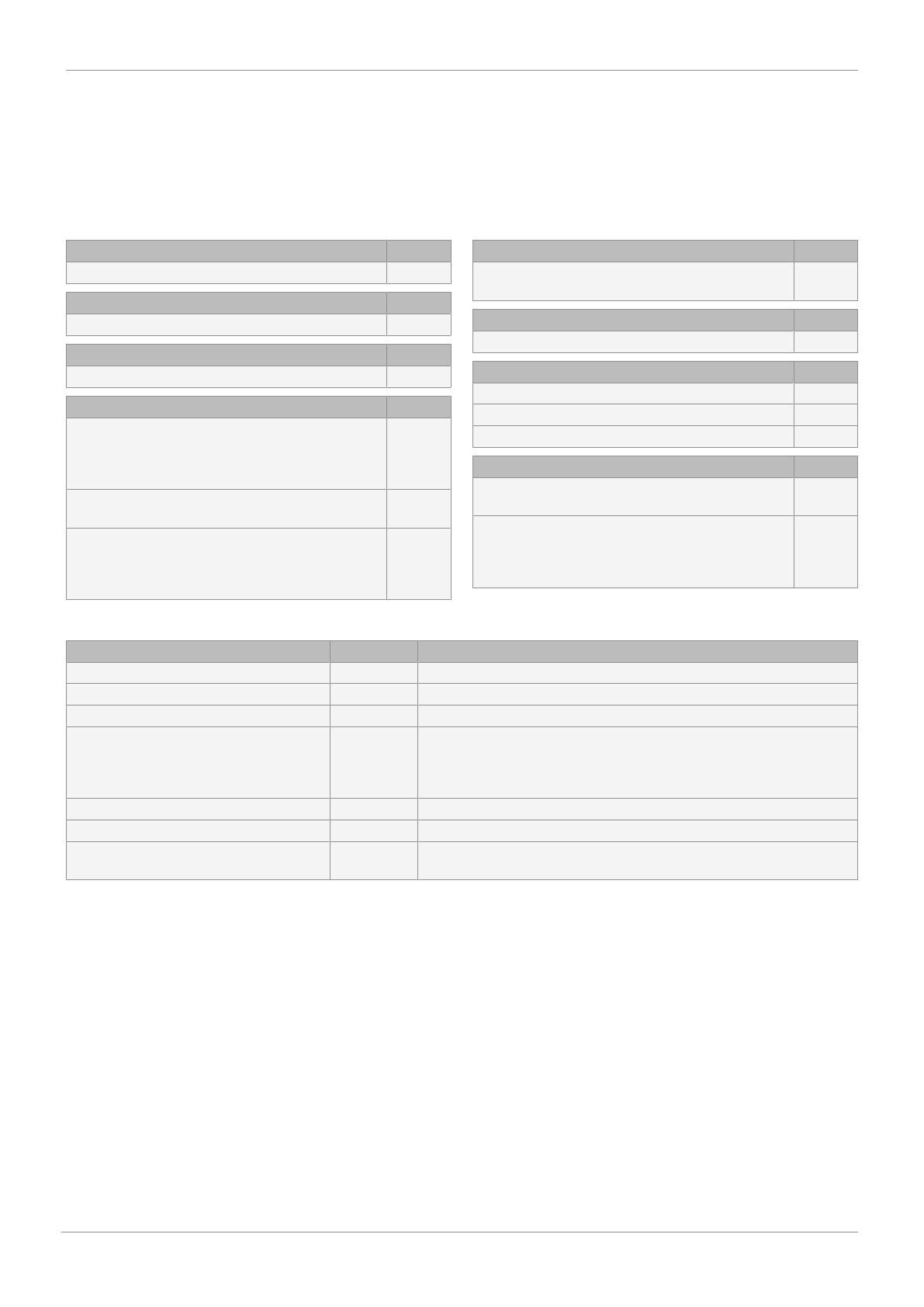
5 Order data
The order data provide an overview of standard configurations.
Please check the availability before ordering. Other configurations available on request.
Note: A valve specific mounting kit is required for assembly. For designing the mounting kit, the valve type, nominal size, con-
trol function and actuator size must be stated.
Order codes
1 Type Code
Electrical position indicator 1236
2 Fieldbus Code
Without 000
3 Accessory Code
Accessory Z
4 Device version Code
Open/Closed position feedback,
programming input,
high visibility optical position indicator,
IO-Link communication
3E
Open/Closed position feedback,
high visibility optical position indicator
3S
Open/Closed position feedback inversed,
programming input,
high visibility optical position indicator,
IO-Link communication
4E
4 Device version Code
Open/Closed position feedback inversed,
high visibility optical position indicator
4S
5 Electrical connection Code
M12 plug, 5-pin M125
6 Travel sensor version Code
Potentiometer, 30 mm length 030
Potentiometer, 50 mm length 050
Potentiometer, 75 mm length 075
7 Housing material Code
Base 1.4301, PP cover,
M16 thread, 1.4305
G70
Base 1.4301, PP cover,
M16 thread, 1.4305,
(for GEMÜ 650, actuator size 1, 2, 3
control function 1)
G73
Order example
Order option Code Description
1 Type 1236 Electrical position indicator
2 Fieldbus 000 Without
3 Accessory Z Accessory
4 Device version 3E Open/Closed position feedback,
programming input,
high visibility optical position indicator,
IO-Link communication
5 Electrical connection M125 M12 plug, 5-pin
6 Travel sensor version 030 Potentiometer, 30 mm length
7 Housing material G70 Base 1.4301, PP cover,
M16 thread, 1.4305
5 Order data
www.gemu-group.com
10 / 24
GEMÜ 1236
24V, 3S, 4S
www.gemu-group.com
10 / 24
GEMÜ 1236
24V, 3S, 4S