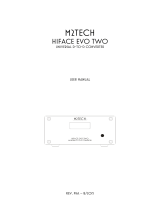Page is loading ...

D100 II 音频解码器操作手册
User Manual Of D100 II Audio Decoder
在使用本机之前,敬请详细阅读本手册,并妥善保管以便参考。
For a better experience with this product, please read this manual carefully before using it,
and keep it for future reference.

Thank you for choosing D100 II Digital to Analogue Converter, and we believe this product will bring you into a brand new audio
journey.
Carefully designed and manufactured by ShenZhen YuLong Electronics Co. Ltd., The D100 II is a high-precision audio decoder.
Thanks to it's plenty interface, excellent performance and small size, it is very convenience to integrate into your Hi-Fi system.
Based on the D100, the integrated circuit of the USB interface has been replaced by the TE7022L which can support ASIO. The part
of the headphone amplifier is readjusted to the fuller and richer sound. In comparison with the D100, the MKII version is more user
friendly.
The Features:
● Sophisticated design, adequate test and leading test equipments ensure outstanding result: THD+N<0.0005%, -130dB idle noise
and up to 120dB SNR.
● By implementation of ASRC, we have achieved an excellent anti-jitter performance. The input digital audio signal is ASRC
processed to 132KHZ with reference to a custom made, 1ppm precision and low phase noise clock source. The output is an
extremely low jitter I2S signal to feed into the DAC chip. That results in a very precision digital to analog convert process and
not sensitive to input signal quality. So a stable result is maintained within different of front end equipment. In our test, when the

input digital signal is added 80ns of jitter, this DAC can produce almost same performance as when there is no jitter added, while
another DAC in comparison which is not implemented with ASRC already lost the lock to the signal and cannot work.
● Carefully designed analog circuits, together with the long time listening compared components, bring to the neutral and fine
textured sound quality. In general, the DAC is high resolution, extended dynamic and with an extensive sound image.
● The USB interface uses the TE7022L (Supports the ASIO and the USB2.0), the I2S signal from this chip is sent for ASRC and
DAC. It can achieve the same performance index as the S/PDIF, Optical or AES/EBU inputs. The THD+N is less than 0.0005%.
● This DAC carries a high performance headphone amplifier, and sound style is selectable by pressing the Sound button on the
front panel. The default style Mode 1 is natural and dynamic. Switching to Mode 2 will result in a smooth style, which is suitable
for bright headphones, or if you prefer more "dark and smooth" sound.
● Two headphone outputs with different impedance: LOW is suitable for headphones with low impedance and high sensitivity
such as in ear monitor; while HIGH fits most of bigger headphones. You can also try to get a different sound style by using a
same headphone in different outputs.
● Easy operation: Most likely you only need to access the MODE button on the front panel. The last used input channel is stored
automatically and will resume when power up. So plug and play your music.
● High quality aluminum housing, custom made gold plated connectors result in a flawless operation, a robust connection and a
superior reliability.

● No matter where you are: You can select 110/120V or 220/240 operating voltage.
Inputs:
The digital input includes Optical, S/PDIF and AES/EBU, which can connect to most of the equipments with PCM digital audio
signal up to 24bit/192KHZ, such as CD, DVD or sound card.
By selecting USB mode by pushing the INPUT button on the front panel, this DAC can be used as a USB sound card, and supports
WINDOWS 7, VISTA, XP, MAS OS and LINUX.
Outputs:
The unbalanced RCA coaxial line level output and the balanced line level XLR output on the back panel can connect to amplifiers or
active speakers. And the Headphone output on the front panel can connect to headphones with impedance from 16 to 600 Ohms.
WARNING: Both of the RCA and XLR line level outputs are NOT controlled by the Volume knob on front panel, and as
always in full output level. Any equipment connected to these outputs must has a proper volume control,
otherwise might be damaged. It might harm the hearing of audience too. We are not responsible for any kind of
such results.

The structure is as follows:

The diagram of using:
Operating instructions:

1、LCD display, shows the input, output as well as the sound mode
2、Input selection: Press to select input from Optical, S/PDIF, AES/EBU and USB.
3、Sound mode selector: Mode 1 is default setting, and switch to Mode 2 by a double press.
4、LOW Headphone output: To connect low impedance and high sensitivity headphones.
5、HIGH headphone output: To connect a normal high impedance headphone
6、Volume control: To control the level of headphone out.
Warning: Please set volume to minimum before connecting a headphone, to avoid damage your headphone as well as your
hearing!
7、Unbalanced Analog Audio Output, to connect a headphone amplifier to drive headphone, or a power amplifier to drive the speakers.
8、Balanced Analog Audio Output, to connect amplifiers or other equipments with balanced inputs.
9、S/PDIF Input, to connect digital source with an unbalanced output, such as CD, DVD, DAT or sound card.
10、Optical Input, to connect digital source with an Optical output, such as CD, DVD, DAT or sound card.
11、AES/EBU Digital Input, to connect digital source with a balanced output.
12、USB Input, to connect to a USB socket on a computer
Warning: Connect this DAC via an USB HUB, or via USB interface on the front panel of a desktop computer, might
seriously degrade the sound quality, due to more interference!!!
13、Voltage selector: Use a tool to select suitable voltage.
Voltage can be set to 110-120V, and 220-240V, 50 or 60HZ.

Warning: Please make sure the voltage selector is set to proper position that is match the actual power supply voltage.
Otherwise this DAC might be permanently damaged! Under such circumstance, the warranty is void.
14、Fused Power socket. There is a spare fuse in it that can be used when necessary
Connect to PC via USB:
Connect this DAC to a USB port of a PC via a USB cable, and the PC will automatically recognize it as a USB sound card. You may
need to set the output sound device in your playback software manually. Then select USB input from the DAC's front panel. Then
start enjoying the music.
To connect other inputs: Connect the devices via a proper cable, and select the corresponding inputs from the Input button on the front
panel of this DAC.
If you want to use the ASIO, it is needed to install the special ASIO drivering program for the D100 II.
Recommendation: Uses the USB to connect the D100 II, in order to get the best result, you can adjust the volume of PC to the
maximum and change the setting of the player to the format 24Bit/96KHz.

D100 II Technical Specifications:
● Inputs: Optical, Coaxial, USB, AES/EBU
● Input digital signal format: 32-192 KHz, 16/24 Bit auto detection. USB supports up to 24Bit 96KHz
● SNR: >120dB.
● Dynamic Range: 115dB.
● THD+N: <0.0005% at 1KHZ
● Frequency response: 20-20KHz-0.16dB.
● Headphone output power: 130mW at 300Ohm, and 900mW at 32Ohm
● Dimensions: 250*180*45mm.
● Net Weight: 1.5Kg
● Packing Size: 300 * 300 * 100mm
Include in the packaging: This DAC, user manual, USB cable. Power cable
Note: One year free warranty. The warranty is void, if the DAC is opened not by us.

dScope Series III digital audio analyzer
Test chart:
D100 II-Frequency response st Fs=96KHZ

D100 II THD + N vs Frequency odbfs/A-weighting

D100 II 1KHZ/0DBFS/16K FFT

SHENZHEN YULONG Audio ELECTRONICS CO.,LTD.
Contact person: YuLong Zhang
Mobile: 86(0)13570857228
Tel: 86-0755-28895692
QQ: 87553183
MSN: [email protected]
Email: xiaolongaudio@qq.com
/