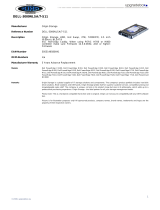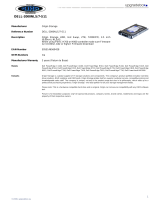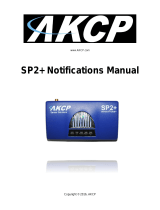Page is loading ...

Dell OpenManage Connection Version 3.0 for IBM
Tivoli Netcool/OMNIbus
User's Guide

Notes, Cautions, and Warnings
NOTE: A NOTE indicates important information that helps you make better use of your computer.
CAUTION: A CAUTION indicates either potential damage to hardware or loss of data and tells you how to avoid the problem.
WARNING: A WARNING indicates a potential for property damage, personal injury, or death.
© 2011 - 2018 Dell Inc. or its subsidiaries. All rights reserved. Dell, EMC, and other trademarks are trademarks of Dell Inc. or its subsidiaries. Other
trademarks may be trademarks of their respective owners.
2018 - 10
Rev. A01

Contents
1 Overview........................................................................................................................................................5
What is new in this release................................................................................................................................................5
Key features........................................................................................................................................................................6
2 Dell OpenManage Connection Support Matrix...............................................................................................7
Supported operating systems for Managing Systems...................................................................................................7
Supported operating systems for Managed Systems................................................................................................... 8
Supported Dell devices and their OMSA and rmware versions................................................................................10
Supported Dell platforms................................................................................................................................................. 12
Dell Datacenter Scalable Solutions................................................................................................................................. 12
Dell PowerEdge servers...................................................................................................................................................12
Dell Workstations.............................................................................................................................................................. 13
Dell Chassis........................................................................................................................................................................13
Dell Compellent storage arrays........................................................................................................................................13
Dell PowerVault NX storage arrays.................................................................................................................................13
Dell EqualLogic PS-Series storage arrays...................................................................................................................... 14
Dell PowerVault MD storage arrays ...............................................................................................................................14
Dell network switches...................................................................................................................................................... 15
3 Using the Dell OpenManage Connection for IBM Tivoli Netcool/OMNIbus...................................................16
Event monitoring using SNMP traps..............................................................................................................................16
Understanding Event Severity.................................................................................................................................. 17
Event Auto Correlation...............................................................................................................................................17
Dell OMSA Alert Groups............................................................................................................................................ 18
Dell OMSS Alert Groups............................................................................................................................................ 19
Dell EqualLogic Alert Groups.................................................................................................................................... 20
Dell iDRAC7 and iDRAC8 Alert Groups.................................................................................................................... 21
Dell DRAC5 and iDRAC6 Alert Groups....................................................................................................................23
Dell Chassis Alert Groups.......................................................................................................................................... 23
Dell Compellent Alert Groups....................................................................................................................................24
Dell PowerVault MD Array Alert Groups................................................................................................................. 25
Dell Enterprise Switches (S-Series, Z-Series, M-Series, and C-Series) Alert Groups.......................................27
Dell N-Series Switch Alert Groups...........................................................................................................................28
W-Series Switch Alert Groups..................................................................................................................................30
4 Dell Devices and their console launch tools..................................................................................................33
Launching Dell consoles from the Web GUI................................................................................................................. 34
Launching Dell consoles from the Desktop Event List................................................................................................ 34
5 Troubleshooting........................................................................................................................................... 36
iDRAC7/iDRAC8 SNMPv3 traps are not received in the IBM Tivoli Netcool/OMNIbus console.......................... 36
Error while launching the OMSA console from iDRAC7/iDRAC8 polled events or SNMP traps........................... 37
Contents
3

Error while launching the Warranty Report Information console from events generated by servers or
workstations running ESXi version 5.5 or later.............................................................................................................37
Dell PowerEdge server, PowerVault NX Storage Arrays, and Workstation events are not received at the
Netcool/OMNIbus console............................................................................................................................................. 37
Dell iDRAC7 And iDRAC8 Server events are not received at the Netcool/OMNIbus console...............................38
Dell FX2 CMC, VRTX CMC, CMC and DRAC events are not received at the Netcool/OMNIbus console.........38
Dell Compellent Storage Array events are not received at the Netcool/OMNIbus console...................................38
Dell EqualLogic PS-Series Storage Array events are not received at the Netcool/OMNIbus console................. 38
Dell PowerVault Modular Disk Storage Array events are not received at the Netcool/OMNIbus console...........39
Dell Enterprise switch events are not received at the Netcool/OMNIbus console.................................................39
Dell N-Series switch events are not received at the Netcool/OMNIbus console....................................................39
Dell W-Series switch events are not received at the Netcool/OMNIbus console...................................................40
Dell OpenManage Server Administrator events are not correlated...........................................................................40
iDRAC7/iDRAC8 Events not Correlated........................................................................................................................40
Dell FX2 CMC or VRTX CMC events are not correlated............................................................................................40
Compellent events are not correlated........................................................................................................................... 40
Dell EqualLogic events are not correlated......................................................................................................................41
Dell Enterprise (S-Series, M-Series, Z-Series, and C-Series) events are not correlated.........................................41
Dell N-Series events are not correlated......................................................................................................................... 41
Error while importing the Web GUI Integrations...........................................................................................................41
Error while launching the Dell consoles using Web GUI...............................................................................................41
Error while launching the Dell PowerVault MD Storage Array console using Web GUI........................................... 41
Error in restarting the MTTrapd probe in Windows......................................................................................................41
6 Related documents and resources............................................................................................................... 42
Other documents you may need....................................................................................................................................42
Contacting Dell................................................................................................................................................................. 42
Accessing Documents From Dell Support Site.............................................................................................................42
A Appendix..................................................................................................................................................... 44
Conguring SNMP Trap Destination for 12G or Later Generation of PowerEdge Servers, PowerVault NX
Storage Arrays, and Dell Workstations.......................................................................................................................... 44
4
Contents

Overview
This guide provides the information required to monitor and troubleshoot the Dell OpenManage Connection Version 3.0 for Tivoli Netcool/
OMNIbus.
Dell OpenManage Connection for IBM Tivoli Netcool/OMNIbus provides event-monitoring capabilities to monitor Original Equipment
Manufacturing (OEM) Servers, Dell Datacenter Scalable Solutions (DSS), Dell PowerEdge Servers, Dell Remote Access Controllers
(DRACs), Integrated Dell Remote Access Controllers (iDRACs), Dell Workstations, Dell Chassis, Dell Storage, and Dell Network devices. The
Dell OpenManage Connection monitors Dell devices by receiving alerts on the IBM Tivoli Netcool/OMNIbus console. It also supports one-
to-one console launches following Dell device alerts and other Dell tools launches from the IBM Tivoli Netcool/OMNIbus console in order to
perform troubleshooting, conguration, and management activities.
NOTE:
This guide is intended for system administrators familiar with IBM Tivoli Netcool/OMNIbus 7.3.1, 7.4, or 8.1
Dell Precision Rack Workstations mentioned throughout this guide refers to Dell Precision R7910 Rack Workstations.
For more information about the supported Dell devices, see Dell OpenManage Connection support matrix.For more information on
accessing documents, see Accessing documents from the Dell support site.
Topics:
• What is new in this release
• Key features
What is new in this release
The Dell OpenManage Connection version 3.0 for IBM Tivoli Netcool/OMNIbus has the following new features and support:
• Support for IBM Tivoli Netcool/OMNIbus version 8.1
• Simple Network Management Protocol version 3 (SNMPv3) support for iDRAC7, iDRAC8, Dell Enterprise Switches (M-Series, C-Series,
S-Series, and Z-Series), and N-Series switches.
• Monitor alerts from the following Dell devices:
– Support for Dell Original Equipment Manufacturing (OEM) servers
– Support for Dell Datacenter Scalable Solutions (DSS)
– Support for the latest Dell 13th Generation of PowerEdge servers
• Trap correlation support for the following Dell devices:
– Dell OEM servers
– Dell DSS
– Integrated Dell Remote Access Controller 8 (iDRAC8)
– Dell PowerEdge FX2
– Dell PowerEdge VRTX
• Support for additional traps for the following Dell devices:
– Dell OpenManage Server Administrator (OMSA) and Dell OpenManage Storage Management (OMSS) for OpenManage release 8.3,
8.2, and 8.1
– Dell OEM servers
– Dell DSS
1
Overview 5

– Integrated Dell Remote Access Controller 8 (iDRAC8) with rmware versions 2.30.30.30 and 2.20.20.20
– Integrated Dell Remote Access Controller 7 (iDRAC7) with rmware versions 2.30.30.30 and 2.20.20.20
– Dell N-Series switches
• Support to view Dell Warranty information of the Dell devices from the event context.
Key features
The following table lists the key features of Dell OpenManage Connection for IBM Tivoli Netcool/OMNIbus version 3.0
Table 1. Features and Functionalities
Feature Functionality
Event monitoring Monitors the events from the supported Dell devices on the Netcool/OMNIbus console. For more
information, see Event Monitoring Using SNMP Traps.
Event auto correlation Correlates events for the supported Dell devices automatically to focus on the current outstanding
problems. For more information, see Event Auto Correlation.
Launching Dell consoles Launches the Dell consoles and other Dell tools for the supported Dell devices that you are
monitoring to perform troubleshooting, conguration, or management activities. For more
information, see Dell Devices and their Console Launch Tools.
NOTE: For launching Dell one-to-one consoles from the events generated from a
supported and SNMP enabled Dell device, the default SNMP port is used.
Launching Warranty report
information
Launches the Warranty report informations for the supported Dell devices.
Launching the 12th generation of
Dell PowerEdge server or later
server Trap Conguration
Information
The Dell OpenManage connection enables you to launch the Dell Server Trap Conguration
Information tool to get more information about how to congure SNMP trap information on the
supported Dell Servers you are monitoring. For more information about the supported Dell devices
that facilitate the launching of this tool, see Dell Devices and their Console Launch Tools.
6 Overview

Dell OpenManage Connection Support Matrix
Dell OpenManage Connection Version 3.0 for IBM Tivoli Netcool/OMNIbus supports the Dell devices, rmware versions, OMSA versions,
and operating systems as listed in the following sections:
• Supported operating systems for Managing Systems
• Supported operating systems for Managed Systems
• Supported Dell devices and their OMSA and rmware versions
• Supported Dell Platforms
Supported operating systems for Managing Systems
The following tables lists the operating systems and requirements for integrating the Dell OpenManage Connection on the systems where
the Netcool/OMNIbus 8.1, 7.4, or 7.3.1 components are installed:
Table 2. Supported operating systems for Dell OpenManage Connection for IBM Tivoli Netcool/OMNIbus 8.1
VMware vSphere ESXi Windows Server SUSE Linux Enterprise Server
(SLES)
Red Hat Enterprise Linux
Server (RHEL)
ESXi 5.5 Windows Server 2012 R2 64-bit
(Standard, Datacenter)
SLES 12 64-bit RHEL 7.0-1 64-bit (Server)
ESXi 5.0 Windows Server 2012 64-bit
(Standard, Datacenter)
SLES 11.0-4 64-bit RHEL 6.0-7 64-bit (Client,
Server, Workstation)
ESXi 4.1 RHEL 5.7-11 64-bit (Advanced,
Desktop)
ESXi 4.0 RHEL 5.7-10 64-bit ( Server)
ESXi 3.5
ESX 3.5
Table 3. Supported operating systems for Dell OpenManage Connection for IBM Tivoli Netcool/OMNIbus 7.4
VMware
vSphere ESXi
Windows Server Windows Client SUSE Linux
Enterprise Server
(SLES)
Red Hat Enterprise
Linux Server (RHEL)
SUSE Linux for
Desktop (SLED)
ESXi 5.5 Windows Server 2008
R2 64-bit SP1
(Enterprise, Datacenter,
Standard)
Windows 8 64-bit
(Enterprise,
Professional, Standard)
SLES 11.0-3 64-bit RHEL 6.0-5 64-bit
(Server, Workstation)
SLED 11.0-3 64-
bit
ESXi 5.0 Windows Server 2008
R2 32-bit SP2
(Enterprise, Standard)
Windows 7 64-bit SP1
(Enterprise,
Professional)
SLES 10.0-4 64-bit RHEL 6.0-10 64-bit
(Advanced, Desktop,
Server)
SLED 10.0-3 64-
bit
ESXi 4.1 Windows Server 2008
64-bit SP2 (Enterprise,
Standard)
Windows 7 32-bit SP1
(Enterprise,
Professional)
2
Dell OpenManage Connection Support Matrix 7

VMware
vSphere ESXi
Windows Server Windows Client SUSE Linux
Enterprise Server
(SLES)
Red Hat Enterprise
Linux Server (RHEL)
SUSE Linux for
Desktop (SLED)
ESXi 4.0 Windows Server 2012
R2 64-bit (Datacenter,
Essentials, Standard)
ESXi 3.5 Windows Server 2012
64-bit (Datacenter,
Essentials, Standard)
ESX 3.5
Table 4. Supported operating systems for Dell OpenManage Connection for IBM Tivoli Netcool/OMNIbus 7.3.1
VMware vSphere
ESXi
Windows Server Windows Client SUSE Linux
Enterprise Server
(SLES)
Red Hat Enterprise
Linux Server (RHEL)
SUSE Linux for
Desktop (SLED)
ESXi 5.5 Windows Server 2008
R2 64-bit SP1
(Enterprise, Datacenter,
Standard)
Windows Vista
Enterprise 64-bit SP2
SLES 11.0-3 64-bit RHEL 6.0-5 64-bit
(Client, Server,
Workstation)
SLED 11.0-3 64-
bit
ESXi 5.0 Windows Server 2008
R2 32-bit SP2
(Enterprise, Standard)
Windows Vista
Enterprise 32-bit SP2
SLES 11.0-3 32-bit RHEL 6.0-5 32-bit
(Server, Workstation)
SLED 10.0-4 64-
bit
ESXi 4.1 Windows Server 2008
64-bit SP2 (Enterprise,
Standard)
Windows Vista Ultimate
64-bit SP2
SLES 10.0-4 64-bit RHEL 6.0-4 32-bit
(Client)
SLED 10.0-4 32-
bit
ESXi 4.0 Windows Server 2008
32-bit SP2 (Enterprise,
Standard)
Windows Vista Ultimate
32-bit SP2
SLES 10.0-4 32-bit RHEL 5.0-10 64-bit
(Advanced, Desktop,
Server)
ESXi 3.5 Windows XP
Professional 32-bit SP3
RHEL 5.0-10 32-bit
(Advanced, Desktop,
Server)
ESX 3.5 Windows 7 64-bit SP1
(Professional,
Enterprise)
Windows 7 32-bit SP1
(Professional,
Enterprise)
Supported operating systems for Managed Systems
The following table lists the operating systems supported on the supported Dell devices:
Table 5. Supported operating systems for Dell Workstations
VMware vSphere ESXi Windows Server SUSE Linux Enterprise Server
(SLES)
Red Hat Enterprise Linux
Server (RHEL)
ESXi 6.0 U1 Windows Server 2012 R2
(Datacenter, Foundation,
SLES 12 64-bit RHEL 7.2 64-bit
8 Dell OpenManage Connection Support Matrix

VMware vSphere ESXi Windows Server SUSE Linux Enterprise Server
(SLES)
Red Hat Enterprise Linux
Server (RHEL)
Essentials, and Standard
editions)
ESXi 5.5 U3 Windows 7 Professional 32-bit
and 64-bit
SLES 11 SP4 64-bit RHEL 7.1 64-bit
ESXi 5.5 U2 Microsoft Windows Server 2008
SP1
RHEL 7.0 64-bit
Microsoft Windows Server 2008
R2
RHEL 6.7 64-bit
Table 6. Supported operating systems for Dell Servers
VMware vSphere ESXi Windows Server SUSE Linux Enterprise Server
(SLES)
Red Hat Enterprise Linux
Server (RHEL)
ESXi 6.0 U1 Windows Server 2012 R2
(Datacenter, Foundation,
Essentials, and Standard
editions)
SLES 12 64-bit RHEL 7.2 64-bit
ESXi 6.0 Microsoft Windows Server 2012
Essentials
SLES 11 SP4 64-bit) RHEL 7.1 64-bit
ESXi 5.5 U3 Windows Essential Business
Server 2008 SP1
RHEL 7.0 64-bit
ESXi 5.5 U2 Windows Essential Business
Server 2008 SP1
RHEL 6.7 64-bit
ESXi 5.5 Windows Server 2008 SP2 32-
bit and 64-bit
RHEL 6.5 64-bit
ESXi 5.1 U3 Windows Server 2008 R2 64-bit RHEL 6.2 64-bit
ESXi 5.1 U2 Windows Server 2008 R2 SP1
64-bit
RHEL 6.0 64-bit
ESXi 5.1 U1 Windows Server 2008 R1 and R2
(HPC Edition)
RHEL 5.9 64-bit and 32-bit
ESXi 5.1 Windows Storage Server 2008
SP2
RHEL 5.5 64-bit and 32-bit
ESXi 5.0 U3 Windows Small Business Server
2008 SP2
RHEL 5.3 64-bit and 32-bit
ESXi 5.0 U2 Windows Small Business Server
2008 R2
RHEL 5.0 64-bit and 32-bit
ESXi 5.0 U1 Microsoft Windows Small
Business Server 2011
Microsoft Windows Server 2012
Windows Small Business Server
2003 R2 SP2
Windows Server 2003 R2 32-bit
and 64-bit
Dell OpenManage Connection Support Matrix 9

VMware vSphere ESXi Windows Server SUSE Linux Enterprise Server
(SLES)
Red Hat Enterprise Linux
Server (RHEL)
Windows Storage Server 2003
R2
Windows Server 2003 (Compute
Cluster Edition)
Windows Unied DataStorage
Server 64-bit
NOTE: For any communication with servers running VMware ESXi, certicate check is ignored.
Supported Dell devices and their OMSA and rmware
versions
The following table lists the Dell Devices and their supported rmware versions for Dell OpenManage Connection.
Table 7. Dell devices and rmware
Dell Devices Supported OMSA Versions Supported Firmware Versions
Dell OEM Servers
• 8.3
• 8.2
• 8.1
NA
Dell PowerEdge servers
• 8.3
• 8.2
• 8.1
NA
Dell Workstations
• 8.3
• 8.2
• 8.1
NA
Dell Datacenter Scalable Solutions (DSS
1500 and DSS 2500)
NA
• 2.30.30.30
• 2.16.16.12
Dell Datacenter Scalable Solutions (DSS
1510)
NA
• 2.30.30.30
• 2.17.17.13
iDRAC8 NA
• 2.30.30.30
• 2.20.20.20
iDRAC7 NA
• 2.30.30.30
• 2.20.20.20
iDRAC6 Modular NA
• 3.6
• 3.5
iDRAC6 Monolithic NA
• 1.97
10 Dell OpenManage Connection Support Matrix

Dell Devices Supported OMSA Versions Supported Firmware Versions
• 1.96
DRAC5 NA
• 1.6
• 1.5
FX2 CMC NA
• 1.4
• 1.3
VRTX CMC NA
• 2.2
• 2.1
CMC NA
• 5.2
• 5.1
Dell PowerVault NX Storage Arrays
• 8.3
• 8.2
• 8.1
NA
Dell Compellent Storage Arrays NA 6.6.2
Dell EqualLogic PS-Series Storage Arrays NA
• 8.1
• 8.0
Dell PowerVault MD Storage Arrays NA
• 08.20.09.60
• 08.10.05.60
Dell Network Switches NA S-Series
• S55 (8.3.5.5 and 8.3.5.3)
• S60 (8.3.3.9 and 8.3.3.8)
• S4810 (9.6 and 9.5)
• S4820T (9.5 and 9.4)
• S5000 (9.1 and 9.0)
• S6000 (9.5 and 9.4)
M-Series
• MXL (9.6 and 9.5)
• MIOA (9.5 and 9.4)
Z-Series
• Z9500 (9.2)
• Z9000 (9.5 and 9.4)
C-Series
• C150 (8.4.6.0)
• C300 (8.4.5.0)
N-Series
• 6.1.2 and 6.1
Dell OpenManage Connection Support Matrix
11

Dell Devices Supported OMSA Versions Supported Firmware Versions
W-Series
• W-Series Mobility Controllers (6.4)
NOTE: Dell Workstations refers to Dell Precision R7910 Rack Workstations.
Supported Dell platforms
Dell Datacenter Scalable Solutions
Table 8. Supported Dell Datacenter Scalable Solutions
Dell Datacenter Scalable Solutions (DSS)
DSS 1500
DSS 1510
DSS 2500
Dell PowerEdge servers
NOTE
: In the PowerEdge server name format yxxx; y denotes alphabets, for example M,R, or T and x denotes numbers.
Table 9. Supported Dell PowerEdge servers
yx0x Systems yx1x Systems yx2x Systems yx3x Systems
PowerEdge M605 PowerEdge R210 PowerEdge FM120x4 C4130
PowerEdge M905 PowerEdge R210 II PowerEdge M420 C6320
PowerEdge R200 PowerEdge R410 PowerEdge M520 FC230
PowerEdge R805 PowerEdge R415 PowerEdge M620 FC430
PowerEdge R905 PowerEdge R510 PowerEdge M820 FC630
PowerEdge T100 PowerEdge R515 PowerEdge R320 FC830
PowerEdge T105 PowerEdge R610 PowerEdge R420 M630
PowerEdge R710 PowerEdge R520 M830
PowerEdge R715 PowerEdge R620 R230
PowerEdge R810 PowerEdge R820 R330
PowerEdge R815 PowerEdge R920 R430
PowerEdge R910 PowerEdge S420 R530
PowerEdge T110 PowerEdge S620 R530xd
PowerEdge T110 II PowerEdge T320 R630
PowerEdge T310 PowerEdge T420 R730
PowerEdge T410 PowerEdge T620 R730xd
12 Dell OpenManage Connection Support Matrix

yx0x Systems yx1x Systems yx2x Systems yx3x Systems
PowerEdge T610 R930
PowerEdge T710 T130
PowerEdge M610 T330
PowerEdge M610x T430
PowerEdge M710 T630
PowerEdge M710HD
PowerEdge M910
PowerEdge M915
NOTE: The corresponding Dell Remote Access Controllers (DRAC5, iDRAC6, iDRAC7 and iDRAC8) are included as part of their
respective generation of Dell PowerEdge servers in the preceding table.
Dell Workstations
Table 10. Supported Dell Workstations
Dell Precision R7910
Dell Chassis
Table 11. Supported Dell Chassis
Dell PowerEdge FX2
Dell PowerEdge FX2s
Dell PowerEdge VRTX
Dell PowerEdge M1000e
Dell Compellent storage arrays
Table 12. Supported Dell Compellent storage arrays
Compellent Series 40
Compellent SC4020
Compellent SC8000
Dell PowerVault NX storage arrays
Table 13. Supported Dell PowerVault NX storage arrays
PowerVault NX200
PowerVault NX300
Dell OpenManage Connection Support Matrix 13

PowerVault NX400
PowerVault NX3000
PowerVault NX3100
PowerVault NX3200
PowerVault NX3300
Dell EqualLogic PS-Series storage arrays
Table 14. Supported Dell EqualLogic PS-Series storage arrays
EqualLogic PS4000 EqualLogic PS5000 EqualLogic PS6000
EqualLogic PS4100 EqualLogic PS5500 EqualLogic PS6010
EqualLogic PS4110 EqualLogic PS6100
EqualLogic PSM4110 EqualLogic PS6110
EqualLogic PS6210
EqualLogic PS6500
EqualLogic PS6510
Dell PowerVault MD storage arrays
Table 15. Supported Dell PowerVault MD storage arrays
PowerVault MD3200 PowerVault MD3400
PowerVault MD3220i PowerVault MD3420
PowerVault MD3220 PowerVault MD3460
PowerVault MD3200i PowerVault MD3800f
PowerVault MD3260 PowerVault MD3800i
PowerVault MD3260i PowerVault MD3820f
PowerVault MD3600f PowerVault MD3820i
PowerVault MD3600i PowerVault MD3860f
PowerVault MD3620f PowerVault MD3860i
PowerVault MD3620i
PowerVault MD3660f
14 Dell OpenManage Connection Support Matrix

Dell network switches
Table 16. Supported Dell network switches
S-Series M-Series Z-Series C-Series N-Series W-Series (Mobility Controllers)
S55 MXL Z9500 C150 N2024 W-3200
S60 MIOA Z9000 C300 N2024P W-3400
S4810 N2048 W-3600
S4820T N2048P W-620
S5000 N3024 W-650
S6000 N3024F W-651
N3024P W-7200
N3048
N3048P
N4032
N4032F
N4064
N4064F
Dell OpenManage Connection Support Matrix 15

Using the Dell OpenManage Connection for IBM
Tivoli Netcool/OMNIbus
Dell OpenManage Connection for IBM Tivoli Netcool/OMNIbus allows event monitoring, automatic event correlation, and launching device
consoles on the Netcool/OMNIbus console. These features are supported on dierent components of Netcool/OMNIbus such as Probe,
ObjectServer, Web GUI, and Desktop appropriately.
Event monitoring using SNMP traps
The Dell OpenManage Connection monitors the supported Dell devices that receive SNMP traps from Dell devices. You can use both
Desktop and Web GUI client to monitor the systems.
To distinguish among the various devices on the Netcool/OMNIbus console, a class value is assigned to the Dell devices as listed in the
following table.
Table 17. Dell device class ID
Dell Device Class ID
10th generation to 13th generation of Dell PowerEdge servers 2080
Dell OEM servers 2080
Dell Workstation 2080
Dell OEM iDRAC 2088
iDRAC8 2088
iDRAC7 2088
DRAC 2087
Dell Chassis 2086
PowerVault NX Storage Arrays 2080
Compellent Storage Arrays 2090
EqualLogic Storage Arrays 2085
Dell PowerVault MD Storage Arrays 2809
C- Series Switches 2091
M-Series Switches 2091
N-Series Switches 2092
S-Series Switches 2091
W-Series Switches 2093
Z-Series Switches 2091
Dell Connections License Manager (Application) 2081
3
16 Using the Dell OpenManage Connection for IBM Tivoli Netcool/OMNIbus

The event monitoring process is as follows:
1 The MTTrapd probe receives the SNMP traps from the supported Dell devices.
2 The MTTrapd probe converts the trap into an event using the respective rules, which then lters the traps from the Dell devices and
populates the event elds with the appropriate value.
3 The MTTrapd probe forwards the events to the ObjectServer.
4 The Desktop and Web GUI consoles display the events by communicating with the ObjectServer.
Understanding Event Severity
The events forwarded to the ObjectServer are displayed on the Netcool/OMNIbus console with one of the following severities:
• Normal—Event with successful operation of a component, such as a power supply turning on, or a sensor reading returning to normal.
• Warning—Event that is not necessarily signicant, but may indicate a possible future problem, such as crossing a warning threshold.
• Critical—Event that indicates actual or imminent loss of data or loss of function, such as crossing a failure threshold, or a hardware
failure.
• Indeterminate—Event with unknown severity. Also, a resolution event that clears the problem event is initially displayed as
indeterminate and then changed to normal, when the alert type of the event is Resolution.
Event Auto Correlation
The Dell OpenManage Connection for IBM Tivoli Netcool/OMNIbus supports auto correlation of events on Dell OEM servers, PowerEdge
Servers, iDRAC7, iDRAC8, Dell PowerEdge FX2 CMC, Dell PowerEdge VRTX CMC, Compellent Storage Arrays, EqualLogic PS-Series
Storage Arrays, Enterprise Series Switches (S-Series, M-Series, Z-Series, and C-Series), and N-Series Switches.
When the ObjectServer receives events, the appropriate triggers are automatically invoked to correlate the events.
The Dell OpenManage Connection automatically correlates the following events:
• Problem event with its corresponding clear event — OMSA, OMSS, iDRAC7, iDRAC8, Dell PowerEdge FX2 CMC, Dell PowerEdge
VRTX CMC, Compellent Storage Arrays, EqualLogic Storage Arrays, Enterprise Series Switches, and N-Series Switch events support
this event correlation.
The IBM generic_clear trigger correlates these problem events with its corresponding clear event when the problem is rectied.
• Problem event with another problem event — OMSA, iDRAC7, iDRAC8, Dell PowerEdge FX2 CMC, Dell PowerEdge VRTX CMC,
Compellent Storage Arrays, EqualLogic Storage Arrays, Enterprise Series Switches, and N-Series Switch events support this event
correlation.
The dell_omsa_clear trigger correlates the OMSA problem event by another problem event.
The dell_equallogic_clear trigger correlates the EqualLogic storage array problem events.
The dell_dclm_clear trigger correlates the DCLM problem polled events.
NOTE
: This trigger is applicable only if IBM Tivoli Netcool/Omnibus is integrated with ITNM and the Dell OpenManage
Connection for IBM Tivoli Network Manager is installed.
The dell_mdarray_clear trigger correlates the PowerVault MD Storage Array problem polled events.
The dell_idrac_clear trigger correlates the iDRAC7 or iDRAC8 problem events.
The dell_compellent_clear trigger correlates the Compellent problem events.
The dell_enterprise_switch_clear trigger correlates the S-Series, M-Series, Z-Series, and C-Series switch problem events.
The dell_nseries_clear trigger correlates the N-Series switch problem events.
Using the Dell OpenManage Connection for IBM Tivoli Netcool/OMNIbus
17

• Duplicated problem event with another problem event — OMSA, Compellent storage arrays, EqualLogic storage arrays, PowerVault MD
storage arrays, Enterprise Series Switches, N-Series Switch, and DCLM events support this event correlation.
The dell_omsa_deduplicate_clear trigger correlates the OMSA problem events.
The dell_equallogic_deduplicate_clear trigger correlates the EqualLogic storage array problem events.
The dell_dclm_deduplicate_clear trigger correlates the DCLM problem polled events.
NOTE: This trigger is applicable only if IBM Tivoli Netcool/Omnibus is integrated with ITNM and the Dell OpenManage
Connection for IBM Tivoli Network Manager is installed.
The dell_mdarray_deduplicate_clear trigger correlates the PowerVault MD Storage Array problem polled events.
The dell_idrac_deduplicate_clear trigger correlates the iDRAC7 or iDRAC8 problem events.
The dell_compellent_deduplicate_clear trigger correlates the Compellent storage array problem events.
The dell_enterprise_switch_deduplicate_clear trigger correlates the S-Series, M-Series, Z-Series, and C-Series switch
problem events.
The dell_nseries_deduplicate_clear trigger correlates the N-Series switch problem events.
Event auto correlation support is not available between legacy and enhanced event message format traps for in-band Dell servers.
The normal-to-normal event correlation is not supported as Netcool/OMNIbus periodically clears the normal events.
For more information on OMSA and OMSS event correlation, see Dell OpenManage Server Administrator Messages Reference Guide at
dell.com/support/home.
Dell OMSA Alert Groups
The OpenManage Server Administrator (OMSA) alerts are the events generated by OMSA and displayed on the Netcool/OMNIbus
console. The following table lists the OMSA alerts.
Table 18. Dell OMSA Alert Groups
Alert Group Description
ACPowerCord Provides status information for power cords of an AC power switch on systems that
support AC switching.
AmperageProbe Provides status information for current sensors in a particular chassis.
Battery Provides status information for batteries in a particular chassis.
ChassisIntrusion Provides notication when a chassis is intruded.
CoolingDevice Provides status information for fans in a particular chassis.
Device Provides status and error information when some devices, such as memory cards are
added or removed.
FanEnclosure Monitors if foreign objects are present in an enclosure and the duration a fan enclosure
is missing from a chassis.
HardwareLog Provides status and warning information about the non-circular logs that may ll up,
resulting in lost status messages.
IDSDModuleMedia Provides the status information about the Internal Dual SD Module.
18 Using the Dell OpenManage Connection for IBM Tivoli Netcool/OMNIbus

Alert Group Description
MemoryDevice Provides status and warning information for memory modules present in a particular
system.
Miscellaneous-AutomaticSystemRecovery Provides information when an automatic system recovery action is performed when the
operating system stops responding.
Miscellaneous-SystemPeakPowerNewPeak Provides information when the system peak power sensor detects a new peak value.
Miscellaneous-SystemSoftwareEvent Provides information when OMSA detects a critical system software generated event in
the IPMI System Event Log (SEL), which could have been resolved.
Miscellaneous-SystemUp Provides information when OMSA completes initialization.
Miscellaneous-ThermalShutdown Provides information when a system shuts down as the temperature exceeds the
maximum threshold.
Miscellaneous-UserHostSystemReset Provides information when user requests a host system control action to reboot, power
o, or power cycle the system.
PowerSupply Provides status and warning information for power supplies present in a particular
chassis.
ProcessorDeviceStatus Provides status and warning information for processors in a particular chassis.
Redundancy Provides the redundancy unit information.
SDCardDevice Provides status and error information for Secure Digital (SD) card devices present in a
chassis.
TemperatureProbe Provides help to protect critical components when temperatures exceed in a chassis.
VoltageProbe Provides status and warning information for voltage sensors in a particular chassis.
Dell OMSS Alert Groups
The OpenManage Storage Management (OMSS) alerts are the events generated by OMSS and displayed on the Netcool/OMNIbus
console. The following table lists the OMSS alert groups.
Table 19. Dell OMSS Alert Groups
Alert Group Description
Battery Provides status information of the batteries in the controller. Battery alerts provide information about
battery reconditioning, charging, temperature, replacement, learn cycle, learn mode, operation, and so
on.
Channel Provides the addition and removal status, conguration errors, and status for pluggable devices, such
as memory cards.
Controller Provides status of the storage controller tasks. Controller alerts provide information about rebuild rate,
alarm status, conguration status, background initialization rate, patrol read rate, check consistency
rate, redundant path, foreign conguration, disk status, bad blocks, ECC errors, DKM certicate upload,
self-signed certicate creation and upload, and so on.
EMM Provides status of the Enclosure Management Module (EMM) of the controllers.
Enclosure Provides status of the components in the enclosures. Enclosure alerts provide the status information of
enclosure, alarm, asset tag, service tag, and so on.
Fan Provides information on how well a fan is functioning. Fan alerts provide status information of fans in a
particular enclosure.
Using the Dell OpenManage Connection for IBM Tivoli Netcool/OMNIbus 19

Alert Group Description
FluidCache Provides the validity information for the uid cache license. Fluid Cache alerts provide information
about the storage device installation with license, license removal, expired/invalid license, memory
availability, CFM connection, journal mirrors, cluster ID matching, journal read/write, missing cache
device and so on.
FluidCacheDisk Provides information about the LUN status of the uid cache disk.
PhysicalDisk Provides information about the operations on the physical disks such as rebuild, hot spare, blink, clear
operation, replace member operation, state change, drive write cache, drive log export, drive prepared
for removal, and full initialization.
PowerSupply Provides status information of the power supplies in an enclosure.
Redundancy Provides status of the redundancy device.
SystemLevel Provides status of the controllers in the system.
TemperatureProbe Provides temperature status of the probes in the enclosure. The temperature probe alerts help protect
critical components by alerting when temperatures become too high inside an enclosure.
VirtualDisk Provides status information of the virtual disk tasks. Virtual disk alerts provide information about
initialization, formatting, conguration, rebuild, background initialization, redundancy, and so on.
VirtualDiskPartition Provides information about the caching status of the virtual disk. Virtual disk partition alerts provide
information about inaccessible storage device, transient failure, enabled cache , disabled cache, cache
removal and so on.
Dell EqualLogic Alert Groups
The EqualLogic alerts are the events generated by Dell EqualLogic Storage Arrays and displayed on the Netcool/OMNIbus console. The
following table lists the EqualLogic alert groups.
Table 20. Dell EqualLogic Alert Groups
Alert Group Description
BatteryLessThan72Hours Provides information that the battery has insucient charge to survive a 72–hour power outage.
BothFanTraysRemoved Provides information that both fan trays of the member have been removed from the chassis.
ChannelBothFailed Provides information that both the channel cards have failed.
ChannelBothMissing Provides information that both the channel cards are missing.
EIPFailureCondition Provides information that EIP is failed in the channel card.
EmmLinkFailure Provides information that link to the EMM has failed.
EnclosureOpenPerm Provides information that enclosure is open for a long time.
FanSpeedThreshold Provides information that fan speed has exceeded the minimum or maximum threshold.
FanTrayRemoved Provides information that one of the fan trays has been removed from the chassis.
HighBatteryTemperature Provides information that battery temperature is high.
HwComponentFailedCrit Provides information that a critical hardware component of the member has failed.
IncompatControlModule Provides information that an incompatible control module is inserted into the chassis.
LowAmbientTemp Provides information that one or more sensors are within the critical temperature range.
20 Using the Dell OpenManage Connection for IBM Tivoli Netcool/OMNIbus
/