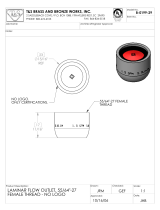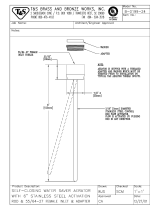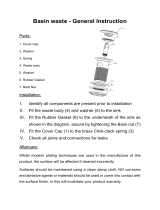American Standard 7415.821.224 User manual
- Category
- Sanitary ware
- Type
- User manual

M 9 6 5 015 R E V. 1.7
Certified to comply with ANSI A112.18.1
Adjustable Wrench Screwdriver Channel Locks
Recommended tools
Tubing Cutter
1
2
1
3
4
6
12
5
SLOT
Turn off hot and cold water
supplies before beginning.
CAUTION
Insert SPOUT (1) and CABLE CONNECTOR (12) through center hole, making sure
the SEAL WASHER (3) is properly seated in the SPOUT ESCUTCHEON (2).
Assemble RUBBER WASHER (4), BRASS WASHER (5) and LOCKNUT (6) onto SPOUT
SHANK (7) from under side of sink . Make sure SPOUT (1) is centered in the mounting
hole and the slot in the BRASS WASHER (5) faces toward the rear of the sink.
Tighten LOCKNUT (6) firmly. Fig. A.
1
1A
INSTALL SPOUT
INSTALL VALVE BODY
1
8
11
7
Fig. A.
MOUNTING
SURFACE
Hand tighten LOCKNUT (11) to secure VALVE BODY (8).
Repeat above steps for opposite VALVE BODY (8A).
Install LOCKNUT (11) onto VALVE BODY (8).
From under side of mounting surface, install VALVE BODY (8) through valve
mounting holes. Threads of VALVE BODY (8) should extent at least 5/16
of a inch above mounting surface top. Fig. B. Thread ADAPTER (10)
onto VALVE BODY (8) until snug against internal stop. If necessary, adjust
LOCKNUT (11).
8
11
Place RUBBER RING (9) into ADAPTER (10).
5/16'' MIN.
8A
Fig. B.
7420.801
7420.821
Series
7415.801
7415.821
Series
Installation
Instructions
PORTSMOUTH™
Spread Lavatory Faucet
with Speed Connect™ Drain
10
9
10
9
Congratulations on purchasing your
American Standard faucet with
Speed Connect drain, a feature found
onlyon American Standard faucets.
*Your new American Standard faucet is designed to work only with the Speed Connect drain.
Heplful tips for removing your current drain can be found in the Troubleshooting section of these instructions.
To ensure that your installation proceeds smoothly-please read these instructions carefully
before you begin.
7420
7415
Speed Connect Drain*
• Fewer parts, installs in less time
• Never needs adjustment
• Guaranteed to seal properly the first time, every time.

2
6
POP-UP KNOB (1) must be fully down. Fig. B.
FLANGE GASKET AND POP-UP KNOB
Fig. A.
Fig. B.
Check DRAIN FLANGE in SINK to ensure that
WHITE FOAM GASKET (3) is fully compressed
and not visible. Fig. A.
Thread FLANGE (1) counter-clockwise and remove
FLANGE (1) and FOAM GASKET (2) from drain
body.
Fig. A.
Thread LOCKNUT (3) clock-wise to bottom of
drain body. Push GASKET (4) down against
LOCKNUT (3).
Fig. B.
POP-UP DRAIN
Tighten TAILPIECE (4) on DRAIN BODY before
installing DRAIN BODY.
Fig. B.
2
4
3
TIGHTEN LOCKNUT
1
REMOVE FLANGE
Remove CLEAR PLASTIC COVER (1).
Remove CARDBOARD SPACER (2) from under
DRAIN POP-UP (3).
2
2
3
3
1
1
Tighten LOCKNUT (1) firmly with Adjustable
Wrench or Channel Locks.
INSTALL DRAIN FROM
BELOW FIXTURE
5
From under side of SINK
install DRAIN BODY (1) up
through drain outlet.
Note: No plumber’s putty
or caulk is required.
The CABLE ATTACHMENT
POINT (2) must face towards
the rear of the SINK.
Install FOAM GASKET (3) and
FLANGE (4) onto drain body
from above SINK and tighten
FLANGE (4) firmly.
4
Fig. A. Fig. B.
Fig. A. Fig. B.
2
DRAIN
OUTLET
1
3
4
REAR OF SINK
DRAIN
BODY
4
WHITE FOAM
GASKET
NOT VISIBLE
DRAIN
FLANGE
1
DOWN
M 9 6 5 015 R E V. 1.7

Connect HOT water supply to inlet of left SHANK and COLD
water supply to right SHANK using sealant, appropriate
connectors, and COUPLING NUTS.
Connect 1-1/4” O.D. tailpiece on POP-UP DRAIN to
waste outlet.
Thread TEE BODY (4) to SPOUT SHANK (5).
Thread HOSE CONNECTOR (6, 6A) to VALVE CONNECTIONS (7, 7A).
9
Connect water supply to VALVE BODIES (1,1A) with 1/2" IPS FLEXIBLE
SUPPLIES (2) or 3/8" O.D. BULL-NOSE RISERS (3). Use
adjustable wrench to tighten connections. Do not over tighten.
Be careful not to kink copper supply when bending. Use tubing
cutter to cut to proper length.
MAKE WATER SUPPLY AND WASTE CONNECTIONS
NOTE: FLEXIBLE SUPPLIES OR BULL-NOSE RISERS NOT INCLUDED
AND MUST BE PURCHASED SEPARATELY.
HOT
COLD
FERRULE
COMPRESSION
NUT
COUPLING
NUT
FLEXIBLE
SUPPLIES
1
1A
3/8 O.D.
BULL-NOSE
RISERS
1/2" PIPE THREAD
3/8 COMPRESSION
CONNECTION
2
3
4
5
2
7
6
6A
7A
Operate LIFT KNOB (1) to verify that STOPPER (2) opens and
closes.
Note: If STOPPER (2) does not open and close properly then refer
to the “troubleshooting section” of these instructions.
CHECK OPERATION OF POP-UP
8
3
Thread CABLE CONNECTOR (1) clockwise
onto DRAIN BODY CONNECTION (2) and
hand tighten. Fig. A.
Your new POP-UP DRAIN installation is
now complete. Fig. B.
Note: Tailpeice on pop-up drain is 1-1/4” O.D.
Fig. B.
Fig. A.
ATTACH CABLE CONNECTOR
7
2
1
Fig. B.
1-1/4” O.D.
WASTE
OUTLET
1
M 9 6 5 015 R E V. 1.7

10
INSTALL HANDLES
CHECK DRAIN CONNECTIONS
11
12
13
14
TEST INSTALLED FITTING
With HANDLES (1) in OFF position, turn on WATER
SUPPLIES (2) and check all connections for leaks.
Remove AERATOR (3).
Operate both HANDLES (1) to flush water
lines thoroughly.
Replace AERATOR (3).
1
HOT
COLD
2
2
5
Operate POP-UP KNOB (5) and fill Sink with water. Check
that DRAIN STOPPER (4) makes a good seal and retains
water in Sink. If STOPPER (4) does not seal properly, please
refer to “Troubleshooting Guide” in these instructions.
Release POP-UP KNOB (5) down and check all drain
connections and "P" trap for leaks. Tighten
if necessary.
4
4
“P” TRAP
WASTE
OUTLET
DO: SIMPLY RINSE THE PRODUCT
CLEAN WITH CLEAR WATER.DRY
WITH A SOFT COTTON FLANNEL
CLOTH.
DO NOT: DO NOT CLEAN THE
PRODUCT WITH SOAPS, ACID,
POLISH, ABRASIVES, HARSH
CLEANERS, OR A CLOTH WITH
A COARSE SURFACE.
CARE INSTRUCTIONS:
1
2
4
5
3
BOTTOM
SPLINE
END UP
Push ADAPTER (1) on VALVE STEM (2), so that the hole of the
ADAPTER (1) with the spline is facing up. Fig. A. Tighten
STEM SCREW (3) to secure ADAPTER (1).
Find correct position of LEVER HANDLE ASSEMBLY (4) by adjusting
male teeth on ADAPTER (1) to female teeth in HANDLE (4).
Thread LEVER HANDLE ASSEMBLY (4) onto DECK ADAPTER (5)
until snug against mounting surface.
THREAD ON
TO DECK
ADAPTER
Fig. A.
3
1
SERVICE (all models)
2
90˚
To change direction of handle rotation,
proceed as follows:
Turn valve to OFF position. Unthread HANDLE
BASE (1) from DECK ADAPTER (2).
Pull HANDLE ASSEMBLY off VALVE STEM (3).
Remove SPRING CLIP (4). Lift STOP WASHER (5),
turn 90˚ and replace. Replace SPRING CLIP (4).
Find correct position of HANDLE ASSEMBLY by adjusting
male teeth on VALVE STEM (3) to female teeth in HANDLE.
Thread HANDLE ASSEMBLY onto DECK ADAPTER (2)
until snug against mounting surface.
If spout drips, operate handles several times from
OFF to ON position. Do not force - handles turn
only 90˚.
1
4
3
5
UNTHREAD
HANDLE
ASSEMBLY
M 9 6 5 015 R E V. 1.7

Fig. F.
5
Speed Connect™ Drain
Troubleshooting Guide
Disconnect the Cable from the Drain by threading the Cable Connector (1) counter-clockwise. Fig. A.
Look at the area on the Drain Body where the Cable was attached and locate the component labeled
as “Cam” and “Cam Cap” in the illustration. Fig. B.
Use fingers or small screwdriver under either side of the Cam Cap to pry it out from the Drain. Fig. D.
Remove the Cam by pulling it straight out while wiggling gently to loosen the Rubber Seal. Fig. E.
The Stopper can now be removed by lifting it out of the Drain. Fig. F.
CAM
CAM CAP
CABLE ADJUSTMENT PROCEDURE
If sink does not hold water even though Stopper is in the “down” position:
• Follow CABLE ADJUSTMENT PROCEDURE.
If Stopper does not raise up fully or sink drains too slowly:
• Follow CABLE ADJUSTMENT PROCEDURE.
If you need to remove the Stopper:
• Follow STOPPER REMOVAL PROCEDURE.
If you would like the ability to remove your Stopper simply by lifting it out of the drain:
• Follow STOPPER INSTALLATION PROCEDURE for “Unlocked” mode.
Fig. B.Fig. A.
REMOVE
CAM
Fig. E.
Disconnect the Cable from the Drain by threading the Cable Connector (1) counter-clockwise. Fig. A.
Look at the area on the Drain Body where the Cable was attached and locate the component labeled as
“Cam” in the illustration. Fig. B.
Use a small screwdriver to rotate the Cam in the clockwise direction as far as it will go. At this point the
Stopper should be in the UP position. Fig. B, C.
Push DOWN on the Lift-Knob to make sure it is fully down. Fig. C.
Re-attach the Cable to the Drain Body Connection (2) by threading the Cable Connector (1) clockwise onto the
Drain Body Connection (2) and hand-tighten. Fig. A.
STOPPER REMOVAL PROCEDURE
2
1
RE-ATTACH
DISCONNECT
Fig. D.
REMOVE
CAM CAP
LIFT-KNOB
STOPPER
Fig. C.
DOWN
M 9 6 5 015 R E V. 1.7

LOOP TOWARD
REAR OF SINK
LOOP TOWARD
FRONT OF SINK
Fig. G.
180˚
LOGO
LOGO
DRAIN
Fig. H.
STOPPER INSTALLATION PROCEDURE
Locked Mode:
Look at the Plastic Loop at the bottom of the Stopper and notice
that the Loop is on one side of the Stopper. Fig. G.
To install the stopper in “Locked” mode, insert the Stopper into
the Drain so that the Plastic Loop is facing toward the rear of the
Sink and the American Standard logo is facing front. Rotate
Stopper slightly if necessary so that the Stopper slides all the
way down.Fig. G.
Re-install the Cam into the Drain, rotating the Cam if necessary
to make sure it is fully inserted. Fig. J.
Re-install the Cam Cap, making sure the guide teeth are facing
outward. If the Cam Cap does not “snap” into place, then rotate
the Cam to make sure it is fully inserted. Fig. K.
Re-attach Cable. See “CABLE ADJUSTMENT PROCEDURE” in
Troubling Shooting Guide to complete installation. Stopper will be
in “Locked” mode and not be removable.
Unlocked Mode:
Look at the Plastic Loop at the bottom of the Stopper and notice
that the Loop is on one side of the Stopper. Fig. H.
To install the stopper in “Unlocked” mode, insert the Stopper into
the Drain so that the Plastic Loop is facing toward the front of the
Sink and the American Standard logo is facing rear. Rotate Stopper
slightly if necessary so that the Stopper slides all the way down.
Fig. H.
Re-install the Cam into the Drain, rotating the Cam if necessary
to make sure it is fully inserted. Fig. J.
Re-install the Cam Cap, making sure the guide teeth are facing
outward. If the Cam Cap does not “snap” into place, then rotate
the Cam to make sure it is fully inserted. Fig. K.
Re-attach Cable. See “CABLE ADJUSTMENT PROCEDURE” in
“Troublingshooting Guide” to complete installation. Stopper will be
in “Unlocked” mode and removable.
The Stopper can be installed two ways, “Locked” Mode (Stopper cannot be
removed) or “Unlock” Mode (Stopper is removable).
Locked Mode
(Vandal Proof)
Unlocked Mode
DRAIN
6
Fig. J. Fig. K.
INSTALL
CAM CAP
CAM
INSTALL CAM
M 9 6 5 015 R E V. 1.7

7
M962552-0070A
CAM ASSEMBLY
M952430-0070A
CABLE ASSEMBLY
M952425-YYY0A
DRAIN ASSEMBLY
M962457-YYY0A
FLANGE
ASSEMBLY
M962458-0070A
DRAIN MOUNTING KIT
A919661-0020A
TAILPIECE
M922872-0070A
CAM SEAT INSERT
M913207-0070A
TAILPIECE INSERT
M919660-0020A
6” TAILPIECE
(NOT INCLUDED
WITH FAUCET)
M962544-YYY0A
STOPPER
ASSEMBLY
For toll-free information and answers to your questions, call:
1-800-442-1902
Weekdays 8:00 a.m. to 6:00 p.m. EST
IN CANADA 1-800-387-0369 (TORONTO 1-905-306-1093)
Weekdays 8:00 a.m. to 7:00 p.m. EST
IN MEXICO 01-800-839-1200
Product names listed herein are trademarks of American Standard Inc.
© AS America, Inc. 2010
HOT LINE FOR HELP
M953006-0070A
TEE & HOSE KIT
M922881-YYY0A
AERATOR
M962590-YYY0A
SPOUT KIT
M961733-0070A
SPOUT MTG. KIT
918555-0070A
HANDLE SCREW
918049-0070A
ADAPTER
994053-0070A
CARTRIDGE
M911741-0070A
SEAL
MODEL NUMBER
M962592-0070A
DECK ADAPTER KIT
M962937-YYY0A
HANDLE
M962946-YYY0A
CROSS HANDLE
024220-0070A
SUPPLY NUT
M950211-YYY0A
LIFT ROD & KNOB
A906652-0070A
ATTACHMENT NUT
PORTSMOUTH™
Spread Lavatory Faucet
with Speed Connect™ Drain
7420.801
7420.821
Series
002
068
224
295
Replace the "YYY" with
appropriate finish code
CHROME
BLACKENED BRONZE
OIL RUBBED BRONZE
SATIN NICKEL
M 9 6 5 015 R E V. 1.7

8
M962947-YYY0A
HANDLE
M962946-YYY0A
CROSS HANDLE
918555-0070A
HANDLE SCREW
918049-0070A
ADAPTER
994053-0070A
CARTRIDGE
M962455-YYY0A
LIFT ROD & KNOB
M962552-0070A
CAM ASSEMBLY
M952430-0070A
CABLE ASSEMBLY
M952425-YYY0A
DRAIN ASSEMBLY
M962457-YYY0A
FLANGE
ASSEMBLY
M962458-0070A
DRAIN MOUNTING KIT
A919661-0020A
TAILPIECE
M922872-0070A
CAM SEAT INSERT
M913207-0070A
TAILPIECE INSERT
M919660-0020A
6” TAILPIECE
(NOT INCLUDED
WITH FAUCET)
M962544-YYY0A
STOPPER
ASSEMBLY
For toll-free information and answers to your questions, call:
1-800-442-1902
Weekdays 8:00 a.m. to 6:00 p.m. EST
IN CANADA 1-800-387-0369 (TORONTO 1-905-306-1093)
Weekdays 8:00 a.m. to 7:00 p.m. EST
IN MEXICO 01-800-839-1200
Product names listed herein are trademarks of American Standard Inc.
© AS America, Inc. 2010
HOT LINE FOR HELP
M953006-0070A
TEE & HOSE KIT
M922881-YYY0A
AERATOR
M962052-YYY0A
SPOUT KIT
M961733-0070A
SPOUT MTG. KIT
M962453-YYY0A
SEAL & ESCUTCHEON
MODEL NUMBER
M962592-0070A
DECK ADAPTER KIT
024220-0070A
SUPPLY NUT
PORTSMOUTH™
Spread Lavatory Faucet
with Speed Connect™ Drain
7415.801
7415.821
Series
002
068
224
295
Replace the "YYY" with
appropriate finish code
CHROME
BLACKENED BRONZE
OIL RUBBED BRONZE
SATIN NICKEL
M 9 6 5 015 R E V. 1.7
A906652-0070A
ATTACHMENT NUT
-
 1
1
-
 2
2
-
 3
3
-
 4
4
-
 5
5
-
 6
6
-
 7
7
-
 8
8
American Standard 7415.821.224 User manual
- Category
- Sanitary ware
- Type
- User manual
Ask a question and I''ll find the answer in the document
Finding information in a document is now easier with AI
Related papers
-
American Standard 7415.821.224 Installation guide
-
American Standard 7420821.295 Installation guide
-
American Standard 7005.801.224 Installation guide
-
American Standard 4508.801.002 Installation guide
-
American Standard 2000.101.002 Installation guide
-
American Standard 7010801.002 Installation guide
-
American Standard Cadet Deck-Mount Tub Filler 3985 User manual
-
American Standard 5500.170.002 Installation guide
-
American Standard BERWICK M968641 User manual
-
American Standard 4508.201.224 Installation guide
Other documents
-
Jones Stephens C06011 Installation guide
-
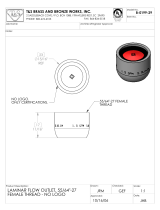 T & S Brass & Bronze Works B-0199-29 Datasheet
T & S Brass & Bronze Works B-0199-29 Datasheet
-
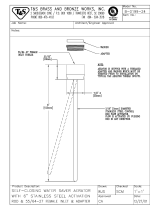 T & S Brass & Bronze Works B-0199-24 Datasheet
T & S Brass & Bronze Works B-0199-24 Datasheet
-
Glacier Bay 89462 User manual
-
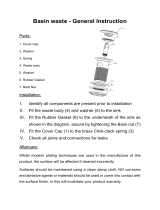 Arissa Slotted Sprung Basin Waste User manual
Arissa Slotted Sprung Basin Waste User manual
-
Zero-G Pro 8535 75 User manual
-
Zero-G 8881-75 User manual
-
Fontaine 81H13-BN-SDO Installation guide
-
CMI 192-5894 Installation guide
-
ANZZI L-AZ007BN Installation guide