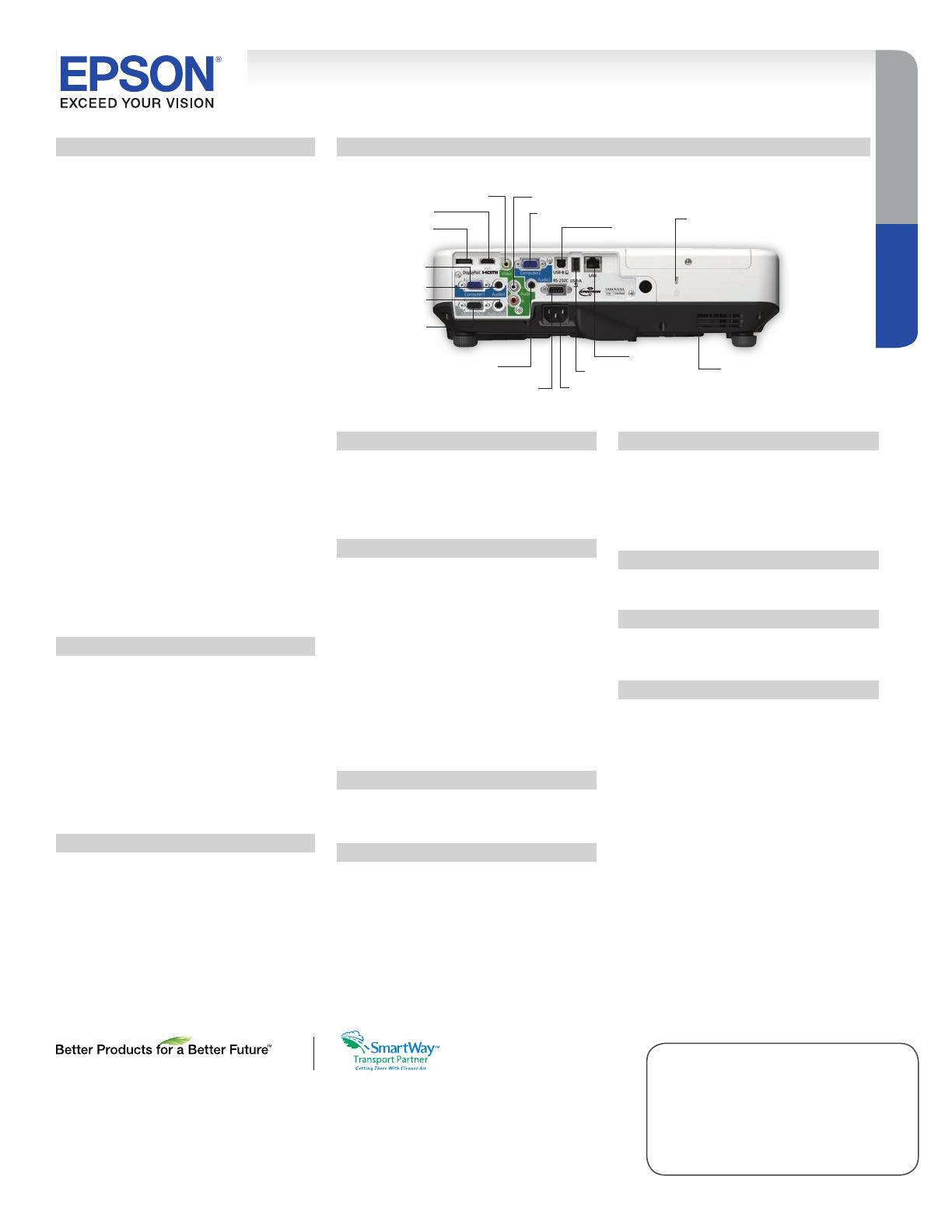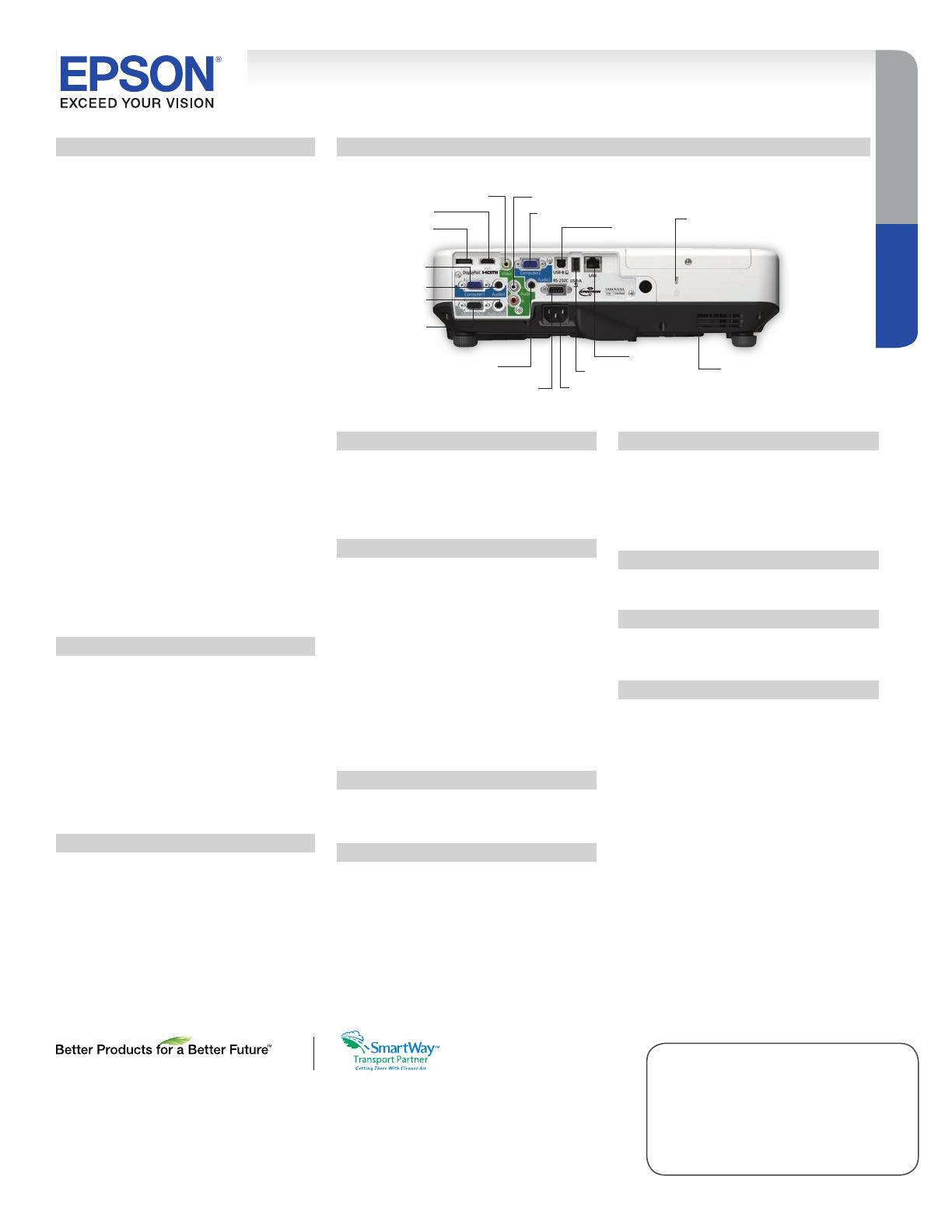
Projectors
Portable
Projectors
Portable
Specification Sheet | Page 6 of 6
BUILT TO PERFORM
™
Projectors
Portable
Specifications
Projection System
High-aperture Epson 3LCD, 3-chip technology
Projection Method
Front/ceiling mount, table
LCD Driving Method
Epson Poly-silicon TFT Active Matrix
Pixel Number
1930: 786,432 x 3LCDs
1940W: 1,024,000 x 3LCDs
1950: 786,432 x 3LCDs
1960: 786,432 x 3LCDs
Color Brightness
2
Color Light Output:
1930, 1940W: 4200 lumens
1950: 4500 lumens
1960: 5000 lumens
White Brightness
2
White Light Output:
1930, 1940W: 4200 lumens
1950: 4500 lumens
1960: 5000 lumens
Aspect Ratio
1930: Native 4:3
1940W: Native 16:10
1950: Native 4:3
1960: Native 4:3
Native Resolution
1930: XGA (1024 x 768)
1940W: WXGA (1280 x 800)
1950: XGA (1024 x 768)
1960: XGA (1024 x 768)
Contrast Ratio (Normal, Dynamic Mode)
Up to 3000:1
Color Reproduction
Up to 1 billion colors
Lamp Type 245 W UHE
Lamp Life
8
Up to 4000 hours (ECO Mode)
Up to 2500 hours (Normal Mode)
Brightness Uniformity (typical) 89%
Pixel Arrangement Cross stripe
Projection Lens
Screen Throw Ratio Range 1.38 – 2.24
Size (projected distance)
1930: 30" – 300"
1940W: 29" – 280"
1950: 30" – 300"
1960: 30" – 300"
Type
Manual zoom/focus
F-number: 1.51 – 1.99
Focal Length 18.2 mm – 29.2 mm
Zoom Ratio Optical zoom 1.0 – 1.6
Keystone Correction
Vertical: -30 degrees to +30 degrees
Horizontal: -30 degrees to +30 degrees
Video
Video Standards
Analog: NTSC/NTSC4.43/PAL/M-PAL/N-PAL/ PAL60/SECAM
HDMI: 480i/576i/480p/576p/720p/1080i/1080p
Video Processing
3D Y/C separation, 3D noise reduction, mosquito noise reduction
DCDi – Directional Correlational Deinterlacing
Motion-compensated Interlace-Progressive
conversion (2:2, 3:2 film detection)
Closed captioning
Networking
Connectivity
Wired: Integrated 10/100 Mbps
Remote Control and Management
EasyMP Monitor
AMX
®
Duet and Device Discovery
Crestron Integrated Partner and RoomView
PJLink
Other
Speaker: 10 W mono
Audio Output: 3.5 mm jack
Operating Temperature 41 ° to 95 °F (5 ° to 35 °C)
Power Supply Voltage 100 – 240 V ±10%, 50/60 Hz AC
Power Consumption
1930 – 298 W
1940W – 311 W
1950 – 353 W
1960 – 353 W
3.8 W standby (Network on)
0.5 W standby (Network off)
Fan Noise
29 dB (ECO Mode)
37 dB (Normal Mode)
Security
Kensington-style lock provision, anchor (metal) bar for security
lock or cable
Dimensions (W x D x H)
Excluding feet
14.8" x 10.7" x 3.6" (377 x 271 x 93 mm)
Weight
8.5 lb (3.9 kg)
Remote Control
Features
Color mode, brightness, contrast, tint, color saturation, sharpness,
input signal, sync, source search, Split Screen
3
Operating Angle
Front: Upper/lower 0 to +16 degrees
Left/Right: N/A
Rear: N/A
Operating Distance
39" – 138"
Specications and terms subject to change without notice. EPSON, EasyMP, Instant Off and PowerLite are registered trademarks, EPSON Exceed Your Vision is
a registered logomark and Better Products for a Better Future is a trademark of Seiko Epson Corporation. PrivateLine is a registered trademark, Built to Perform
is a trademark and Epson Connection is a service mark of Epson America, Inc. SmartWay is a service mark of the U.S. Environmental Protection Agency. All other
product and brand names are trademarks and/or registered trademarks of their respective companies. Epson disclaims any and all rights in these marks.
Copyright 2014 Epson America, Inc. CPD-40827 03/14
Epson America, Inc.
3840 Kilroy Airport Way, Long Beach, CA 90806
Epson Canada Limited
185 Renfrew Drive, Markham, Ontario L3R 6G3
www.epson.com
www.epson.ca
Name
Email
Phone Number
eco.epson.com
PowerLite
®
1900 Series 3LCD Projectors 1930 | 1940W | 1950 | 1960
Interfaces
Support
The Epson Connection
SM
Pre-sales support
U.S. and Canada 800-463-7766
Internet website www.epson.com
Service Programs
Two-year projector limited warranty, 90-day limited lamp
warranty, Epson Road Service program and PrivateLine
®
dedicated toll-free support (U.S. and Canada only)
What’s in the Box
A PowerLite projector, power cable, computer cable, projector
remote control, batteries, user manual CD, Quick Setup Sheet,
monitor and control CD
Eco Features
Energy-efficient 3LCD light engine
RoHS compliant
Recyclable product
9
Epson America, Inc. is a SmartWay
SM
Transport Partner
10
Ordering Information
Product Name
PowerLite 1930 V11H506020
PowerLite 1940W V11H474020
PowerLite 1950 V11H491020
PowerLite 1960 V11H473020
Accessories
Genuine Epson lamp (1930) V13H010L74
Genuine Epson lamp (1940W, 1950, 1960) V13H010L75
Replacement air filter V13H134A41
Replacement remote control 1566064
Universal projector ceiling mount ELPMBPJF
Adjustable suspended ceiling channel kit ELPMBP01
False ceiling plate kit ELPMBP02
Kensington security lock ELPSL01
Carrying case V12H001K65
PowerLite 1940W shown
Composite Video
Computer 1
Monitor Out
Computer 2
HDMI
Display Port
10 W Speaker
RS-232c
LAN
USB (Type A)
USB
(Type B)
Audio 2
Audio R & L
Audio 1
Audio Out
Power
Kensington
®
Security
Lock Port
Name
Email
Phone Number