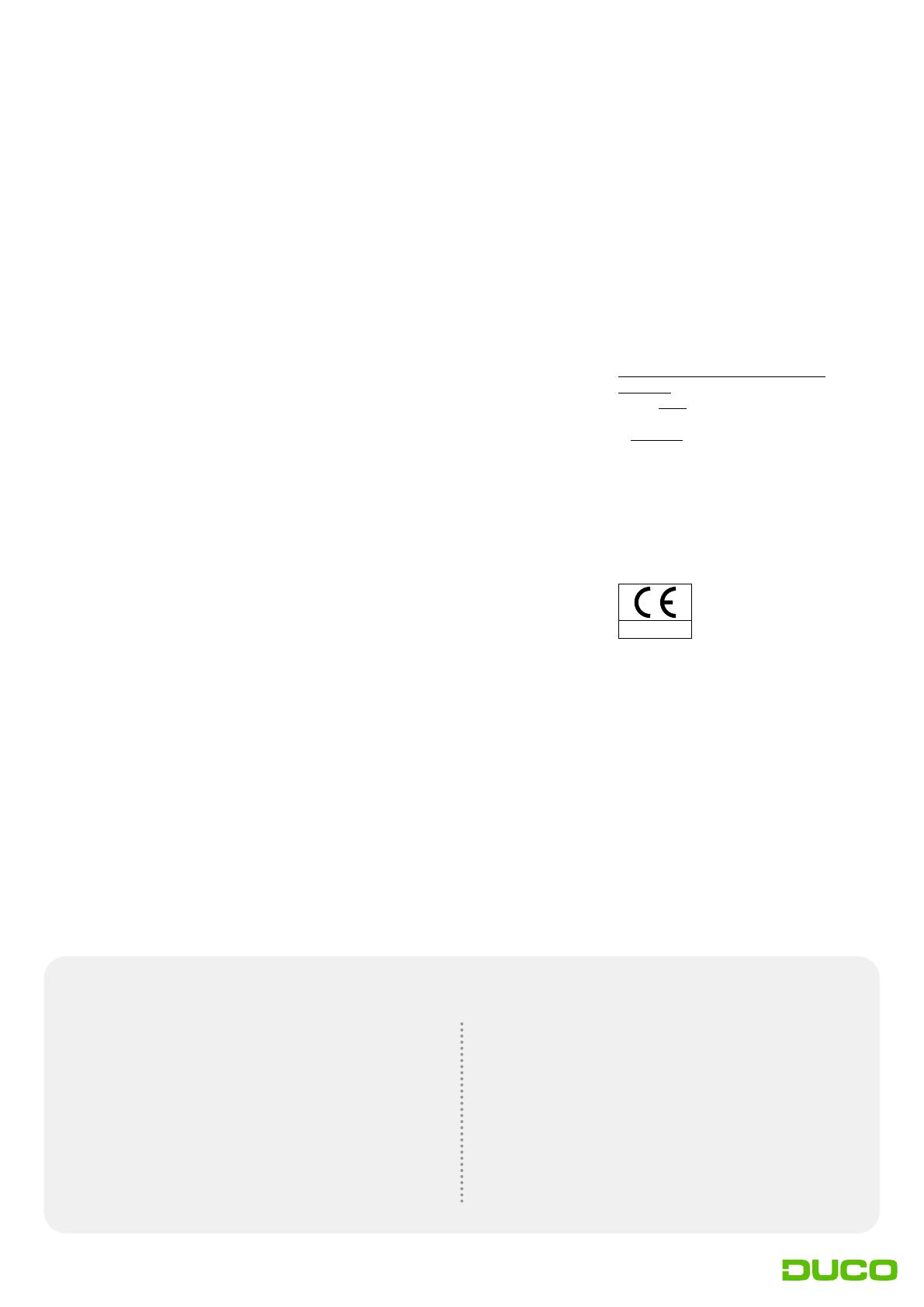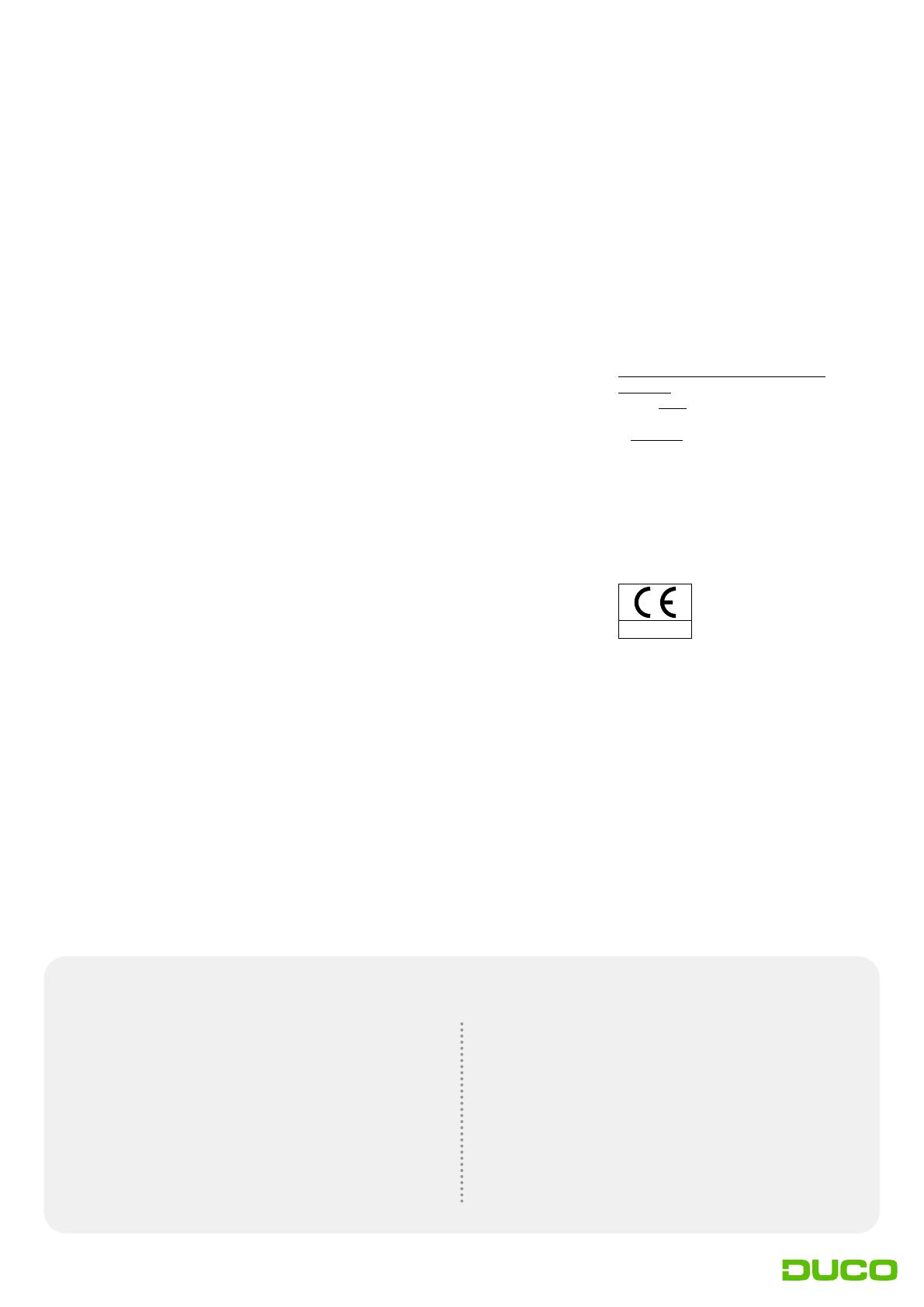
This manual is to be used with the DucoBox Focus,
DucoBox Silent, DucoBox Silent Connect, DucoBox Energy
Comfort (Plus), DucoBox Energy Premium, DucoBox Hygro Plus,
iAVControl valve and IQ unit. User instructions overleaf.
Your home / building has been fitted with a demand-controlled
mechanical ventilation system by DUCO. This system consists of
a central extract unit, a duct system with vents in the kitchen,
bathroom, toilet and other areas as required. This, combined
with certain sensors (CO2 and humidity) or controllers and with
ventilators, as appropriate, in the windows, window frames or
sliding doors for the supply of fresh air, or supply channels.
SAFETY INSTRUCTIONS
General
• The installation and commissioning of the unit are the
responsibility of the installer.
• Only an accredited installer may install, connect, commission
and perform maintenance on the unit other than as described
in this manual.
• The unit can only be used with the appropriate DUCO
accessories and controller(s).
• Always adhere to the safety instructions in the manual when
installing the device. Failure to comply with these safety
instructions, warnings, notes and guidelines could result in
damage to the unit or in personal injuries for which DUCO NV
cannot be held liable.
• Keep the manual close to the unit.
• In order to prevent damage and/or wear, maintenance
instructions require to be followed closely.
• It is recommended that you take out a maintenance contract
to ensure the unit is regularly inspected and cleaned.
• The unit may only be used for applications for which it has
been designed as described in the manual.
• The central extract unit is required to operate continuously,
which means that it must never be switched off (legal
requirement in accordance with national standards). Remove
the plug from the power socket only when instructed to do so
in the manual.
• The unit can be used by children over the age of 8 and
individuals with physical impairments, individuals with sensory
or mental impairment or individuals lacking experience and
knowledge, provided they are under supervision or have
received instruction on the safe use of the unit and understand
the risks associated with it. Children must not play with the
unit. Children must not clean or maintain the unit without
supervision.
• The unit is only suitable for residential buildings and not for
industrial use, such as swimming pools and saunas, unless
stated otherwise.
• Modifications to the unit or to specifications stated in this
document are not permitted.
• Ensure that the inside of the unit is kept clean during
installation and prior to commissioning. Dust and dirt in the
unit and ducts can give rise to complaints for the occupant.
• Never immerse the unit in water.
• Never stand on the unit. Loads must not be placed on the unit.
Location/position
• The unit must not be used in places where it could get wet by
being splashed or sprayed with water.
• Do not use the unit in the presence of flammable or volatile
substances such as alcohol, insecticides, petrol etc.
• Do not expose the unit to the elements.
• Do not place any objects on the unit.
Electrical
• Ensure the power supply is connected as shown on the unit.
• Electrical equipment should be handled with care
»Never touch the unit with wet hands.
»Never touch the device when barefoot.
• Make sure that the electrical system to which the unit is
connected complies with the stipulated conditions.
• Ensure that the electrical circuit is not damaged.
• Always ensure that before work begins, the device is isolated
from the power supply by removing the power cord from the
wall socket or by switching off the fuse. (Use a measuring
instrument to check that this is actually the case!)
• The electronic components of the ventilation unit may be live.
In the event of a fault, contact a professional installer and only
have repairs carried out by expert personnel.
• If the power cord is damaged, it must be replaced by the
manufacturer, after-sales support or individuals with
comparable qualifications in order to prevent any hazard.
• Do not pull on the cord to remove the plug from the socket.
• Check that the voltage shown on the nameplate matches the
local mains voltage before connecting the device. You will
find the nameplate on the side of the unit or on the inside of
the unit if you remove the cover. The power supply must be
connected into the system by a qualified electrician / E / W
installer.
• Always switch off the fuse if the device is not working properly
or before opening it for cleaning and contact the installer.
• The unit complies with legal requirements applicable to
electrical devices.
Ventilation related
• Always refer to the installer of your combustion appliance to
establish whether there is a risk of flue gas ingress into the
dwelling. Negative pressure in the home can be reduced by
making sure that window ventilators are always adequately
open.
Additional safety instructions
• Refer to the installation manual of the unit for additional
safety instructions.
RECYCLING
At the end of the useful life of the unit, the user is responsible
for its safe removal and disposal of its components in accordance
with locally applicable laws or ordinances.
MAINTENANCE & WARRANTY
Always carry out maintenance jobs within the specified
intervals. Failure to do so will be detrimental to
ventilation system performance. Refer to the document
Maintenance Instructions DUCO Ventilation Systems on
www.duco.eu for detailed instructions, and watch the instruction
videos on duco.tv. Maintenance instructions for the DucoBox
Energy Comfort (Plus) and DucoBox Energy Premium can be found
on www.duco.eu.
The responsibility for warranty implementation lies in the first
place with the installer or supplier where the DucoBox was
bought. Always refer to the local installer or dealer if you have
problems with the installation and/or operation of the DucoBox.
Keep the serial number of the product nearby. All warranty
conditions concerning the DucoBox and DUCO's ventilation
systems can be found on the DUCO website.
DUCO, HANDELSSTRAAT 19
VEURNE, B8630
09
FREQUENTLY ASKED QUESTIONS
How do I shut the ventilation system down completely?
The system cannot be shut down completely, this is to prevent
mould growth in your house, among other things. The system
can, on the other hand, be switched permanently to the low set-
ting for maximum energy saving.
Do I need to maintain the system?
Yes, please contact your installer for annual maintenance.
What about a power cut?
You don’t need to do anything: the system will restart automati-
cally and operate correctly.
Can I switch off the LEDs on the controller?
Yes, long-press ‘AUTO’ to switch the LEDs on and off.
I can’t hear the ventilation system, is it actually working?
DUCO's ventilation systems are whisper quiet . You can check
whether the system is working by switching the system (tempo-
rarily) to the high setting and feeling an exhaust vent.
An LED is flashing on a controller or Tronic window ventilator,
what is happening?
There is a problem, refer to your installer for a solution.
DUCO | Handelsstraat 19 | 8630 Veurne | Belgium | +32(0)58 33 00 33 | info@duco.euL1024104-K 23.06.2023