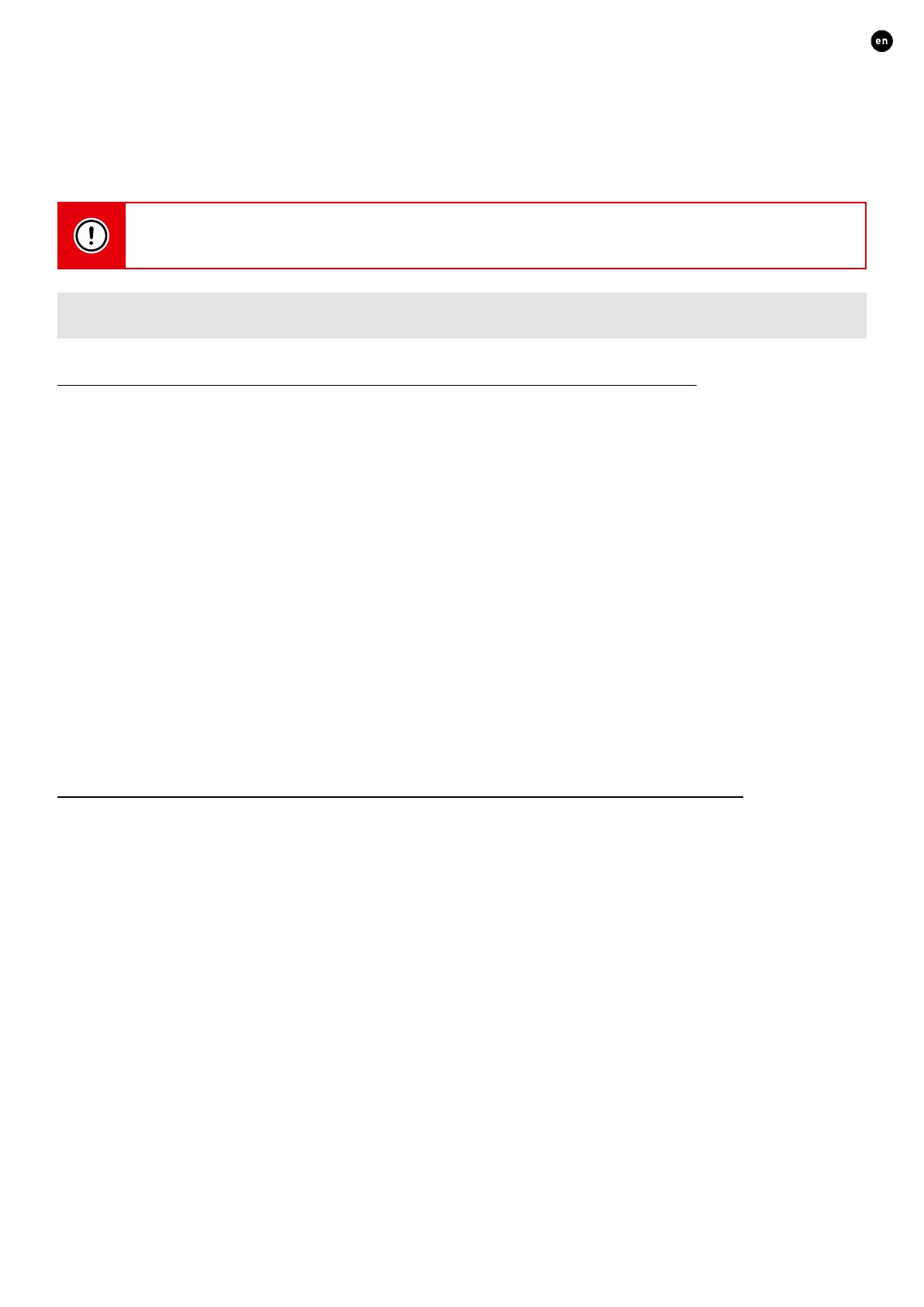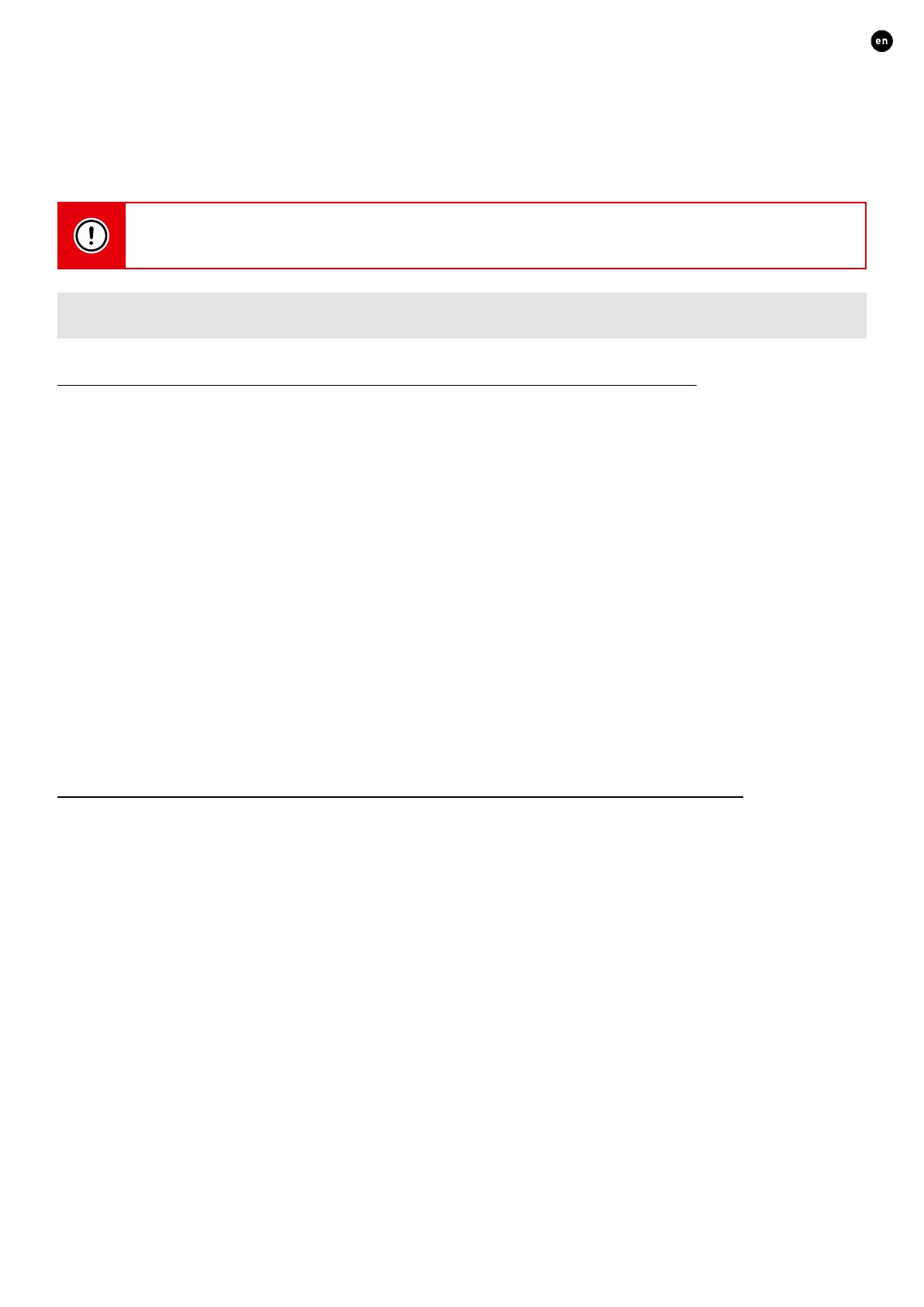
9
ENGLISH
L1020502 Quick start iAV control valve (Revision F | 19.01.2023)
05 Installation
The installation procedure depends on the configuration of the system (see "Application" on page 3). The LED on each compo-
nent indicates the active mode of the component (see the table on page 6).
• Never pair components with multiple iAV Control valves at the same time. Complete zone by zone to prevent com-
ponents from being paired with an incorrect iAV Control valve (= different network).
• After 15 minutes of inactivity, the iAV Control Valve automatically returns to User mode.
05.A Installing components
Pairing procedure for one valve per zone (configurations A and B)
1. Only for systems with IQ unit:
a. Activate Installer mode by tapping INST on the IQ unit. The LED will flash green rapidly.
b. Tap the iAV Control valve 1x to pair it with the IQ unit so that the LED flashes green slowly. Tap again so the LED starts flash-
ing quickly. Underlying components can now be added in this zone.
Proceed to step 3.
2. Only for systems without an IQ unit:
Enter Installer mode by long pressing INST on the iAV Control valve until the LED starts flashing green quickly.
Proceed to step 3.
3. For all systems:
Add a control component (RF only if you are working without an IQ unit) by tapping 1x on the component to be paired. The LED
will start to flash green rapidly.
4. Repeat step 3 for the remaining control components.
5. Press INST on the iAV Control valve when all components in the zone are paired.
6. Only for systems with IQ unit:
Repeat steps 1b to 5 for any remaining zones.
7. Exit Installer mode by tapping INST on the IQ unit. The LED of each component in the system will stop flashing.
Please refer to the manual for the control components for more detailed information per component.
Pairing procedure for multiple valves per zone (configuration C and D)
1. Only for systems with IQ unit:
a. Activate Installer mode by tapping INST on the IQ unit. The LED will flash green rapidly.
b. Tap the iAV Control valve 1x to pair it with the IQ unit so that the LED flashes green slowly. Tap again so the LED starts flash-
ing quickly. Underlying components can now be added in this zone.
Proceed to step 3.
2. Only for systems without an IQ unit:
Activate Installer mode on the master iAV Control valve by long pressing INST on this iAV Control valve until the LED starts flash-
ing green quickly.
Proceed to step 3.
3. For all systems:
a. Add a control component (User control or Room sensor, RF only) by tapping 1x on the component to be paired. The LED will
start to flash green rapidly.
b. Set another iAV Control valve to be paired in slave mode by long pressing up () and down () simultaneously until the iAV Con-
trol valve slowly starts flashing red.
c. Tap INST of this slave iAV Control valve 1x to pair it with the network.
d. Repeat steps 3b and 3c for the remaining slave iAV Control valves in this zone.