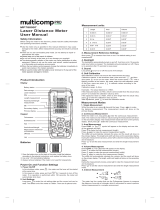Page is loading ...

USER
MANUAL
202.40R DISTY 40R
202.60G DISTY 60G
202.80R DISTY 80R
EN ENGLISH
Manual
in your language?
Check the back cover

2
1
b
d
a
c
i
h
g
f
e
2
5
4
8
3
6
7
OVERVIEW

3
CASE
1 Screen
2 Measure - ON button
3 Function - Back button
4 Beep - Unit button
5 Addition/Subtraction – Next button
6 Reference point – Timer button
7 Clear – OFF button
8 Memory – Save button
SCREEN
a Battery indicator
b Function indicator
c Angle
d Maximum
e Minimum
f Major display
g Auxiliary display, line 1
h Auxiliary display, line 2
i Auxiliary display, line 3

4
SAFETY & WARRANTY
Read the complete safety and warranty instruc-
tions provided together with the device before
using.
While the product is in operation, be careful not
to expose your eyes to the emitting laser beam.
LASER RADIATION, Class 2.
Do not stare into beam.
Do not disassemble the tool. There are no user
serviceable parts inside. Do not modify the tool
in any way. Modifying the tool may result in haz-
ardous Laser Radiation Exposure.
BATTERY
Open the battery door on the back of the device
and place the batteries according to correct
polarity. Then cover the batteries with the battery
door.
Only use 1,5V AAA Alkaline batteries or the
provided LI-ION battery (not included with Disty
40R)
If the device is not used for a longer time,
remove the batteries to avoid battery corrosion
inside the device.
MAJOR SETTINGS
TURN ON/OFF THE INSTRUMENT
Hold the Measure – ON button [2] for approx.
3 seconds to turn the device on. By starting up
the device, the laser will light up shortly. The
device is stand by for measurement.
Hold the Clear – OFF button [7] for approx.
3 seconds to turn off the device.
The device will shut down automatically after
approx. 150 seconds without any operation.
UNIT SETTINGS
Hold the Beep – Unit button [4] for approx. 3 sec-
onds to change the measurement unit. The de-
fault unit is 0.000m. There are 6 units to choose:
LENGTH AREA VOLUME
0.000 m 0.000 m2 0.000 m3
0.00 m 0.00 m20.00 m3
0.0 in 0.00 ft20.00 ft3
0.00 ft 0.00 ft20.00 ft3
0 1/16 in 0.00 ft20.00 ft3
0’ 00” 1/16 0.00 ft20.00 ft3

5
(For every change you need to release and hold
the Beep - Unit button [4] for another 3 seconds.)
CHANGING THE REFERENCE POINT
Press the Reference point – Timer button [6]
shortly to change the reference point.
There are 3 reference points which you can
choose:
Front Top of the device (with laser exit) is the
reference point
Middle The middle of the ¼” screw on the
backside is the reference point (for use
with tripod)
Back Bottom of the device is the reference
point
DELAY MEASUREMENTS
You can easily delay your measurement with
3 to 60 seconds. Hold the Reference point –
Timer button [6] for approx. 3 seconds. SEC will
be shown on the display with the number of
seconds of the delay.
To adjust the delay, press the Function – Back
button [3] and/or the Addition/Subtraction – Next
button [5] as much as needed to reach the delay
you prefer.
Press the Measure – ON button [2] to start the
countdown. The device will measure when the
countdown reaches the 0.
BACKLIGHT
The backlight will turn ON/OFF automatically.
The backlight will be on for 15 seconds while op-
erating. After 15 seconds with no operation, the
backlight will turn off automatically. It will light up
again after pressing any button.
SOUND ON/OFF
The device can produce beeping sounds. To turn
them ON of OFF, press the Beep – Unit button [4].
OPERATIONS
Below, we mention the symbol shown on the func-
tion indicator [b]. Hit the Function – Back button
[3] als much as needed until the measurement
you need is shown in the function indicator [b].
The side you need to measure will blink in the
shown symbol.
SINGLE DISTANCE MEASUREMENT
Press the Measure – ON button [2] to make a
laser beam appear and activate the measure
mode. Press the Measure – ON button [2] again
to see appear the measured length. The meas-
ured results is displayed on the major display [f].

6
CONTINUOUS MEASURING
Hold the Measure – ON button [2] and a con-
tinuous measuring mode will be activated. The
minimum and maximum measuring results will
be shown [d, e] and the present result will be
shown in the major display [f]. Press the Measure
– ON button [2] or on the Clear – OFF button [7]
to quit the continuous measuring mode.
AREA MEASUREMENT
Press the Function – Back button [3] once, a
square appears at the top of the screen. One of
the sides of the square/ rectangle is blinking on
the screen. Then follow the subsequent instruc-
tions to calculate the volume:
Press the Measure – ON button [2] once for the
length.
Press the Measure – ON button [2] again for the
width.
The device will show the result on the major dis-
play [f]. The current measuring result will appear
in the auxiliary display [g, h].
Press the Clear – OFF button [7] to remove and
clear the previous measurement results. Press the
same button again to exit this mode.
VOLUME MEASUREMENT
Press the Function – Back button [3] twice to
enter the volume measurement mode. A rectan-
gular shape will appear on the top of the screen.
Then follow the subsequent instructions to calcu-
late the volume:
Press the Measure – ON button [2] once for the
length.
Press the Measure – ON button [2] again for the
width.
Press the Measure – ON button [2] a third time for
the height.
The device will show the result on the major dis-
play [f]. The current measuring result will appear
in the auxiliary display [g, h, i].
Press the Clear – OFF button [7] to remove and
clear the measurement results. Press the same
button again to exit this mode.
PAINTER FUNCTION
When the device is in the surface/area function,
you can use the addition and subtraction function
to add up the different surface areas.
Press the Function – Back button [3] three times
till the Painter function symbol is visible in the
function indicator [b].
Press the Measure – ON button [2] a rst time to

7
measure the height of the rst wall.
Press the Measure – ON button [2] to measure
the bottom edge of the rst wall. You can see the
surface measure in the major display [f].
Press the Measure – ON button [2] to measure
the bottom edge of another wall. Afterwards you
can get the sum of these two walls.
Repeat these steps for more walls. Press the
Clear – OFF button [7] to remove and clear the
previous measurement results. This way you can
perform a new measurement.
When there is no data in the auxiliary display [g, h,
i], press the Clear – OFF button [7] to exit this mode.
BASIC PYTHAGORAS
Calculate the length of two legs by measuring
the hypotenuse and the angle.
h
Press 4x on the Function – Back button [3], when
the hypothenuse (a) of the triangle is blinking.
Press the Measure – ON button [2] to measure
the length of the hypothenuse (a) and to calcu-
late the angle (α) between bevel and the bottom
at the same time. The device will calculate the
horizontal distance (b) and the vertical height (h).
a
b
h
a
b
h
LENGTH OF HYPOTHENUSE
Calculate the hypotenuse by measuring the
length of two legs.
Calculate the hypothenuse by measuring the
length of two legs. Press the Function – Back
button [3] 5x till one leg of the triangle is blinking
on the screen.
Press the Measure – ON button [2] to measure
the length of one leg (a).

8
Press the Measure – ON button [2] again to meas-
ure the length of the other leg (b).
The device will calculate the length of hypoth-
enuse (x).
DOUBLE PYTHAGORAS
VIA SUBTRACTION
Press the Function – Back button [3] 6x till one
side of the triangle is blinking on the screen.
Press the Measure – ON button [2] to measure
the length of one side (rst hypothenuse - a).
Press the Measure – ON button [2] again to
measure the length of the median line (second
hypothenuse - b).
Press the Measure – ON button [2] a third time to
measure the length of another, horizontal side (c).
The device will calculate the length of the length
of the leg (x).
DOUBLE PYTHAGORAS VIA SUM
Press the Function – Back button [3] 7x till the hy-
potenuse of the triangle is blinking on the screen.
Press the Measure – ON button [2] to measure
the length of rst hypothenuse (a).
Press the Measure – ON button [2] to measure
the length of the horizontal hypothenuse (b).
Press the Measure – ON button [2] to measure
the length of third hypothenuse (c).
The device will calculate the length of the leg (x).
The legs must be shorter than the hypothenuse
otherwise an “err” will be shown on the screen.
In order to guarantee the accuracy, please make
sure that all measurements are performed from
the same starting point.
We recommend using a tripod with tilting head.
HANDLING MEASURED DATA
ADDITION/ SUBTRACTION
The device can be used for length addition and
subtraction.
Press the Addition/ Subtraction – Next button [5]
to select the function once you have the length
measuring result. Press the Addition/ Subtrac-
tion – Next button [5] and a “+” will be shown in
the major display. The + shows that the addition
mode is activated. The value of the last meas-

9
urement and the result of the cumulation will be
showed on the screen.
Press the Addition/ Subtraction – Next button [5]
again and a “-“ shows in the major display. The –
shows that the regressive mode is activated. The
value of the last measurement and the result of
the cumulation will be showed on the screen.
By pressing the Addition/ Subtraction – Next
button [5], you can switch between the addition
and subtraction mode.
Not only lengths can be added of substracted,
but it can also calculate sum or substraction of
the areas and volumes.
An example with summing two areas:
PIC1 PIC2 PIC3
Area cumulative function:
Measure the rst area as showing in PIC1.
Then press the Addition/ Subtraction – Next but-
ton [5] and measure the second area as showing
in PIC2. A + is showing in the left bottom of the
screen.
At last, press the Measure – ON button [2] to get
the summation result of the two areas. This result
is showed in PIC3.
MEMORY FUNCTION
STORE MEASUREMENTS
Hold the Memory- Save button [8] for 3 seconds
to record your measuring result. You can record
the result of all the operation modes. Calcula-
tions can be saved too.
READ AND DELETE RECORDS
Press the Memory- Save button [8], then you can
read the records by pressing the Function – Back
button [3] and the Addition/ Subtraction – Next
button [5]. Press the Clear – OFF button [7] to
delete the displayed record. Hold this button
to clear all the records. Press the Memory- Save
button [8] or the Measure – ON button [2] to exit
the record mode.
When the storage is full, the screen will show a
“FUL” mark.
ANGLE MEASUREMENT
The angle information is displayed at the top
of the screen. The angle measurement range is
-90.0° to 90.0°.

10
SELF-CALIBRATION
This function ensures that the precision of the
device is maintained.
Power off and press the Clear – OFF button
[7] and the Measure – ON button [2] till “ CAL”
appears. The user can adjust the gure, that
appeared on the screen, with the Function – Back
button [3] or the Addition/ Subtraction – Next
button [5], according to the accuracy of the
meter.
Adjusting range: -9 to 9mm, then press the Meas-
ure – ON button [2] to save the calibration result.
INSTRUMENT MAINTENANCE
The meter should not be stored in high temper-
atures and strong humidity environments for
too long. If it is not used often, please take out
the battery and place the meter in the allocated
pouch. Store the pouch in a cool and dry place.
Please keep the device surface clean. Use a wet
soft cloth to clean dust. Never use erosion liquid
for the meter maintenance. Laser output window
and its focus lens can be maintained according
to maintenance procedures for optical device.
TIPS
You may get some warning information as below:
INFO
MESSAGE CAUSE SOLUTION
Err Out of distance
measurement range
Use the device within the
range.
Err1 Signal is
too weak
Chose the surface with
stronger reectance.
Use the reecting plate.
Err2 Signal is
too strong
Chose the surface with
weaker reectance.
Use the reecting plate.
Err3 Low battery voltage Change the power supply
Err4 The working
temperature is out of
working range
Use the device in
the specied
temperature
Err5 Pythagoras
measuring error
Re-measure and ensure that
Hypotenuse is
bigger than Cathetus.
Err6 Angle sensor error Depot repair
NOTE
Use a target plate to increase the measurement
range during daylight or if the target has poor
reection properties.

11
TECHNICAL SPECIFICATIONS
DISTY 40R DISTY 60G DISTY 80R
Working range 40m 60m 80m
Distance measurement precision ±2mm (*)
Continuous measurement function Yes
Area measurement function Yes
Volume measurement function Yes
Pythagorean proposition measurement function Full mode
Painter function Yes
Angle function Yes
Add and subtract measurement function Yes
Min/max value Ye s
Self-calibration Yes
Laser class Class 2
Laser type 630-670nm,<1mW 500-535nm,<1mW 630-670nm,<1mW
Max storage 99 units
Automatically cut off laser 20s
Automatic shutdown 150s
Battery life 8000 times for single measurement
Buttons/keys sound Yes
Storage temperature -20°C~60°C
Working temperature 0°C~40°C
Storage humidity 20%~80% RH
Battery 3x1.5V AAA
(or optional 1x 3,7V LI–ion battery)
1x 3,7V LI-ION battery
(or 3x1.5V AAA)
Angle Range ±90°
Dimension 118 x 52 x 27 mm
(*) Typical Tolerance: ±2mm, when reectivity 100% (white surface), environment light <2000 LUX. 25°
Tolerance is usually affected by the distance, reectivity and environment light etc. It probably gets tolerance
around ± (2mm+0.2mm/m).

@futechtools
Facebook
@futechtools
futechtools
LinkedIn
YouTube
futech-tools.com
World Wide Web
230425102602
DA DANSK
DE DEUTSCH
ES ESPAÑOL
ET EESTI KEEL
FI SUOMEN KIELI
FR FRANÇAIS
IS ÍSLENSKA
IT ITALIANO
NL NEDERLANDS
NO NORSK
PT PORTUGUÊS
SL SLOVENŠČINA
SV SVENSKA
USER MANUAL
other languages:
/