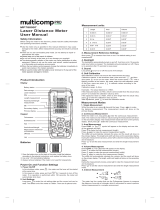—
2—
△ 肉 (EFC
Safety regulations
Please read the safety regulations and operation
guide carefully before operating.
△Please read all of the operational guide and safety regulations
in this manual before operation. Improper operations
without complying with this manual guided could cause
damage to the device, influence on measurement result
or bodiy injury to the user.
The instrument is not allowed to disassemble or repair
in any ways. It is forbidden to do any illegal modification
or performance change for laser emitter. Please keep it
out of reach of children and avoid using by any irrelevant
personnel.
△itis strictly prohibited to shoot eyes or other parts of body
with the laser; it is not allowed take the laser to shoot any
objects' surface with strong reflecting.
△Due to electromagnetic radiation interference to other
equipment and devices, please don't use the meter in the
plane or around medical equipment, don't use it in inflammable,
explosive environment.
△Discarded batteries or meter device shall not processed
just like household garbage, please handle them in line
with related law and regulations.
△Any quality issues or any questions on the meter, please
contact local distributors or manufactu rer in time, we are
ready to offer solutions for you.