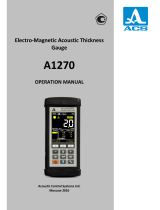Page is loading ...

Shenzhen Linshang Technology Co., Ltd.
LS213
Ultrasonic Thickness Gauge
User Manual V1.01
Please read this manual carefully before using and reserve it for reference.

Shenzhen Linshang Technology Co., Ltd.
I. Product introduction
Ultrasonic thickness gauge adopts the principle of the reflected plus ultrasonic measurement, which is
specialized in thickness measurement of materials that can transmit ultrasonic waves such as metals (e.g.
steel, aluminum, copper, etc.), plastics, ceramics, glass, etc. The instrument employs a professional
design of time-chip with a resolution of up to 0.01 mm.
The product conforms to the standard: JJF1126-2004 Calibration Specification for Ultrasonic Thickness
Gauge.
II. Parameter
Measuring Range
0.8-350mm(45#steel)
Resolution
0.8-100mm:0.01mm
100-350mm:0.1mm
Accuracy
0.8-10mm:±0.05mm
10-350mm:±0.5%H, H is the standard value
Sound Velocity Range
1000~9999m/s
Probe
5MHz φ10 double-crystal probe
Display
240×160 dot matrix LCD
Unit
mm/inch
Power Supply
2pcs of 1.5V AAA alkaline battery
Host Size
142*72*28 mm
Weight
About 230g
Operation Temperature
Range
-10~50℃,0~85%RH(No condensation)
Storage Temperature Range
-10~60℃,0~85%RH(No condensation)
III. Characteristics
1. The instrument adopts a professional design of time-chip with a resolution of up to 0.001 mm and it has
good stability and measurement accuracy.

Shenzhen Linshang Technology Co., Ltd.
2. With the function of gain automatic change, the instrument automatically selects the appropriate gain
according to the material type and thickness so as to achieve the best measurement effect.
3. With QC judging function, it can judge whether the materials are qualified according to the upper and
lower specification limits to realize the rapid detection of materials.
4. With statistical function, it can automatically count the maximum, minimum and average values of the
latest 9 measured values.
5. The instrument can adjust sound velocity in 3 ways: setting sound velocity based on material/
thickness/ manually.
IV. Operation
1. Turn on/off
Turn on: Short press on the button to boot, the version number and a serial number of the
instrument will be displayed, and then enter the interface of benchmark adjustment.
Turn off: Long press on the button or click "turn off" in the menu bar to power off the instrument. The
instrument will automatically shut off when the time of no operation is longer than the setting automatic
shutdown time.
2. Reference calibration
After entering the interface of "Reference Calibration", the user can perform the operation of reference
calibration according to the animate calibration of hint, or skip the step. When the instrument has not been
used for a long time, it is recommended to calibrate it.
If it prompts that the calibration fails, the possible reasons are as follows:
The calibration block used is wrong. Please use the standard block in the lower right corner of the
instrument to calibrate.

Shenzhen Linshang Technology Co., Ltd.
The fluid coupling applied to the standard block is not enough. Please apply enough fluid coupling,
press the probe tightly against the standard block and keep it still until the calibration is prompted.
Instrument malfunction and it need to be repaired returning to the factory.
3. Measurement
Apply coupling fluid on the surface of the material, press the probe of the instrument tightly and keep it still,
then the user can get the thickness of the material. When the probe is well coupled with the material to be
tested, the coupling mark on the right side of the screen will remain still and a buzzer will prompt.
The instrument has the following two measurement modes:
(1) Statistical mode
The interface of statistics mode is shown in the figure below (left). The instrument simultaneously displays
the maximum, minimum and average values of the current statistical data, as well as the number of valid
data. The number of statistics is the latest 9 valid measurements. When it is less than 9 data, the actual
data volume shall prevail.
(2) QC mode
The interface of QC mode is shown in the figure below (right). The instrument judges whether the
measured value is qualified according to the upper and lower specification limits.
Note: The sound velocity of various materials is different. Please set different sound velocity according to
different materials to avoid measurement errors.
4. Setting and Calibration
A long press on the button for 3 seconds in the off state or a short press on the button in the
measurement state enters the [main menu] of the instrument. There are five sub-options. The user can
use the buttons to select the options of [system Setup/sound velocity set/Reference
calibration/Exit/Shutdown]. Short press on the button to confirm your selection.

Shenzhen Linshang Technology Co., Ltd.
(1) System Setup
Language: Short press the button or to enter the language selection. These two buttons or
are available to select language. A short press on the button completes the setting.
Unit: Short press on the button to enter the unit selection. These two buttons or are available
to select units. A short press on the button completes the setting.
AutoOff: Short press on the button or to enter the selection of shutdown time. These two
buttons or are available to select shutdown time. A short press on the button completes the
setting.
Mode: Short press the button or to enter the mode selection. These two buttons or are
available to select measuring modes. A short press on the button completes the setting.

Shenzhen Linshang Technology Co., Ltd.
Limit Set: The limit setting is only displayed in QC mode. Short press the button to enter the
interface of limit settings. These two buttons and are available to select [upper limit/lower
limit/return]. Short press on the button to enter the value adjustment, and short press the buttons
to adjust the value. A short press on the button confirms the selection.
Factory Settings: Short press the button to enter the interface of restoring factory selection.
These two buttons and are available to switch [Yes/No]. A short press on the button confirms
the option and returns the setting surface.
(2) Sound velocity Set
Short press the buttons to select [Set by material/Set by thickness/Manual input/Return]. A short
press on the button confirms the selection.
Set by material: The user can set the sound velocity according to the known material. Short press the
button to enter the interface of material selection, and short press the buttons to select
the corresponding materials. A short press on the button confirms the selection. The setting is
completed.

Shenzhen Linshang Technology Co., Ltd.
Set by thickness: Knowing the thickness of the material, the user can measure the sound velocity
through the thickness, and then use the back-measured sound velocity to measure the quality of the
material and the thickness of the material with similar thickness. Short press the button to enter the
prompt interface "Please press the probe tightly against the material with known thickness". Press the
probe of the instrument tightly against the surface of the material with couplant and keep it still. The
instrument will automatically jump to the interface of "Enter the actual thickness of the material" where the
user can short press the buttons to adjust the value to be consistent with the thickness of the
material. A short press on the button selects [Save]. The setting is completed.
Manual input: Short press the button to enter the interface of setting the sound velocity manually
and short press the buttons to adjust the value. The user can check whether the thickness
displayed on the interface is consistent with the thickness of the currently measured material during the
adjustment process. A short press on the button selects [Save]. The setting is completed.

Shenzhen Linshang Technology Co., Ltd.
(3) Reference calibration
The function of " Reference Calibration" in the main menu is the same as that of "Benchmark Calibration"
when the instrument is powered on.
(4) Exit
A short press on the button exists the main menu and enters the measurement interface.
(5) Shutdown
A short press on the button turns off the instrument.
5. Quickly set the sound velocity
In the measurement mode, when the measurement is completed, short press the button- to enter the
interface of the sound velocity manual setting, and adjust the current sound velocity according to the
measured value. The detailed operation is the same as 4.4.2 Manual setting of the sound velocity.
VI. Check measurement records
In the measurement mode, short press the buttons to enter the browsing interface to view historical
data. The instrument stores a total of 9 sets of data. When more than 9 sets of data are exceeded, the
oldest recorded value is automatically deleted. Record 1 is the earliest test data, and it is pushed back in
turn. Recorded data is not lost when the instrument powers off.
When press the button to check, the number of recorded data increases successively from the first
one; when press the button to check, the number of recorded data decreases from the maximum to
the bottom.

Shenzhen Linshang Technology Co., Ltd.
In the mode of historical browse or measurement, short press the button to display the prompt
interface of data deletion, and select [Yes] with a short press on the button to delete all recorded
data.
VII. Aviation plug connection
It cannot be rotated or pulled violently because the aviation plug connector has a spring limit. Please refer
to the following figure below for correct operation:
V. Precautions
1. The sound velocity is a key parameter for ultrasonic thickness measurement. Only by setting the
correct sound velocity can an effective thickness value be obtained. It is recommended to use the
material of known thickness and the same material as the object to be measured to set the sound
velocity.
2. The probe should be kept in the center of the point to be measured, and the periphery of the probe
should not be suspended outside the surface to be measured.
3. The other surface of the tested material must be parallel or coaxial with the tested surface.
4. For coarse-grained materials such as cast iron, a large amount of ultrasonic waves will be scattered.
When the numerical value is abnormal, it means that this material is not suitable for this instrument to
measure.
5. The probe is easy to be scratched on the rough surface. Try to reduce the sliding of the probe on the
rough surface. If the probe is seriously worn, it should be replaced in time.
6. When the instrument has worked for a long time, it is recommended to perform reference calibration to
avoid the influence of the external environment on the instrument.
7. When the instrument displays Low battery, it needs to be replaced with a new battery.
8. The probe and standard block should be cleaned to prevent them from being corroded after using.

Shenzhen Linshang Technology Co., Ltd.
9. The recommended calibration cycle is one year, and the company provides calibration services.
VI. Packing List
Number
Products’ name
Quantity
1
Ultrasonic Thickness Gauge
1
2
Ultrasonic dual-crystal probe(5MHz)
1
3
1.5V AA Alkaline battery
2
4
Fluid Coupling
1
5
Silicone Case
1
6
Instructions
1
7
Certificate/Warranty Card
1
VII. Service
1. The gauge has one-year warranty. If the gauge works abnormally, please send the whole gauge to
our company for maintenance.
2. Provide users with spare parts and lifelong maintenance services.
3. Provide the users with the gauge calibration service.
4. Free technical support for long term manufacturer:
Shenzhen Linshang Technology Co., Ltd.
Website: www.linshangtech.com
Service hotline: +86-755-86263411
Email: sales21@linshangtech.com
/