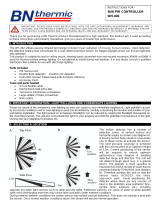Page is loading ...

I n s t allation & Operating In s truc t ion s
Motion Sensor PIR
Light Switch – 2 Wire
Model: ZV810N

1. General Information
These instructions should be read carefully in full prior to installation,
and retained for further reference and maintenance.
2. Safety
• Before installation or maintenance, ensure the mains supply to
the light switch is switched off and the circuit supply fuses are
removed or the circuit breaker turned off.
• It is recommended that a qualified electrician is consulted
or used for the installation of this light switch and install in
accordance with the current IEE wiring and Building Regulations.
• Check that the total load on the circuit including when this light
switch is fitted does not exceed the rating of the circuit cable,
fuse or circuit breaker.
3. Technical Specifications
• Mains Supply: 230V AC 50 Hz
• Battery: 9V DC battery supplied (replaceable).
• 2 wire connection: No neutral required
• This light switch is of class II construction and must not be earthed
• Switch Type: Single or Two way
• Switch Rating: 2000W Incandescent/Halogen,
250W Fluorescent
(Low-loss or Electronic Ballast),
250W CFL (Electronic Ballast),
400W LED Lighting (PF 0.9 or higher).
• Minimum Depth of Wall Box: 25mm
• Operating Temperature: 0°C to +40°C
• Mounting Height: 1.1m for optimum detection range
• Detection Angle: 170°
• Detection Range: 8m Front, 4m Sides
• Time ON Adjustment: 10 seconds (Min) to 15 minutes (Max)
1

• LUX Adjustment: 1 ~10lux (Moon symbol) to 1000lux (Sun symbol)
• Front Cover: Conceals Time/LUX adjustments and battery holder,
with retaining screw
• Slide Switch: For Automatic and Manual ON/OFF selection
• DIP Switch: To enable or disable the Manual ON/OFF function.
• Motion Indication: Red LED turns ON for 1 second when
motion detected
• Low Battery Indication: RED LED pulses 1 sec ON, 8 secs OFF
• CE Compliant
• Dimensions – H=86mm, W= 86mm, D=29.5mm
2
ON
ON
Light (Lux)
Sensor
Motion
Sensor
Motion Indication (Red
LED turns ON for 1 second
when motion detected)
DIP Switch (To enable or disable
the Manual ON/OFF function)
Fig 2 – ZV810N Back and Bottom Views
Fig 1 – ZV810N Front and Side Views Slide Switch (For Automatic
or Manual ON/OFF operation)
Front Cover (Conceals On-time/
Lux Adjusters and Battery compartment)
Retaining Screw
(To secure front cover)
ON
ON
Slide Switch (For Automatic
or Manual ON/OFF operation)

4. Selecting a Location
• For indoor use only i.e.: hallways, dining-room, basement, utility
rooms and garages, etc. To replace existing one or two way light
switches.
• Since the ZV810N is sensitive to temperature changes.
Avoid mounting directly above heat sources or exposed
to direct sunlight.
• Avoid mounting the motion sensor switch where it can come
into contact with water or rain.
• For best results mount the sensor switch to detect objects
moving across it.
Coverage
• The ZV810N can be mounted at heights between 0.85m to 1.5m.
The optimum height for detection is 1.1m, which we recommend
to achieve the 8m range. Please note that that mounting it any
higher will not give the same performance.
3
170°
Walk across Walk towards
Detection
4m
8m
3m
2m
170°
(Typical) 1.1m
0.85m
Mounting height
170°
Walk across
Walk towards
Detection
4m
8m
3m
2m
170°
(Typical) 1.1m
0.85m
Mounting height
Fig 3 – Coverage

5. Installation
Note: The installation of this light switch should be protected
by suitable circuit protection of up to 10A rating.
5.1 Ensure the mains supply is switched off and the circuit supply
fused are removed or the circuit breaker is turned off, until you
have completed the installation.
5.2 Loosen the retaining screw located on the bottom of the light
switch, and open the hinged front cover that conceals the
battery holder and On-time/Lux adjusters.
5.3 Fit the 9V battery (supplied) maintaining the correct polarity.
5.4 Remove the existing light switch, and transfer the wires to the
ZV810N (See section 6.Connection Diagram).
5.5 Secure the unit to the back box with the fixing screws provided,
forming the cables during installation to avoid any entrapment
and cable damage.
4Fig 4 – Loosen the retaining screw
Fig 5 – Fit the battery

5
6. Connection Diagram
5
Fig 6 – Installation
Replacing both 2 Way Switches
L2 is not a terminal block for
slave loading, it is a function
terminal block.
L1 L2L
Single Switch Connection Diagram
L1 L2L
Single Switch Connection Diagram
L1 L2L
Single Switch Connection Diagram

7. DIP Switch and Slide Switch
Note: The DIP Switch located on the back of the light switch can be
used to enable or disable the Manual ON/OFF function, when using
the Slide Switch. By default this will be set ON.
• If the DIP Switch is set to the ON (upwards) position, the Slide
Switch can be used to turn your lights ON/OFF manually, or can
be set to AUTO for motion control only.
• If the DIP Switch is set to the opposite (downwards) position,
the Slide Switch will be disabled and your lights will turn
ON using motion only.
8. Walk Test
Note: If the DIP Switch is set to the ON position, also make sure the
Slide Switch is set to the AUTO (middle) position.
• Set the On-time adjuster fully anticlockwise to the min
10s position.
• Set the Lux adjuster fully clockwise to the SUN symbol.
• The light switch will now operate during the daytime as well
as at night, illuminating your lights for approx. 10 seconds each
time. This allows testing to be carried out to establish whether
the sensor is covering the required area.
6
Fig 7 – Connection Diagram
Replacing one 2 Way Switch
L2 is not a terminal block for
slave loading, it is a function
terminal block.

9. Setting up for Automatic Operation
• Turn the Lux Adjustment fully anti-clockwise to the Moon symbol.
• Turn the On-time Adjustment to the desired setting (10 seconds
Minimum to 15 minutes Maximum).
• When the ambient light level reaches the level of darkness at
which you wish the lamp to become operative once motion is
detected (i.e. at dusk) SLOWLY rotate the control in an clockwise
direction, whilst moving (e.g. your hand) in front of the sensor,
until a point is reached where the lamp illuminates.
• Walk in front and around the sensor to establish the detection
area. The sensor will detect motion within an 8m diameter
(walking across), and within a 3m range (walking towards)
with the sensor mounted at 1.1m.
• As you cross the detection ‘zone’ your lights will illuminate.
Now stand still until your lights extinguish (this should take
approx. 10 seconds).
• Start moving again after 2 seconds until your lights turn ON.
• Repeat the above, walking at various distances and angles from
the light switch. This will help you confirm the detection pattern.
7
Fig 8 – On-time and Lux Adjustment
1 ~ 10lux
Lux AdjustmentOn-time Adjustment
min 10s max 15min

8
• Leave the Lux Adjustment set at this point.
• At this position, the unit should become operative at
approximately the same level of darkness each evening each
time motion is detected.
Adjustments
• If you find that your lights switch on when it is too dark,
turn the Lux Adjustment clockwise towards the Sun symbol.
• If the light is in operation when it is too light, turn the Lux
Adjustment towards the Moon symbol.
10. Low Battery Warning
• When the 9V battery is running low, the Motion Indication
Red LED will pulse 1 second ON, 8 seconds OFF, as warning
to change it (See section 5. Installation, step 5.2 & 5.3 for
how to access the battery compartment).
11. Support
Note: If you have any concerns that the intended application of this
product does not meet your requirements, please contact Timeguard
directly prior to installation.
3 Year Guarantee
In the unlikely event of this product becoming faulty due to defective
material or manufacture within 3 years of the date of purchase,
please return it to your supplier in the first year with proof of
purchase and it will be replaced free of charge. For the second and
third years or any difficulty in the first year telephone the helpline
on 020 8450 0515.
Note: A proof of purchase is required in all cases.
For all eligible replacements (where agreed by
Timeguard) the customer is responsible for all
shipping/postage charges outside of the UK.
All shipping costs are to be paid in advance
before a replacement is sent out.
8

67.058.654 (Issue 2)
Deta Electrical Co Ltd
Panattoni Park, Luton Road,
Chalton, Bedfordshire, LU4 9TT
Sales Office: 020 8452 1112
or email csc@timeguard.com
HELPLINE
020 8450 0515
or email helpline@timeguard.com
www.timeguard.com
Qualified Customer Support Coordinators will be online
to assist in resolving your query.
If you experience problems, do not immediately
return the unit to the store.
Telephone the Timeguard Customer Helpline:
TW - August 2023
/