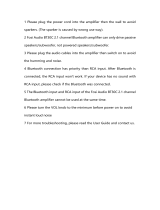Page is loading ...

Item ref: 103.108UK
User Manual
STA40-BT
MINI DIGITAL STEREO AMPLIFIER
WITH BLUETOOTH™
Box contents:
1 x STA40-BT Amplifier
1 x Remote Control
1 x NFC Tag
1 x DC Power Supply

103.108UK User Manual
A mini digital stereo amplifier capable of delivering up to a powerful 75W max. per speaker
output with very little distortion. Built-in Bluetooth™ connectivity makes this amplifier
incredibly easy to use and ideal for home multimedia. Also great for commercial installations
where there is confined space.
Class D digital amplifier in a compact unit
NFC technology allows simple tap and connect with Bluetooth™ devices
aptX® coding provides high definition, consistent audio streaming through Bluetooth™
Bluetooth™ device playlist can be control by supplied remote controller
NFC tag supplied allowing the connection to be in an alternate location to the amplifier
2 x RCA gold plated stereo line inputs
4 x gold plated binding post stereo output to speaker
3.5mm line output for active subwoofer or signal feed for other devices
Installation
STA40-BT is capable of 8-16Ω impedence output. If more than one speaker is to be connected
to the amplifier per channel then please ensure total impedence of the speakers are within the
range.
The total impedence can be work out by the below formula:
Parallel Connection - 1/R
total
= 1/R
1
+ 1/R
2
+ 1/R
3
…….
Series Connection - R
total
= R
1
+ R
2
+ R
3
…….
Before connecting the speakers to the amp, please ensure the power is switched off and
power supply is removed from the mains to avoid damage to equipment and installer.

103.108UK User Manual
1.
ON/OFF Switch
2.
Volume/Input Control
3.
IR Receiver
4.
Input Indicators
5.
Power Indicator
6.
Bluetooth Antenna
7.
RCA Stereo Line Input
8.
3.5mm Line Output to Active Sub
9.
Bind Post Active Stereo Output
10.
DC power in

103.108UK User Manual
Please note - before playing, always ensure the output volume is set to minimum to avoid
damage to equiment.
Volume Control
Output volume can be adjusted from rotary switch, anti-clockwise to reduce and clockwise to
increase. Volume can also be controled by the remote by pressing the volume up and down
button while pointing at the IR receiver on the front of the amplifier.
Aux Line Input
To play through line input, simply press the front rotary switch or the “AUX” button on the
remote control until the “LINE IN” LED on the front of the amplifier is illuminated. Connect the
aux audio source to the two RCA sockets on the back of the amplifier. Turn volume up slowly
until desired music level is achieved.
Bluetooth Input
To select bluetooth input, simply press the front rotary switch or the Bluetooth button on the
remote control until the “Bluetooth” LED on the front of the amplifier is flashing. To pair,
activate the Bluetooth function on the device and look for “STA40-BT” for pairing. Once
paired, the “Bluetooth” LED will remain illuminated. Music can now be playing from the
bluetooth device to the amplifier, turn the volume up slowly until desired music level is
achieved. For details on bluetooth pairing please refer to your device manual.
NFC
This function allows simple tap to pair between NFC compatible bluetooth devices. A NFC tag
is supplied with the the amplifier which contains the unique ID of the amplifier’s bluetooth.
This allows a quick connection point different to the location of the amplifier, providing it is
still within a 10m radius of the amplifiers location.

103.108UK User Manual
To use NFC function, first of all the NFC data exchange function needs to be swtiched on,
please refer to your device manual on how to enable NFC data exchange function. Once its
on, simply tap the back of the device to the NFC tag. A message should pop up to confirm if
you want to pair up with “STA40-BT”. Press YES or OK to confirm pairing. Please note,
detection of the NFC tag is within 3cm distance, covers or cases may prevent your device from
detecting the NFC tag. If this is the case, remove your case or cover and try again.
To check if your device is NFC enabled please check with the compatiblity list on the link
below:
http://en.wikipedia.org/wiki/List_of_NFC-enabled_mobile_devices
Specifications
Power Supply 100-240Vac, 50/60Hz
Power adaptor 24Vdc, 2910mA
Max. output 75W per channel
Output power 35Wrms @ 8Ω, 5% THD per channel
Output impedence 8Ω to 16Ω
Bluetooth™ range 10m
Bluetooth™ version 2.1
Dimensions 150 x 135 x 48mm
Weight 600g
Troubleshooting
No power / power LED not lit
Check power switch on the back of the
amplifier is switched on.
Check DC plug is fully inserted at the back.
Check the mains is switched on and mains
lead is in good condition and fully inserted to
the DC adaptor.
Power on but no music output
Check input connection is connected properly.
Check the correct input is selected.
Check audio device is playing.
Check volume of audio device and amplifier
are up.
Check speaker cable is striped and connected
properly to the amplifier and speaker.

103.108UK User Manual
Diminishing output
Check speaker polarity is connected correctly.
Check audio source volume is up.
Check line in connection cable.
Unable to pair devices
Check device Bluetooth™ function is enabled.
Check amplifier input is selected to
Bluetooth™.
Check distance between devices and amplifier
is within 10m with no major obstacle in
between.
Restart Bluetooth™ device.
Unable to use NFC
Check device compatibility.
Check NFC data exchange function is
enabled.
Check if device is in a case cover, try with
cover removed.
Check distance between device and amplifier
is within 10m with no major obstacle in
between.
Disrupted output
Check output volume is not set too high.
Check line input cable ensure it is not worn or
damaged.
Check amplifier is not located near any mains
or router when using Bluetooth™ connection.
Check speaker cable does not run along
mains cable.
Check distance between devices and amplifier
is within 10m with no major obstacle in
between.
Errors and omissions excepted.
Copyright© 2015. AVSL Group Ltd.
/