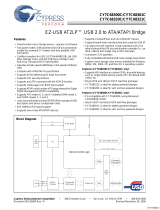Page is loading ...

1
RINGDALE
USB (UNIVERSAL SERIAL BUS)
HID RELAY CONTROLLER
(1543)
TECHNICAL REFERENCE MANUAL
Rev 1.0
April 2006
©
Copyright
2006
Ringdale, Inc.
Printed in the United States of America

2
NOTE
Information in this document is subject to change without notice. No part of this
document may be reproduced or transmitted in any form or by any means,
electronic or mechanical, for any purpose, without the express written permission
of Ringdale, Inc. Ringdale is a registered trademark of Ringdale, Inc
.
USB (Universal Serial Bus) Specification is Copyright
©
1998 by Compaq
Computer Corporation, Intel Corporation, Microsoft Corporation, NEC
Corporation

3
USB COMMUNICATIONS
This device conforms to the USB specification revision 2.0. This device also conforms
with the Human Interface Device (HID) class specification version 1.1. The device
communicates to the host as a vendor defined HID device. The details about how the
relay status and commands are structured into HID reports follow later in this section.
It is strongly recommended that application software developers become familiar with
the HID specification and the USB specification before attempting to communicate with
this device. This document assumes that the reader is familiar with these specifications.
These specifications can be downloaded free from www.usb.org
.
This is a full speed USB device. This device has a number of programmable
configuration properties. These properties are stored in non-volatile EEPROM memory.
These properties can be configured at the factory or by the end user. More details about
these properties can be found later in this document in the command section.
The device does not support remote wakeup.
This device is powered from the USB bus. Its vendor ID is 0x0801 and its product ID is
0x008C
DEVICE DESCRIPTOR
Item Value(Hex)
bLength 12
bDescriptorType = Device 01
bcdUSB = version 2.0 0200
bDeviceClass = in Interface Descriptor
00
bDeviceSubClass 00
bDeviceProtocol 00
bMaxPacketSize 08
idVendor 0801
idProduct 008C
bcdDevice = 1.00 0100
iManufacturer 01
iProduct 02
iSerialNumber 00
bNumConfigurations 01

4
The Ringdale HID Relay Controller uses 3 endpoints:
Control Endpoint 0
1 IN (to host) interrupt endpoint – 0x81
1 OUT (from host) interrupt endpoint – 0x02
CONFIGURATION DESCRIPTOR
Item Value (Hex)
bLength 09
bDescriptorType = Configuration
02
wTotalLength 0029
bNumInterfaces 01
bConfigurationValue 01
iConfiguration 00
bmAttributes 80
bMaxPower 41
bLength 09
bDescriptorType = Interface 04
bInterfaceNumber 00
bAlternateSetting 00
bNumberEndpoints 02
bInterfaceClass 03
bInterfaceSubClass 00
bInterfaceProtocol 00
iInterface 00
bLength 09
bDescriptorType = HID 21
HID Class Spec release 1.11 0111
Target Country 00
No. of HID Class Descriptors 01
Report Descriptor Type 22
wDescriptorLength 21
bLength 07
bDescriptorType = Endpoint 05
bEndpoiuntAddress 81
bmAttributes = Interrupt 03
wMaxPacketSize 08
bInterval 14
bLength 07
bDescriptorType = Endpoint 05
bEndpoiuntAddress 02
bmAttributes = Interrupt 03
wMaxPacketSize 08
bInterval 14

5
HID USAGES
HID devices send data in reports. Elements of data in a report are identified by unique
identifiers called usages. The structure of the device’s reports and the device’s
capabilities are reported to the host in a report descriptor. The host usually gets the
report descriptor only once, right after the device is plugged in. The report descriptor
usages identify the devices capabilities and report structures. For example, a device
could be identified as a keyboard by analyzing the device’s report descriptor. Usages
are four byte integers. The most significant two bytes are called the usage page and the
least significant two bytes are called usage IDs. Usages that are related can share a
common usage page. Usages can be standardized or they can be vendor defined.
Standardized usages such as usages for mice and keyboards can be found in the HID
Usage Tables document and can be downloaded free at www.usb.org. Vendor defined
usages must have a usage page in the range 0xff00 – 0xffff. All usages for this device
use vendor defined relay controller usage page 0xff00.
The usage IDs for this device are defined in the following table. The usage types are
also listed. These usage types are defined in the HID Usage Tables document.
Relay Controller usage page 0xff00:
Usage ID
(Hex)
Usage Name Usage Type
Report Type
1 Relay Controller device
Collection None
1 Status Data Input
2 Operational commands
Data Output
3 Configuration message
Data Feature
REPORT DESCRIPTOR
The HID report descriptor is structured as follows:
Item Value (Hex)
Usage Page (Relay Controller) 06 00 FF
Usage (Relay Controller device) 09 01
Collection (Application) A1 01
Globals
Logical Minimum (0) 15 00
Logical Maximum (255) 26 FF 00
Report Size (8) 75 08
Input Report
Usage (Status) 09 01
Report Count (8) 95 08
Input (Data, Variable, Absolute, Bitfield) 81 02

6
Output Report
Usage (Operational commands) 09 02
Report Count (8) 95 08
Output (Data, Variable, Absolute, Bitfield)
91 02
Feature Report
Usage (Configuration message) 09 03
Report Count (8) 95 08
Feature (Data, Variable, Absolute, Bitfield)
B1 02
End Collection C0
CONTROL COMMANDS
Relay configuration data is read /set using the Feature Report via the Control Pipe
(Endpoint 0)
Write = Set relay configuration
Read = Get relay configuration
cmd 0x00 = reply (to read config request)
data: byte reserved1;
byte configbits;
byte reserved2;
32bit duration; // in 1/20 sec increments
cmd 0x01 = set config
data: byte reserved1; // write 0
byte configbits;
byte reserved2; // write 0
32bit duration; // in 1/20 sec increments
configbits:
bit 7 Dev2 0=No SPP 1=SPP (side pressure pulsing)
6 Dev1 0=No SPP 1=SPP (side pressure pulsing)
5 Dev1 0=Pulsed 1=Standard
4 Dev1 0=PTO Fail-Closed
1=PTC Fail-Open
3 Dev2 0=Bolt 1=Strike
2 Dev1 0=Bolt 1=Strike
1 Dev2 0=PTO Fail-Closed
1=PTC Fail-Open
0 Dev2 0=Pulsed 1=Standard
The configbits parameter is also used in various other Ringdale products. This device
uses the same parameter to maintain compatibility with software that can control
multiple devices. Only bit 4 is significant in this device. Please note that Power To Open
/ Fail Closed and Power To Close / Fail Open are better achieved using the two relay
wiring options, thus this value can be left at default 0x2D.

7
STATUS REPORT
A status report is an 8 byte report received by the host on the Input interrupt endpoint
whenever the device changes state. When the host requests an interrupt packet and no
status change report is pending, the unit will respond with a NAK reply. A status report
can be made pending by the host by using the operational command RequestStatus.
Status report:
byte open;
byte alarm;
byte padding[6];
The open parameter will have a value of 1 or 0. A 1 indicates that the relay is powered
open.
The alarm parameter is reserved for future development.
OPERATIONAL COMMANDS
Operation Command report:
byte cmnd;
byte data[7];
OpenRelay
cmnd = 0x01
parameters:
none
The relay is activated and the duration timer started.
CloseRelay
cmnd = 0x02
parameters:
none
The relay is de-activated and the duration timer dismissed.
OpenRelayDuration
cmnd = 0x03
parameters:
byte padding;
32bit duration; // in 1/20 second increments
The relay is activated and the duration timer started. However, the configured duration
is overridden with the supplied duration. This command is useful to open the relay
“indefinitely” by setting the duration parameter to a large value.

8
RequestStatus
cmnd = 0x04
parameters:
none
The device will respond to the next In interrupt pipe request with a status report.
/