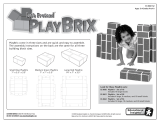Page is loading ...

EXCALIBUR 11000000XX
EXCALIBUR 11000000XXEE
EXCALIBUR 55000000
INSTRUCTION MANUAL
BEDIENUNGSANLEITUNG
MANUEL D’INSTRUCTIONS
MANUAL DE INSTRUCCIONES
MANUAL DE INSTRUCCIONES
Single language version and parts diagrams can be
down loaded from www
.keencut.co.uk
Versionen in den einzelnen Sprachen und Schaubilder der Teile sind
als Download auf www
.keencut.co.uk erhältlich.
La version et les schémas des pièces en une seule langue peuvent
être téléchargés depuis www
.keencut.co.uk
En www.keencut.co.uk puede descargar versiones en idiomas
individuales y diagramas de piezas.
È possibile scaricare le versioni nelle singole lingue e i disegni delle
parti su www
.keencut.co.uk
KC-EX FEB09

This page is intentionally blank.
Diese Seite wurde absichtlich leer gelassen.
Cette page est volontairement vide.
Esta página se ha dejado en blanco.
Questa pagina è stata lasciata
intenzionalmente in bianco.

1 Contents 1
2 Packing list
2.1 Unpacking your machine
3 Assembly
3.1 Adjusting the Legs
3.2 Preparing to fit the Squaring arm
3.3 Fitting the Squaring arm
3.4 Fitting the Wall mounting bracket
3.5 Fitting the Free standing kit
3.6 Fitting the Backing panels
4 Squaring
4.1 Checking your machine for squareness
4.2 Adjusting the squareness
5 Calibration
5.1 Calibrating the vertical square
5.2 Calibrating the Squaring arm scale
5.3 Fitting the Sight-line strip
6 Operation
6.1 Using the Clamp
6.2 The Multi-tool cutter and the Counterbalance – 5000
6.2.
1
The Cutting blade
6.2.2
The Scoring blade
6.2.
3 The Glass cutter
6.3 The Twin wheel cutter – 5000
7 Maintenance
7.1 General maintenance

11. M8 screws
12. Hexagon wrenches
2.0, 2.5, 3.0, 4.0, 5.0, 6.0mm
13. Left hand production stop
14. Spare glass cutting wheel
15. Spare blades
*
NOTE: Cutting Head arrangements differ
according to machine type
NOTE: When lifting the main body from the box, DO NOT lift using the black
handles on the cutters.
1. Main body
*
2. Squaring arm
3. Left large back panel
4. Left small back panel
5. Right large back panel
6. Right small back panel
7. Wall mounting bracket
8. Measuring rules
9. Spare sight-line strips
10. Plastic rivets
2.1 Unpacking your Machine 2.1

This page is intentionally blank.
Diese Seite wurde absichtlich leer gelassen.
Cette page est volontairement vide.
Esta página se ha dejado en blanco.
Questa pagina è stata lasciata
intenzionalmente in bianco.

3.1 Assembly 3.1
Adjusting the Legs
NOTE: When lifting the main body from the box do not lift using the black handles on
the cutters.
Remove the Main body from the box and lay it on the floor, remove the packaging from
the bottom end.
1. Slacken the bottom two screws on each leg using the 5mm Hexagon wrench and
extend the telescopic parts to the desired length. (These can be re-adjusted later
before fixing the machine to the wall). Tighten screws firmly to clamp in position.
2. Swing both legs outwards as far as they will go.
The first stages of assembly are carried out with the machine laying on the floor.

3.2 Assembly 3.2
Preparing to fit the Squaring Arm
1. Move the lower cutting head to the middle of the Main body.
2. Remove the following:
A. One screw from each leg, using 5mm Hexagon wrench.
B. Two sets of Hexagon headed bolts, washers and nuts from the Main body
using 17mm Spanners.
C. Remove small Screw and two Washers from the back of the squaring arm
using 3mm hexagon wrench.
D. Slide off Right hand production stop (this will need to be replaced further on).

3.3 Assembly 3.3
Fitting the Squaring Arm
1. Slide the Squaring arm in from the left hand side through the gap in the Main
body and align the corresponding screw holes.
2. Fit the two Hexagon bolts from the back of the Main body, fit the washers and
nuts finger tight only.
3. Fit the screws through the Squaring arm * into the leg using the 5mm Hexagon
wrench, do not tighten fully.
4. Fit the two M8 Screws to secure the legs at the top of the Main body using the
6mm Hexagon key, tighten both screws fully. Tighten the other two adjacent
M8 screws.
5. Now tighten fully the screws and nuts as in 2 & 3 above.
6. Replace Right hand production stop, Screw and two Washers using 3mm
hexagon wrench.
* Use holes A on 122cm (48”) and B on 160cm (63”) machine.

3.4 Assembly 3.4
Fitting the Wall Mounting Bracket
NOTE A: If you are going to fit the Free standing kit (optional) turn to next page.
NOTE B: Ensure the wall is stable and use the appropriate fixings.
Move the lower cutting head to the bottom of the Main assembly.
1. Fit the Wall mounting bracket to the top of the Main body, fasten the screws
finger tight only.
2. Lean the machine against the wall in the desired place.
3. The Wall mounting bracket should lay flush against the wall. Mark the position of
the wall fixings with a short pencil.
4. Move the machine away and remove the Wall mounting bracket.
5. Attach the bracket to the wall in the marked position with appropriate fixings then
reposition and fasten the machine to the bracket.

3.5 Assembly 3.5
Fitting the Free Standing Kit (optional)
NOTE: The Free standing kit is an optional extra and does not come packed
with the main machine.
1. Attach the bracket to the top of the machine using the nuts and screws (provided
with the main machine).
Extend the telescopic leg to the same length as the front legs less 12cm (5”)
Assistance will be needed for the following stages
2. Get help to stand the machine up and hold it while the free standing leg is fixed to
the bracket using the 6mm hexagon wrench..
3. Swing down the stay and attach the fixing block to the back of the Main body,
tighten all three screws on the stay (using 5mm & 6mm hexagon wrenches).
4. Extend the telescopic leg so the machine stands evenly as shown.

3.61 Assembly 3.61
Fitting the Left Backing Panels
1. Remove the screws and nuts from the edge of the Left small back panel.
2. Fit panel into the groove on the top edge of the Squaring arm, slide the panel to
the right and locate the vertical edge into the groove in the Main body. be careful
not to damage the edge of the panel.
3. Fit the Left large back panel into the groove on the top edge of the Squaring arm,
slide it to the right to meet the small panel.
4. Knock in the three Plastic rivets to secure the panel to the leg and fasten the two
panels together with the screws and nuts provided.
3x
2x

3.62 Assembly 3.62
Fitting the Right Backing Panels
5. Repeat for the Right hand panels. In place of a vertical groove in the main
body the panels have metal strips fixed to the back which grip the edge of the main
body as shown.
3x

4.1 Squaring 4.1
Checking your machine for Squareness
For your machine to produce accurate square cuts the Main Body needs to be set
so that it is 90° to the Squaring Arm, for the following procedure you will need a
piece of card or matboard at least 60cm x 100cm (2’ x 3’) the larger the board the
more accurate you can set the machine.
Place the board on the machine vertically
as shown and apply the clamp ensuring
the bottom edge is in firm contact with
the Squaring Arm.
Select the cutting blade on the lower
cutting head (see section 6). Cut into the
top of the board to produce a cut
approximately 3cm (1”) long. Disengage
the cutter using the cutter release lever.
Lower the cutter and make a similar cut
at the bottom of the board.
Unclamp and turn the board around
(like the page in a book) and place it back
in the machine so the same edge is still
on the squaring arm but do not clamp it.
Align and engage the blade so it enters
the previous made cut at the bottom
edge of the board. Now apply the clamp.
Raise the cutter to the top of the board, if
the machine is square the blade should
enter the same cut as made previously.
If not refer to the following page to make
the necessary adjustment.

4.2 Squaring 4.2
Adjusting the Squareness
NOTE: Before making any adjustments carry out the squareness check as described on
the previous page.
It is assumed that the board used for the test is still clamped in the machine. From the
test results determine if the last cut made in the top of the board is to the left or right of
the previous cut, as shown above:
1. Slacken the bottom two of the three screws at the top of the Main Body using the
6mm hexagon wrench, then slacken the left hand nut at the bottom using a 17mm
ring spanner, make sure the right hand nut is tight.
2. Release the clamp and position the board such that the blade is held in the cut on
the bottom edge of the board.
3. Turn the adjustment knob at the top of the Main Body in the direction shown in the
drawing such that the blade when moved to the top of the board cuts between the
two existing cuts.
4. Repeat the squareness check.
5. Tighten the screws and nut (as in 1.).
Second cut to the
right of previous cut
Second cut to the
left of previous cut
Turn adjustment screw clockwise
Turn adjustment screw counter clockwise
➠
➠

5.1 Calibration 5.1
Calibrating the Vertical scale
NOTE: The Vertical rules can be identified from the Squaring arm rule by the
orientation of the printed measurements – see diagram.
1. Trim the bottom scale at zero and 120.5cm (47
1
/
2") with scissors.
2. Remove the paper backing tape and carefully place the Rule adjacent to its groove
in the Main body and with the zero end resting inside the material channel of the
Squaring arm. When aligned stick the Rule in its groove.
3. Again trim the Rule at the bottom end as shown.
4. Trim the Rule extension to 120.5cm (47
1
/2") and stick it in place above the
previous Rule.
5. Trim the top of the Rule extension as shown.
120.5cm (47
1
/2")
120.5cm (47
1
/2")
0 - ZERO

5.2 Calibration 5.2
Calibrating the Squaring arm scales
NOTE: The Squaring arm rule can be identified from the Vertical rules by the
orientation of the printed measurements – see diagram.
LEFT HAND SCALE
1. Place a piece of card in the machine and apply the clamp. Mark the top edge of
the Squaring arm with a pencil (this can be removed with an eraser later) adjacent
to the left hand edge of the board.
2. Cut the board and measure the width of the cut.
3. Peel the backing tape from the Rule and place it in its groove so the pencil mark
lines up with the corresponding dimension on the rule (as measured).
Trim the right hand end accordingly.
4. Fit the Left hand Production stop.
RIGHT HAND SCALE
5. The top edge of the Squaring arm slides left to right to enable calibration. Use the
3mm Hexagon wrench to loosen the Screw in the back of the Squaring arm if
adjustment is necessary.
6. Clamp another piece of card in the machine and move the Production stop to it.
7. Cut the card and measure, adjust the sliding scale so that the Production stop
indicates the measured size.
➠
➠
➠

5.3 Calibration 5.3
Fitting the Sight-line strip
The Sight-line strip is fixed to the clamp and then trimmed by the cutting blade to give
an accurate guide when cutting to trim lines, the edge of an image or pencil marks. The
clamp simply operates by moving the handle in and out, (more information on operating
the clamp is given later).
1. Ensure the edge of the clamp is clean from dust and wipe with cleaning spirit
applied to a cloth. Remove the backing paper from the Sight-line strip, starting at
the bottom of the clamp stick it firmly in its groove, working your way to the top of
the clamp. There may be a small amount of the strip overhanging at the top.
2. Clamp a piece of scrap card or foam centred board (3-6mm, {1/8”-1/4”} thick)
under the Sight-line strip but not under the clamp itself. Depress the clamp
handle such that the Sight-line strip is pressed flat across the surface of the board.
NOTE: If the board is not available to go the full length of the clamp use a
smaller piece and trim the strip in stages.
3. Hold down the top left corner of the strip with your finger (be careful) and trim
down the Sight-line strip in two or three light strokes, holding the tip of the blade
on by finger pressure. (ie. Disengage the rachet as on page 6.2
2).
4. Trim the top edge level with the top of the clamp.
NOTE: A spare Sight-line strip is included with the machine, replacement strips
are available from Keencut distributors.
➠

6.1 Operation 6.1
Using the clamp
The Clamping system of the Excalibur has been carefully designed to give a controlled
clamping force easily set by the operator to suit the task in hand. The clamp has an
integral friction brake that regulates clamping force on the material in relation to the
amount of pressure applied to the operating lever. So you can clamp delicate materials
very gently or thick PVC Foam Boards rigidly to prevent any movement. By following the
guidelines below it will help you to get the most from the machine:
USE CLAMPING INSTRUCTIONS
Cutting Glass Use very light or no pressure (see ‘Using the glass cutter’),
the silicon rubber grip strip under the clamping area will
grip glass with the minimum of clamp force.
Soft materials such as Use light to medium pressure, as the underside of the clamp
Foamcore boards, grips an area nearly 4cm (1
1
/2”) wide with a non-marking
Lightweight card, etc. sponge rubber reasonable force can be applied. However, for
delicate materials or artworks try a sample in the machine first
with the good surface facing towards you.
Harder materials such Use medium to heavy pressure.
as PVC foam board,
MDF or Matboard
Cropping to trim lines, Place material in approximate position under clamp, apply light
pencil marks, etc. clamp pressure to allow the material to be repositioned when
(See drawing) pushed but held stationary when left. Align the trim marks with
the edge of the Sight-line strip, press clamp lever to increase
clamping pressure to suit the material.

6.2 Operation 6.2
The Multi-tool cutter head & the counterbalance – 5000
The Excalibur 5000 is fitted with two sliding carriages running on a vertical slideway,
each carriage being fitted with a cutting head. The top carriage is fitted with a twin wheel
cutter for use with rigid particle boards such as MDF, hardboards and some mount-
boards, refer to ‘Using the twin wheel cutter’ for more details. The lower or Multi-tool
cutter head has a rotating turret arrangement where any one of three cutting tools can
be selected:
The Cutting Blade The Scoring Blade The Glass Cutter
1. To select a different cutter pull the Turret handle out to the left about 6mm (
1
/
4
”) and
rotate one third of a turn in either direction, the turret will click into the correct
position for the next cutter as you continue to rotate the handle.
2. The indicator label seen in the cutter guard window shows which cutter is active.
3. The counter-balance can be attached to either cutting head for easy, fatigue free
working. It is normally attached to the twin wheel cutter but to attach it to the Multi-
cutter head, lock the twin wheel carriage in place using the white plastic thumb
screw. Raise the multi-cutter to engage the counter-balance rocker, press the lower
edge of the rocker to connect it to the carriage.
/