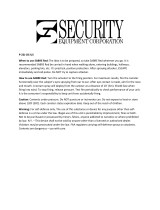Page is loading ...

Sabre Series 2
Inspired Design – Precision Engineering
USER INSTRUCTIONS
Thank you for choosing the Keencut Sabre Series 2. Every effort
has been made to bring you a precision engineered product
with the promise of many years of valuable service. In order to
obtain maximum benefit from your machine please read these
instructions carefully. For advice and assistance or replacement
parts please contact your distributor or Keencut.
KC-EDITION 7167-01/12
MyBinding.com
5500 NE Moore Court
Hillsboro, OR 97124
Toll Free: 1-800-944-4573
Local: 503-640-5920

1 Contents
2 Safety & Preparation
2.1 Installation Recommendations
Safety
3 Set-up
3.1 Blades and blade holders
3.2 Changing the blade holder
3.3 Inserting the GRAPHIK Blade and setting the Depth
4 Operation
4.1 Cutting, Scoring hard plastics, Cutting PVC foamboards
4.2 The Aluminium Squaring Arm (Optional)
4.3 Using the Rotary Cutter
4.4 Changing the Rotary Blade
4.5 Medium Duty Blade Holder
5 Maintenance
5.1 Cleaning and Lubrication - (warning note)
Adjusting the Cutting Head Sliding Bearings.
1
Contents
1
MyBinding.com
5500 NE Moore Court
Hillsboro, OR 97124
Toll Free: 1-800-944-4573
Local: 503-640-5920

2.1 Safety & Preparation 2.1
CHECKING THE FLAT SURFACE (TABLE TOP)
■ Please note! It is essential that the cutter is used on a flat surface for
accuracy. A warped or bowed table top can induce a twist or bend in the Cutter
Bar resulting in a bowed cut.
SAFETY
■ The blade must be removed before moving, cleaning or handling the cutter.
■ Do not place your fingers near the blade when using the machine.
■ Do not use the Cutter if there are any signs of damage to the Cutting Head or
Cutter Bar Assembly.
MyBinding.com
5500 NE Moore Court
Hillsboro, OR 97124
Toll Free: 1-800-944-4573
Local: 503-640-5920

3.1 Set-up 3.1
BLADES AND BLADE HOLDERS
The Sabre Series 2 is fitted with an all-new vertical action cutting head which reliably
controls the blade depth and eliminates the need for heavy downward hand pressure
when cutting tough materials such as PVC foamboard. Providing a smooth consistent
cutting action on just about every flexible material used in the Graphics and Sign
making Industries.
The Sabre Series 2 cutter bar has been designed to cut a variety of boards to a
thickness of 10mm (3/8") using standard Medium Duty utility blade. Materials to 13mm
(1/2”) can be cut using the GRAPHIK D 017 blade holder.
Consideration should be given to the toughness of the board being cut and the
maximum depth of cut. It is recommended that heavy materials such as PVC foamboard
should ideally be cut using the Graphik blade holder and to a maximum of 6mm (0.25")
whereas, lighter materials like foam centred board can be cut up to the maximum cutting
depth of the blade being used.
MyBinding.com
5500 NE Moore Court
Hillsboro, OR 97124
Toll Free: 1-800-944-4573
Local: 503-640-5920

3.2 Set-up 3.2
CHANGING THE BLADE HOLDER
Before removing a blade holder make sure the blade has been removed or guarded
(dependant on type).
Loosen both of the small knurled knobs
A
by about two turns, raise the blade holder to
align the knobs with holes in the blade holder then pull towards you to release. Reverse
the procedure to attach a blade holder to the cutting head.
A A
MyBinding.com
5500 NE Moore Court
Hillsboro, OR 97124
Toll Free: 1-800-944-4573
Local: 503-640-5920

3.3 Set-up 3.3
INSERTING THE GRAPHIK BLADE AND SETTING THE DEPTH
Detach the blade clamping plate
B
by
removing the large black clamping screw
C
, if there is a blade already in the holder
it will come away with the magnetic
clamping plate
B
. You will notice the
blade depth adjuster with the small black
knob is free to slide along its slot and the
raised pip on its underside locates in the
small hole in the GRAPHIK blade.
Ensure there is no debris on the under-
side of the clamping plate particularly
around the magnet before fitting the new
blade. The blade can be positioned on the
clamping plate either way round enabling
the blade to cut either left to right or right
to left .
Hold the clamping plate in place on the
blade holder and tighten the clamping
screw ensuring that the blade is properly
located in its groove.
Before tightening the clamping screw the
blade depth can be adjusted by sliding
the adjustment knob up or down to
retract or extend the blade. It is good
practice to set the depth so that the mini-
mum amount of blade is exposed to just
cut through the material, it takes much
less effort and
produces a better cut.
B
C
B
MyBinding.com
5500 NE Moore Court
Hillsboro, OR 97124
Toll Free: 1-800-944-4573
Local: 503-640-5920

CUTTING
The standard GRAPHIK blade holders can be set to cut at different depths and in either
direction by simply adjusting or flipping the blade over in the holder. You can also push
or pull the cutting head to suit your own comfort.
Once the blade is set move the cutting head near to the start of the cut, press down
the blade holder and push or pull to make the cut. Only light finger pressure is usually
required to depress the blade holder so most of your effort can be directed into pushing
the blade through the material.
SCORING HARD PLASTICS
Many hard plastics such as Acrylic can be scored and snapped by hand or over the
edge of a bench (use hand and eye protection). The back edge of the GRAPHIK blade
can
be used as a scoring blade, position the plastic sheet in the cutter and draw the blade
backwards across the surface applying downward pressure to the blade holder, some
plastics will benefit from being scored a number of times before snapping.
CUTTING PVC FOAMBOARDS
PVC is a very tough and durable material, to obtain a straight and smooth edge cut the
material slowly, if you cut too fast the board will rip and give a jagged uneven edge.
Considerably higher cutting performance is obtained from warm room temperature
boards, if you store your boards in an unheated room in winter you will find them much
4.1 Operation 4.1
DEEP CUT
SHALLOW CUT SHALLOW CUT
DEEP CUT

4.2 Operation 4.2
THE ALUMINIUM SQUARING ARM (Optional)
Attach the Squaring Arm
using the two screws and
nuts provided. When
tightening the screws ensure
that the arm is at right
angles to the cutting edge
using a piece of paper or
card cut at 90°, as shown .
To fix the scales in the correct position, place a piece of card on the Squaring Arm and
slide the measuring stop to the back corner then fasten it in position. Cut the card by
depressing the blade and drawing it through the card smoothly. Measure the width of
the card, and stick down the measuring scale so it reads the measured dimension at
the stop.
XX
X
MyBinding.com
5500 NE Moore Court
Hillsboro, OR 97124
Toll Free: 1-800-944-4573
Local: 503-640-5920

4.3 Operation 4.3
THE ROTARY CUTTER
The Rotary Blade Holder is used to cut textiles, thin papers and other delicate materials,
it uses a circular blade to press down onto a cutting mat or sheet of suitable plastic
placed on the base of the machine.
The red plastic blade guard helps to protect the blade and fingers but, be very careful as
the blade is extremely sharp. The guard has to be closed to allow the blade holder to be
fitted or removed, align the scallop
D
in the red plastic guard with the left hand release
hole and fit/remove the blade holder in the normal way.
USING THE ROTARY BLADE CUTTER
Position the material to be cut on the cutting mat in the machine and lower the cutter
bar. Rotate the safety guard grip clockwise to reveal the blade. Apply downward pres-
sure to the blade holder whilst drawing the cutting blade along the material in one con-
tinuous motion.
Some materials will cut better if a harder plastic base is used in place of the cutting mat.
Acrylic works well for this, use a piece at least 15cm (6") wide and long enough to
support the full cut length of the material. Lighter downward pressure will be required
with harder plastic bases.
D
GUARD FULLY CLOSED
MyBinding.com
5500 NE Moore Court
Hillsboro, OR 97124
Toll Free: 1-800-944-4573
Local: 503-640-5920

4.4 Operation 4.4
CHANGING THE ROTARY BLADE
Unscrew the clamping knob
H
to release the clamp plate then carefully remove the
blade with the red guard and the blade centre boss.
Separate the blade
E
from the red guard
F
and push out the magnetic centre boss
G
,
be extremely careful, the point of a pencil can be used to help push the boss free of the
blade. Ensure there is no debris attached to the magnetic boss or any of the other
components, reverse the procedure to install the new blade.
Upon first use check the blade is revolving, if it is not it is an indication that the clamping
knob
H
is too tight or there is debris inside.
■ The circular blades are extremely sharp - wear protective gloves
and handle with care.
F
E
G
H

4.5 Operation 4.5
MEDIUM DUTY BLADE HOLDER
Fitting the blade.
Remove the magnetic blade guide by
releasing the blade clamping knob
I
.
Place blade onto the guide
ensuring the blade notches
are properly located and
the back face of the
blade is lying flat on
the guide.
Lower the blade guide into position
feeding the blade behind the clamping
bar.
Adjust the height of the blade guide to
give the correct blade depth and tighten
the blade clamping screw
I
.
I
I
Optimum performance is achieved
with a sharp blade set so it is only just
deep enough to cut through
the material.
For cutting tougher materials such as
PVC foamboard and materials up to
13mm (1/2”) thick the ‘Graphik’ blade
holder is recommended.
MyBinding.com
5500 NE Moore Court
Hillsboro, OR 97124
Toll Free: 1-800-944-4573
Local: 503-640-5920

5.1 Maintenance 5.1
CLEANING AND LUBRICATION
It is good practice to keep a dust sheet over the cutter if it is not to be used for extend-
ed periods. In any event regularly clean it with a dry cloth or to remove any stubborn
stains use a cloth dampened with a little water/detergent.
Should the cutting head slideway require lubrication use a silicon spray or silicon
impregnated sponge.
CUTTING HEAD BEARINGS
The bearings that control the sliding motion of the cutting head are manufactured from a
high grade polymer and under normal use will last for an extremely long time. As they
settle into position you may find a slight amount of side play, this can be removed by
tightening the two adjustment screws:
Place the long end of the 2mm Allen key provided into any of the two screws
J
and
very gradually tighten it with one hand whilst moving the cutting head up and down the
cutter bar with the other. Once you feel the sliding motion start to tighten undo the
screw the smallest amount so the cutting head just slides easily.
Repeat this on the other screw, further finer adjustment on each screw may be needed
to achieve an easy sliding movement with zero side play.
■ Please note! Do not use oil or solvents to lubricate or clean the cutter, because
the plastic components and bearings will be damaged.
J
KEENCUT Limited accepts no liability if the product is not assembled and used in the correct way.
/