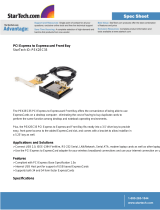Page is loading ...

A Tour of Your Computer
Front View
Left Side View
Right Side View
Back View
Bottom View
Front View
display latch release — Slide to release the display latches and open the display.
display latches — Keeps the display closed.
display — For more information about your display, see Using the Display.
keyboard status lights
1
display latch
release
5
touch pad
9
keyboard
2
display latches (2)
6
touch pad
buttons
10
power
button
3
display
7
speakers
4
keyboard status
lights
8
device status
lights

The green lights located above the keyboard indicate the following:
touch pad/touch pad buttons — Provides the functionality of a mouse.
speakers — To adjust the volume of the integrated speakers, press the speaker-volume keyboard shortcuts. For more information, see Speaker Functions.
device status lights
If the computer is connected to an electrical outlet, the light operates as follows:
l Solid green: The battery is charging.
l Flashing green: The battery is almost fully charged.
If the computer is running on a battery, the light operates as follows:
l Off: The battery is adequately charged (or the computer is turned off).
Turns on when the numeric keypad is enabled.
Turns on when the uppercase letter function is enabled.
Turns on when the scroll lock function is enabled.
Turns on when you turn on the computer, and blinks when the computer is in a power management mode.
Turns on when the computer reads or writes data.
NOTICE: To avoid loss of data, never turn off the computer while the light is flashing.
Turns on steadily or blinks to indicate battery charge status.
Turns on when wireless networking is enabled. To enable or disable wireless networking, press <Fn><F2>.
NOTE: Wireless networking is optional and may not be available on your computer.

l Flashing orange: The battery charge is low.
l Solid orange: The battery charge is critically low.
keyboard — The keyboard includes a numeric keypad as well as the Microsoft Windows logo key. For information on supported keyboard shortcuts, see Key
Combinations.
power button — Press the power button to turn on the computer or to enter or exit a power management mode.
Left Side View
modem connector (RJ-11)
network connector (RJ-45)
video connector
NOTICE: To avoid losing data when you turn off your computer, shut down your computer through the Start menu instead of pressing the power
button.
1
modem connector
4
USB connectors (3)
7
ExpressCard slot
2
network connector
5
microphone connector
8
ExpressCard slot release button
3
video connector
6
headphone connector
To use the internal modem, connect the telephone line to the modem connector.
For additional information on using the modem, see the online modem documentation supplied with your computer.
NOTICE: The network connector is slightly larger than the modem connector. To avoid damaging the computer, do not plug a telephone line into the
network connector.
Connects the computer to a network. The green and yellow lights next to the connector indicate activity for wired network communications.
Forinformationonusingthenetworkadapter,seetheonlinenetworkadapterdocumentationsuppliedwithyourcomputer.
Connects an external VGA-compatible monitor.

USBconnectors
audio connectors
ExpressCard slot — Supports one ExpressCard. The computer ships with a plastic blank installed in the slot. For more information, see Using ExpressCards.
Right Side View
optical drive — You can install devices such as a DVD drive or other optical drive in the optical drive bay. For more information, see CD/DVD Drive.
optical-drive-tray eject button — Press this button to eject a CD or DVD from the optical drive.
security cable slot — Letsyouattachacommerciallyavailableantitheftdevicetothecomputer.Formoreinformation,seetheinstructionsincludedwiththe
device.
Connect USB devices, such as a mouse, keyboard, or printer. You can also connect the optional floppy drive directly to a USB connector using the
optional floppy-drive cable.
Attach headphones or speakers to the connector.
Attach a microphone to the connector.
1
optical drive bay
2
optical-drive-tray eject button
3
security cable slot
NOTICE: Before you buy an antitheft device, ensure that it will work with the security cable slot.

Back View
AC adapter connector — Attaches an AC adapter to the computer.
TheACadapterconvertsACpowertotheDCpowerrequiredbythecomputer.YoucanconnecttheACadapterwithyourcomputerturnedeitheronoroff.
air vent — The computer uses fans to create airflow through the vents, which prevents the computer from overheating.
Bottom View
1
AC adapter connector
2
air vent
CAUTION: The AC adapter works with electrical outlets worldwide. However, power connectors and power strips vary among countries. Using an
incompatible cable or improperly connecting the cable to the power strip or electrical outlet may cause fire or equipment damage.
NOTICE: When you disconnect the AC adapter cable from the computer, grasp the connector, not the cable itself, and pull firmly but gently to avoid
damaging the cable.
CAUTION: Do not block or push objects into the air vents. Do not store your computer in a low-airflow environment, such as a closed briefcase,
while it is running. Restricting the airflow can damage the computer or cause a fire.

memory module/Mini PCI cover — Covers the compartment that contains the memory module(s) and Mini PCI card. For more information on replacing
memory, see Memory. For more information on replacing the Mini PCI card, see Wireless Mini PCI Card.
optical-drive locking screw — Secures the optical drive in the optical drive bay. For more information, see CD/DVD Drive.
hard drive — Stores software and data. For more information, see Hard Drive.
battery — When a battery is installed, you can use the computer without connecting the computer to an electrical outlet. For more information, see Using a
Battery.
battery-bay latch lock — Unlocks the battery so that it can be released from the battery bay.
battery-bay latch release — Releases the battery from the battery bay. See Replacing the Battery.
processor and thermal module cover — Covers the processor and thermal module.
fan — The computer uses fans to create airflow through the vents, which prevents the computer from overheating.
1
memory module/Mini PCI cover
4
battery
7
processor and thermal module cover
2
optical-drive locking screw
5
battery-bay latch lock
8
fan
3
hard drive
6
battery-bay latch release

Appendix
Cleaning Your Computer
FCC Notices (U.S. Only)
Macrovision Product Notice
Cleaning Your Computer
Computer, Keyboard, and Display
l Use a can of compressed air to remove dust from between the keys on the keyboard.
l Moisten a soft, lint-free cloth with either water or a display cleaner, and wipe the display until it is clean.
l Moisten a soft, lint-free cloth with water and wipe the computer and keyboard. Do not allow water from the cloth to seep between the touch pad and
the surrounding palm rest.
Touch Pad
1. Shut down and turn off your computer.
2. Disconnect any attached devices from the computer and from their electrical outlets.
3. Remove any installed batteries.
4. Moisten a soft, lint-free cloth with water, and wipe it gently across the surface of the touch pad. Do not allow water from the cloth to seep between the
touch pad and the surrounding palm rest.
CDs and DVDs
If you notice problems, such as skipping, with the playback quality of your CDs or DVDs, try cleaning the discs.
1. Hold the disc by its outer edge. You can also touch the inside edge of the center hole.
2. With a soft, lint-free cloth, gently wipe the bottom of the disc (the unlabeled side) in a straight line from the center to the outer edge of the disc.
For stubborn dirt, try using water or a diluted solution of water and mild soap. You can also purchase commercial products that clean discs and provide
some protection from dust, fingerprints, and scratches. Cleaning products for CDs are also safe to use on DVDs.
FCC Notices (U.S. Only)
FCC Class B
This equipment generates, uses, and can radiate radio frequency energy and, if not installed and used in accordance with the manufacturer's instruction
manual, may cause interference with radio and television reception. This equipment has been tested and found to comply with the limits for a Class B digital
device pursuant to Part 15 of the FCC Rules.
This device complies with Part 15 of the FCC Rules. Operation is subject to the following two conditions:
CAUTION: Before you begin any of the procedures in this section, follow the safety instructions located in the Product Information Guide.
CAUTION: Before you clean your computer, disconnect the computer from the electrical outlet and remove any installed batteries. Clean your
computer with a soft cloth dampened with water. Do not use liquid or aerosol cleaners, which may contain flammable substances.
NOTICE: To avoid damaging the computer or display, do not spray cleaning solution directly onto the display. Only use products specifically designed for
cleaning displays, and follow the instructions that are included with the product.
NOTICE: Always use compressed air to clean the lens in the CD/DVD drive, and follow the instructions that come with the compressed-air product.
Never touch the lens in the drive.
NOTICE: To avoid damaging the surface, do not wipe in a circular motion around the disc.

1. This device may not cause harmful interference.
2. This device must accept any interference received, including interference that may cause undesired operation.
These limits are designed to provide reasonable protection against harmful interference in a residential installation. However, there is no guarantee that
interference will not occur in a particular installation. If this equipment does cause harmful interference with radio or television reception, which can be
determined by turning the equipment off and on, you are encouraged to try to correct the interference by one or more of the following measures:
l Reorient the receiving antenna.
l Relocate the system with respect to the receiver.
l Move the system away from the receiver.
l Plug the system into a different outlet so that the system and the receiver are on different branch circuits.
If necessary, consult a representative of Dell Inc. or an experienced radio/television technician for additional suggestions.
The following information is provided on the device or devices covered in this document in compliance with the FCC regulations:
Macrovision Product Notice
This product incorporates copyright protection technology that is protected by U.S. patents and other intellectual property rights. Use of this copyright
protection technology must be authorized by Macrovision, and is intended for home and other limited viewing uses only unless otherwise authorized by
Macrovision. Reverse engineering or disassembly is prohibited.
NOTICE: The FCC regulations provide that changes or modifications not expressly approved by Dell Inc. could void your authority to operate this
equipment.
Product name:
Dell™Latitude™120L
Model number:
Model PP21L
Company name:
Dell Inc.
Worldwide Regulatory Compliance & Environmental Affairs
One Dell Way
Round Rock, TX 78682 USA
512-338-4400

Using a Battery
Battery Performance
Checking the Battery Charge
Conserving Battery Power
Power Management Modes
Configuring Power Management Settings
Charging the Battery
Replacing the Battery
Storing a Battery
Battery Performance
ForoptimalcomputerperformanceandtohelppreserveBIOSsettings,operateyourDell™portablecomputerwiththemainbatteryinstalledatalltimes.One
battery is supplied as standard equipment in the battery bay.
Battery operating time varies depending on operating conditions. Operating time is significantly reduced when you perform operations including, but not
limited to, the following:
l Using optical drives
l Using wireless communications devices, ExpressCards, or USB devices
l Using high-brightness display settings, 3D screen savers, or other power-intensive programs such as 3D games
l Running the computer in maximum performance mode
Checking the Battery Charge
The Dell QuickSet Battery Meter, the Microsoft Windows Power Meter window and icon, the battery charge gauge and health gauge, and the low-battery
warning provide information on the battery charge.
Dell™QuickSetBatteryMeter
If Dell QuickSet is installed, press <Fn><F3> to display the QuickSet Battery Meter window. The Battery Meter window displays status, charge level, and
charge completion time for the battery in your computer. For information about your computer's battery, click the tabs, labeled as follows:
NOTE: For information about the Dell warranty for your computer, see the Product Information Guide or separate paper warranty document that shipped
with your computer.
NOTE: It is recommended that you connect your computer to an electrical outlet when writing to a CD or DVD.
NOTE: Battery operating time (the time the battery can hold a charge) decreases over time. Depending on how often the battery is used and the
conditions under which it is used, you may need to purchase a new battery during the life of your computer.
CAUTION: Using an incompatible battery may increase the risk of fire or explosion. Replace the battery only with a compatible battery purchased
from Dell. The battery is designed to work with your Dell computer. Do not use a battery from other computers with your computer.
CAUTION: Do not dispose of batteries with household waste. When your battery no longer holds a charge, call your local waste disposal or
environmental agency for advice on disposing of a lithium-ion battery. See "Battery Disposal" in the Product Information Guide.
CAUTION: Misuse of the battery may increase the risk of fire or chemical burn. Do not puncture, incinerate, disassemble, or expose the battery to
temperaturesabove65°C(149°F).Keepthebattery away from children. Handle damaged or leaking batteries with extreme care. Damaged
batteries may leak and cause personal injury or equipment damage.
NOTE: Dell QuickSet may not be available on your computer.

l Battery Status
l Battery Health
l Battery Tips
Battery Status
The Battery Status tab displays the following icons and information about the battery in your computer:
Battery Health
The QuickSet Battery Health tab displays your battery's health status and recommends replacement of the battery, when needed. The battery's health is
described as:
l Normal
l Caution
l Depleted (Battery Failure)
Battery Tips
The QuickSet Battery Tips tab provides recommendations to optimize the battery operating time and overall life.
For more information about Dell QuickSet, see Dell™QuickSetFeatures. For more information about the QuickSet Battery Status, Battery Health, and Battery
Tips tabs, right-click the icon in the taskbar and click Help.
Microsoft®Windows®Power Meter
The Windows Power Meter indicates the remaining battery charge. To check the Power Meter, double-click the icon on the taskbar. For more information
about the Power Meter tab, see Power Meter Tab.
If the computer is connected to an electrical outlet, a icon appears.
Charge Gauge
By pressing (or pressing and holding) the status button on the charge gauge on the battery, you can check:
NOTE: Your computer may not include all of the Battery Meter tabs described in this section.
l The computer is running on battery power.
l The battery is discharging or idle.
l The computer is connected to an electrical outlet and running on AC power.
l The battery is charging.
l The computer is connected to an electrical outlet and running on AC power.
l The battery is idle.
NOTE: You can check battery health in one of two ways: by using the charge gauge on the battery (see Check the Battery Health), and by using the
Battery Health tab on the Battery Meter window in Dell QuickSet.

l Battery charge (check by pressing and releasing the status button)
l Battery health (check by pressing and holding the status button)
The battery operating time is largely determined by the number of times it is charged. After hundreds of charge and discharge cycles, batteries lose some
charge capacity—or battery health. That is, a battery can show a status of "charged" but maintain a reduced charge capacity (health).
Check the Battery Charge
To check the battery charge, press the status button on the battery charge gauge to illuminate the charge-level lights. Each light represents approximately 20
percent of the total battery charge. For example, if the battery has 80 percent of its charge remaining, four of the lights are on. If no lights appear, the battery
has no charge.
Check the Battery Health
To check the battery health, press and holdthestatusbuttononthebatterychargegaugeforatleast3seconds.Ifnolightsappear,thebatteryisingood
condition, and more than 80 percent of its original charge capacity remains. Each light represents incremental degradation. If five lights appear, less than
60percentofthechargecapacityremains,andyoushouldconsiderreplacingthebattery.SeeSpecifications for more information about the battery operating
time.
Low-Battery Warning
By default, a pop-up window warns you when the battery charge is approximately 90 percent depleted. You can change the settings for the battery alarms.
For more information about low-battery alarms, see Setting Battery Alarms and Actions.
Conserving Battery Power
Perform the following actions to conserve battery power:
l Connect the computer to an electrical outlet when possible because battery life is largely determined by the number of times the battery is used and
recharged.
l Place the computer in standby mode or hibernate mode when you leave the computer unattended for long periods of time.
l Use the Power Management Wizard to select options to optimize your computer's power usage. These options can also be set to change when you
press the power button, close the display, or press <Fn><Esc>. See Power Management Wizard.
Power Management Modes
Standby Mode
Standby mode conserves power by turning off the display and the hard drive after a predetermined period of inactivity (a time-out). When the computer exits
standby mode, it returns to the same operating state it was in before entering standby mode.
To enter standby mode:
l Click the Start button, click Turn off computer, and then click Stand by.
or
l Depending on how you set the power management options on the Advanced tab in the Power Options Properties window, use one of the following
methods:
NOTE: You can check battery health in one of two ways: by using the charge gauge on the battery and by using the Battery Meter window in Dell
QuickSet (see Battery Health).
NOTICE: .To avoid losing or corrupting data, save your work immediately after a low-battery warning. Then connect the computer to an electrical outlet.
If the battery runs completely out of power, hibernate mode begins automatically.
NOTE: See Battery Performance for more information on conserving battery power.
NOTICE: If your computer loses AC and battery power while in standby mode, it may lose data.

¡ Press the power button.
¡ Close the display.
¡ Press <Fn><Esc>.
To exit standby mode, press the power button or open the display depending on how you set the options on the Advanced tab. You cannot make the
computer exit standby mode by pressing a key or touching the touch pad.
Hibernate Mode
Hibernate mode conserves power by copying system data to a reserved area on the hard drive and then completely turning off the computer. When the
computer exits hibernate mode, it returns to the same operating state it was in before entering hibernate mode.
Your computer enters hibernate mode if the battery charge level becomes critically low.
To manually enter hibernate mode:
l Click the Start button, click Turn off computer, press and hold <Shift>, and then click Hibernate.
or
l Press <Fn><F1>.
or
l Depending on how you set the power management options on the Advanced tab in the Power Options Properties window, use one of the following
methods to enter hibernate mode:
¡ Press the power button.
¡ Close the display.
¡ Press <Fn><Esc>.
To exit hibernate mode, press the power button. The computer may take a short time to exit hibernate mode. You cannot make the computer exit hibernate
mode by pressing a key or touching the touch pad. For more information on hibernate mode, see the documentation that came with your operating system.
Configuring Power Management Settings
You can use the QuickSet Power Management Wizard or Windows Power Options Properties to configure the power management settings on your computer.
Power Management Wizard
Click or double-click the icon to open the Power Management Wizard.
The first two screens of the wizard—Welcome and What is Power Management?—describe and define various power management options.
Use the screens that follow Welcome and What is Power Management? to set various power management options, including sleep modes, power schemes,
and low battery-charge alarms.
Setting Sleep Modes
NOTICE: You cannot remove devices or undock your computer while your computer is in hibernate mode.
NOTE: ExpressCards may not operate correctly after the computer exits hibernate mode. Remove and reinsert the card (see Removing an ExpressCard
or Blank), or simply restart (reboot) your computer.
NOTE: The Power Management Wizard is not available if you have restricted access rights.
NOTE: On the What is Power Management? screen, you can select Do not show this page again. When you select this option, the Welcome screen
also does not appear again.

This screen defines standby and hibernate modes. From the screen you can:
l Set the standby-mode password option.
l Enable or disable hibernate mode.
l Select how the computer will respond when you close the display:
¡ Choose no action.
¡ Enter standby mode.
¡ Enter hibernate mode.
l Select how the computer will respond when you press the power button:
¡ Choose no action.
¡ Enter standby mode.
¡ Enter hibernate mode.
¡ Shut down Microsoft Windows and turn off the computer.
¡ Prompt a user for an action (Ask me what to do).
l Select how the computer will respond when you press <Fn><Esc>:
¡ Choose no action.
¡ Enter standby mode.
¡ Enter hibernate mode.
¡ Shut down Microsoft Windows and turn off the computer.
¡ Prompt a user for an action (Ask me what to do).
Selecting a Power Scheme
The Selecting a Power Scheme screen allows you to create, edit, and switch between power schemes. In addition, you can delete power schemes that you
create,butyoucannotdeleteDell™QuickSetpredefinedpowerschemes(MaximumBattery,MaximumPerformance,Presentation,WirelessDisabled,and
Balanced).
All QuickSet power schemes are displayed in a drop-
down menu near the center of the screen. The power settings for each scheme are below the name of the
current selection. The power settings are listed separately for when the computer is running on battery or connected to an electrical outlet.
The Power Management Wizard also allows you to associate the display brightness level with a power scheme. You must enable brightness-level power
schemes through QuickSet in order to set the brightness level.
The display brightness, internal network-card activity, and wireless activity features are not available through the Control Panel power schemes. In order to
use of these features, you must set them through QuickSet power schemes.
Setting Battery Alarms and Actions
This screen allows you to enable the low-battery and critical-battery alarms and to change settings for the alarms. For example, you can set the low-battery
alarm to 20 percent to remind you to save work and switch to AC power, and you can set the critical-battery alarm to 10 percent to enter hibernate mode.
From the screen, you can:
l Select whether the alarm will notify you by sound or text.
l Adjust the power level at which you want the alarm to notify you.
l Select how the computer will respond when the alarm notifies you:
NOTE: The Wireless Disabled power scheme disables your wireless activity when your computer is running on battery power or connected to an
electrical outlet or docking device. You must select the power scheme through QuickSet (not Microsoft®Windows®) for the Wireless Disabled power
scheme to work.
NOTE: QuickSet automatically adds the word (QuickSet) after the names of power schemes created using QuickSet.
NOTE: Brightness key combinations only affect the display on your portable computer, not monitors that you attach to your portable computer or
docking device. If your computer is in CRT-only mode and you try to change the brightness level, the Brightness Meter appears, but the brightness level
on the monitor does not change.

¡ Choose no action.
¡ Enter standby mode.
¡ Enter hibernate mode.
¡ Shut down Windows and turn off the computer.
Completing the Power Management Wizard
This screen summarizes the QuickSet power scheme, sleep mode, and battery alarm settings for your computer. Review the settings you have selected and
click Finish.
For more information about QuickSet, right-click the icon in the taskbar and click Help.
Power Options Properties
The Power Options Properties window helps you to manage power consumption and monitor battery charge status. To access the Windows Power Options
Properties window, click the Start button® Control Panel® Performance and Maintenance® Power Options.
Power Schemes Tab
The Power schemes drop-down menu displays the selected preset power scheme. Keep the default Portable/Laptop power scheme to maximize battery
power.
Windows XP controls the performance level of the processor depending on the power scheme you select. You do not need to make any further adjustments to
set the performance level.
Each preset power scheme has different time-out settings for entering standby mode, turning off the display, and turning off the hard drive. For more
information on power management options, see Windows Help and Support Center.
Alarms Tab
The Low battery alarm and Critical battery alarm settings alert you with a message when the battery charge falls below a certain percentage. When you
receive your computer, the Low battery alarm and Critical battery alarm check boxes are selected. It is recommended that you continue to use these
settings. For more information on low-battery warnings, see Low-Battery Warning.
Power Meter Tab
The Power Meter tab displays the current power source and amount of battery charge remaining.
Advanced Tab
The Advanced tab allows you to:
l Set power icon and standby mode password options.
l Select how the computer will respond when you close the display:
¡ Choose no action.
¡ Enter standby mode.
¡ Enter hibernate mode.
l Select how the computer will respond when you press the power button:
¡ Choose no action.
¡ Enter standby mode.
¡ Enter hibernate mode.
¡ Shut down Microsoft Windows and turn off the computer.
NOTE: To enable audible alarms, click each Alarm Action button and select Sound alarm.

¡ Prompt a user for an action (Ask me what to do).
l Select how the computer will respond when you press <Fn><Esc>:
¡ Choose no action.
¡ Enter standby mode.
¡ Enter hibernate mode.
¡ Shut down Microsoft Windows and turn off the computer.
¡ Prompt a user for an action (Ask me what to do).
To program these functions, click an option from the corresponding drop-down list and then click OK.
Hibernate Tab
The Hibernate tab lets you enable hibernate mode by clicking the Enable hibernation check box.
Charging the Battery
When you connect the computer to an electrical outlet or install a battery while the computer is connected to an electrical outlet, the computer checks the
battery charge and temperature. If necessary, the AC adapter then charges the battery and maintains the battery charge.
If the battery is hot from being used in your computer or being in a hot environment, the battery may not charge when you connect the computer to an
electrical outlet.
The battery is too hot to start charging if the light flashes alternately green and orange. Disconnect the computer from the electrical outlet and allow the
computer and the battery to cool to room temperature. Then connect the computer to an electrical outlet to continue charging the battery.
For more information about resolving problems with a battery, see Power Problems.
Replacing the Battery
To remove the battery:
1. If the computer is connected to a docking device (docked), undock it. See the documentation that came with your docking device for instructions.
2. Ensure that the computer is turned off.
3. Slide the battery-bay latch lock on the bottom of the computer away from the battery.
4. Slide and hold the battery-bay latch release, and then remove the battery from the bay.
CAUTION: Before performing these procedures, turn off the computer, disconnect the AC adapter from the AC outlet and the computer, disconnect
the modem from the wall jack and computer, and remove any other external cables from the computer to avoid possible connector damage.
CAUTION: Using an incompatible battery may increase the risk of fire or explosion. Replace the battery only with a compatible battery purchased
fromDell.ThebatteryisdesignedtoworkwithyourDell™computer.Donot use a battery from other computers with your computer.

To replace the battery, follow the removal procedure in reverse order.
Storing a Battery
Remove the battery when you store your computer for an extended period of time. A battery discharges during prolonged storage. After a long storage period,
recharge the battery fully before you use it. See Charging the Battery.
1
battery
2
battery-bay latch
release
3
battery-bay latch
lock

Using ExpressCards
ExpressCard Types
ExpressCard Blanks
Installing an ExpressCard
Removing an ExpressCard or Blank
ExpressCard Types
For information on supported ExpressCards, see Specifications.
ExpressCard Blanks
Your computer shipped with a plastic blank installed in the ExpressCard slot. Blanks protect unused slots from dust and other particles. Save the blank for use
when no ExpressCard is installed in the slot; blanks from other computers may not fit your computer.
To remove the blank, see Removing an ExpressCard or Blank.
Installing an ExpressCard
You can install an ExpressCard in the computer while the computer is running. The computer automatically detects the card.
ExpressCards are generally marked with a symbol (such as a triangle or an arrow) or a label to indicate which end to insert into the slot. The cards are keyed
to prevent incorrect insertion. If card orientation is not clear, see the documentation that came with the card.
To install an ExpressCard:
1. Hold the card with the top side of the card facing up. The latch may need to be in the "in" position before you insert the card.
2. Slide the card into the slot until the card is completely seated in its connector.
If you encounter too much resistance, do not force the card. Check the card orientation and try again.
NOTE: An ExpressCard is not a bootable device.
CAUTION: Before you begin any of the procedures in this section, follow the safety instructions in the Product Information Guide.
1
ExpressCard or blank
2
ExpressCard release latch

The computer recognizes the ExpressCard and automatically loads the appropriate device driver. If the configuration program tells you to load the
manufacturer's drivers, use the floppy disk or CD that came with the ExpressCard.
Removing an ExpressCard or Blank
Press the latch and remove the card or blank. For some latches, you must press the latch twice: once to pop the latch out, and then a second time to pop the
card out.
Save a blank to use when no ExpressCard is installed in a slot. Blanks protect unused slots from dust and other particles.
NOTICE: Use the ExpressCard configuration utility (click the icon in the taskbar) to select a card and stop it from functioning before you remove it
from the computer. If you do not stop the card in the configuration utility, you could lose data.
CAUTION: Before you begin any of the procedures in this section, follow the safety instructions in the Product Information Guide.

Using CDs, DVDs, and Other Multimedia
Playing a CD or DVD
Adjusting the Volume
Adjusting the Picture
Copying CDs and DVDs
Playing a CD or DVD
1. Press the eject button on the front of the drive.
2. Pull out the tray.
3. Place the disc, label side up, in the center of the tray and snap the disc onto the spindle.
4. Push the tray back into the drive.
To format CDs for storing data, to create music CDs, or to copy CDs, see the CD software that came with your computer.
Adjusting the Volume
1. Click the Start button, point to All Programs (or Programs)® Accessories® Entertainment (or Multimedia), and then click Volume Control.
2. In the Volume Control window, click and drag the bar in the Volume Control column and slide it up or down to increase or decrease the volume.
For more information on volume control options, click Help in the Volume Control window.
The Volume Meter displays the current volume level, including mute, on your computer. Either click the icon in the taskbar and select or deselect Disable
On Screen Volume Meter, or press the volume control buttons to enable or disable the Volume Meter on the screen.
NOTICE: Do not press down on the CD or DVD tray when you open or close it. Keep the tray closed when you are not using the drive.
NOTICE: Do not move the computer when you are playing CDs or DVDs to prevent damage to your CD/DVD drive or discs.
NOTE: If you use a CD/DVD drive that shipped with another computer, you need to install the drivers and software necessary to play CDs or DVDs or
write data.
NOTE:
NOTE: Ensure that you follow all copyright laws when you create CDs.
NOTE: When the speakers are muted, you do not hear the CD or DVD playing.

When the meter is enabled, adjust the volume with the volume control buttons or by pressing the following keys:
l Press <Fn> <PageUp> to increase volume.
l Press <Fn> <PageDn> to decrease volume.
l Press <Fn> <End> to mute volume.
For more information about QuickSet, right-click the icon in the taskbar and click Help.
Adjusting the Picture
If an error message notifies you that the current resolution and color depth are using too much memory and preventing DVD playback, adjust the display
properties.
1. Click the Start button and click Control Panel.
2. Under Pick a category, click Appearance and Themes.
3. Under Pick a task..., click Change the screen resolution.
4. In the Display Properties window, click and drag the bar in Screen resolution to reduce the screen resolution setting.
5. Click the drop-down menu under Color quality, and then click Medium (16 bit).
6. Click OK to save the settings and close the window.
Copying CDs and DVDs
This section applies only to computers that have a CD-RW, DVD+/-RW, or CD-RW/DVD (combo) drive.
The following instructions explain how to make an exact copy of a CD or DVD. You can also use Sonic DigitalMedia for other purposes, such as creating music
CDs from audio files stored on your computer or backing up important data. For help, open Sonic DigitalMedia and then click the question mark icon in the
upper-right corner of the window.
How to Copy a CD or DVD
The DVD-writable drives installed in Dell
™
computers can write to and read DVD+R, DVD+RW, DVD-R and DVD-RW media, but cannot write to and may not read
DVD-RAM media. In addition, Dell-installed DVD-writable drives can read and write to DVD+R DL (dual layer) media.
1
volume icon
2
Volume Meter
3
mute icon
NOTE: Observe all copyright laws when creating CDs or DVDs.
NOTE: The types of CD or DVD drives offered by Dell may vary by country.
NOTE: CD-RW/DVD combo drives cannot write to DVD media. If you have a CD-RW/DVD combo drive and you experience recording problems, check for
available software patches on the Sonic support website at www.sonic.com.
NOTE: Most commercial DVDs have copyright protection and cannot be copied using Sonic DigitalMedia.
/