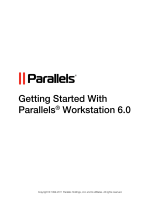Page is loading ...

Copyright © 1999-2015 Parallels IP Holdings GmbH and its affiliates. All rights reserved.
Parallels Desktop
®
10 for Mac
Virtualization SDK Programmer's Guide
January 14, 2015

Parallels IP Holdings GmbH
Vordergasse 59
8200 Schaffhausen
Switzerland
Tel: + 41 52 632 0411
Fax: + 41 52 672 2010
www.parallels.com
Copyright © 1999-2015 Parallels IP Holdings GmbH and its affiliates. All rights reserved.
This product is protected by United States and international copyright laws. The product’s underlying technology,
patents, and trademarks are listed at http://www.parallels.com/trademarks.
Microsoft, Windows, Windows Server, Windows NT, Windows Vista, and MS-DOS are registered trademarks of Microsoft
Corporation.
Apple, Mac, the Mac logo, Mac OS, iPad, iPhone, iPod touch, FaceTime HD camera and iSight are trademarks of Apple
Inc., registered in the US and other countries.
Linux is a registered trademark of Linus Torvalds.
All other marks and names mentioned herein may be trademarks of their respective owners.

Contents
Getting Started ..........................................................................................................6
Overview........................................................................................................................... 6
System Requirements .......................................................................................................6
Parallels C API Concepts ..........................................................................................8
Compiling Client Applications ............................................................................................ 8
Compiling with SdkWrap ......................................................................................................... 8
Compiling with Framework .................................................................................................... 14
Handles .......................................................................................................................... 18
Synchronous Functions................................................................................................... 20
Asynchronous Functions ................................................................................................. 20
Strings as Return Values ................................................................................................. 25
Error Handling................................................................................................................. 26
Parallels C API by Example.....................................................................................30
Obtaining Server Handle and Logging In ......................................................................... 31
Host Operations.............................................................................................................. 35
Retrieving Host Configuration Information.............................................................................. 35
Managing Parallels Service Preferences ................................................................................ 37
Searching for Parallels Servers .............................................................................................. 41
Managing Parallels Service Users .......................................................................................... 43
Managing Files In The Host OS ............................................................................................. 48
Managing Licenses................................................................................................................ 51
Obtaining a Problem Report .................................................................................................. 53
Virtual Machine Operations.............................................................................................. 55
Obtaining the Virtual Machines List........................................................................................ 55
Searching for Virtual Machine by Name ................................................................................. 57
Obtaining Virtual Machine Configuration Information.............................................................. 59
Determining Virtual Machine State ......................................................................................... 61
Starting, Stopping, Resetting a Virtual Machine ..................................................................... 63
Suspending and Pausing a Virtual Machine ........................................................................... 64
Creating a New Virtual Machine............................................................................................. 66
Searching for Virtual Machines .............................................................................................. 69

Contents
Adding an Existing Virtual Machine ........................................................................................ 73
Cloning a Virtual Machine ...................................................................................................... 75
Deleting a Virtual Machine ..................................................................................................... 77
Modifying Virtual Machine Configuration ................................................................................ 79
Managing User Access Rights............................................................................................... 91
Working with Virtual Machine Templates ............................................................................... 94
Events........................................................................................................................... 102
Receiving and Handling Events ........................................................................................... 102
Responding to Parallels Service Questions.......................................................................... 104
Performance Statistics .................................................................................................. 112
Obtaining Performance Statistics......................................................................................... 112
Performance Monitoring ...................................................................................................... 115
Encryption Plug-in......................................................................................................... 121
Encryption Plug-in Basics.................................................................................................... 121
The Encryption API Reference ............................................................................................. 121
Implementing a Plug-in........................................................................................................ 124
Building the Dynamic Library ............................................................................................... 130
Plug-in Installation and Usage ............................................................................................. 130
Parallels Python API Concepts .............................................................................132
Package and Modules ..................................................................................................132
Classes ......................................................................................................................... 133
Class Methods.............................................................................................................. 133
Synchronous Methods ........................................................................................................ 134
Asynchronous Methods....................................................................................................... 134
Error Handling............................................................................................................... 137
Parallels Python API by Example..........................................................................138
Creating a Basic Application ......................................................................................... 138
Connecting to Parallels Service and Logging In ............................................................. 140
Host Operations............................................................................................................ 142
Retrieving Host Configuration Info ....................................................................................... 142
Managing Parallels Service Preferences .............................................................................. 144
Virtual Machine Operations............................................................................................ 145
Obtaining the Virtual Machine List........................................................................................ 146
Searching for a Virtual Machine ........................................................................................... 147

Contents
Performing Power Operations ............................................................................................. 148
Creating a New Virtual Machine........................................................................................... 149
Obtaining Virtual Machine Configuration Data...................................................................... 151
Modifying Virtual Machine Configuration .............................................................................. 154
Adding an Existing Virtual Machine ...................................................................................... 159
Removing an Existing Virtual Machine ................................................................................. 160
Cloning a Virtual Machine .................................................................................................... 161
Executing a Program in a Virtual Machine............................................................................ 161
Remote Desktop Access............................................................................................... 163
Creating a Simple OS Installation Program .......................................................................... 164
Index ......................................................................................................................169

In This Chapter
Overview .................................................................................................................. 6
System Requirements .............................................................................................. 6
Overview
Parallels Virtualization SDK is a development kit that can be used to create and integrate custom
software solutions with Parallels Desktop for Mac.
Parallels Virtualization SDK comprises the following components:
• C header files and dynamic libraries.
• Python package for developing client applications in Python.
• Virtualization SDK Programmer's Guide (this document).
• C API Reference Guide.
• Python API Reference Guide.
System Requirements
To develop applications on Mac computers using the SDK, the following requirements must be
met.
Hardware Requirements
• Mac computer with Intel Core 2 Duo, Core i3, Core i5, Core i7, or Xeon processor.
• Minimum 2 GB RAM.
Software Requirements
• OS X Yosemite 10.10 or higher.
• OS X Mavericks 10.9.4 or higher.
• Mac OS X Mountain Lion 10.8.5 or higher.
C HAPTER 1
Getting Started

7
Getting Started
• Mac OS X Lion 10.7.5 or higher.
• Python 2.6 or 2.7 to develop applications in Python using the Python API.

In This Chapter
Compiling Client Applications ................................................................................... 8
Handles.................................................................................................................... 18
Synchronous Functions ............................................................................................ 20
Asynchronous Functions .......................................................................................... 20
Strings as Return Values .......................................................................................... 25
Error Handling .......................................................................................................... 26
Compiling Client Applications
Parallels Virtualization SDK for OS X is provided as a framework. The framework is installed in the
following directory:
/Library/Frameworks/ParallelsVirtualizationSDK.framework
You can use the framework just like any other Apple framework when creating development
projects and compiling applications. Alternately, you can compile and build your applications
without using the framework. In such a case, you will have to specify all the necessary paths to the
SDK source files manually.
When using the framework, the dynamic library, which is supplied with the SDK, will be directly
linked to the application. If you would like to load the dynamic library at runtime, the Parallels
Virtualization SDK includes a convenient dlopen wrapper for this purpose called SdkWrap. Using
the wrapper, you can load and unload the library symbols at any time with one simple call. Please
note that in order to use SdkWrap, you must compile your application without using the framework.
The wrapper source files are located in the Helpers/SdkWrap directory, which is located in the
main SDK installation directory.
The following subsections describe various compilation scenarios in detail and provide code
samples.
Compiling with SdkWrap
When using SdkWrap, your program must contain the following:
• The #include "SdkWrap.h" directive. This header file defines the wrapper functions.
C HAPTER 2
Parallels C API Concepts

9
Parallels C API Concepts
• The #define SDK_LIB_NAME "libprl_sdk.dylib" directive. This is the name of the
dynamic library included in the SDK.
• The SdkWrap_Load(SDK_LIB_NAME) function call that will load the dynamic library symbols.
• The SdkWrap_Unload() function call that will unload the dynamic library when it is no longer
needed.
To compile a program, the following compiler options and instructions must be used:
• The DYN_API_WRAP preprocessor macro must be defined.
• Full paths to the Headers and the Helpers/SdkWrap directories must be specified. Both
directories are located in the main SDK installation directory.
• The SdkWrap.cpp file must be included in the project and must be built together with the
main target.
• The libdl library must be linked to the application. This is the standard dynamic linking
interface library needed to load the SDK library.
Using Makefile
The following is a sample Makefile that demonstrates the implementation of the requirements
described above. To compile a program and to build an executable, type make in the Terminal
window. To clean up the project, type make clean. Please note that the SOURCE variable must
contain the name of your source file name.
# Source file name.
# Substitute the file name with your own.
SOURCE = HelloWorld
# Target executable file name.
# Here we are using the same name as the source file name.
TARGET = $(SOURCE)
# Path to the Parallels Virtualization SDK files.
SDK_PATH = /Library/Frameworks/ParallelsVirtualizationSDK.framework
# Relative path to the SdkWrap directory containing
# the SDK helper files. The files are used to load
# the dynamic library.
SDK_WRAP_PATH = Helpers/SdkWrap
OBJS = SdkWrap.o $(SOURCE).o
CXX = g++
CXXFLAGS = -DDYN_API_WRAP -I$(SDK_PATH)/Headers -I$(SDK_PATH)/$(SDK_WRAP_PATH)
LDFLAGS = -ldl
all : $(TARGET)
$(TARGET) : $(OBJS)
$(CXX) -o $@ $(LDFLAGS) $(OBJS)
$(SOURCE).o : $(SOURCE).cpp
$(CXX) -c -o $@ $(CXXFLAGS) $(SOURCE).cpp

10
Parallels C API Concepts
SdkWrap.o : $(SDK_PATH)/$(SDK_WRAP_PATH)/SdkWrap.cpp
$(CXX) -c -o $@ $(CXXFLAGS) $(SDK_PATH)/$(SDK_WRAP_PATH)/SdkWrap.cpp
clean:
@rm -f $(OBJS) $(TARGET)
.PHONY : all clean
Using Xcode IDE
If you are using the Xcode IDE, follow these steps to set up your project:
1 Add the SdkWrap.h and the SdkWrap.cpp files to your project.
2 In the Search Paths collection, specify:
• a full path to the Helpers/SdkWrap directory (contains the wrapper source files)
• a full path to the Headers directory (contains the SDK header files)
• a full path to the Libraries directory (contains the dynamic library)
3 In the Preprocessor collection, add the DYN_API_WRAP preprocessor macro.
Example
The following is a complete sample program that demonstrates the usage of the SdkWrap
wrapper. The program loads the dynamic library, initializes the API, and then logs in to the local
Parallels Service. You can copy the entire program into a file on your Mac and try building and then
running it. The program uses a cross-platform approach, so it can also be compiled on Windows
and Linux machines.
#include "SdkWrap.h"
#include <stdio.h>
#include <stdlib.h>
#include <string.h>
#ifdef _WIN_
#include <windows.h>
#else
#include <unistd.h>
#endif
PRL_RESULT LoginLocal(PRL_HANDLE &hServer);
PRL_RESULT LogOff(PRL_HANDLE &hServer);
/////////////////////////////////////////////////////////////////////
int main(int argc, char* argv[])
{
// Variables for handles.
PRL_HANDLE hJob = PRL_INVALID_HANDLE; // job handle
PRL_HANDLE hJobResult = PRL_INVALID_HANDLE; // job result
PRL_HANDLE hServer = PRL_INVALID_HANDLE; // server handle
// Variables for return codes.
PRL_RESULT err = PRL_ERR_UNINITIALIZED;
PRL_RESULT nJobReturnCode = PRL_ERR_UNINITIALIZED;

11
Parallels C API Concepts
// Log in to Parallels Service.
err = LoginLocal(hServer);
// Log off.
err = LogOff(hServer);
printf( "\nEnd of program.\n\n" );
printf("Press Enter to exit...");
getchar();
exit(0);
}
// Initializes the SDK library and
// logs in to the local Parallels Service.
//
PRL_RESULT LoginLocal(PRL_HANDLE &hServer)
{
// Variables for handles.
PRL_HANDLE hJob = PRL_INVALID_HANDLE; // job handle
PRL_HANDLE hJobResult = PRL_INVALID_HANDLE; // job result
// Variables for return codes.
PRL_RESULT err = PRL_ERR_UNINITIALIZED;
PRL_RESULT nJobReturnCode = PRL_ERR_UNINITIALIZED;
// Use the correct dynamic library depending on the platform.
#ifdef _WIN_
#define SDK_LIB_NAME "prl_sdk.dll"
#elif defined(_LIN_)
#define SDK_LIB_NAME "libprl_sdk.so"
#elif defined(_MAC_)
#define SDK_LIB_NAME "libprl_sdk.dylib"
#endif
// Load SDK library.
if (PRL_FAILED(SdkWrap_Load(SDK_LIB_NAME)) &&
PRL_FAILED(SdkWrap_Load("./" SDK_LIB_NAME)))
{
fprintf( stderr, "Failed to load " SDK_LIB_NAME "\n" );
return -1;
}
// Initialize the API. In this example, we are initializing the
// API for Parallels Desktop.
// To initialize in the Parallels Workstation mode, pass PAM_WORKSTATION
// as the second parameter.
// To initialize for Parallels Server, pass PAM_SERVER.
// See the PRL_APPLICATION_MODE enumeration for all possible options.
err = PrlApi_InitEx(PARALLELS_API_VER, PAM_DESKTOP, 0, 0);
if (PRL_FAILED(err))
{
fprintf(stderr, "PrlApi_InitEx returned with error: %s.\n",
prl_result_to_string(err));
PrlApi_Deinit();
SdkWrap_Unload();
return -1;
}
// Create a server handle (PHT_SERVER).

12
Parallels C API Concepts
err = PrlSrv_Create(&hServer);
if (PRL_FAILED(err))
{
fprintf(stderr, "PrlSvr_Create failed, error: %s",
prl_result_to_string(err));
PrlApi_Deinit();
SdkWrap_Unload();
return -1;
}
// Log in (asynchronous call).
hJob = PrlSrv_LoginLocal(hServer, NULL, NULL, PSL_NORMAL_SECURITY);
// Wait for a maximum of 10 seconds for
// the job to complete.
err = PrlJob_Wait(hJob, 1000);
if (PRL_FAILED(err))
{
fprintf(stderr,
"PrlJob_Wait for PrlSrv_Login returned with error: %s\n",
prl_result_to_string(err));
PrlHandle_Free(hJob);
PrlHandle_Free(hServer);
PrlApi_Deinit();
SdkWrap_Unload();
return -1;
}
// Analyze the result of PrlSrv_Login.
err = PrlJob_GetRetCode(hJob, &nJobReturnCode);
// First, check PrlJob_GetRetCode success/failure.
if (PRL_FAILED(err))
{
fprintf(stderr, "PrlJob_GetRetCode returned with error: %s\n",
prl_result_to_string(err));
PrlHandle_Free(hJob);
PrlHandle_Free(hServer);
PrlApi_Deinit();
SdkWrap_Unload();
return -1;
}
// Now check the Login operation success/failure.
if (PRL_FAILED(nJobReturnCode))
{
PrlHandle_Free(hJob);
PrlHandle_Free(hServer);
printf("Login job returned with error: %s\n",
prl_result_to_string(nJobReturnCode));
PrlHandle_Free(hJob);
PrlHandle_Free(hServer);
PrlApi_Deinit();
SdkWrap_Unload();
return -1;
}
else
{
printf( "Login was successful.\n" );
}

13
Parallels C API Concepts
return 0;
}
// Logs off the Parallels Service and
// deinitializes the SDK library.
//
PRL_RESULT LogOff(PRL_HANDLE &hServer)
{
PRL_HANDLE hJob = PRL_INVALID_HANDLE;
PRL_HANDLE hJobResult = PRL_INVALID_HANDLE;
PRL_RESULT err = PRL_ERR_UNINITIALIZED;
PRL_RESULT nJobReturnCode = PRL_ERR_UNINITIALIZED;
// Log off.
hJob = PrlSrv_Logoff(hServer);
err = PrlJob_Wait(hJob, 1000);
if (PRL_FAILED(err))
{
fprintf(stderr, "PrlJob_Wait for PrlSrv_Logoff returned error: %s\n",
prl_result_to_string(err));
PrlHandle_Free(hJob);
PrlHandle_Free(hServer);
PrlApi_Deinit();
SdkWrap_Unload();
return -1;
}
// Get the Logoff operation return code.
err = PrlJob_GetRetCode(hJob, &nJobReturnCode);
// Check the PrlJob_GetRetCode success/failure.
if (PRL_FAILED(err))
{
fprintf(stderr, "PrlJob_GetRetCode failed for PrlSrv_Logoff with error: %s\n",
prl_result_to_string(err));
PrlHandle_Free(hJob);
PrlHandle_Free(hServer);
PrlApi_Deinit();
SdkWrap_Unload();
return -1;
}
// Report success or failure of PrlSrv_Logoff.
if (PRL_FAILED(nJobReturnCode))
{
fprintf(stderr, "PrlSrv_Logoff failed with error: %s\n",
prl_result_to_string(nJobReturnCode));
PrlHandle_Free(hJob);
PrlHandle_Free(hServer);
PrlApi_Deinit();
SdkWrap_Unload();
return -1;
}
else
{
printf( "Logoff was successful.\n" );
}
// Free handles that are no longer required.
PrlHandle_Free(hJob);

14
Parallels C API Concepts
PrlHandle_Free(hServer);
// De-initialize the Parallels API, and unload the SDK.
PrlApi_Deinit();
SdkWrap_Unload();
return 0;
}
Compiling with Framework
If you are using the ParallelsVirtualizationSDK framework, the program must contain the following
include directive:
#include "ParallelsVirtualizationSDK/Parallels.h"
Parallels.h is the main SDK header file. Please note the framework name in front of the SDK
header file name. This is a common requirement when using a framework.
Note: The difference between the SdkWrap scenario (described in the previous subsection) and the
framework scenario is that Parallels.h must be included when using the framework, while
SdkWrap.h must be included when using SdkWrap. The two files must never be included together.
Please also note that you don't have to load the dynamic library manually in your program when using the
framework.
The only compiler option that must be specified when using the framework is:
-framework ParallelsVirtualizationSDK
Using Makefile
The following sample Makefile can be used to compile a program using the
ParallelsVirtualizationSDK framework:
# Source file name.
# Substitute the file name with your own.
SOURCE = HelloWorld
# Target executable file name.
# Here we are using the same name as the source file name.
TARGET = $(SOURCE)
CXX = g++
LDFLAGS = -framework ParallelsVirtualizationSDK
all : $(TARGET)
$(TARGET) : $(OBJS)
$(CXX) -o $@ $(LDFLAGS) $(OBJS)
$(SOURCE).o : $(SOURCE).cpp
$(CXX) -c -o $@ $(SOURCE).cpp
clean:

15
Parallels C API Concepts
@rm -f $(OBJS) $(TARGET)
.PHONY : all clean
Using Xcode IDE
When setting up an Xcode project, the only thing that you have to do is add the
ParallelsVirtualizationSDK framework to the project. No other project modifications are necessary.
Sample
The following is a complete sample program that demonstrates the usage of the
ParallelsVirtualizationSDK framework.
#include "ParallelsVirtualizationSDK/Parallels.h"
#include <stdio.h>
#include <stdlib.h>
#include <string.h>
#ifdef _WIN_
#include <windows.h>
#else
#include <unistd.h>
#endif
PRL_RESULT LoginLocal(PRL_HANDLE &hServer);
PRL_RESULT LogOff(PRL_HANDLE &hServer);
/////////////////////////////////////////////////////////////////////
int main(int argc, char* argv[])
{
// Variables for handles.
PRL_HANDLE hServer = PRL_INVALID_HANDLE; // server handle
// Variables for return codes.
PRL_RESULT err = PRL_ERR_UNINITIALIZED;
// Log in.
err = LoginLocal(hServer);
// Log off
err = LogOff(hServer);
printf( "\nEnd of program.\n\n" );
printf("Press Enter to exit...");
getchar();
exit(0);
}
// Intializes the SDK library and
// logs in to the local Parallels Service.
//
PRL_RESULT LoginLocal(PRL_HANDLE &hServer)
{
// Variables for handles.
PRL_HANDLE hJob = PRL_INVALID_HANDLE; // job handle

16
Parallels C API Concepts
// Variables for return codes.
PRL_RESULT err = PRL_ERR_UNINITIALIZED;
PRL_RESULT nJobReturnCode = PRL_ERR_UNINITIALIZED;
// Initialize the API. In this example, we are initializing the
// API for Parallels Workstation.
// To initialize in the Parallels Desktop mode, pass PAM_DESKTOP
// as the second parameter.
// To initialize for Parallels Server, pass PAM_SERVER.
// See the PRL_APPLICATION_MODE enumeration for all possible options.
err = PrlApi_InitEx(PARALLELS_API_VER, PAM_DESKTOP, 0, 0);
if (PRL_FAILED(err))
{
fprintf(stderr, "PrlApi_InitEx returned with error: %s.\n",
prl_result_to_string(err));
PrlApi_Deinit();
return -1;
}
// Create a server handle (PHT_SERVER).
err = PrlSrv_Create(&hServer);
if (PRL_FAILED(err))
{
fprintf(stderr, "PrlSvr_Create failed, error: %s",
prl_result_to_string(err));
PrlApi_Deinit();
return -1;
}
// Log in (asynchronous call).
hJob = PrlSrv_LoginLocal(hServer, NULL, NULL, PSL_NORMAL_SECURITY);
// Wait for a maximum of 10 seconds for
// the job to complete.
err = PrlJob_Wait(hJob, 1000);
if (PRL_FAILED(err))
{
fprintf(stderr,
"PrlJob_Wait for PrlSrv_Login returned with error: %s\n",
prl_result_to_string(err));
PrlHandle_Free(hJob);
PrlHandle_Free(hServer);
PrlApi_Deinit();
return -1;
}
// Analyze the result of PrlSrv_Login.
err = PrlJob_GetRetCode(hJob, &nJobReturnCode);
// First, check PrlJob_GetRetCode success/failure.
if (PRL_FAILED(err))
{
fprintf(stderr, "PrlJob_GetRetCode returned with error: %s\n",
prl_result_to_string(err));
PrlHandle_Free(hJob);
PrlHandle_Free(hServer);
PrlApi_Deinit();
return -1;
}

17
Parallels C API Concepts
// Now check the Login operation success/failure.
if (PRL_FAILED(nJobReturnCode))
{
PrlHandle_Free(hJob);
PrlHandle_Free(hServer);
printf("Login job returned with error: %s\n",
prl_result_to_string(nJobReturnCode));
PrlHandle_Free(hJob);
PrlHandle_Free(hServer);
PrlApi_Deinit();
return -1;
}
else
{
printf( "Login was successful.\n" );
}
return 0;
}
// Log off the Parallels Service and
// deinitializes the SDK library.
//
PRL_RESULT LogOff(PRL_HANDLE &hServer)
{
PRL_HANDLE hJob = PRL_INVALID_HANDLE;
PRL_RESULT err = PRL_ERR_UNINITIALIZED;
PRL_RESULT nJobReturnCode = PRL_ERR_UNINITIALIZED;
// Log off.
hJob = PrlSrv_Logoff(hServer);
err = PrlJob_Wait(hJob, 1000);
if (PRL_FAILED(err))
{
fprintf(stderr, "PrlJob_Wait for PrlSrv_Logoff returned error: %s\n",
prl_result_to_string(err));
PrlHandle_Free(hJob);
PrlHandle_Free(hServer);
PrlApi_Deinit();
return -1;
}
// Get the Logoff operation return code.
err = PrlJob_GetRetCode(hJob, &nJobReturnCode);
// Check the PrlJob_GetRetCode success/failure.
if (PRL_FAILED(err))
{
fprintf(stderr, "PrlJob_GetRetCode failed for PrlSrv_Logoff with error: %s\n",
prl_result_to_string(err));
PrlHandle_Free(hJob);
PrlHandle_Free(hServer);
PrlApi_Deinit();
return -1;
}
// Report success or failure of PrlSrv_Logoff.
if (PRL_FAILED(nJobReturnCode))
{

18
Parallels C API Concepts
fprintf(stderr, "PrlSrv_Logoff failed with error: %s\n",
prl_result_to_string(nJobReturnCode));
PrlHandle_Free(hJob);
PrlHandle_Free(hServer);
PrlApi_Deinit();
return -1;
}
else
{
printf( "Logoff was successful.\n" );
}
// Free handles that are no longer required.
PrlHandle_Free(hJob);
PrlHandle_Free(hServer);
// De-initialize the Parallels API, and unload the SDK.
PrlApi_Deinit();
return 0;
}
Handles
The Parallels C API is a set of functions that operate on objects. Objects are not accessed directly.
Instead, references to these objects are used. These references are known as handles.
Handle Types
PRL_HANDLE is the only handle type used in the C API. It is a pointer to an integer and it is defined
in PrlTypes.h.
PRL_HANDLE can reference any type of object within the API. The type of object that
PRL_HANDLE references determines the PRL_HANDLE type. A list of handle types can be found
in the PRL_HANDLE_TYPE enumeration in PrlEnums.h.
A handles' type can be extracted using the PrlHandle_GetType function. A string
representation of the handle type can then be obtained using the handle_type_to_string
function.
Obtaining a Handle
A handle is usually obtained by calling a function belonging to another handle, which we may call a
"parent". For example, a virtual machine handle is obtained by calling a function that operates on
the Server handle. A virtual device handle is obtained by calling a function that operates on the
virtual machine handle, and so forth. The Parallels C API Reference guide contains a description
of every available handle and explains how each particular handle type can be obtained. The
examples in this guide also demonstrate how to obtain handles of different types.

19
Parallels C API Concepts
Freeing a Handle
Parallels API handles are reference counted. Each handle contains a count of the number of
references to it held by other objects. A handle stays in memory for as long as the reference count
is greater than zero. A program is responsible for freeing any handles that are no longer needed. A
handle can be freed using the PrlHandle_Free function. The function decreases the reference
count by one. When the count reaches zero, the object is destroyed. Failing to free a handle after it
has been used will result in a memory leak.
Multithreading
Parallels API handles are thread safe. They can be used in multiple threads at the same time. To
maintain the proper reference counting, the count should be increased each time a handle is
passed to another thread by calling the PrlHandle_AddRef function. If this is not done, freeing a
handle in one thread may destroy it while other threads are still using it.
Example
The following code snippet demonstrates how to obtain a handle, how to determine its type, and
how to free it when it's no longer needed. The code is a part of the bigger example that
demonstrates how to log in to a Parallels Service (the full example is provided later in this guide).
PRL_HANDLE hServer = PRL_INVALID_HANDLE;
PRL_RESULT ret;
ret = PrlSrv_Create(&hServer);
if (PRL_FAILED(ret))
{
fprintf(stderr, "PrlSvr_Create failed, error: %s",
prl_result_to_string(ret));
return PRL_ERR_FAILURE;
}
// Determine the type of the hServer handle.
PRL_HANDLE_TYPE nHandleType;
PrlHandle_GetType(hServer, &nHandleType);
printf("Handle type: %s\n",
handle_type_to_string(nHandleType));
// Free the handle when it is no longer needed.
PrlHandle_Free(hServer);

20
Parallels C API Concepts
Synchronous Functions
The Parallels C API provides synchronous and asynchronous functions. Synchronous functions run
in the same thread as the caller. When a synchronous function is called it completes executing
before returning control to the caller. Synchronous functions return PRL_RESULT, which is a
integer indicating success or failure of the operation. Consider the PrlSrv_Create function. The
purpose of this function is to obtain a handle of type PHT_SERVER. The handle is required to
access most of the functionality within the Parallels C API. The syntax of PrlSrv_Create is as
follows:
PRL_RESULT PrlSrv_Create(
PRL_HANDLE_PTR handle
);
The following is an example of the PrlSrv_Create function call:
// Declare a handle variable.
PRL_HANDLE hServer = PRL_INVALID_HANDLE;
// Call the PrlSrv_Create to obtain the handle.
PRL_RESULT res = PrlSrv_Create(&hServer);
// Examine the function return code.
// PRL_FAILED is a macro that evaluates a variable of type PRL_RESULT.
// A return value of True indicates success; False indicates failure.
if (PRL_FAILED(res))
{
printf("PrlSrv_Create returned error: %s\n",
prl_result_to_string(res));
exit(ret);
}
Asynchronous Functions
An asynchronous operation is executed in its own thread. An asynchronous function that started
the operation returns to the caller immediately without waiting for the operation to complete. The
results of the operation can be verified later when needed. Asynchronous functions return
PRL_HANDLE, which is a pointer to an integer and is a handle of type PHT_JOB. The handle is
used as a reference to the asynchronous job executed in the background. The general procedure
for calling an asynchronous function is as follows:
1 Register an event handler (callback function).
2 Call an asynchronous function.
3 Analyze the results of events (jobs) within the callback function.
4 Handle the appropriate event in the callback function.
5 Un-register the event handler when it is no longer needed.
/