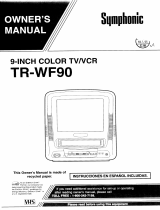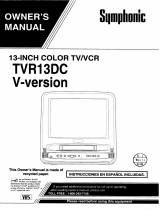Page is loading ...

A 104
4 Channels Chaser
Programador de 4 Canales
English Version Page 1
Versión Español Página 4
Este símbolo en su equipo o embalaje, indica que el presente producto
no puede ser tratado como residuos domésticos normales, sino que deben
entregarse en el correspondiente punto de recogida de equipos electrónicos
y eléctricos. Asegurándose de que este producto es desechado
correctamente, Ud. está ayudando a prevenir las consecuencias negativas
para el medio ambiente y la salud humana que podrían derivarse de la
incorrecta manipulación de este producto. EL reciclaje de materiales
ayuda a conservar las reservas naturales. Para recibir más información,
sobre el reciclaje de este producto, contacte con su ayuntamiento, su
punto de recogida más cercano o el distribuidor donde adquirió el producto.
This symbol on the product or on its packaging indicates that this product
shall not be trated as household waste. Instead it shall be handed over to
the applicable collection point for the recycling of electrical an electronic
equipment. By ensuring this product is disposed of correctly, you will help
prevent potential negative consequences for the environment and human
health, which could otherwise be caused by inappropriate waste handling
of this product. The recycling of amterials will help to conserve natural
resources. For more detailed information sabout recycling of this product,
please contact your local city office, your household waste disposal service
or the shop where you purchased the product.

Caution! This apparatus must be earthed. To prevent fire or shock hazard, do
not expose this apparatus to rain or moisture, This product is intended for indoor
use only.
- Power input: AC 230V~50-60 Hz (CE) AC 220V~50Hz (CHINA)
- Channel output: 1.5A/CH., Total 6A (CE) 5A/CH., Total 16A (CHINA)
- Fuse: F6.3A 250V 5x20mm
- 17 preset programs chase in Audio/Manual/Auto mode
- Channel On/Off/Hold enable
- Built-in microphone to detect the Audio signals
- The Segment Display shows current activity and the function state.
- Power failure memory
- Dimensions: 483x162x46mm
- Weight: 2.2Kg
CONTROLS & FUNCTIONS
1. Power Switch: Press to turn On/Off the power.
2. Select Button: Activates the set up of channel On/Off/Hold. The first tap
activates the channel 1, the second tap activate cannel 2, and so on.
3. On Button: Tap this button, the channel chases depending on the program.
4. Off Button: Tap this button, the channel goes out regardless of the program.
5. Hold Button: Tap this button, the channel lights regardless of the program.
6. Channel LEDs: Shows the current state(On/Off) of each of four channels.
FUSES: F6.3A 250V 5x20mm
4
3
21
CH-4CH-3CH-2CH-1
12
13 14
1
6
2 3 4 5 7 8 8 10
9
11
User Manual / Manual A 104 Page/Página 1

7. Mode Button: Tap this button to select chase mode from Manual/Auto/Audio.
8. Program Up/Down Buttons: These two buttons are used to select desired
program.
9. Segment Display: Shows current activity and the function state.
10. Speed Up/Down Buttons: These two buttons are used to adjust the speed
at which the
programs chase except in Audio mode.
11. Stand-by Button: Tap this button to kill all output, its LED blinks. A second
tap of this
button deactivates this function and its LED goes out.
12. Power Input: AC 230V~ 50-60Hz(CE)
13. Channel Output: 1.5A/CH., Total 6A max.(CE)
14. Channel Fuse(x4): F6.3A 250V 5x20mm
OPERATION GUIDE:
1. Manual, Auto and Audio modes are controlled by the Mode button.
Pr (Manual) mode
17(01-17) preset programs to be executed
by Program Up/Down buttons, speed can
be adjusted by Speed Up/Down
buttons.(Auto)
At (Auto) mode Four scenes(each constituted of 4 preset
programs) to be executed by Program
Up/Down buttons, speed can be adjusted
by Speed Up/Down buttons.
Au (Audio) mode 17(01-17) preset programs to be executed
by the music rhythms detected by the built-
in microphone.
2. Channel On/Off/Hold
The first tap of the Select button activates Tap the Select button causing
channel On/Off/Hold activated channel1.
On (Channel On) Tap the On button, the Segment Display
shows IoN: , the channel 1 chases
depending on the program.
1
6
2 3 4 5 7 8 8 10
9
11
User Manual / Manual A 104 Page/Página 2

Off (Channel Off) Tap the Off button, the Segment Display
shows IoFF , the channel 1 goes out
regardless of the program.
Hol (Channel Hold) Tap the Hold button, the Segment Display
shows IHol, the channel 1 lights regardless
of the program.
The second tap of the Select button activates channel 2, the third tap
activates channel 3, and so on.
Repeat the above steps to set channel On/off/Hold.
3. Stand By
The second tap of the Select button activates channel 2, the third tap
activates channel 3, and so on.
Repeat the above steps to set channel On/off/Hold.
4. Power Failure Memory
Every time you turn on the power, this unit is always resume latest operation.
User Manual / Manual A 104 Page/Página 3
Page is loading ...
Page is loading ...
Page is loading ...
Page is loading ...
-
 1
1
-
 2
2
-
 3
3
-
 4
4
-
 5
5
-
 6
6
-
 7
7
-
 8
8
-
 9
9
Ask a question and I''ll find the answer in the document
Finding information in a document is now easier with AI
in other languages
- español: Work-pro A 104 Manual de usuario
Related papers
Other documents
-
 Ibiza Light LC192DMX-MINI Owner's manual
Ibiza Light LC192DMX-MINI Owner's manual
-
 HQ Power VDPDP1 User manual
HQ Power VDPDP1 User manual
-
Chauvet Obey 40 User manual
-
Memorex MLTD2622 User manual
-
Akai MPD232 User guide
-
CHAUVET DJ Obey 40 D-Fi 2.4 User manual
-
LG RH278H-P1L User manual
-
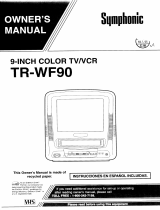 Symphonic TR-WF90 User manual
Symphonic TR-WF90 User manual
-
Sylvania W6309CA User manual
-
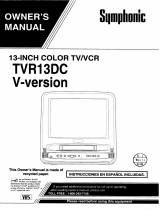 Symphonic TVR13DC User manual
Symphonic TVR13DC User manual